Microsoft is going to consolidate OneNote with Office 2019
by Volker Weber
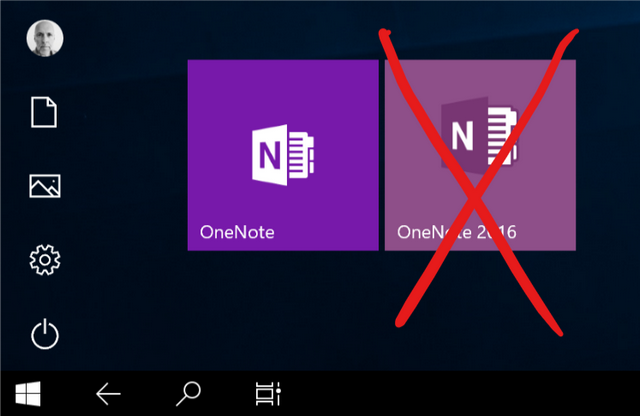
Currently there are two OneNote versions on my Surface: OneNote and OneNote 2016. The latter is a legacy app carried forward, that has not seen a lot of updates since OneNote 2013. The other is a modern Windows 10 app. I only ever use this more recent app, and I frankly cannot be bothered to ever open OneNote 2016. It just came with my installation of Office.
Consolidation amongst OneNote clients is overdue. The Windows 10 version is currently the most modern version with the latest sync engine. Other clients on Mac, iOS and Android still need to get those updates. There are interesting feature differences between these two version but my patterns of organizing information rests on the modenn OneNote app and not on the feature set of OneNote 2016. I like the fact that Microsoft is now focussing on OneNote app only.
Hey Microsoft, can you finally fix the paste bug?
Comments
The main reason for me to use the Office 2016 version is the ability to store notebooks on local folders or file shares (instead of OneDrive only). If this comes to the Win10 app i'm happy with it.
I stopped using local folders many moons ago. It defies the purpose of having current information on all devices.
Feeling the same as Michael. With the 2016 Client and the Notebook stored in normal folder structure the files are still visible and accessible. Benefit: you can access your notes on an island without connectivity. Folders+files were still synced across devices (i.e. OneDive folders). It also allowed to use a different cloud storage provider.
This went away with the Modern app.
And it increases the degree of dependency by one.
What do you need file access for? The notebooks are accessible from within OneNote, online and offline.
I can archive them along with other files of a project. This allows keeping your projects organized and opening them even if changes were made to the OneDrive service (i.e. it being decommissioned).
For research projects I always liked to use tools that have formats I can access many years later.
The possibilities for learning that you now have with a pen enabled device (Surface, iPad) are tremendous, so I grew fond of OneNote. But I like to keep my work independent of tools & services.
Evernote may be an example.
My research interview notes written viaiOS notes which are kept as plain text in your imap account are all still accessible and will continue to be even without the tool I used to create them.
That I understand. Thank you.
I do not think that OneNote is a good file format for archiving. You also cannot preserve ink in plain text.
Wonder if ink could be preserved as SVG with some “magic” to anchor it at the text or images it was poored over
I'm always tempted to use OneNote, but every time I open it - thinking I have the perfect use case - I find myself staring at the screen without knowing how to begin.
Are there any resources to get a starting point? Just as a suggestion?
Enterprise usage of OneNote will decrease. OneNote UWP only supports calendar details from Exchange Online or outlook.com. For many customers tight integration of OneNote and Outlook was one of the main reason to use it. Not every customer is going to roll out the UWP app. Still many customers are going crazy with Microsoft store apps in Windows 10.
I don't understand Microsofts strategy in notetaking. We have
- OneNote for personal productivity (UWP)
- Surface Hub Whiteboard (UWP) with export to OneNote
- Microsoft Whiteboard Preview (UWP) without export to OneNote
I think Microsoft is still strugling between classic applications (W32/W64), UWP and wrapped web applications. Teams as one of Microsofts biggest bets in the enterprise is only a wrapped web application.
I don't think it will. Enterprises are way to slow to jump on Office 2019 in the fall. Some of them won't for another two to three years. By that time, OneNote UWP will be feature complete.
Whiteboard Preview isn't complete either. This needs consolidation as well.
And yes, Microsoft is still confused about W32/W64 and UWP. Customers are slow to get to Windows 10 from 7. Before that happens, they can't really move. And for the laggards, OneNote 2016 will still be around. It's basically OneNote 2013, isn't it?
Many large enterprise customers are using Office 365 Pro Plus, therefore they will be using Office 2019 codebase pretty soon after the relase.
That's good. And if I understand correctly they can continue to use OneNote 2016.

