Setting the default paste option in Microsoft Word for Mac
by Volker Weber
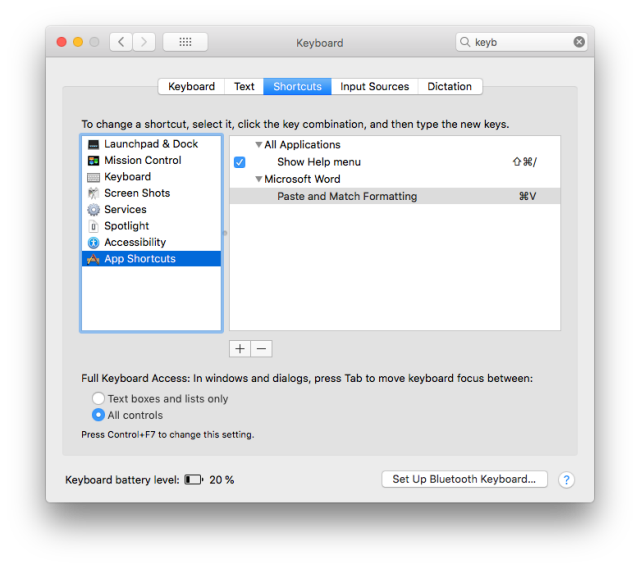
With Microsoft Word for Windows, I can go to Options and set the default paste to "Keep Source Formatting" or "Match Destination Styles." That is very helpful, since I often copy snippets of information from OneNote and do not want to mess up formatting in Word.
Microsoft Word for Mac does not have this option, but I found a workaround. Goto System Preferences, Keyboard, Shortcuts, and add the following App Shortcut to Microsoft Word: "Paste and Match Formatting" mapped to Command-V.
What a relief.
Comments
Woah - best hint ever!
Thanks for this, Volker.
Now I need to find out how to remove the CMD+V for regular paste from the menu in MS Word.
Somebody out there with a similar hint for LibreOffice? Thanks :)
Why would you need to do that, Armin? The workaround just overrides the keyboard shortcut. You cannot alter the menu.
Stephan, exactly the same thing. Just select LibreOffice instead of Word and replace the menu text with the exact wording of LibreOffice.
Oh me great Monday Dummy. Thanks Volker.
genius! Thx :-)

