File Management with iPad Pro
by Volker Weber
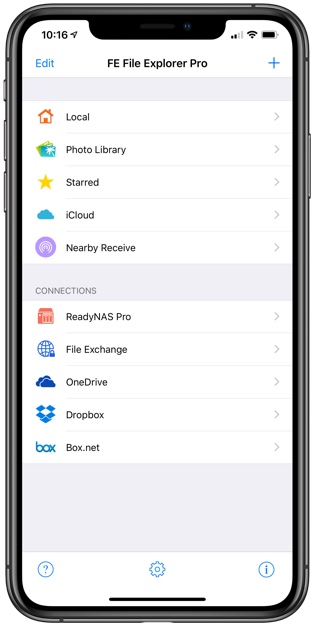
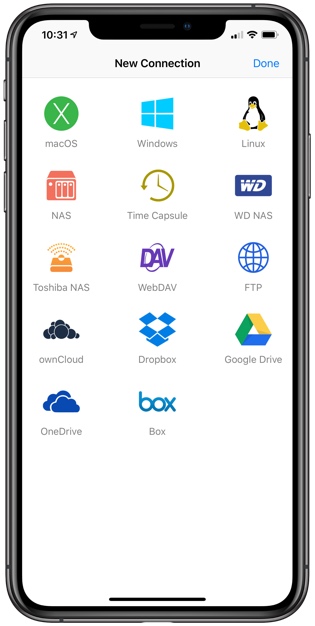
If you need to move files around between local storage on iOS and NAS or FTP servers, you should get a good file manager that goes way beyond what iOS Files provides. My current choice is FE File Explorer Pro by Skyjos. It lets you tie into all kinds of servers, including FTP over SSH, which is important to me. And no, it does not have access to USB-attached storage.
You still have to wrap your head around the fact that every app has its own sandbox on iOS. When you move files from a server to local storage, it sits inside the FE sandbox, but you can move it from there with iOS Files. FE File Explorer also plugs right into the Files app.
If you want to try before you buy, there is also a free FE File Explorer without the Pro designation. You can only connect to a single destination with this version. Be prepared to have it bug you to upgrade to Pro.
Comments
With FTP over SSH you mean sftp?
A free (as in beer) alternative is Documents by Readdle. Offers pretty much the same features.
Coda (from Panic) has a nice ssh + sftp integration as well. This is my preferred client for managing files on a remote server.
What I still haven’t found is a sftp client that allows split view (like Norton Commander), in order to easily move files around different folders. Any suggestions are greatly appreciated.
I have looked at Documents as well and came to the conclusion that FE File Explorer is better. I am not looking for "free" solutions. I'd rather pay somebody to have a sustained business. I guess you are not moving Gigabyte files with Coda, or are you?
Another alternative could be FileBrowser for Business: https://itunes.apple.com/de/app/filebrowser-for-business/id854618029?mt=8
It offers a tabbed UI so you can move/copy files between different locations (not quite NC style Jochen is looking for but close). Often times (depending on your storage providers) using two apps in split screen mode (on iPad) is also a viable way to copy/move files: e.g. Apple‘s File app + OneDrive. Most of them nowadays support drag and drop.
Markus, that looks very good indeed. Thanks for the suggestion.
Volker, I use Coda to manage files remotely on the server. Rename/copy/move from folder A to folder B, without downloading them to the client device.
Indeed, FileBrowser is looking really good. I'm playing with the GO version, and so far it seems much more powerful than Documents or File Explorer. I especially like the native Files integration, something that I only knew existed as part of the no longer available Transmit (also by Panic). Thank you for the tip, Markus!
What drove us to Documents in the end was the following:
If you buy Readdle PDF Expert for iOS, you get tabbed PDF viewing and markup tools right within Documents. This way, files don't have to be moved to another app's asylum. And with two-way syncing to our fileserver, things works pretty well.
Readdle just doesn't advertise this anywhere.
Interesting, Ole.
Jochen, File Explorer also has native Files integration. I have Transmit and use it to automate uploads. But its Files integration is nothing to write home about.
File Browser for Business is also my recommendation. Jumping with a siri shortcut into a specific folder is nice, modern looking dark interface too and a lot of integrations. I recommend also the other apps from the same developer #qualitysoftware
Another neat trick with the Documents / PDF Expert combo:
Split screen showing two PDFs side by side
This is actually Documents on the left and PDF Expert on the right in split screen. Works for me for now.

