How to work around most paywalls on iPad
by Volker Weber
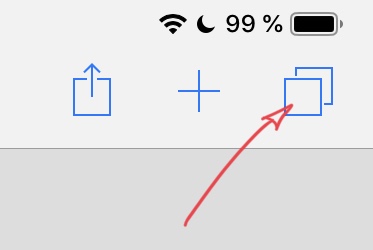
Some of the sites I visit once in a while, like The Washington Post or Wired, have a paywall. You can view something like four articles a month and then you have to pay up. They count the number of articles you view and then you are out. I don't read any of those site enough to pay for a subscription, so I need to find a way around that limitation.
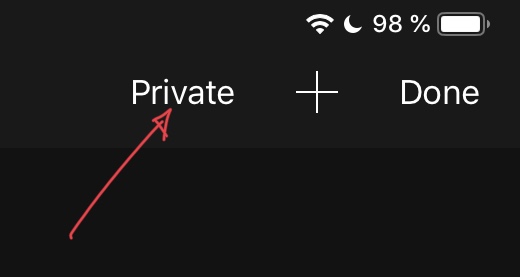
If you switch Safari into Private mode, those sites cannot really track your views, so you basically need to copy the url and paste it into a Private window. Today I found out there is a simple way to do it.
- Open Safari
- Open the tabs view by hitting the icon in the upper right
- Hit Private in tabs view
- Leave Safari in Private mode
Now switch to your Twitter app or your RSS reader. When you open a link in Safari, it will always open in a Private tab, as long as you are in this mode. Problem solved.
You can also open the current Safari page in Firefox Focus (knows as Firefox Klar in Germany) by sharing it to this browser. Unfortunately I cannot set this Firefox browser as the default in Reeder or Twitter.
Comments
In some cases you can subscribe via RSS or Flipboard then read via Pocket or Instapaper.
I have been using the private mode on iPhone and iPad the last years. This is so good, i never need to change to normal mode. I even never close the tabs, safari has a limit of 500 - but just never complains or slows down. FIFO ftw.
the tab view icon is on the lower right
On iPhone, yes. On iPad it is in the upper right.

