If your Macbook runs hot, charge from the right side
by Volker Weber
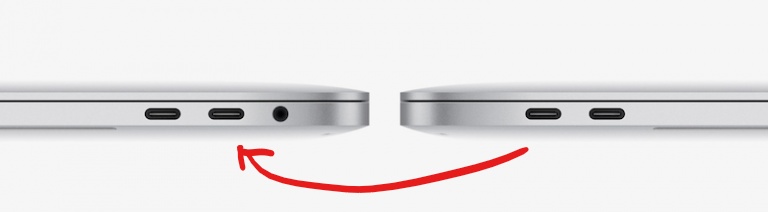
If your MacBook Pro runs hot or shows a high % CPU for the kernel task, try charging on the right and not on the left.
Amazing finding.
Comments
crazy
Crazy but yes, I've experienced it a lot. Doing a lot of Final Cut Pro editing at present, with an external SSD and power plugged in on the left, and this 'kernel task' has been the bane of my existence - typically taking 70% or so of all cores.
Thanks so much for sharing, Volker.
Thank you, that's something I will need to try out. My MBP 16" from last December has started exhibiting those phases of heavy fan activity seemingly with one of the last system updates, and I used to blame it to my web browser.
Ultimately it is still something that Apple will need to fix.
I have had similar experiences with my MBP 16" and was initially quite euphoric about being able to fix the problem.
But unfortunately the fans still turn up after the MBP is attached to the USB-C docking station.
My guess is that this has to do with the external monitor that is attached to it.
I, too, can report that this fix does not work for me. After having read this post I moved my power connector to the right side. Nevertheless I've just run into another phase of another heavy fan activity with kernel_task on top of the CPU usage list.
You're not charging it right

