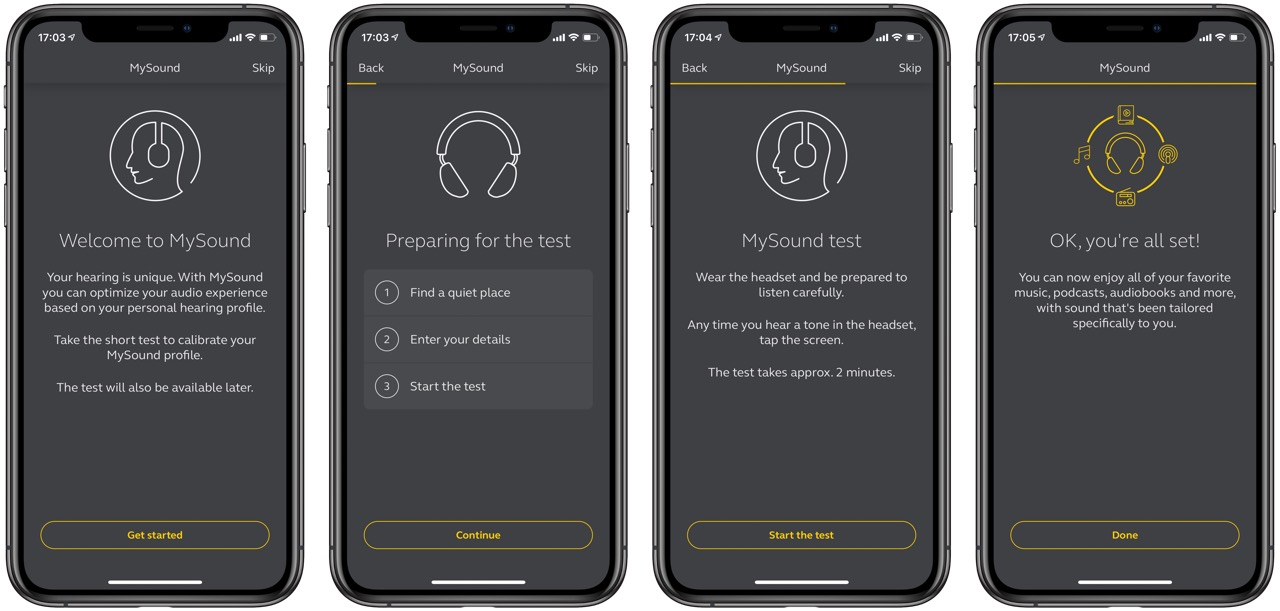Stuff that works :: Jabra Elite Active 75t
by Volker Weber
I never really understood why people liked their Jabra Elite 75t earbuds so much, until I put them in my ears. I did not like their design, until I put them in my ears. And I thought they might be earbuds for people who don't have an iPhone. Until ... you get the drift.
Now I think they can beat AirPods in all but one (important) category: AirPods are incredibly easy to pair to Apple devices and they switch between iPhone and Apple Watch automatically. After the fall update, they will get even better in this respect.
Let's start with the design. The form is dictated by two factors: they disappear into your ear, and they have a physical button, which control all the headset functions. Start/stop, answer/end/reject, skip forward and backwards, volume up and down, hear-through on/off.
The Elite Active 75t use the same Sound+ app like the other Elite and Evolve headsets. And they add a very important feature: My Sound. It's a hearing test, for the right and left ear separately. Tap when you hear a sound. It only takes a minute or so, but then the earbuds are really yours, because they adjust to your personal hearing profile. GN, the parent company of Jabra, makes hearing aids. I can't wait for the other Jabra headphones to get the same feature.
What's in the box? A charging case, three sizes of gels, a USB-C charging cable with a USB-A plug at the other end, and the earphones of course. Both have two microphones for phone calls and I find them to work very well. Quite astounding for headphones that don't stick out of your ears.
The Elite 75t are IP53 rated, the Elite Active 75t take that to IP57. Jabra extends a two year warranty for dust or water damage, so the Active variant is perfect for sports.
Since the earbuds fit into your ear canal, you have pretty good passive noise cancellation, and there is a hear-through function which your switch on/off with a button press on your left ear. The volume of that hear-through can be set in the app. Press the button on your right ear to start/stop the music. That means if you want to hear everything around you as if you were not wearing earbuds, press both buttons once. To get back into your zone, do it again. Press and hold on your left ear to turn down the volume, on your right ear to turn it up. Double press left for next track, triple press left to go back. Double press right button to talk to your assistant, be it Siri or Google Assistant. If you connected multiple devices, the one paired last, is called.
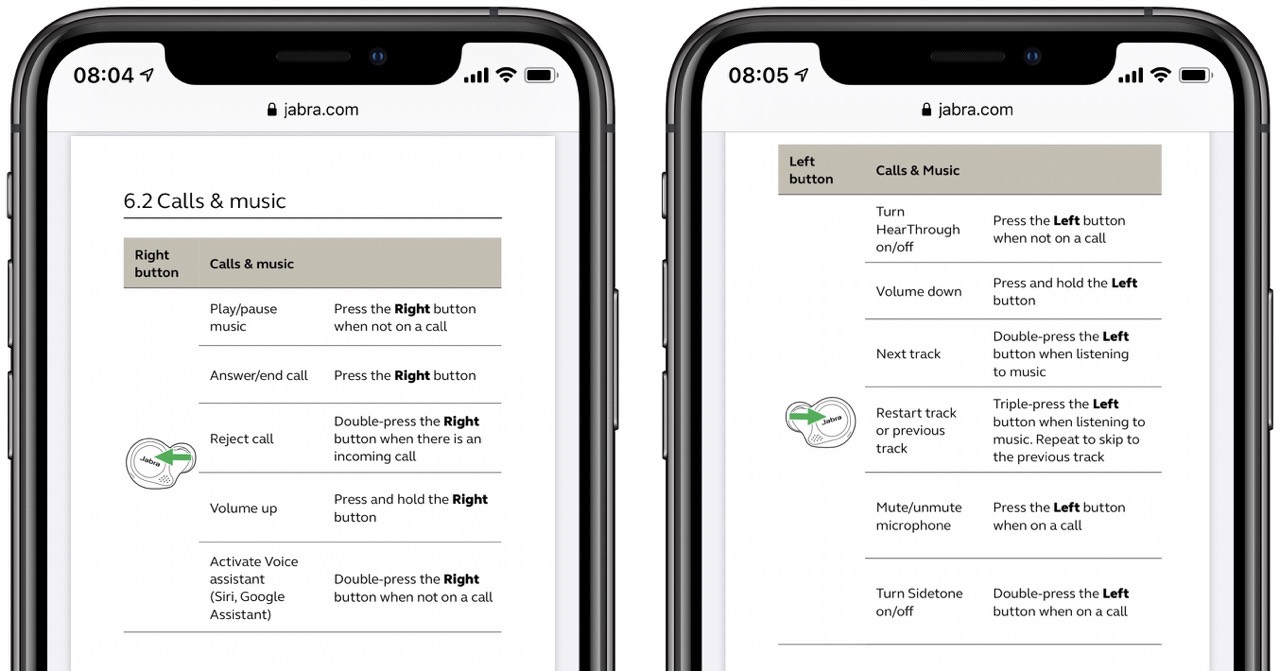
The assistant only talks to your right ear, which is kind of strange. Then it turns out you cannot use the left earbud without the right. If you take one out the music stops. But if you take the left out, you can press the button on the right to restart the music. Put both back in and it starts automatically.
Jabra currently leads the software game with headphones. The Sound+ app lets you customize all aspects of their headphones and it is very well designed. My Sound takes everything to a new level.
Comments
Quite interesting - given that this company has a reputation with conferencing headsets: is there a way to configure that button to be the microphone mute button?
I really struggle finding good headsets with actual mute buttons which are also not over ear/ on ear....
Nope. No mute button. Read the user guide. https://www.jabra.com/-/media/EDA5EA440C20469C905B2D3AC3446F21.ashx
Page 16. Press left button during call should be mute button.
Oh dear, so much for RTFM. Thank you so much for pointing that out. Added a new picture with two pages from the user guide.
There you go, Daniel. You found an in-ear headset with mute button.
The mute button is the reason I'd prefer the Jabra 75t over my Plantronics Backbeat Pro for Google meet sessions on my PC.
But more often than not the Jabra plays audio only on the right bud in Google meet. I couldn't figure out what causes that (maybe the second connection to my android phone)? I did a factory reset which healed it for a few days, but now it's again only the right bud. Playing music or podcasts works fine tough.
One major advantage of the Jabra 75t over its predecessor and other products is that the case fits into the 5th pocket of my jeans, just like the Airpods (which don't stay in my ears). So I always have them with me.
Thanks a lot! That is good news indeed. Somehow I also missed that in the manual when I looked for those :-(
"The Elite 75h are IP53 rated, the Elite Active 75h take that to IP57" - Volker, There's an "h" too many in that statement...
Actually two. Both are called 75t.