Magic Trackpad support in Office on iPad
by Volker Weber
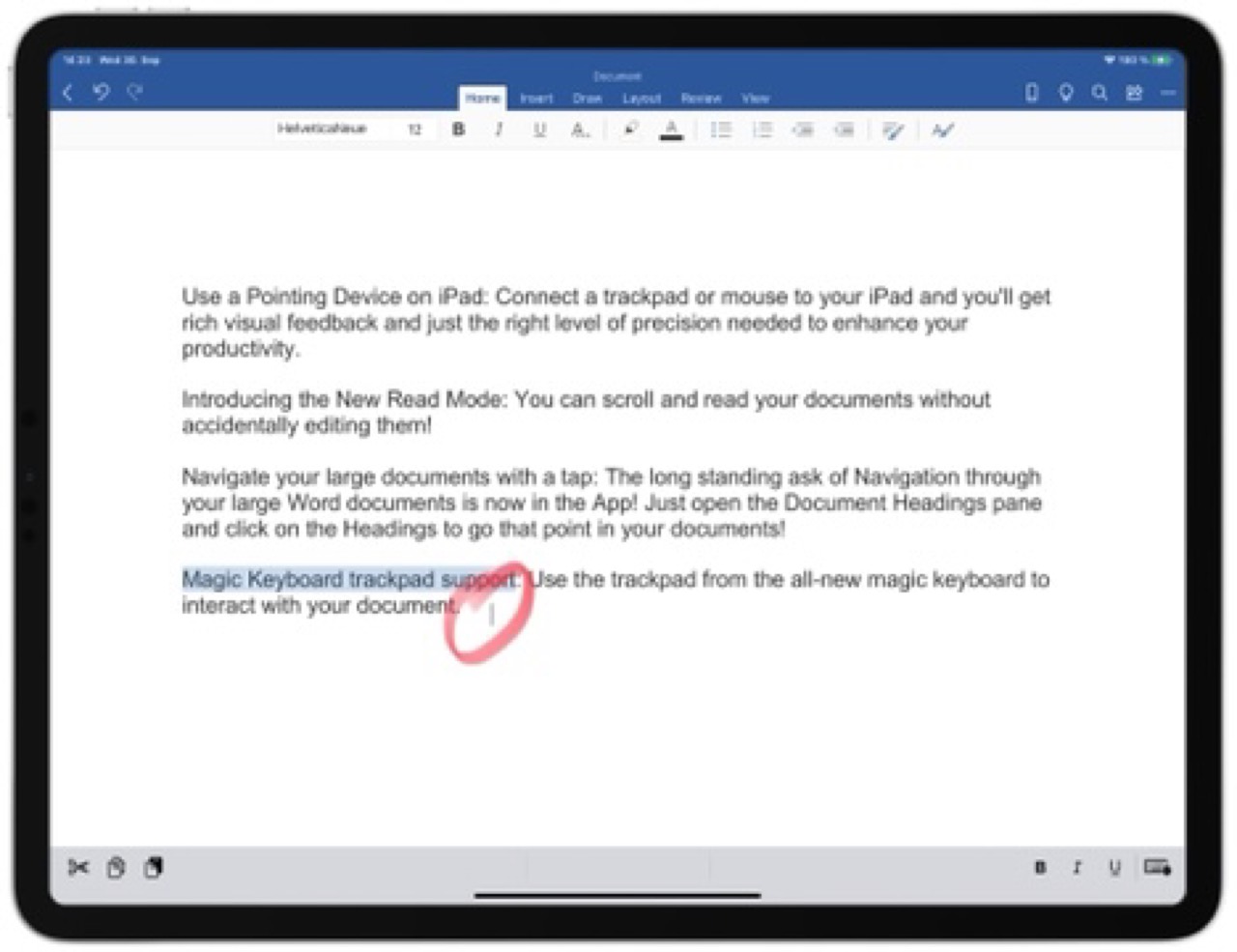
Microsoft on the new version 2.42 in Testflight:
Use a Pointing Device on iPad: Connect a trackpad or mouse to your iPad and you'll get rich visual feedback and just the right level of precision needed to enhance your productivity.
Introducing the New Read Mode: You can scroll and read your documents without accidentally editing them!
Navigate your large documents with a tap: The long standing ask of Navigation through your large Word documents is now in the App! Just open the Document Headings pane and click on the Headings to go that point in your documents!
Magic Keyboard trackpad support: Use the trackpad from the all-new magic keyboard to interact with your document.
Biggest benefit: Instead of the big fat round dot you now get the text selector as you move the "mouse".

