Using Microsoft Authenticator as a password manager
by Volker Weber
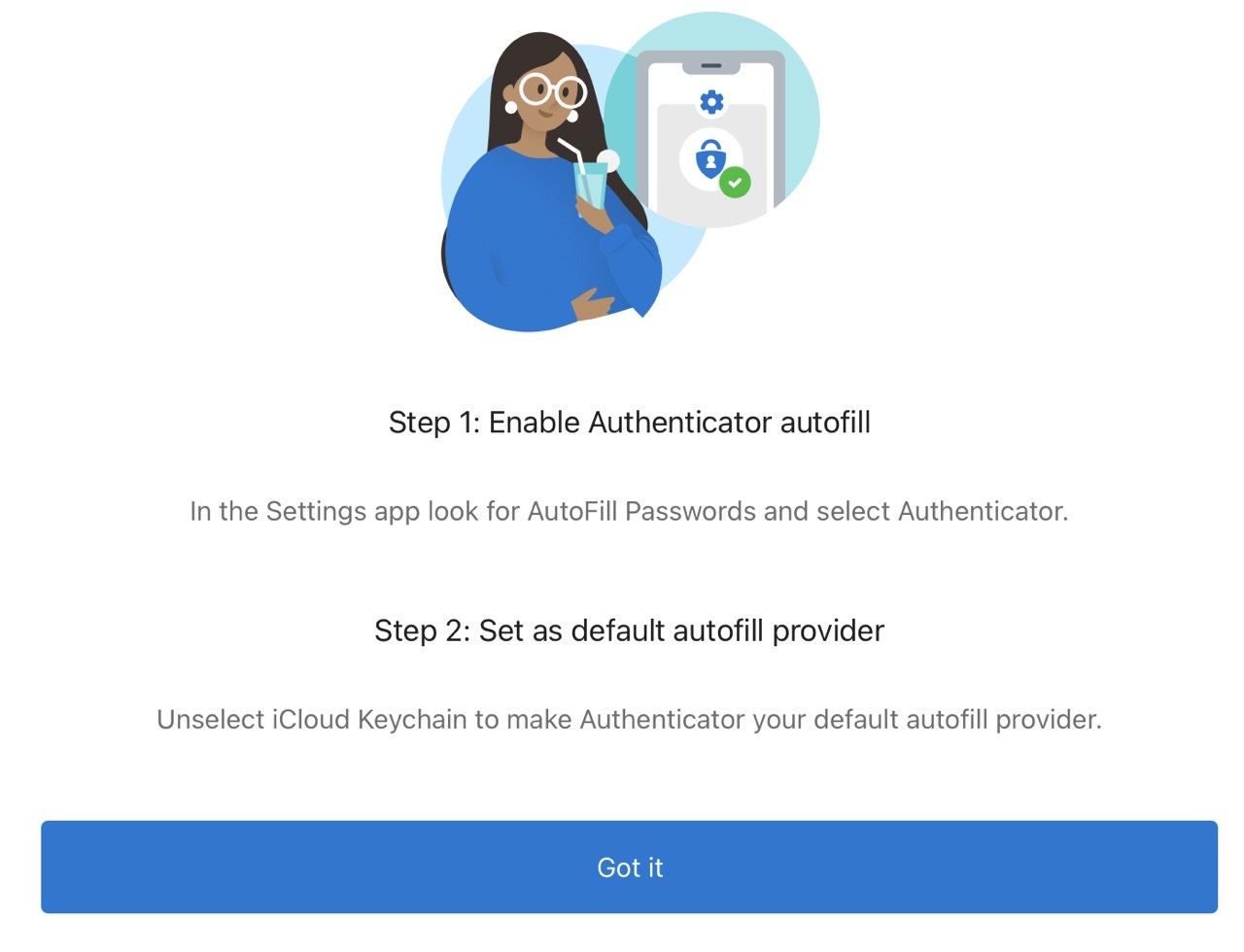
If you live in a pure Apple environment, you don't really need a password manager, because iCloud Keychain does that for you. But if you work with both Windows PCs and Apple gear, iCloud Keychain does not do the job.
Microsoft Authenticator to the rescue. I work with Edge (Chromium) which syncs passwords across devices. Now Authenticator has gained a new beta feature which you enable in settings. Authenticator works with Android and iOS and makes those passwords available when you need to fill them out. If you enable the app lock in Authenticator, it will always check your FaceID or TouchID before it acts.
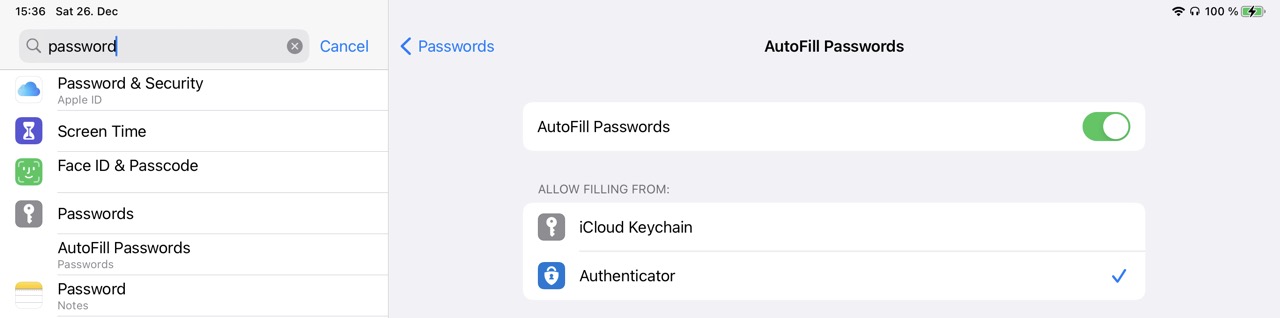
For now this only works with Microsoft IDs, not with your company issued AAD accounts.
Comments
1Password for me all the way.
Never use a PW-Manager of an OS.
Once again, you make your own choices. If you think that 1Password has a viable business model you are planning to support, use it.
1Passwort ist very flexible and has the Option to share vaults (in the family or Teams License) what gives it an advantage.
I like what Microsoft is doing with the Authenticator, but for now the Showstopper for me is the (personal) account. As soon as they support AzureAD Accounts, I will take a closer look at it.
And I would like a plugin for Safari. This might never happen.
You don't need a plugin. It works with Safari.
That does indeed sound interesting. Does it work also in other apps?
Yes. It just replaces iCloud Keychain as the sole provider of passwords.
Thanks for the recommendation then, I’ll give it a try.
I'd rather stay with the pattern to separate password vaults from the os and the supplier delivering it. I'm fine the Ms365 stack, but passwords have to managed on their own.
Certainly a very interesting move.
The main reason I am staying with 1Password (for now) is simply that I use that software for way more than "just" passwords: secure notes, credit card info, etc. all encrypted in one vault. Hard to beat.
I had a quick look at it, looking for an alternative to Bitwarden and I was missing the following features:
- plugins for Firefox and Chrome (beta is available) on Windows
- Import from other password managers (KeePass, Bitwarden...)
- passwords for legacy apps, i.E. non-Browser Apps
As it is not yet available for Enterprise Accounts, features like key recovery or password sharing might be coming l8r.
So in general it seems like a good next step to start solving password hell.

