QR code on your business card
by Volker Weber
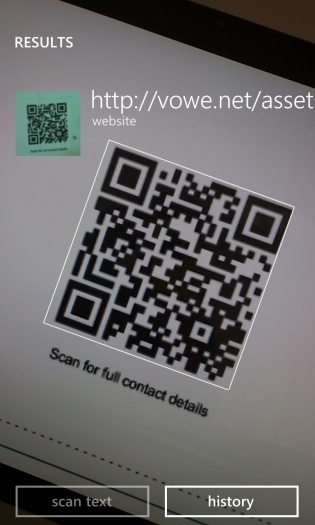

I just printed a QR code on my business cards to make it easier for people to transfer my contact details. There are two ways to do that:
- A QR code can hold a vcard. When you scan this code, you will be able to see the contact details immediately.
- The QR code contains a URL to a vcard. You place that vcard on a server you control. The scanner needs access to the Internet to read the card.
So far I have used the first option, but that's very static. If only a phone number changes, you have to create a new QR code. With the second option you can change the vcard details at any time. And through your server logs, you will find out if people ever use that code.
On Windows Phone it's a particularly easy to read a code. Just hit the search button on the front, no matter where you are. Then hit the eye at the bottom right and there you are. You can also scan and OCR text if you need to. When you hit the musical note, you can "shazam" music. Or you hit the microphone in the upper right and speak.
On BlackBerry 10 use the SmartTags app which handles NFC tags and QR codes. On Android you need to install an app like QR Droid. For iOS the goto app is Scan.
Comments
> The QR code contains a URL to a vcard
There is no problem that caccot be solved by adding another layer of indirection.
Except for the problem of too many layers of indirection.
Better suggestion, anyone?
If all cards were printed the same an app that scanned them like OCR and imported into a directory (not the primary address listing but one accessible) would be interesting
QR-vcards are as static as business cards - or any other printed item, true. vcard-links on servers can be made persistent and vcard contents changed in a second, still all this dynamic content turns static once it is stored in the recipients address book.
While the dynamic variant is appealing, it has zero benefit for the user once he stored it.
What do you suggest?
There is no simple answer, it depends on your needs/requirements. If you need/want tracking, it is obvious. Downside: You must ensure the availability of the embedded URL over a long period of time. And you must have access to the net while importing.
A vCard-QR is self contained and can be imported without access to the net - depending on the capabilities of your scanner app. I recommend Qrafter for iOS, as it works offline and extracts meaningful information even from crooked or malformed QR contents.
More details in your vCard - eg. home and office addresses grow the resulting QR code. When printing you should have at least 0,5 mm per block (the QR "pixel"). Scanning success depends on phone/camera resolution and lighting conditions in a big way, high res cameras come to the rescue.
I have a full qualified vCard in my QR and print it on the back of my business card, where it takes 35 sq mm.
General rule: Once printed, all dynamic options are waived.
Wer schreibt, der bleibt.
If the primary use of the QR code is to import the data into the address book, the benefit of updating is of course reduced to those who scan the code after the respective updates. But the vCard also allows the inclusion of a URL. Right now vowe's vCard refers to http://vowe.net (who'd be surprised?).
It would be nice if the address book could sync the contact with the source. And I am not speaking of the address book owner's PIM server. I mean the contact's server.
Imagine Volker would add a URL to his vCard that actually points to the vCard file on his server. Then the address book could periodically check that file for changes and keep it's record up-to-date.
Right now I can manually click on the URL field in my address book entry that was created from importing Volker's vCard. If that URL was pointing to the vCard, the browser would automatically allow me to download the vCard and another click would import it into my address book.
Depending on the address book, it may actually notice a duplicate but that would certainly rely on a field in the vCard to be used as an identifier, so if that field is the one that changed, the update would fail and I would end up with a duplicate. A "sync" capable address book obviously could do the update in the context of the entry, avoiding a check for duplicates.
I think it would be a cool feature in an address book app to follow vCard links in the entries to keep them up-to-date... anyone else?
My vCard contains the link:
SOURCE:http://vowe.net/assets/VolkerWeber.vcf
Imagine, your software could handle that. :-)
Imagine... :-)
So, there really is no problem that cannot be solved by another layer of indirection. And if the problem is too many levels of indirection, a recursive indirection solves that :-)
Imagine... :-)
So, there really is no problem that cannot be solved by another layer of indirection. And if the problem is too many levels of indirection, a recursive indirection solves that :-)
Had a QR code on my business cards for years. The most common comment I get is "what's that?" (even now!) followed by "that's a neat idea" and occasionally "how do I scan that?". Most people who use the QR scan it then and there - I've even had the odd card given back once it's been scanned, and so static content in the QR is no worse than the printed data, either - it's just represented in a different way. Last thing anyone needs in their contacts is a contact reference that's just meta-data pointing somwehere else.
You just need something simple and universal that most scanners can interpret and act on, nothing fancy. Mine uses the standard QR contact format. No point in adding anything fancy if half the recipients then can't scan it. Assuming that they'd want to, of course. I'm still not sure whether it's not just a novelty item, to be honest.
I am not sure either. For myself, I use it whenever I can, because I am lazy.
The link gives me an opportunity to change the content after the cards have been printed. My cards last a very long time, and I have several with expired content.
Adding to what Mick said: It is helpful to give people clear directions:
"Scan this code with Qrafter/iOS or QR Droid/Android."
The most valued feature of QR - and most underrated too - is the complete absence of errors in the result. Sayonara to mangled phone numbers, email addresses or whatever.
And it supports lazy people like all of us - I totally prefer a QR code over printed letters.
The most environmentally friendly vCard/QR is stored with your images on your phone - always up to date - and scanning from a display works very well, as we see with electronic tickets.
Jörg, I have done exactly that. Not primarily to save paper, but because our corporate identity doesn't allow for QR codes on business cards (sigh). In addition, I have printed the QR code once and stuck it on the back of my business card holder. Especially with Asian colleagues, I have experienced that it still valued and seen as a ritual of politeness and respect to hand-over a physical business card. And passing printed cards is faster than fiddling with the phones. That can be done at a more convenient time than the start of a meeting.
I have had the QR vCard for a while. http://vowe.net/archives/011830.html
I also put it in my photo folder on the phone. However, much like Bluetooth and IrDA, I never really used it for anything but demoing the feature. Most of the time, I shoot a photo of a person, hand it to them and let them type in their email address to send the photo. Then I have their mail address, they have mine, I know what they look like, and they have a photo from the event.
And then there is the exchange of cards. Now with QR. What they really need is on the front. I don't answer the phone anyway. :-)
What is the argument against coding all contact details directly into the QR code?
http://www.itlab.de/pmeuser/eine-seite
Wenn man das auf einer Website hat, dann kann man das so machen. Aber wenn der QR Code gedruckt wird, dann spielt man besser über Bande.
Wo ist das Argument? Ich habe den QR Code so auch auf der Visitenkarte. Die Adressübernahme funktioniert auch im Funkloch :-)
Mühsam. Beide Lösungen haben Vor- und Nachteile. Ich probiere jetzt einfach mal die andere.

