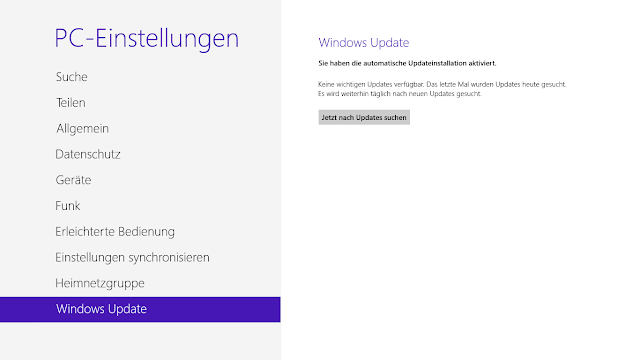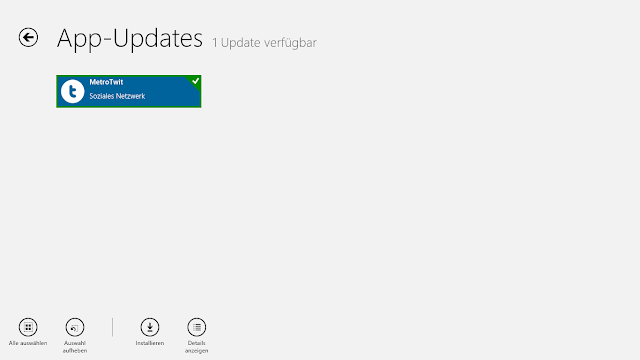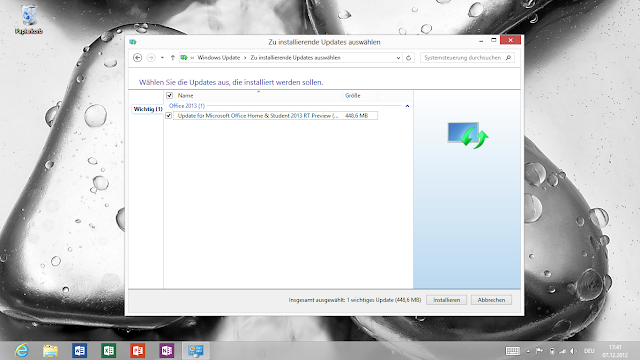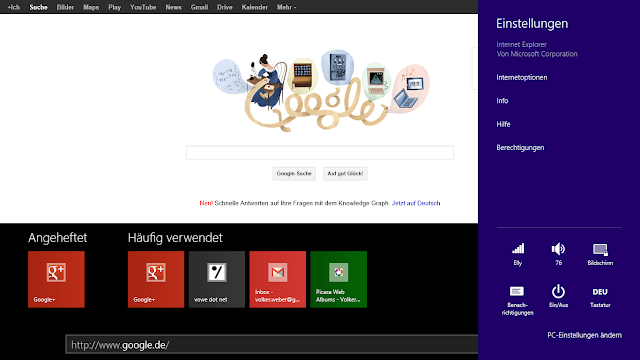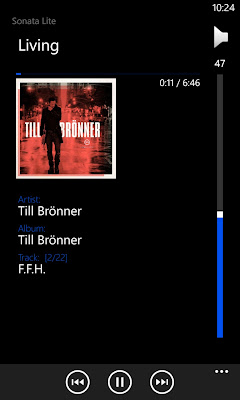December 2012
Flashing the Lumia 800 with Windows Phone 7.8
by Volker Weber
Once you have all the tools in place, it's no effort to put Windows Phone 7.8 on the Lumia 800.
Done. More toys to play with.
Updating the Nokia Lumia 920
by Volker Weber
Nokia and Microsoft started updating the Lumia 920 about two weeks ago. In the US and Canada only. I asked Nokia why the rest of the world had to wait. This is the official answer:
The software update for all variants of the Nokia Lumia 920 and Nokia Lumia 820, including unlocked variants, are currently going through quality verification and are scheduled for Microsoft delivery during a single delivery window. That window opens before the end of January. Most people will receive the update in early February and delivery will be completed before the end of February.
AT&T and Rogers were able to accelerate their verification process to such an extent that the update was able to fit within an earlier delivery window.
"Before the end of February" was not good enough for me. After some research I found out that the software is already available on Nokia servers. You need somebody with access to the Nokia Care Suite, and have him restore the firmware. The suite will download all necessary files from Nokia servers. Bingo:
This will erase all settings and data from the phone. You can save all settings to the cloud and restore them in the initial setup. Media will be synced back from your desktop when you connect. I just had to rebuild my start screen which is a matter of minutes.
Hallo Samsung
by Volker Weber

Nach vier Monaten mit dem Samsung SmartTV kann ich sagen, hallo Samsung, hier läuft was schief.
Theoretisch hat Samsung hier ein Ökosystem mit frei installierbaren Apps, mit denen man das Gerät verbessern kann. Praktisch ist es aber so, dass Samsung die obere Hälfte des Bildschirms so gestaltet, wie sich das Samsung Marketing das vorstellt. Da werden Apps installiert, die ich nicht haben will, die ich niemals nutze, die ich mehrfach deinstalliert habe. Völlig inakzeptabel. Deshalb gehe ich auch niemals auf diesen Bildschirm, richte kein Samsung-Konto ein, etc.
Ich würde das TV gerne vom Smartphone oder Tablet aus steuern. Aber was Samsung da liefert, ist so grottenschlecht, dass die Apps noch nicht mal das Gerät im Netz finden. Autorisiert wird über die IP-Adresse. Die dynamisch vergebene IP-Adresse. Wie ahnungslos sind die Entwickler dort eigentlich?
Was ich sehr gern nutze, ist der DLNA-Player und die Erweiterungen, die mir die Fernsehsender liefern. Ein Druck auf den roten Knopf und ich bin zum Beispiel bei ARTE+7.
Reminder. From the past.
by Volker Weber
Somebody sent me an email today about a program I had released as "postcardware" more than 20 years ago. He had been using it since 1991.
Postcardware meant you had to send me a postcard if you liked the program. This all started before Tim Berners-Lee set up the first website. I received hundreds if not thousands of postcards over the early years.
My program would run on Windows 3.0 and newer, until Windows stopped running 16-bit apps. Game over. Plus, the functionality of reminding you about important things like birthdays and anniversaries is now part of everything from calendars to Facebook.
But it was so cool to hear from somebody who had not moved on and was still running my old program.
The Mixtape
by Volker Weber
Happy birthday, Lucy
by Volker Weber
Lucy is ten years old now, and she is looking as fresh as ever. And yes, she is still working.
Ueberall-Getraenke
by Volker Weber
Diese Woche hatte ich netten Besuch von Thomas Lang, der mir Getränke geliefert hat. Eine große Flasche, weil Ihr dieses Jahr ordentlich eingekauft habt. Und eine Palette kleiner Dosen, die er als Werbegeschenke für Euch produziert hat. Der Aufdruck ist aus einem Malwettbewerb hervorgegangen. Eine tolle Idee.
Zwei Sonos-Nachrichten will ich Euch zu Weihnachten noch mitgeben: Erstens, gebt nicht Euer ganzes Weihnachtsgeld aus. Ihr werdet es in 2013 noch brauchen. Und zweitens, diese Regelung gilt immer noch.
I have grown quite fond of the Yoga 11
by Volker Weber
When I agreed to test the Yoga 11 for four weeks, I was wondering what would happen. Would I even like it? Would I get any work done? Could I travel with this machine and a mobile phone, leaving everything Apple behind?
I am now two weeks in and I have grown very fond of the machine. The hardware is gorgeous. I am still adjusting to the keyboard though. I often make typos when a word has a double character like the word still just had. I am often missing the second character since I am not lifting the key high enough to register a second tap. The spacing however is great, the trackpad works well, and I have quickly adopted the touchscreen, even in notebook mode. I often find myself tapping my MacBook screen in frustration.
Having said that, I am never using the Yoga as a tablet, or slate in Microsoft parlance. It would be really interesting to see if I would be happy with a Microsoft Surface. I currently doubt this would be the case. The Yoga often ends up bent over backwards, with the keyboard down. This is a very stable stand, and I can just tap things on the screen.
The other thing that is really great, even more so than on the iPad, is battery life. I could not see myself using the fat Yoga 13, because that isn't only too large, but it is not lasting as long as the Yoga 11. Lenovo says the battery life is half of what you experience on the Yoga 11. The trade-off is simple: you either have a full PC, or you have a Post-PC device. And I am very sure, I don't want a PC. However, I can see many people returning the 11 when they realize that Windows RT is not Windows. There is a slight chance this may become the PC Jr.
As far as Windows RT is concerned, I have expressed my frustrations. I have been told that I have a love-hate relationship with this machine. It turns out to be more love than hate though. Once you know your way around RT, it all becomes very natural. You are unlearning old habits and learning new ones. Since I don't need office, which btw is one of the really big advantages of this machine, I am always in Metro. I am typing this in Notebook Classic, with a very large font. It is displaying just 16 lines with 68 characters each, which makes this as readable to me as my beloved iA Writer on the iPad.
One of the things I did not expect to be so easy is watching TV programs that I downloaded from German stations. I have a Mac program which writes them to my ReadyNAS, and I can easily pick them up from there, either as files, or through DLNA. Yoga does understand most formats and containers, with the notable exception of .mkv containers.
Windows RT does not have a lot of quality apps yet. Not really a problem here, since I mostly live in browser windows anyway on this class of device.
Almost everything is good. What's not to like? Mostly the clunky charger. I don't see it very often since I can go two to three days without a charge. But I would dread traveling with it. The other thing that is sorely missing is connectivity. These days you need more than WiFi access, at least in this country. Tethering is hardly an option since it burns through the phone battery too quickly. And since the Yoga does not know it's on cellular, it would not try to be careful with bandwidth.
Another two weeks until I have to give the machine back. I may be looking for a second lease.
Nokia takes careful aim and shoots itself in the foot
by Volker Weber
Nokia is updating the new Nokia 920 and 820.
Today’s update brings the following enhancements to the Lumia 920 and Lumia 820:
- Enhancements in Messaging
- More efficient and reliable Bluetooth connectivity
- More efficient and reliable start-up sequence
- Enhancements in imaging performance and battery management
- Additional platform updates and enhancements
Sounds good, doesn't it? Well:
Although this update is initially available for owners on AT&T and Rogers in North America, we haven’t forgotten about Lumia owners in other markets. Rest assured, we are working with Microsoft and our operator partners around the globe to ensure the highest quality software updates for our family of Lumia smartphones. Together with Microsoft, we aim at beginning to deliver these updates to other markets in early February 2013.
Nokia, listen up. Apple can deliver updates to all of their iPhones in a single day. You can't. You take months. Do you see where I am going with this?
What a cool idea: a small demonstration
by Volker Weber
BlackBerry 10 Technical Preview Program
by Volker Weber
WATERLOO, ONTARIO -- (Marketwire - Dec. 17, 2012) - Research In Motion (RIM) today announced the BlackBerry 10 Technical Preview program, giving selected enterprise and government customers the opportunity to begin beta testing with BlackBerry Enterprise Service 10 and pre-production BlackBerry 10 smartphones. The "by invitation" program starts today, with more than 120 select customers enrolled that span a variety of industries including financial, government, insurance, healthcare, manufacturing, media, and distribution. The mix includes 64 Fortune 500 companies.
The technical preview program will give organizations early access to RIM's new enterprise mobility management solution, BlackBerry Enterprise Service 10, along with a limited number of pre-production BlackBerry 10 smartphones for testing within their environment.
How to migrate from Gmail to Outlook.com
by Volker Weber
Google has decided to drop Exchange ActiveSync from Gmail. Deliberately. Microsoft to the rescue. It's quite simple to migrate to a free Outlook.com account and retain all functionality.
Step one: get a Microsoft account. Write down username (email address) and password.
Step two: get an Outlook.com alias.
Step three: add your old email addresses to Outlook.com
Step four: decide which address shall be the default From address. Notice that this address will also be used from your mobile. Easy with Outlook.com, not so easy with Gmail.
Step five: add your outlook address as a forward-to address to your old account. You will have to confirm this address. Which is easy.
Step five: import your contacts.
Step six: import your calendars.
Done.
You can now setup your mobile. Add an Outlook/Exchange account. Use your credentials from step one. Leave the domain entry empty. Select m.hotmail.com as your Exchange server.
You will now have push mail, calendar, addresses and todos.
Plan B
by Volker Weber
Google hat diese Nacht angekündigt, in Zukunft Exchange ActiveSync bei Gmail nicht mehr zu unterstützen. Das ist eine willkürliche Entscheidung, weil das Protokoll bei Google Apps weiterhin genutzt wird. Auch bereits angemeldete Geräte funktionieren weiter.
Da ich regelmäßig neue Geräte habe, aktuell sind das bei Gmail 37 Stück, zwingt Google mich zu einer Entscheidung. Google Apps ist keine Option, weil es dort regelmäßig alle Features erst Wochen und Monate später gibt.
Interessanterweise ist Microsoft auf einmal eine Option. Als Plan B habe ich dort schon lange ein Konto. Skydrive und Outlook.com sind sehr funktionell und zurückhaltend gestaltet. 25 GB Storage habe ich dort. Die Umstellung wird nicht lange dauern. So geht's.
Google, Du bist am Zug.
Andrew Pollack: Enterprise Social Software – Yet Another Boondoggle
by Volker Weber
This has all happened before. In 2001 "Knowledge Management" was all the buzz. Everyone had to have it. IDC was predicting a massive market for this new sector ($5.4 Billion by 2004). How's your IBM KDS server doing these days?
Social Sandy does not approve.
heise online: IBM veröffentlicht Beta von Notes 9
by Volker Weber
Im ersten Quartal 2013 will IBM eine neue Notes-Version anbieten, erstmal ohne die Marke Lotus. Nun gibt es die erste öffentliche Beta, die als "Social Edition" die Versprechen einlöst, die IBM vor drei Jahren mit dem "Project Vulcan" gab.
Yellow ain't dead yet
by Volker Weber
Last time I looked the Lotusphere name was being replaced by Connect in big letters. Now "Lotusphere" in yellow is back. Maybe somebody realized that "Lotusphere" is a strong brand for a conference.
How do you call it? I hear Connect-o-sphere a lot.
Notes on Mac - a moving target
by Volker Weber
We have four different Notes install paths on Mac OS X now.
/Applications/Notes.app
/Applications/Lotus Notes/Notes.app
/Applications/Lotus Notes.app
/Applications/IBM Notes.app
The first was Lotus Notes before Mountain Lion. The second one is where Mountain Lion installer moves it to avoid overwriting it with OS X Notes. The third one is where IBM pushes it back. And the fourth one is the new IBM Notes 9.
Complexity kills
by Volker Weber
Manchmal packt mich der heilige Zorn. Gerade war es wieder so weit, weil Microsoft alles ein wenig komplizierter als dringend erforderlich gemacht hat. Hier geht es um Mail. Aufgabe: Exchange-Konto vom Lenovo Yoga 11 entfernen und neu einrichten. Ich arbeite mit einem lokalen Account.
Schritt 1: Lösche das Konto. Frage von Windows RT: Auf diesem Computer oder auf allen Computern. Auf diesem Computer bitte.
Schritt 2: Richte das Konto neu ein. Fehlermeldung: Sie können das Konto nicht hinzufügen, weil Sie es bereits hinzugefügt haben.
WTF?
Schritt 3: Ich wechsele vom lokalen Konto auf das Microsoft-Konto. Das Exchange-Konto ist wieder da. Ich lösche das Konto, diesmal auf allen Computern. Wechsele zurück auf das lokale Konto. Es existiert kein Exchange-Konto mehr.
Schritt 4: Ich richte das Exchange-Konto neu ein. Windows RT fordert mich auf, mich erst mit meinem Microsoft-Konto anzumelden. Es existiert weiterhin kein Exchange-Konto.
Schritt 5: Selbe Fehlermeldung wie bei Schritt 2.
Schritt 6: Ich schließe Mail und öffne es. Das Exchange-Konto ist wieder da.
Abschließender Schritt: Klappe das Yoga 11 zu und lege es oben auf den Schrank, wo ich es nicht sehe. Sonst schlage ich das Ding noch kaputt.
Irgendjemand hat sich gedacht, er vereinfacht alles, wenn er die Einstellungen zentral hält. Aber was geht Microsoft mein Exchange-Konto an? Wieso muss das zentral abgelegt werden, auch wenn ich ein lokales Konto verwende? Das ist Enterprise-Denken in einem Consumer-Produkt.
FRITZ!OS 5.50 für Fritz!Box 7390
by Volker Weber
Mit dem neuen kostenlosen FRITZ!OS 5.50 wird Ihre FRITZ!Box schneller, komfortabler und reicher an nützlichen Funktionen. Neuerungen rund um Telefonbuch, Anrufbeantworter, MyFRITZ!, Smart Home, FRITZ!Fon und NAS schaffen mehr Möglichkeiten und führen zu einem Plus an Komfort. Im ersten Schritt steht FRITZ!OS 5.50 für die FRITZ!Box 7390 zur Verfügung. AVM wird weitere FRITZ!Box-Modelle ebenfalls mit der neuen Firmware ausstatten. In der Benutzeroberfläche Ihrer FRITZ!Box sehen Sie, sobald eine aktuelle Firmware bereitsteht. Mit nur zwei Klicks bringen Sie Ihre FRITZ!Box ganz einfach auf den aktuellen Stand. Das heißt für FRITZ!OS 5.50: über 100 neue Funktionen und Verbesserungen kostenlos für Ihre FRITZ!Box.
Spotify Premium auf Sonos
by Volker Weber
Ich habe gerade wieder einen Spotify-Gutschein für drei Monate eingelöst. Bisher habe ich vor allem Napster (nun Rhapsody) mit meinem Sonos benutzt. Für Spotify spricht die soziale Komponente. Playlists von anderen spielen. Gerade diese Bereiche sind aber bei Sonos eher unterbelichtet. Welchen Streaming Service verwendet Ihr und warum?
Mini #bb10jam in Bochum am 10. Januar
by Volker Weber
Due to unforseen circumstances, the mini #bb10jam in Cologne has been relocated to the RIM offices in Bochum - same agenda, date and experience applies however the new location will also co-incide with the opening of our porting lab / technical center where developers can get 1:1 assistance from RIM experts to convert their existing applications to BlackBerry 10 - take this opportunity to see our R&D facilities with 300+ employee's in Bochum.
tizi.tv for Mac
by Volker Weber
Equinux vertreibt eine Reihe von TV-Produkten für iPad und iPhone unter der Marke tizi. Auch für Android gibt es mittlerweile einen Player, der noch in den Kinderschuhen steckt. Nun erweitern sie das tizi-Portfolio auch auf den Mac. Für knapp 50 Euro bekommt man einen USB-Empfänger, zwei Teleskop-Antennen, einen Fuß mit Zuleitung und einen Adapter für normale Antennenkabel. Das ganze ist wunderbar verpackt und eignet sich deshalb als Geschenk.
Es gab bisher bereits zwei Tubesticks, die zusammen mit der Software The Tube geliefert wurde. Nun wechselt Equinux alles aus. Neue Software, neue Hardware, neuer Name. Das ist ein frischer Anfang, der mir gefällt.
Tizi kann das TV-Programm aufnehmen und diese Aufnahmen lassen sich direkt in der App auf drei Arten bearbeiten: Trimmen, Ausschneiden und Extrahieren. Beim Trimmen entfernt man vorne und hinten das überflüssige Material, beim Ausschneiden entfernt man ungewünschte Teile, etwa die Werbung. Beim Extrahieren schließlich erzeugt meinen einen kürzeren Clip aus der längeren Sendung. Tizi bewahrt dabei das Originalformat, einen MGEG2-TS Stream. Will man diese Aufnahmen mitnehmen, dann empfiehlt sich eine Umkodierung in das kompaktere MGEG4 mit H.264. Handbrake ist Dein Freund.
Bei den Bestandskunden muss Equinux noch etwas aufräumen. Die tizi-Apps für iOS und Android unterstützen tizi, tizi+ und titi go. Will man vom Mac aus auf tizi oder tizi+ zugreifen, braucht man das ältere The Tube. Mit tizi Storage kann man Aufnahmen vom tizi+ abtanken. Dabei kombiniert die Software die maximal 2 GB großen Dateien zu einer und heilt so die FAT-Größenbeschränkung des tizi+. All diese Software ist für Equinux-Kunden kostenlos.
Die neue Software für den Mac aber funktioniert erst mal nur mit der neuen Hardware. Sie läuft weder mit tizi+ noch mit den alten Tubesticks.
Haltung
by Volker Weber
Ein Laptop steht einfach auf dem Tisch. Oder eben auf dem Schoß, wie der Name schon sagt. Bei einem Tablet hat man schon mehr Möglichkeiten. Man kann es in einer oder zwei Händen halten und dazu in zwei Orientierungen: vertikal oder horizontal. Mir ist aufgefallen, dass ich die verschiedenen Tablets unterschiedlich, aber immer gleich halte:
- Das Nexus 7 halte ich stets vertikal und in einer Hand. Es ist leicht und "handlich", es passt also in eine Hand. Da ich beidhändig bin, ein umerzogener Linkshänder, ist es wurscht, in welcher Hand. Ich kann es stets mit der anderen Hand bedienen. Auch mein Kindle halte ich stets hochkant.
- Das iPad benutze ich horizontal und vertikal. Horizontal habe ich den Home Button immer rechts. Das 4:3-Format bewirkt, dass es beinahe gleichgültig ist, wie man es hält.
- Das Yoga 11 halte ich stets horizontal, immer mit zwei Händen. Vertikal, in einer Hand, funktioniert es für mich nicht. Dazu ist es zu groß und schwer. Mit 1366 x 768 Pixeln wirkt es im Querformat sehr breit. Das ist nicht optimal, wenn man Webseiten lesen will. Dafür taugt das Format wunderbar, um Filme zu schauen.
Das interessante Feature am Yoga ist das 360-Grad-Scharnier. Ich benutze das Gerät nur selten als Tablet. Meistens habe ich es in irgendeinem Winkel gefaltet, vor allem als Laptop und "Reverse Laptop". Es bietet mir eine Tastatur, die ich nicht missen möchte, und es lässt sich stets aufstellen, selbst auf sehr weichem Untergrund. Hier ist es dem iPad überlegen. Ich muss es meistens gar nicht festhalten.
Materialien dürfen nicht lügen
by Volker Weber
Täglich benutzt beginnt das Nexus 7 erste Alterserscheinungen zu zeigen. Und die sind leider nicht sehr hübsch. Das Display wird locker und wächst aus der Umrandung. Die sieht nach Metall aus, besteht aber aus billigem Plastik mit einer metallisierten Oberfläche. Dieses Material fängt an, sich abzulösen. Schöner wäre es ohne diese Schicht. Aber wie bekommt man die in einem Rutsch runter?
Materialien dürfen nicht lügen. Glas muss Glas sein und nicht Plastik. Metall muss Metall sein und nicht Plastik. Nur Plastik darf Plastik sein.
Das Nexus 7 altert leider nicht in Würde, weil es diese Regel verletzt.
BlackBerry 10 SDK Toolkit Goes "Gold"
by Volker Weber
WATERLOO, ONTARIO--(Marketwire - Dec. 11, 2012) - Research In Motion (RIM) today released the "gold" build of the BlackBerry 10 developer toolkit. The "gold" build includes all of the final tools, components, and APIs that will enable developers to create integrated, social and beautiful applications for BlackBerry 10, and have the confidence that their apps will delight customers at launch. Native C/C++ and Qt developers can use BlackBerry Cascades to build visually stunning applications that offer deeper integration with core feature elements, such as BlackBerry Hub, than any other mobile platform today. HTML5 developers can use BlackBerry WebWorks to create compelling and rich web applications for BlackBerry 10 devices that deliver native-like performance and take advantage of core integration as well. BlackBerry 10 tools are also available for building with Adobe AIR and porting Android applications to the platform.
Luxusprobleme
by Volker Weber
Man muss ein bisschen hartnäckig sein. So langsam kriege ich einen Griff an das Yoga 11. Windows 8 braucht etwas Eingewöhnung, bis man die richtigen Gesten drauf hat und die Funktionen an der richtigen Stelle sucht. Evernote zum Beispiel. Wieso hat das verflixte Ding keine Suchfunktion. Natürlich hat es eine, aber ich habe nicht da gesucht, wo sie hingehört. Einfach vom rechten Rand ziehen und dort ist die systemweite Suchfunktion, schon im richtigen Scope für Evernote. Oder Microsoft Word auf dem Desktop. Einfach die Taskleiste verbergen und oben die Menüleiste. Fertig ist die ablenkungsfreie Schreibumgebung.
Absolut fantastisch: die Akkulaufzeit. Gestern Nacht habe ich das Yoga zum ersten Mal aufgeladen. Ich kann es noch nicht sicher in Stunden fassen, aber mehr als einen Arbeitstag hat es schon gehalten. Sogar besser als ein iPad. Überhaupt bin ich der Ansicht, dass die Yoga-Bauweise ideal für Windows RT ist. Ich würde es jedenfalls nicht gegen Microsoft Surface tauschen.
Ist es ein iPad-Ersatz? Bisher definitiv nicht. Dazu fehlt einfach die Software. Es ist schon witzig. Früher hatten die Leute Angst, von Windows wegzugehen, weil sie vielleicht nicht die passende Software finden. Heute ist es genau umgekehrt. Egal welcher Cloud Service, eine iOS- oder Android-App haben alle. Nicht so bei Windows 8 RT. So langsam finde ich die ersten Apps, die mir gefallen. Hier etwa Bento als News Reader:
Zwei Vorteile spielt das Yoga 11 bisher aus: Akkulaufzeit und die Verwandlung von Laptop in Tablet und umgekehrt. Demgegenüber steht eine magere Softwareauswahl und ein schizophrenes Betriebssystem. Ich frage mich, ob dafür jemand knapp 800 Euro ausgibt.
The Real Thing
by Volker Weber
Wo sind die Updates?
by Volker Weber
Alles in Butter, möchte man meinen. Aber dann gibt es, wie auch bei anderen Plattformen üblich, noch den App Store. Nur beim Mac sind die Betriebssystem-Updates mittlerweile auch im Store.
Jetzt ist aber alles in Butter, nicht wahr? Nein. Denn da oben steht, dass alle wichtigen Updates installiert sind. Es gibt aber noch optionale Updates. Und von denen erzählt das Metro-Panel nichts. Dazu muss man auf den Desktop. Wo es kein Startmenü gibt und deshalb auch kein Icon für Windows Update. Wie findet man das am besten? Einfach in die systemweite Suche "Windows Update" eingeben und da ist es.
Knapp 450 MB Office RT. Das löst das vorinstallierte "Preview" ab. Ein ganz wichtiges Update. Das will man sofort haben und nicht ein paar Wochen später, wenn man sich in diesen Keller verirrt hat.
Baustelle Windows 8
by Volker Weber
Ich komme immer mehr zu der Überzeugung, dass Windows 8 einfach noch nicht fertig ist. Und zwar egal, ob man nun an Windows 8 RT denkt, oder das vollfette Produkt. Dass Windows 8 ein Zwitter aus WinRT und Win32 ist, dass ist ja schon bekannt. Aber selbst Windows RT, das gar kein Win32 hat, hat eine gespaltene Persönlichkeit. Ein Beispiel:
Bei jedem Öffnen des Internet Explorer bekam ich mehrere Tabs von MSN und Lenovo geöffnet. Seiten, die mich nicht interessieren. Marketing Crapware. Das Yoga ist nicht gedacht als Werbetafel für Microsoft und Lenovo. Jedenfalls nicht von mir. Also schaue ich mal in die Einstellungen. Man muss doch die Startseite einstellen können. "Internetoptionen" gibt es da. Klick. So sieht das aus:
Why is there such fanboy-ism in tech?
by Volker Weber
The reason why fanboys exist with such blind devotion is because of something called Choice Supportive Bias. This occurs when we make a decision to invest a significant amount of time, energy, money or a combination thereof into a product. In order to justify to ourselves that such a purchase was worth it, we make up reasons why it was a good idea.
Das Yoga gibt mir zu denken
by Volker Weber
Seit gestern bin ich mit dem Yoga 11 von Lenovo unterwegs. Unsere Beziehung würde man auf Facebook als "It's complicated" bezeichnen. Das merkt man daran, dass ich diesen Text auf dem iPad schreibe und nicht auf dem Yoga.
Die Hardware des Yoga 11 ist fantastisch. Ein wunderbar dünnes Notebook, das man mit einem Griff in ein großes Tablet verwandeln kann. Ich liebe dieses Scharnier. Wenn man auf dem Rücken liegt, kann man das Display so platzieren, dass man prima Filme gucken kann. Ohne zusätzliche Hardware und ganz stabil. Man knickt es einfach nach hinten, bis man ein inverses Notebook hat und legt die Tastatur auf die Bettdecke. Perfekt. Ich habe den Akku noch nicht wieder aufgeladen und immer noch ist Strom von der initialen Ladung drin. Auch das übertrifft meine Erwartungen.
Womit ich kämpfe ist die Software. Und ich will da durch. Mein iPad kenne ich seit Jahren. Da ist alles eingespielt. Es hat nicht viele Funktionen, aber die, die es hat, beherrsche ich. Das iPad fühlt sich nie wie ein Computer an. Jetzt sitze ich hier vor meinem iA Writer und sehe nichts als den Text. Der Bildschirm hat keinerlei Ablenkungen. Nur ein weißer Hintergrund und eine wunderbar lesbare Schrift.
Eben noch habe ich auf das Yoga geschaut. Womit schreibt man dort einen Text? Mit Word natürlich. Das hat mich auf den Windows Desktop zurückgebombt und mir erst mal die Vorzüge der Microsoft Cloud angepriesen. Dann bekam ich endlich ein leeres Dokument mit einer Breite von ca einem Drittel des Bildschirms. Die Zoomfunktion habe ich dann als "alter Hase" gefunden. Leider war die Schrift nun furchtbar verschwommen. Und als ich anfing zu schreiben, da hat mir Word das erste Anführungszeichen gleich verbessert. Das will ich nicht. Also in die Autokorrektur. Wo war das noch mal unter den 1000 Optionen? Ach, fuck it. iPad raus. Das sieht dann so aus.
Ich muss gestehen, ich bin aus dem Word erst noch mal raus. Da muss doch irgendwas sein, was auch in der neuen Metro-Welt spielt. Notepad? Nein, auch nur Desktop. Im Store? Ein paar Markdown-Editoren, beste Bewertung drei Sterne. Das ist gleichbedeutend mit letzter Mist. Fünf Sterne - nur eine Bewertung. Vier Sterne - brauchbar. Viereinhalb Sterne - wunderbar. Das ist bei Windows nicht anders als bei iOS.
Überhaupt Windows RT. Warum kein richtiges Windows 8? Ich will kein Windows 8, mit seiner ganzen Legacy, und Malware, und Virenscannern, und Intel-Prozessoren, und Ladegeräten, weil dauernd der Akku leer ist. Ich will einen Neuanfang, so wie bei Windows Phone 8. Die Yoga 11 Hardware ist wunderbar. Das Yoga 13 will ich nicht. Viel zu groß, zu schwer, zu durstig. Das ist einfach nur ein weiterer PC. Und PCs erinnern mich an diese Reisenden im Zug mit ihren DELLs, Netzteil in der Dose, Firmenlogo am Hemdkragen. Das ist die alte Welt.
Und diese alte Welt schaut bei RT auch aus dem Knopfloch. Word, Excel, PowerPoint, Notepad, Explorer, ja, sogar OneNote. Wenn es irgendein Programm gibt, das Microsoft auf RT hätte heben müssen, dann ist das OneNote. Ich will nicht auf den Desktop. Ich will in der Metro bleiben.
Also suche ich weiterhin nach interessanter Software. Und da habe ich schon ein paar kleine hübsche Sachen gefunden. Alle noch nicht so richtig fertig, aber das kann noch werden. Early Days. Und das Windows 8 werde ich auch noch lernen. Computer sind wie Musikinstrumente. Man muss schon ein bisschen spielen, bevor man auf die Bühne tritt.
Bei mir hat sich Microsoft mit diesem Auftritt blamiert. Die Lenovo Hardware ist toll. Aber Windows 8 RT ist nicht mal annähernd fertig. Und ich befürchte, auch in einem Jahr ist es immer noch nicht fertig. Beispiel? Es gibt drei Stellen, an denen man Software updaten kann. Im Windows Update, direkt in den "PC-Einstellungen". Dann im Store. Und dann gibt es auf dem Desktop noch ein Windows Update. Ja, richtig gelesen. Es gibt zwei verschiedene "Windows Update". Und dort findet man dann unter Optionale Updates das fertige Office, das die mit dem flammneuen Yoga ausgelieferte Preview-Version ersetzt. Wenn man diese Abstrusität nicht kennt, dann wird man dieses Update automatisch nicht erhalten. Ist ja nur optional.
Baustelle. Große Baustelle.
Mixed Tape 49 "Fine Frequencies" is out
by Volker Weber
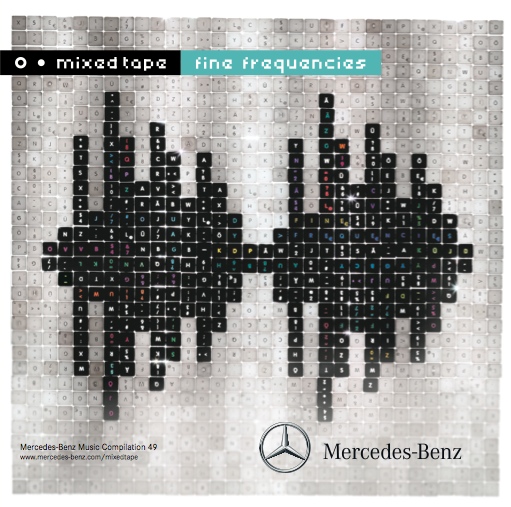
01 MRS. SMITH | YOUNG | 4:59
02 STOP & GO | NEW SPELL | 5:21
03 THINGS WILL CHANGE | AUDIOPHIL | 4:54
04 VISIONS | MOON RIVER | 4:09
05 SUPREME | DPBTS! | 3:18
06 QUARTER LIFE | LEANNE KELLY | 2:56
07 RISE AGAIN | DANIEL PAIN | 3:30
08 LONELY TRAVELER | TIMSDEPARTMENT | 3:26
09 DIVISION KIDS | WARM SPEAKERS | 3:33
10 KISSING IN THE FALLING RAIN | ODD HUGO | 6:08
Yoga 11
by Volker Weber
I have been very much looking forward to this machine. It's a Windows RT device, much like the Microsoft Surface. Over the next four weeks I will try to find out if it can replace an iPad. It feels right. There is only one immediate problem. Look at the last photo.
Using Siri to turn on the Christmas lights
by Volker Weber
Say 'Send a message to Santa Claus saying turn on the Christmas lights', acknowledge that Siri understood the message, and let the recipe work its magic. Within about 10 to 15 seconds, the tree or your outside lights will pop on.
BlackBerry 10 Ready Program
by Volker Weber
WATERLOO, ONTARIO--(Marketwire - Dec. 6, 2012) - Research In Motion today announced the BlackBerry 10 Ready Program. The program is designed to address the needs of BlackBerry enterprise customers as they prepare their environments for the launch of BlackBerry 10 and BlackBerry Enterprise Service 10, RIM's powerful new multiplatform enterprise mobility management solution. The program will be introduced in a phased approach with four components. Two of the components - The BlackBerry 10 Ready Offer and the BlackBerry 10 Ready Webcast Series - are available today. The BlackBerry Enterprise Server License Trade Up and BlackBerry 10 Readiness Services components will be available ahead of the global BlackBerry 10 launch on January 30, 2013.
BlackBerry Mobile Fusion 6 Service Pack 2 Now Available, Universal Device Service updated
by Volker Weber
We are pleased to announce that BlackBerry Mobile Fusion 6 Service Pack 2 is now available with updates for Universal Device Service. With Universal Device Service 6.2, enterprises are provided with additional features to securely manage iOS and Android devices in use by their workforce. In addition to quality and performance enhancements, this update helps administrators protect access to Microsof Exchange ActiveSync; it adds improvements to ease the deployment in the enterprise and provides management improvements in the administrative console.
Some cool stuff in there. But RIM is playing catch-up in this space.
Nokia Lumia 620
by Volker Weber

Photo: Nokia
Mehr Farben, weniger Hardware, selbe Software, viel weniger Kohle. 1Q2013.
Sonos can now play tracks directly from your iPhone, iPad or iPod touch with iOS 6
by Volker Weber
There is a free software update today to Sonos 3.8.3. It gives you a frequently requested feature. Whatever is stored on your iOS device can now be played directly through your Sonos. You don't have to sync with your computer or NAS first. However, your tracks have to be on the iOS device. You can't play from the Apple cloud.
Until now, you needed a Sonos dock to play from an iPod touch or iPhone. But since the switch to the Lightning adapter, these docks became obsolete for new iOS devices. And Apple is very uptight when it comes to certifying new peripherals for Lightning. Time to take it to software.
AirPlay is also not really an option. At the other end, you need hardware from Apple. Sonos could buy the chip and add it to each Sonos player, adding to the cost. But that would never work with anything but Apple devices.
So Sonos chose to implement the feature inside their controller, first on iOS. Presumably because that is where the majority of customers are today. You get a new source: "This iPad" (or iPhone or iPod touch). You select your tracks from there, add them to the queue and off you go. You can control that queue from any other controller.
This is more convenient than the DLNA renderer in each ZonePlayer. It's quite unknown that you can just point any audio stream to the ZonePlayer and it will render it. I have done this with PlayTo on Symbian devices. If you have an AirPort Express in your network, you could also use AirPlay to that device and then Line-Out to a ZonePlayers Line-In. Both of those things are not obsolete. Life just got a little easier.
Please note that I am currently working with Sonos on an issue that prevents my iPad from adding tracks to my players. I have not participated in the beta and only installed the software yesterday. Bug reports are filed and Sonos is aware of the problem. We don't know the root cause yet.
iWork on iOS gets a big update
by Volker Weber
So does iWork on OS X. Version 9.3 supports iWork 1.7 on iOS.
The Lumia 920 wins the editor-refuses-to-give-it-back award
by Volker Weber
It has been one month since the Lumia 920 has arrived at vowe's magic flying circus. And I have not used any other device as my primary phone in a month. I have even left behind the mighty BlackBerry on business trips.
I like the size and I don't mind the weight. The screen is outstanding, the digitizer works with gloves on. The device is built like a tank. I have dropped it half a dozen times and it shows nary a scratch. I like Windows Phone 8 and the software suite that Nokia is providing.
Initially I was missing three apps: Google+, Path, Sonos Controller. I have since stopped using Path (for other reasons). As a very basic Sonos controller (start, stop, previous/next, volume up/down) I am using Sonata Lite. And I have come to like the mobile site more than the Google+ app, which emphasizes photos.
What's really keeping me on the Lumia however is the camera. I have no other device that shoots low light photos like the Lumia 920. I can force the 808 Pureview into night mode so it can match the 920. But the Lumia does that in full automatic. Point and shoot.
This is the first time in years, since the Nokia E71, that a phone from Nokia won the number one spot. The Lumia will be replaced by other phones, just to keep me up-to-date on other platforms. But it will be a drag. An iPhone looks quaint and an Android rather unfinished, once you got used to the Lumia.
Since all these "powersites" only link to themselves, here is the word from Nokia
by Volker Weber
Our recently posted job is linked to our HERE Maps support for other platforms, including iOS and Android.
— Doug Dawson (@DougatNokia) December 2, 2012
Whishful thinking from the Android camp was that Nokia might be building an Android phone, since they were about to hire one guy. Come on, people. Get a life. It's only a phone.