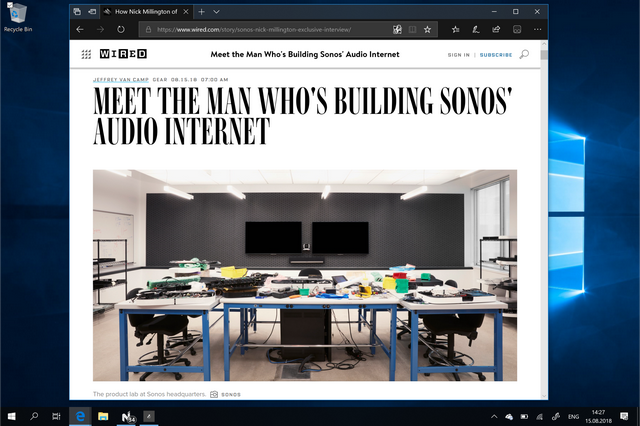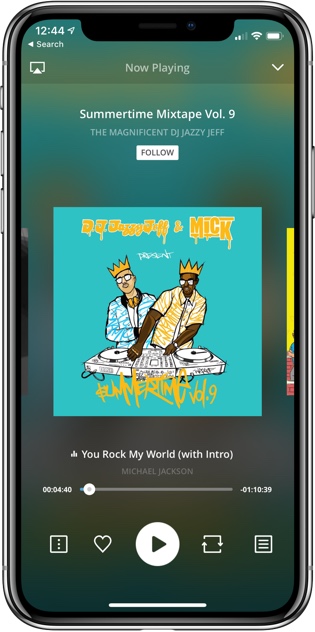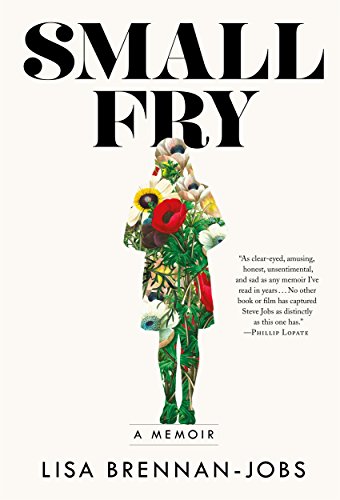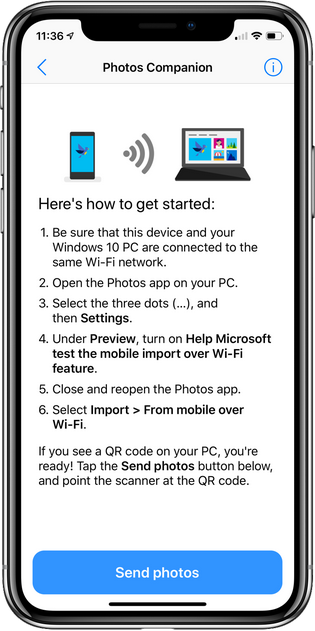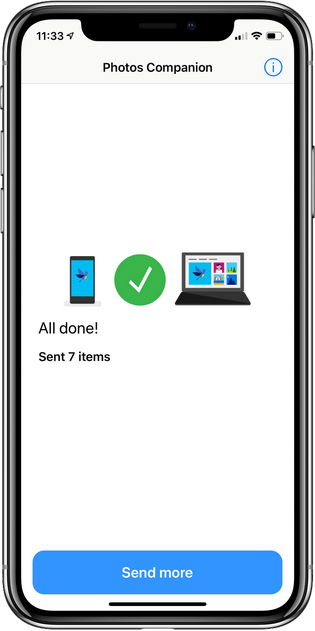August 2018
BlackBerry KEY2 and KEY2 LE
by Volker Weber

BlackBerry Mobile does not say what the LE stands for but I consider these three smartphones to be a Light Edition of the KEY2. The reason they exist is to bring the price down.
The KEY2 is a good phone with one major flaw: it has a terrible camera. And everybody seems to agree that it is also too expensive. The KEY2 LE will be more reasonably priced at 399 Eur and it's cheaper where it does not hurt. SD 635 instead of 660, four instead of six GB or RAM, 32 GB of expandable storage (or 64). The camera does not have a zoom lens which is pretty much unusable on the KEY2 anyway, so that does not change the equation. The body is made from polycarbonate instead of aluminium.
There is a single reason to buy either one: you want a physical keyboard. If you do want one, this is the one to buy. If you could not care less, you will find nicer phones for the same price. I recommend Nokia with AndroidOne.

I also happen to like the BlackBerry Motion which wears the endurance crown here at vowe's magic flying circus. But it's not a commercial success, and although it has been upgraded to Android 8.1, I cannot get a commitment from BlackBerry Mobile for Android Pie on either the Motion or the KEYone.
Office 365 Home und Personal werden attraktiver
by Volker Weber
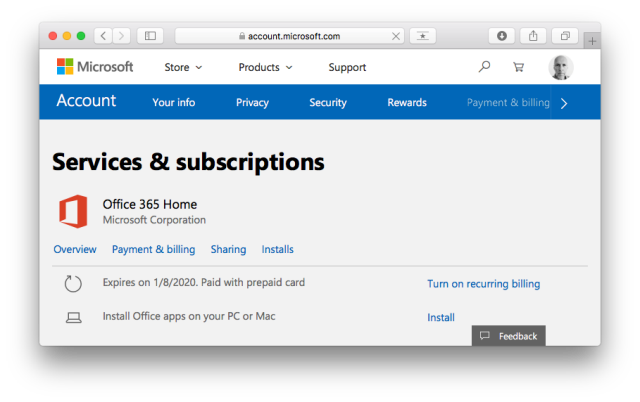
In einem Monat hebt Microsoft bestehende Limits bei Microsoft Home und Personal auf. Office 365 lässt sich dann auf beliebig vielen Rechnern installieren und man kann auf fünf dieser Rechner gleichzeitig angemeldet sein.
The Office 365 Home and Office 365 Personal subscriptions currently include device install limits. Home limits subscribers to 10 devices in total (across five users) and Personal limits subscribers to one PC or Mac and one tablet. Starting October 2, subscribers can install Office on an unlimited number of devices—and be signed into their accounts on up to five of those devices at the same time.
Außerdem kann man in einem Office 365 Home nun sechs statt fünf Benutzer zusammenführen. Jeder bekommt 1 Terabyte OneDrive-Speicher und kann an fünf Rechnern gleichzeitig angemeldet sein.
Man sollte für Office Aktivierungscodes bei Amazon oder anderen Händlern statt bei Microsoft kaufen. Das ist erheblich billiger. Microsoft schiebt den Kunden Richtung automatischer Verlängerung, ohne dafür einen Mehrwert zu bieten. Mein aktuelles Abo läuft noch bis 2020, da ich Anfang des Jahres gleich zwei Codes gekauft habe.
Deutsche Azure Regions statt Microsoft Cloud Deutschland
by Volker Weber
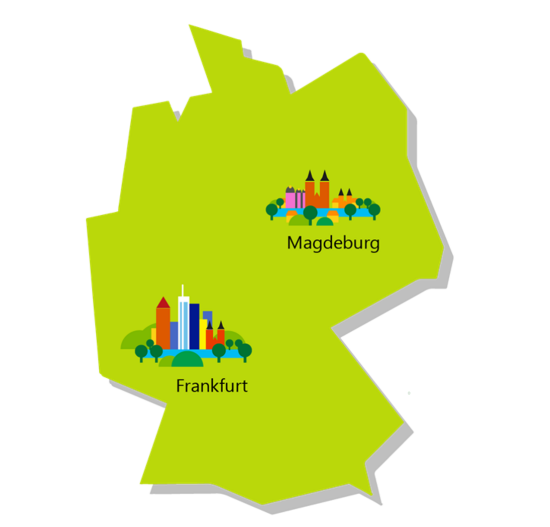
Bild Microsoft
2015 haben wir die Microsoft Cloud Deutschland angekündigt, um Kunden mit besonders strengen Compliance-Richtlinien oder Regulierungsvorgaben den Einstieg in die Cloud zu erleichtern. Bei der Microsoft Cloud Deutschland werden die Kundendaten über ein von unserer globalen Infrastruktur getrenntes Netzwerk in Deutschland gespeichert. Zusätzlich kontrolliert ein deutscher Datentreuhänder den Zugang zu diesen Daten. In den letzten drei Jahren haben sich die Kundenanforderungen verändert. Unsere Kunden wünschen sich umfassendere Funktionalitäten und die Konnektivität mit unserer globalen Cloud-Infrastruktur, die die souveräne Microsoft Cloud Deutschland mit ihrer besonderen Isolierung nicht ermöglicht.
Aufgrund dieser veränderten Kundenanforderungen werden die neuen Cloud-Regionen nun den Schwerpunkt unserer Cloud-Strategie in Deutschland bilden. Das Cloud-Angebot in diesen Regionen wird mit dem weltweiten Microsoft-Cloud-Angebot übereinstimmen. Mit diesem neuen Schwerpunkt werden wir die Microsoft Cloud Deutschland nicht mehr für Neukunden zur Verfügung stellen und keine neuen Dienste mehr bereitstellen. Bestandskunden können nach wie vor die derzeit verfügbaren Cloud-Dienste der Microsoft Cloud Deutschland in Anspruch nehmen. Für diese Dienste werden wir auch künftig die erforderlichen Sicherheits-Updates ausliefern.
Die Microsoft Cloud Deutschland hat nie abgehoben. Als bekannt wurde, dass sie weniger kann, signifikant teurer und eine Insellösung ist, war mir sehr schnell klar, dass das schwierig wird.
Two exciting new Lenovo Yoga products
by Volker Weber
Lenovo has announced two super interesting new Yoga products at IFA 2018:
The Yoga C630 WOS is the first Windows machine with the Snapdragon 850 promising sufficient performance, a long battery life and continuous connectivity via LTE. If this thing works, it's a road warrior dream come true.
The Yoga Book C930 is the second iteration on a laptop without physical keyboard. Instead of the Wacom digitizer in the original Yoga Book, the Book C930 has an e-ink display that can display multiple keyboard layouts, hide/unhide the trackpad, serve as a drawing surface or be an e-reader that works in direct sunlight.
Watch Kevin introducing both machines.
Both aren't cheap. They start at 999 Eur including VAT, firmly in laptop territory, and can cost even more depending on configuration. The German press release says they start at 1199 Eur. I see both of them as experimental and super interesting at that. I really tried typing on the Wacom digitizer of the Yoga Book and never quite made it. And so far every single attempt at running Windows on non-Intel failed.
Either way, a test will not be boring.
Eve Light Switch
by Volker Weber

Eve Light Switch bietet neben der herkömmlichen Bedienung per Wandschalter den zusätzlichen Komfort das Licht per iPhone, Siri, HomeKit-Regel oder über per Eve App in den Schalter einprogrammierte Zeitpläne zu steuern – selbst Installationen mit mehreren, herkömmlichen Schaltern sind möglich. Ergänzt durch im Handel erhältliche Zubehörteile, ersetzt Eve Light Switch gängige Schalter praktisch jeden Typs, so lässt sich Eve Light Switch optisch an alle gängigen Schalterfabrikate anpassen. Eine Lichtschalterwippe inklusive Zwischenrahmen in klassischem Weiß sind im Lieferumfang enthalten.
Darauf habe ich gewartet. Ein Homekit-Schalter, der sich von Hand und per App schalten lässt. Sobald er verfügbar ist, werde ich das mit einem Gira-Schaltersystem ausprobieren.
Sonos Amp
by Volker Weber
Today, Sonos (Nasdaq: SONO) unveiled the all-new Sonos Amp, a powerful and versatile home audio hub that powers traditional wired speakers with sound from nearly any source, and fully integrates these speakers into Sonos’ easy-to-use wireless home sound system. The all-new Amp is twice as powerful as its predecessor, supports Apple’s AirPlay 2 and more than 100 streaming services, and includes an HDMI Arc port for TVs. Launching globally in February 2019, the $599 Amp will be available to professional installers in the United States and Canada starting Dec. 1, 2018.
Amp is designed to fit perfectly into standard AV racks used by custom install professionals, and can power up to four speakers with 125 watts per channel—more than enough for even the most demanding set-ups. Onboard HDMI and line-in ports means TVs, turntables, CD changers, and other audio components can easily connect with Amp and become part of the Sonos system.
Think: rich people's homes.
Besides being more powerful than Connect:Amp, the new Amp has an HDMI-ARC port to finally make it easier to combine your own speakers with a TV. Amp is very versatile in that you can build out this setup with your own sub or connect a Sonos Sub wirelessly. You can also add rear speakers for surround by either bonding other Sonos speakers or another Amp. This is an integrator play. You build speakers into walls, run wires to a rack and then connect it all up there. I don't know yet whether you can use an Amp for the front and Connect:Amp for the back but I think this should be possible. That is a lesser known setup today: put a Playbar in the front and two speakers driven by Connect:Amp in the back.
An unexpected AirPlay 2 update
by Volker Weber
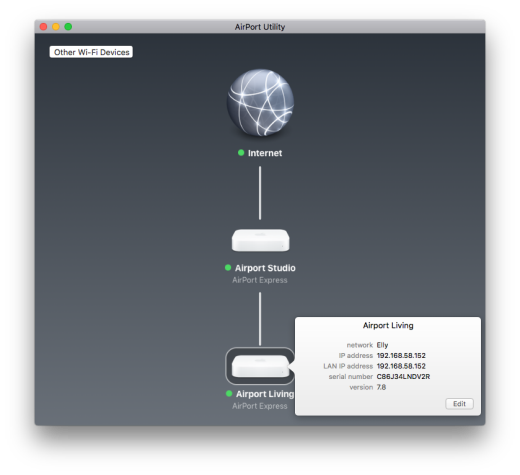
Apple has updated the discontinued Apple AirPort Express with a new firmware, bringing the version to 7.8. This update adds AirPlay 2 support:
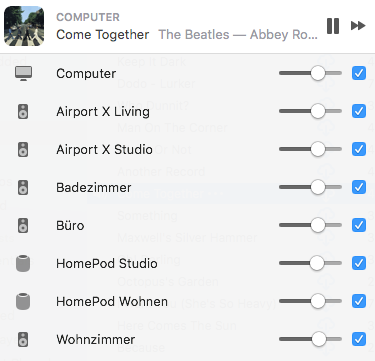
In this iTunes menu you will find two AirPort Express, two HomePods, and three Sonos players. If they are not grouped, you can switch the context within iTunes to an Apple TV or a HomePod:
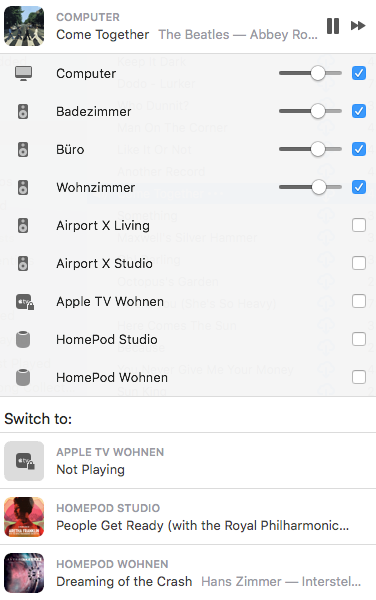
If you make the switch first and then select from iTunes what you want to play, those players will survive the beer test. Your music will continue to play from Apple Music when the Mac shuts down. Apple TV and HomePod are not only AirPlay 2 speakers but also Apple Music players. AirPort Express on the other hand are mere speakers. They need a player to feed them.
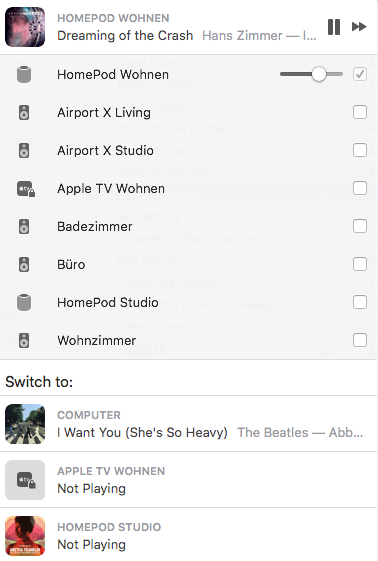
This all gets very weird when you look at the three Sonos players. They are certainly not only speakers, but also very capable players, which can stream from Apple Music as well as dozens of other services. They would not need intermediary like the AirPort Express does. If only Apple would be able to tell them what to do. Please note that you cannot switch the context to an AirPlay 2 player from the system menu. You have to use the Apple Music client, which on a Mac is iTunes. Apple needs a better architect.
Sonos opens up the Sonos Sound Platform
by Volker Weber

Starting today you will read in the press that Sonos will open up its Control API to everybody without requiring an invitation. This will let developers build Sonos control hardware and software without coordination with Sonos.
Before we get into this, let's step back for a minute:
- You have been able to find third party apps to control your Sonos players, that have all been built using a reverse engineered LAN wire protocol. Developers have figured out what Sonos players talk on the LAN to coordinate and mimicked the behavior without providing higher abstractions like bonding speakers.
- Sonos has invited a number of integration partners to use a LAN-based Control API. These partners operate under an NDA and cannot release any source code. The reason for this closed ecosystem is that the APIs were still in flux and partners needed to coordinate their solutions with Sonos.
- Recently Sonos has started to publish a stable cloud-based API that will let developers write integrations without coordinating with Sonos. That is what is going to come to you.
In order to understand this Control API you need to know how Sonos works. Sonos players are smart speakers. They play multiple sound streams in multiple rooms, from multiple accounts, controlled by multiple users using multiple interfaces. You control Sonos speakers using the Sonos app, hardware buttons, third party apps or hardware, and voice. Because of the variety of controls, Sonos encourages continuity of control. No matter where you started the music, you can pause it, skip it, or change its volume without having to use the same device.
Continuity of control is a big thing. For example, you can ask Alexa to start playing your favorite track, turn the volume up with the Sonos app, skip the next song using a button on the speaker, and stop the music with a third-party hardware remote. Control of Sonos is seamless and integrated.
The first thing your integration needs is authorization from the user. Sonos provides a login service to authenticate with a Sonos user's household. The login service uses the OAuth 2.0 authorization framework and three-legged authentication. Three-legged authentication includes three participants, the user, your integration, and Sonos.
This separates the new Control API from the old LAN based method of just discovering players and taking control. And it's not entirely new. When you integrate your Sonos household with Alexa, then Amazon is using this Control API. The three legs in the OAuth scheme are yourself, Amazon Alexa and Sonos.
You will see a lot more third party controllers very soon. And to make them work, you do need to authorize them with a Sonos ID. And that is why Sonos has been pushing you to register one for a few months now.
Always remember: Sonos does not just build speakers. It makes players. And their API game is strong. Dozens of services integrate with their platform and provide steams. This will now expand from content to control. And it will work for you, even if you are not logged into your WLAN.
tizi Spiralkabel :: vowe edition
by Volker Weber

Hin und wieder bringt der UPS-Mann ein Paket aus München. Absender equinux, Inhalt tizi. Diesmal waren fünf Verkaufsverpackungen drin. Zwei neue tizi Flip in 1 und 2m Länge, zwei neue Spiralkabel mit Lightning und Micro USB.

Und dazu noch ein tizi Spiralkabel vowe edition, vom bewährten Zulieferer Haribo - wohlgemerkt in einer vollständigen tizi-Schachtel. Ausgepackt:
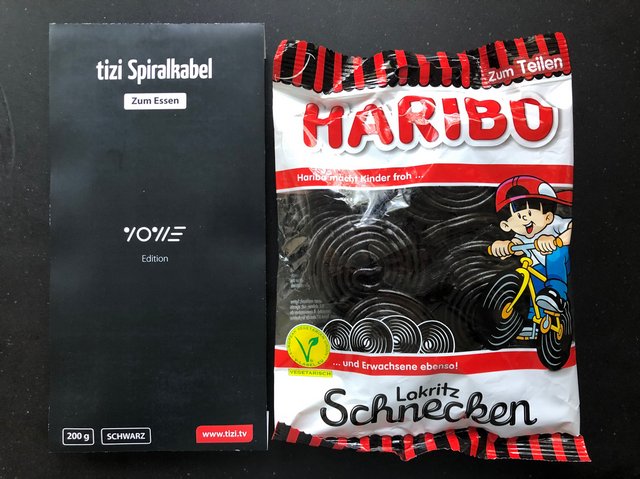
Ich liebe das. Die equinux-Leute sind voll am Ball. Die finden nicht nur immer wieder Lücken im Zubehörprogramm, sondern die wissen auch von meinem Kryptonite. Vielleicht sollte ich das in meine FAQ aufnehmen: Wiegen Sie ihr Testprodukt in Lakritz auf.
Aber zurück zu den Kabeln. Es gibt zwei Varianten mit Lightning für iPhones und Micro USB für die meisten Android-Telefone. Sorry, kein USB-C. Bei dem Lightning-Kabel ist der USB-A Stecker nicht reversibel, d.h. er muss richtigrum eingesetzt werden. Das USB-A auf Micro USB-Kabel dagegen hat an beiden Seiten drehbare Stecker. Das vermarktet equinux als "tizi flip". Der Lightning-Stecker ist natürlich von Haus aus drehbar, aber Kabel mit einem drehbaren USB-A zertifiziert Apple nicht (mehr) als MFI.
- tizi Spiralkabel USB-A auf Lightning, 30 cm bis 1 m, 25 €
- tizi Spiralkabel USB-A auf Micro USB, 30 cm bis 1 m, 20 €
Trostpreis für USB-C, ohne Spirale:
Das glatte tizi flip von USB-A auf Micro USB gibt es jetzt in vier Längen:
- tizi flip, USB-A auf Micro USB, 15 cm, 10 €
- tizi flip, USB-A auf Micro USB, 50 cm, 15 €
- tizi flip, USB-A auf Micro USB, 100 cm, 15 €
- tizi flip, USB-A auf Micro USB, 200 cm, 20 €
Neue Lightning-flip Kabel zertifiziert Apple nicht mehr. Die bereits zertifizierten werden aber weiter produziert und verkauft:
- tizi flip, USB-A auf Lightning, 10 cm, 15 €
- tizi flip, USB-A auf Lightning, 90 cm, 20 €
- tizi flip, USB-A auf Lightning, 180 cm, 25 €
Das Spiralkabel kommt jetzt ins Auto!
Frankfurter Radwege :: Gibt es auch anderswo
by Volker Weber
Sehr viel besser kann man das Problem mit Radwegen kaum umschreiben.
— Derwodasobic 🇪🇺 (@Ph_Ha) August 28, 2018
Via https://t.co/lWcelKjfe1 pic.twitter.com/hjJI7xWSLo
Dyson Reinigung
by Volker Weber

Ich repariere gerne Geräte, bevor sie kaputt gehen. Wartung nennt man das auch. Gestern waren die Dysons dran. Auf dem oberen Bild sind sie schon sauber, auf dem unteren sieht man den eingelagerten Dreck, der vom Luftstrom nicht mitgenommen wird. Theoretisch sollte der nach unten rausfallen und sich im Staubbehälter sammeln. Aber wenn der Dreck feucht war, dann kann er sich auch an der Gerätewand festhalten. Zum Glück bekommt man die Maschine relativ leicht auseinander.

Es gibt einige Videos auf Youtube, die das zeigen. Ich beschreibe das für DC62, V6 bis V8 noch mal mündlich.
- Im ersten Schritt entlehrt man den Staubbehälter und entfernt ihn komplett. Dazu muss man zweimal den roten Schieber herunterdrücken. An dieser Stelle endet meine wöchentliche Wartung. Alle kommenden Schritte machen die Garantie hinfällig. Das schreckt mich nicht, da meine Dysons alle weit jenseits der Garantiezeit sind.
- Als nächstes entfernt man das Rohrtück, das netzartig unterbrochen ist. Im oberen Bild ist es ganz links zu sehen. Das ist rundum mit Klipsen befestigt. Man muss also mit einem flaschen, breiten Schraubenzieher eindringen, um die Klipse zu lösen. Dabei beginnt man am besten mit der Nase gegenüber der Motorseite.
- Im nächsten Schritt haben ich den Motorgriff von dem Zyklon getrennt. Gehalten wird der von einem Hufeisen-artigen Ring, dessen Enden man im Spalt zwischen Motor und Zyklon sehen kann. Mit einem kleinen Schraubenzieher drückt man diese Ende nach innen, dann kann man die beiden Bauteile trennen.
- Den nächsten Ring des Zyklon bekommt man leicht ab, in dem man fünf T8-Schrauben löst. Diesen Schraubendreher musste ich mir ausleihen. Das Ergebnis sieht man im unteren Bild. Entlang der schlangenartigen Dichtung im linken Bauteil kann man den Kern noch herausziehen und ist damit in der Mitte des Zyklon angelangt.
Die ganzen Teile kann man mit einem Pinsel reinigen und dann mit klarem Wasser ausspülen. Da ich den Kopf nicht komplett demontiert habe -- es gibt noch eine horizontale Fuge -- habe ich alle Teile zuächst ein paar Stunden trocknen lassen, bevor ich sie wieder zusammengebaut habe.

Danach habe ich einmal das Erdgeschoss gesaugt. Soviel Haare und Staub sammelt der Dyson bei einem Durchgang ein. Und zwar jeden Tag. Den Vormotorfilter, der bei den DC62ff so leicht rausfällt, wasche ich übrigens jeden Monat, damit der Sauger nicht nach Frau Brandlinger riecht. :-)
Demnächst baue ich dann mal eine Küchenmaschine oder einen Mixquirl auseinander. Darin sieht es noch viel schlimmer aus als in einem Staubsauger.
Neue FRITZ!e zur IFA
by Volker Weber

Der 7590 stellt AVM die 7530 zur Seite. Support für Supervectoring 35b bis 300 Mbps, kleiner, preiswerter. UVP 149 €.

Das gibt es den Repeater 3000, mit zwei Gigabit-Ethernetports und 2.4/5 GHz WLAN. Eine 5-GHz-Verbindung nutzt der Repeater, um mit der FRITZ!Box zu sprechen. Für Endgeräte stehen dann immer noch 2,4 GHz und 5 GHz parallel zur Verfügung. UVP 129 €.

Zum Ende des Jahres gibt es dann noch das neue DECT-Telefon C6, das zahlreiche Funktionen der Box zugänglich macht, etwa die Steuerung von Smarthome-Komponenten. Standby 12 Tage, Dauergespräch bis 16 Stunden. UVP 79 €.
Endlos und unbegrenzt
by Volker Weber
Die MEDION LIFE+ Produkte verbinden sich einzeln mit dem heimischen WLAN. Dabei können Kunden endlos viele LIFE+ Produkte aufstellen – die Anzahl der gesteuerten Produkte ist nicht begrenzt.Die meisten Privatkunden haben zu Hause ein (W)LAN mit Class-C Adressen. Der Router vergibt Adressen zwischen .100 und .200. Endlos heißt dann 100 Stück. Selbst wenn man den DHCP-Bereich ausweitet, bleiben nicht mehr als 253 Adressen. .0 ist Netz, .1 meistens der Router und .255 ist Broadcast.
Das sind schon ziemlich viele Adressen. Aber nicht endlos, wie ein Blick auf meinen Pi-hole zeigt:
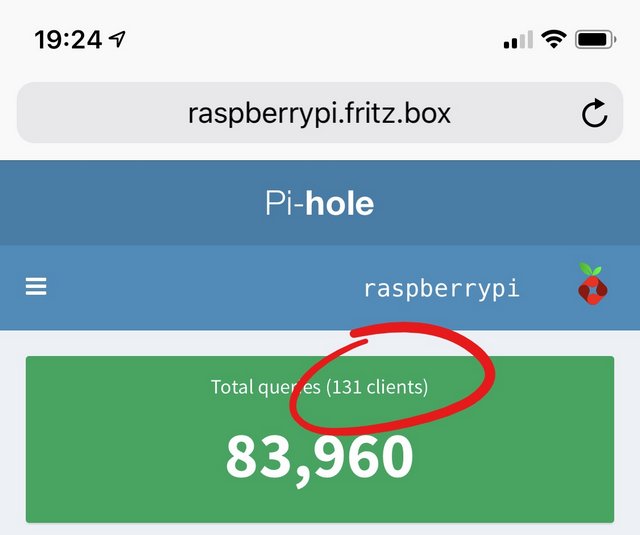
Surface Go ab morgen in Deutschland
by Volker Weber
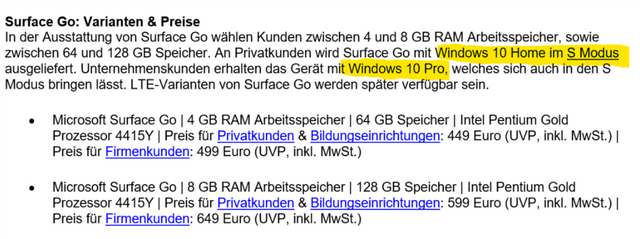
Microsoft liefert Surface Go mit Windows 10 Home oder Windows 10 Pro aus. Bei Privatkunden ist der S-Modus aktiviert, bei Firmenkunden nicht. Im S-Modus lassen sich nur Apps aus dem Store installieren. Die Idee ist gut, die Ausführung aber nicht, da der Store nicht alles abdeckt, was man braucht. Bei mir z.B. Sonos Controller. S ist deshalb kein Erfolgsmodell. Schaltet man den S-Mode ab, kommt man da auch nicht mehr hin.
Interessant sind die unterschiedlichen Preise, die man bei den Geräten noch durch das teurere Pro erklären kann. Aber warum kosten die Tastaturen für Unternehmenskunden 10 Euro mehr? Ich vermute mal, damit für Rabatte Platz ist.
Vorteil Apple: Es gibt nur eine Version von macOS und die kostet für Macs stets das Gleiche: Ist im Preis enthalten. So sollte es Microsoft mit Surface auch machen.
beA: Das unsichere Anwaltspostfach startet am 3. September
by Volker Weber
Auch wenn keineswegs alle bekannten Sicherheitslücken geschlossen sind, erklärt die BRAK das besondere elektronische Anwaltspostfach (beA) für sicher.
DJI improves the Mavic Pro. Again.
by Volker Weber
I find it absolutely amazing, how DJI keeps on innovating. Faruk has a great review. Challenge: count the number of cameras on this thing.
Die Zukunft des Nahverkehrs
by Volker Weber
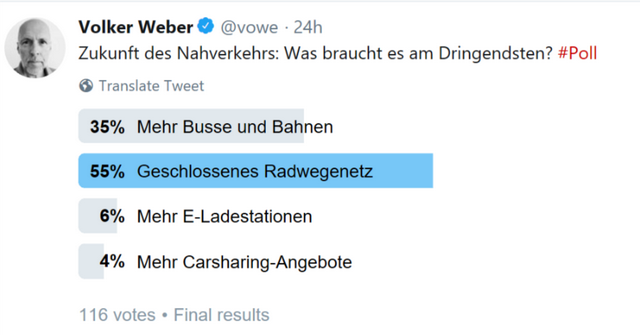
Hut ab! Ich habe nicht damit gerechnet, dass diese Abstimmung so eindeutig ausfällt. Das Ergebnis lautet für mich "weniger Auto statt anders Auto". Die Diskussion ist ja sehr stark getrieben von Dieselfahrverboten, luxuriösen Elektro-Autos, der benötigten Ladeinfrastruktur, Miet- statt Eigentumsmodellen.
Aber dennoch besteht eine ziemlich klare Vorstellung davon, was man statt dessen machen muss: Das Radfahren ermöglichen. Es sind nicht die Segways oder Hoverboards, die das Leben in Städten verbessern. Es sind auch nicht die Elektro-Autos. Sondern die eigentlich schon seit mehr als einem Jahrhundert ausgereiften Fahrräder.
Die Frage ist auch nicht, Fahrrad statt Bus, oder selbst Fahrrad statt Auto. Aber ich spüre die Veränderungen selbst bei denen, die sich alles leisten können. Sportwaren und Muttipanzer verkauft, statt dessen E-Bike angeschafft. Jobrad statt Dienstwagen. Den Durchbruch schaffen die E-Bikes, in vielen Bauformen. Wer früher die Kleinen mit dem Muttipanzer zum Kindergarten gefahren hat, nimmt heute das Cargo-Bike. Teuer, aber viel sparsamer als das Automobil. Und meistens auch viel schneller, weil es nicht im morgendlichen Stau steht. Die Großen brauchen Mutti nicht, sondern radeln selbst.
Wo geht es nicht? Am Ortsrand hören die Radwege oft auf. Müssen sie aber nicht. Und deshalb ist das Radwegenetz am Dringendsten. Man könnte sich noch viel einfallen lassen. Überholverbot für Autos, wenn kein Radweg vorhanden. Also in den meisten 30er Zonen. Wenn das Radeln sicherer wird, gehen mehr Leute auf's Fahrrad. Die Steigungen bügelt das E-Bike weg.
FRITZ! Mesh :: Finde den Fehler
by Volker Weber
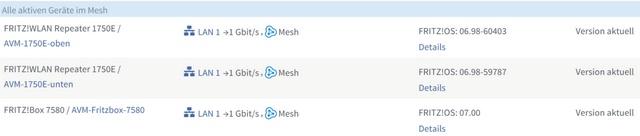
Nokia updates camera app
by Volker Weber
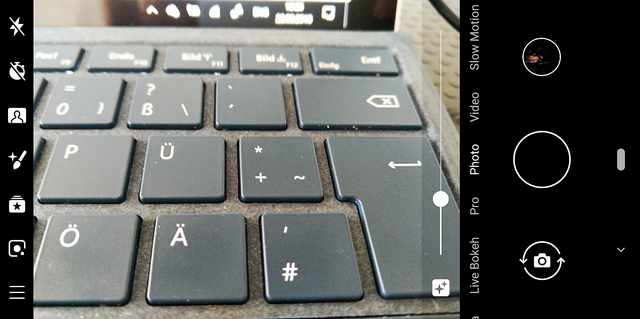
My Nokia 7 Plus received a new camera app today which brings the version number to 90.0.1123.20. It's a sizable update that changes the UI completely. Where you initially had to select different shooting modes from the hamburger menu, it now features a similar UX to the iPhone camera. The upgrade also adds support for Google Lens and Google Motion. Google Lens lets you perform a visual search on Google whereas Google Motion copies the iPhone Live Photos.
Spionage-Trojaner und so
by Volker Weber
Kurzanleitung, wenn man auf seinem Handy nicht ausspioniert werden will:
— Volker Weber (@vowe) August 21, 2018
1. iPhone kaufen
2. iOS aktuell halten
3. Zweifaktoranmeldung für Apple ID aktivieren
In der aktuellen c't beschäftigt sich eine längere Titelstrecke damit, wie man sich vor Spionage-Trojanern schützen kann. Umgekehrt gibt die Story auch Ideen, wie man Smartphones ausspionieren kann, was natürlich schrecklich illegal ist.
Ich habe mir erlaubt, beide Aspekte zusammenzufassen.
Kurzanleitung, wenn man auf seinem Handy ausspioniert werden will:
— Volker Weber (@vowe) August 21, 2018
1. Android kaufen
2. Gerät rooten
3. Apps installieren, die Google Play nicht hat
Was mich stets stört, ist der Begriff Trojaner. Die Trojaner hatten jedes Recht, sich in Troja aufzuhalten. Was sich der Sage nach da einschmuggeln ließ, das waren Griechen. Richtig muss es also heißen: Spionage-Griechen. Aber das versteht ja kein Schwein.
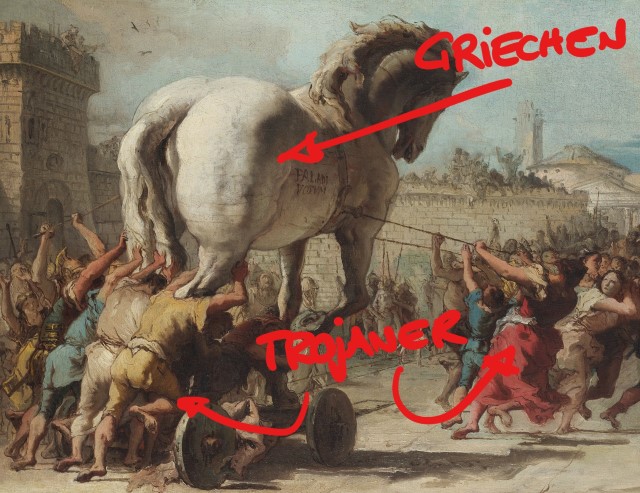
HiHello :: A super convenient way to exchange business cards
by Volker Weber
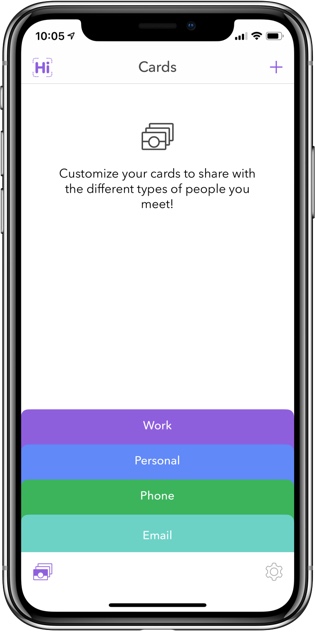
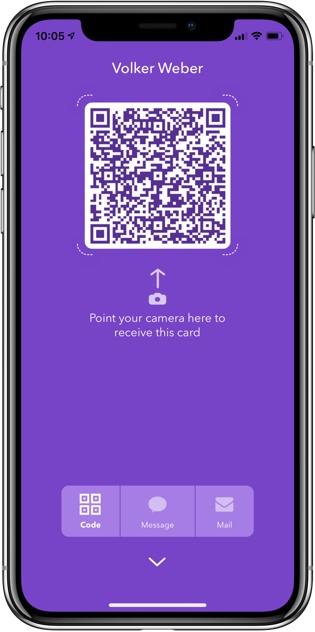
A long long time ago, we started sharing business cards via IR blasters between Palm Pilots. A decade later came Bluetooth file exchange, then AirDrop, then NFC. All of them limited by technology silos. I have just been pointing people to vowe.net/contact and the embedded vowe.net/assets/VolkerWeber.vcf - but now there is a simple solution for the rest of us. And it works both on iPhone and Android.
Download the app, enter your email address and get a link via email. Open the app again and enter your full name, followed by your email address and a selfie. HiHello creates four business cards to share: work, personal, phone, email. You can share different sets of information with different people.
The app creates a vcard for each business card and displays it as a QR code. The other person just has to point their camera to the screen and import the data into their contacts. You can also text or mail the vcard if scanning is inconvenient.
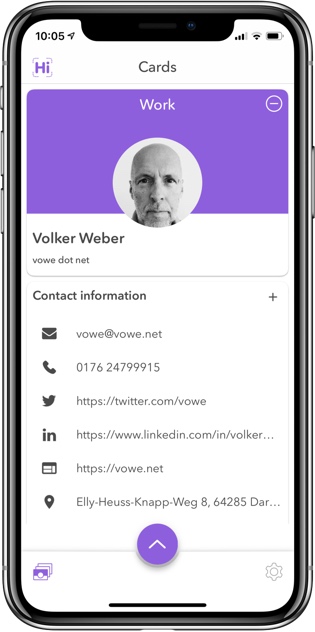
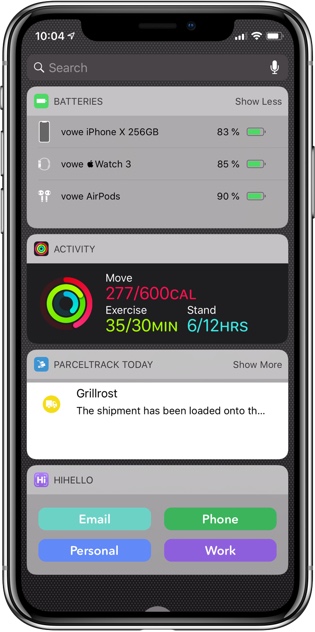
HiHello lets you add a widget to your screen, so you don't have to hunt for the app. I only have one complaint: my phone number gets translated to a national format instead of keeping the +49-176... format. This should be fixed in the next release.
HiHello is a cloud service. It has a clear privacy policy which covers things that have not been implemented yet, like public profiles.
Configuring Windows 10 Devices to Wake and Update Outside of Class time
by Volker Weber
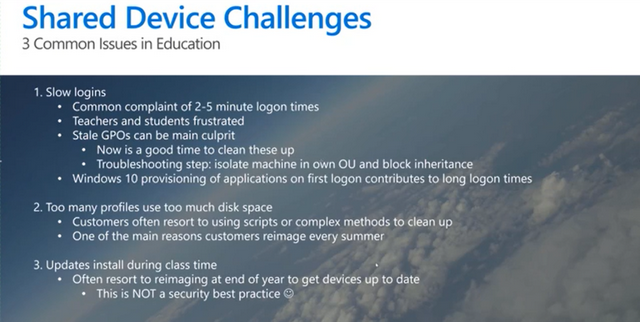
Today, many productivity hours are lost due to software updates installing during class time resulting in frustrated users. Customers that are leveraging traditional management solutions such as System Center Configuration Manager (SCCM) or other 3rd party tools don’t have an easy way of updating these devices outside of class time. Solutions such as Wake on LAN have been around for years, but with the move to wireless devices, it’s not a viable solution. SCCM supports wake timers, but only for desktop devices.This blog post is not particularly new, but I wasn't aware of the options you have to enable automatic updates in hibernating machines at scale.
When you mass delete files from OneDrive
by Volker Weber

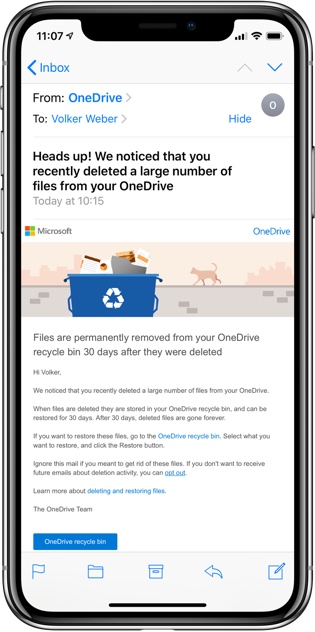
You can always restore deleted files from the OneDrive recycle bin for 30 days, unless you manually empty it. But if you mass delete files, you also get a set of warnings via email and push message. On top of that, there is File Restore which lets you set recover your whole OneDrive from a previous state, when disaster strikes.
I have seen many people lose files because a machine dies or gets lost. But I have always been able to restore from the cloud.
Sen.se is kaputt
by Volker Weber
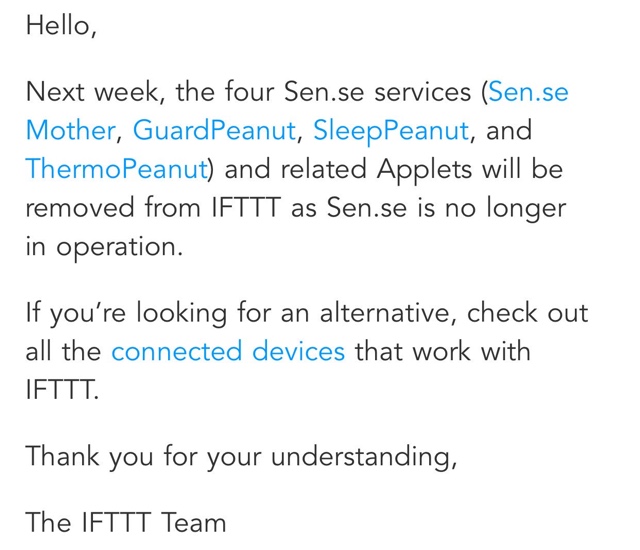
Hardware startups are difficult. Sen.se went bust a few weeks ago.
Ed Bott :: How to master Microsoft's free cloud storage
by Volker Weber
In this article, I explain how to use some of OneDrive's most important features. Even if you're an old hand with OneDrive, you might be surprised, because several of the features I describe here are new in 2018.
Excellent article. It's missing just one piece of information. If you share a folder without write permissions, the recipient cannot integrate it into their OneDrive. If you receive a share with write permissions, you can hit the "Add to my OneDrive" option and it will appear to be your own.
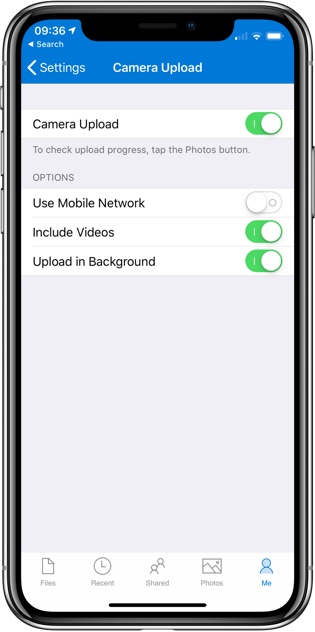
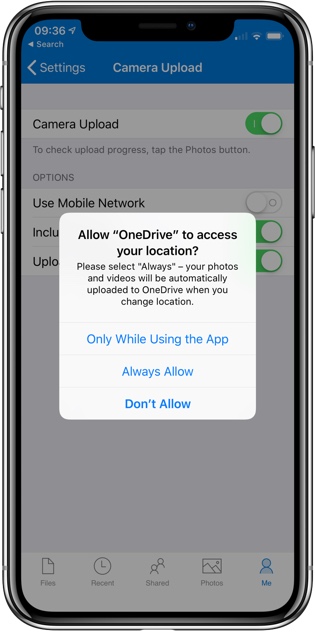
If you use OneDrive on iOS to auto upload your photos, you will have to open the app once in a while just to trigger the upload. Or, as I just learned from Franjit, you can set it to upload in the background.
Puzzling Surface Health Report
by Volker Weber
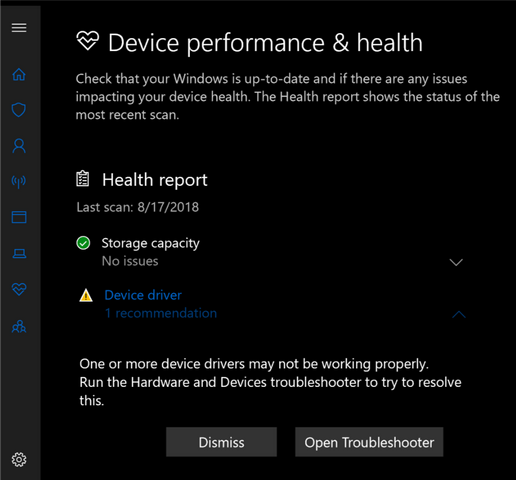
Windows Defender Security Center flags an error in a device driver. When I open the Troubleshooter I get this:
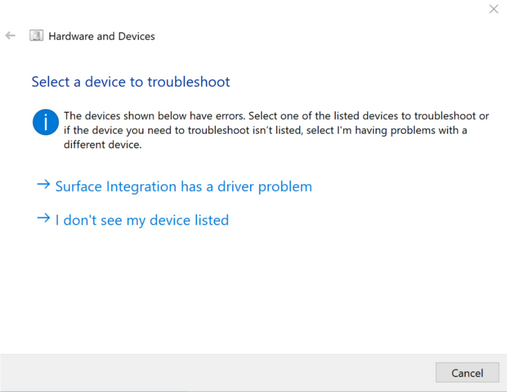
I follow the link "Surface Integration has a driver problem and get this:
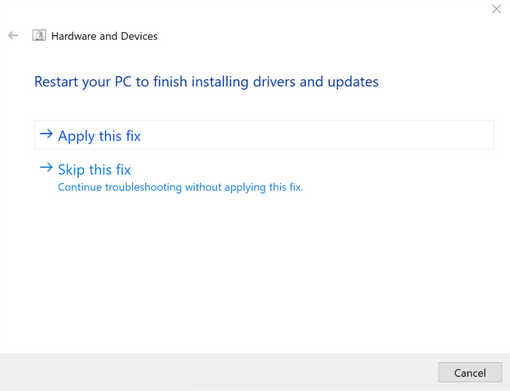
I apply this fix and get here:
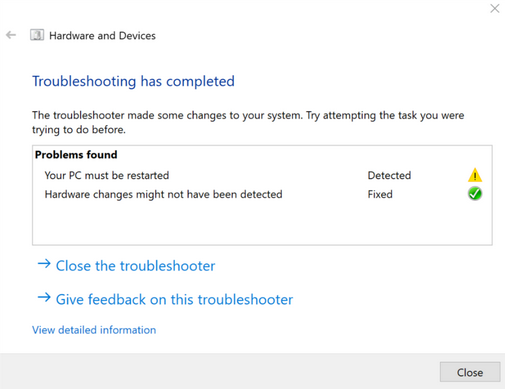
After I reboot and let some time pass, Windows Defender Security Center flags the same error. Any idea how to fix this?
Update: Found a solution here >
A hot Apple autumn
by Volker Weber
![]()
September is usually the month when Apple announces new iPhones. And to keep everybody on message, it's usually iPhones and iPhones only. This year might be different. There is a lot going on. Let me go out on a limb:
- iPhone 8 will be replaced by a new iPhone. I suggest they call it just iPhone, much like they did with iPad.
- iPhone X will be replaced by a two new iPhone X in regular and plus sizes. All of these phones share the iPhone X design.
- Two new iPad Pro, sharing the iPhone X design. We will see how they handle the front facing sensors. Notch or no-notch.
- Apple Watch 4th gen with larger display in same body. Please improve HR sensor.
- Airpower and new AirPods.
I have no doubt that Apple will once again up the chip game. Last year's iPhone X still beats every other new device and I think Apple will make that gap larger. One area of possible improvement is Face ID. When it goes to iPad Pro it needs to unlock both in portrait and landscape mode. That may be coming down to iPhone X as well. Storage may go up to 512 GB. I can see the day when Apple ships a TB. Faster charging, maybe with USB-C to Lightning.
What I don't know is how Apple will change the portfolio of more affordable iPhones. Corporate buys tons of iPhone SE, and Apple still offers the 6S and 7 models in two sizes. It's possible they drop the 6S, keep 7 and 8, and refresh the SE. Or something completely different.
There are a couple of wildcards. Apple needs to update their Mac story. Successor to the MacBook and MacBook Air? What about the Mac mini? I think it is too early for Mac Pro. A Mac event may be separate, but I have no doubt it is coming before the year is out.
Microsoft Office 365 :: Dilettantischer Service
by Volker Weber
Kein Tag ohne #Microsoft Probleme: Ich bin unzweifelhaft angemeldet auf dem iPad (links), kann aber heute Word nicht nutzen (rechtes Foto). Gestern war es Excel. Abmelden und wieder anmelden bringt nichts. pic.twitter.com/XKrHjwUFlK
— Dr. Michael Spehr (@MicSpehr) August 10, 2018
Vor einer Woche schrieb der hochgeschätzte Kollege Dr. Michael Spehr, er habe dauernd Probleme mit Microsoft. Ich habe das anfangs nicht sehr ernst genommen, weil er immer wieder mal in Richtung Redmond und München knöttert. Dann habe ich mich involviert im Sinne von "das schaffen wir schon". Aber nichts half. Klar war, Anmeldung geht, aber Berechtigung geht eben nicht.
Dann kam der Microsoft-Support zum Zuge und empfahl alle möglichen Dinge, die ich zum Teil als äußerst abstrus empfand. Die iOS Apps würden sich nur aktivieren lassen, wenn man sich auch mit seinem Work Account anmeldet. Das war noch mittelmäßig plausibel. Und dann, die Microsoft-ID müsse genauso heißen wie die Apple-ID. Das war klarer Nonsense.
Und jetzt stellt sich etwas ganz anderes heraus:
A number of Mac and iOS users have been reporting activation issues with Office 365 Personal subscriptions for the past several weeks. (Thanks to John Bergmayer, Kevin Long, and others for the heads up.)
Yesterday, a Microsoft representative updated the support thread about this issue, noting the engineering team had gathered all information for troubleshooting, but provided no update on when/how this problem will be fixed.
Sowas ist peinlich. Man darf von einem professionellen Support erwarten, dass er nicht herumdilettiert, sondern solche weit verbreiteten Probleme identifizieren kann.
HomePod + Playbase
by Volker Weber
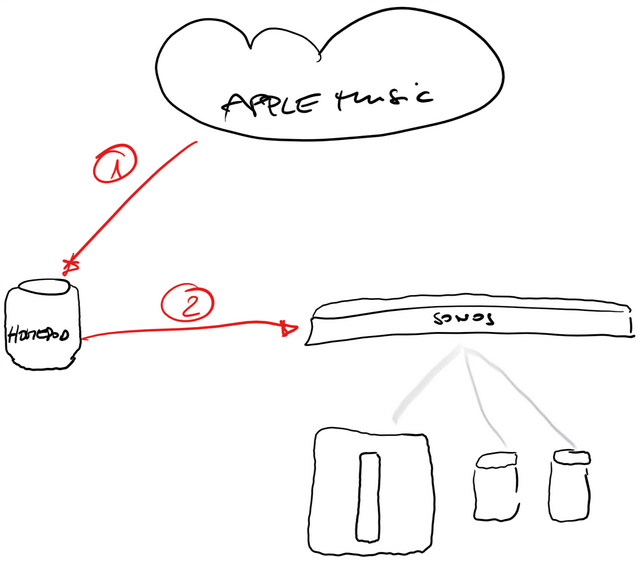
1. "Hey Siri, spiel Musik von Santana"
2. "Hey Siri, spiel das auch im Wohnzimmer"
Fluppt.
Backup important folders to OneDrive
by Volker Weber
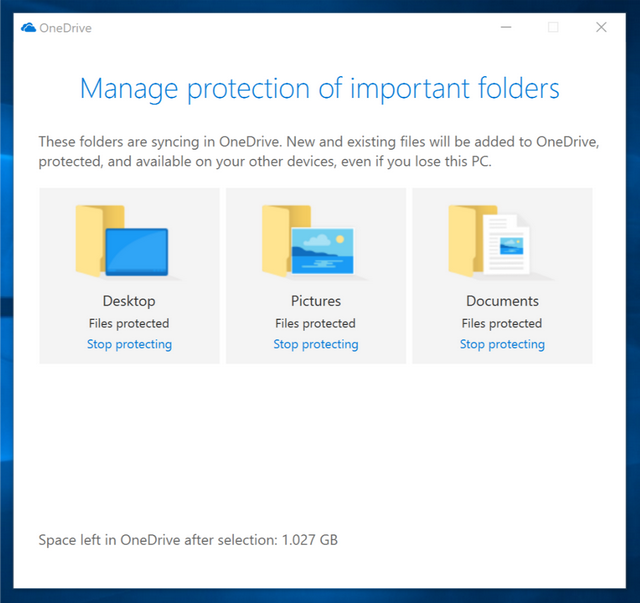
This is a big upgrade to the consumer version of OneDrive. You can now automatically save your desktop, your pictures and your documents folders to OneDrive. If you have Office 365, you also have a terabyte of online storage you can put to good use here. If your PC gets lost or hit by ransomware, you still have your files available to you. OneDrice protects you against ransomware by letting you roll back to previous versions.
How do you enable this? Hit the OneDrive icon, click More and then Settings. It's on the Autosave tab.
Wer sucht eine Playbar?
by Volker Weber
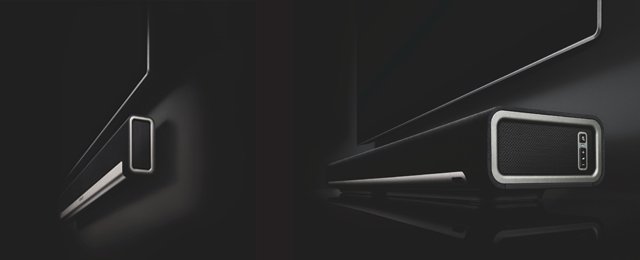
Mein Nachbar hat eine Playbar abzugeben. Wurde letztes Jahr auf Garantie von Sonos ausgetauscht und ist wie neu. Verschicken ist ein bisschen doof, wenn man keinen Karton hat. Ich schlage vor, nur Selbstabholung in Darmstadt. Neu kostet sowas 800 Euro, diese soll 500 kosten. Einfach hier auf :: email :: klicken und melden.
Wired interviews Nick Millington :: Head of Product at Sonos
by Volker Weber
This is a fantastic interview with Nick Millington. I had the opportunity to speak with Nick Millington, Andy Schulert, John MacFarlane, and Patrick Spence at the tail end of 2015, and I find this interview to be very accurate. There is only one minor thing: the Play:5 saw the light of day as ZonePlayer S5 and was later rebranded. I was in the beta program for that speaker in 2009. It's also funny that Nick mentions the Russian iPod, which was a term invented here, picked up by Thomas (Meyer) and John and then made popular inside the company. The part I like best is when Nick calls John "a guy who lives three or four years in the future, and he takes for granted things that don't actually exist yet".
Dichtung und Wahrheit am Internetanschluss
by Volker Weber

Wenn man das liest, dann sollte man annehmen, dass einem Kunden mindestens 84 und bestenfalls 120 MBit/s im Download zur Verfügung stehen. In den kleinstgedruckten AGBs findet man dann eine interessante Passage:
Die dem Kunden zur Verfügung stehende Bandbreite kann somit mit starker Inanspruchnahme seines Versorgungsbereiches variieren und durch etwaige Verkehrsspitzen möglicherweise so weit beeinträchtigt werden, dass z. B. ein Navigieren im Internet, das Abrufen von E-Mails oder das Streamen von Videoinhalten nicht mehr oder nur noch in eingeschränkter Qualität möglich ist.
Und das sieht dann in der Praxis so aus:

Die beworbenen 6 MBit/s im Upload stehen locker zur Verfügung, die beworbenen 120 MBit/s im Download nicht mal annähernd. Woran liegt das? Abends sind alle zu Hause und teilen sich das Kabel. Tagsüber sind alle weg und der Kabelbetreiber misst traumhafte Durchsätze.
Ich habe mal rumgefragt, und die meisten Leute scheinen das zu raffen:
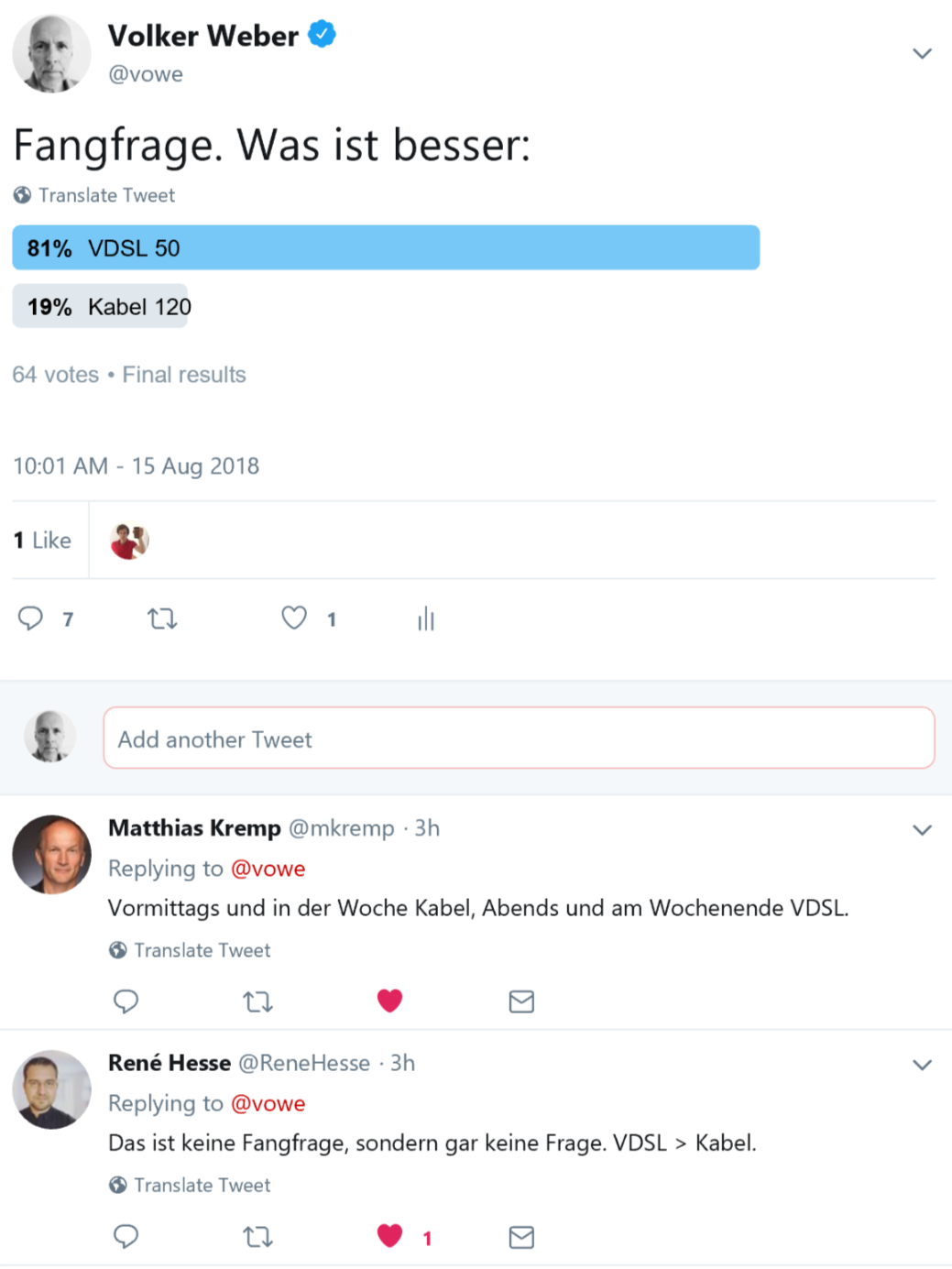
Connect your Android phone to Windows 10
by Volker Weber
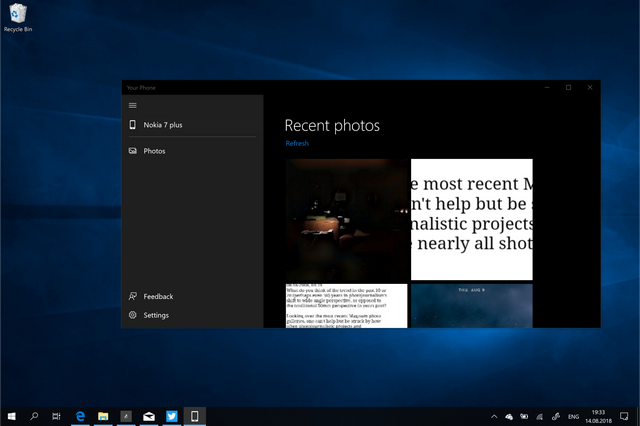
You no longer need to be on an Insider build to connect your Android phone to your Windows 10 computer to download photos for instance. Start with the Your Phone app. It will text you a link to this Android app where you need to login. You will connect Android phone and Windows PC through your Microsoft account.
This currently does not do more than transfer recent photos to Windows, but eventually you will be able to do much more.
Stuff that works :: Bite Away
by Volker Weber
Eigentlich ein ganz einfacher Zauberstab. Wird man von einem Mücke oder einem anderen fliegenden Monster gestochen, setzt man die Kontaktfläche dieses Stifts auf die Wunde und drückt ab. Die Stelle wird duch eine Keramikfläche auf 51 Grad Celsius erhitzt, bei Kindern für 3 Sekunden, bei Erwachsenen für 6 Sekunden. Keine Chemie, keine Salbe. Die lokale Wärmeeinwirkung reicht. Nur zwei AA-Batterien, die für 300 lange Applikationen halten sollen.
25 Euro sind für so ein einfaches Gerät ein stolzer Preis, den ich gerne bezahle, damit die Einstichstelle nicht juckt oder anschwillt. Von Mamas empfohlen. Jetzt auch von mir.
Microsoft ist wirklich wie IBM
by Volker Weber
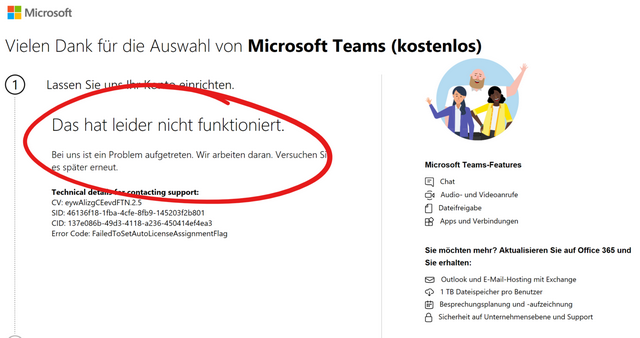
Vielleicht kann mal jemand bei Slack gucken, wie man sowas macht?
Wenn Du nicht einschlafen kannst ...
by Volker Weber
... dann zähl einfach die Schafe.
Airplay 2 im täglichen Einsatz
by Volker Weber

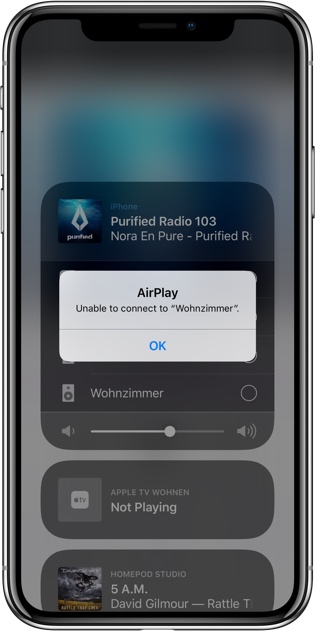
Ich benutze Airplay 2 aktuell mit acht Sonos-Playern in drei Räumen und zwei HomePods in zwei Räumen. Startet man die Wiedergabe auf dem iPhone und überträgt dann auf die Lautsprecher, so dass der Datenstrom stets über das iPhone läuft, dann funktioniert das bei mir mit den HomePods besser. Bei den Sonos Playern sagt das iPhone häufig "Unable to connect".
Bei der Sprachsteuerung gibt es eine klare Hierarchie. HomePod besser als Echo, Echo besser als Sonos. Der Sonos One ist geradezu schwerhörig im Vergleich zum HomePod. Alexa kann zwar mehr Fragen als Siri beantworten, dafür ist die Spracherkennung bei Siri auf dem HomePod schlicht sensationell.
Leise Hintergrundmusik höre ich zunehmend auf den HomePods. Apple Music bietet zudem viele kuratierte Playlisten, die ich über die Music App auf dem iPhone entdecke. Und dann wird es lästig. Mir fehlt eine Möglichkeit, die Wiedergabe auf den Speaker zu übertragen. Bei den HomePods könnte ich erst den Kontext wechseln, in Airplay also erst den HomePod auswählen und dann stöbern. Bei der Wiedergabe bleibt dann das iPhone aus dem Loop. Bei den Sonos Playern habe ich diese Möglichkeit gar nicht.
Diese Lösung ist unbefriedigend. Was mir fehlt, ist eine Lösung wie bei Spotify Connect. Erst stöbern, dann auf den Speaker übertragen. Bei Apple Music kann man das nur wie im linken iPhone X machen. Und dann bleibt iPhone im Loop. Das ist unnötig kompliziert und in Software zu lösen. Aber dazu müsste Apple wohl den Lead Designer auswechseln.
Unterschiede gibt es auch bei der Latenz. Schaut man ein Youtube-Video in Safari auf dem Mac und überträgt den Ton auf den HomePod, ist die Latenz unerträglich. Der Ton kommt viel zu spät. Spielt man ein YouTube Video auf dem iPad in der YouTube App, dann ist sie nicht mal wahrnehmbar. Auch iTunes auf dem Mac kann das. Wie man sieht, auch wieder ein Software-Problem. Der Player muss das Bild so weit verzögern, dass es dem HomePod nicht davonläuft.
Etwas schwächere Latenzprobleme habe ich auch bei der Synchronisierung mit Sonos-Playern via Airplay 2. HomePod und Sonos driften auseinander, ein Problem, das Sonos-Player untereinander nie haben. Man nimmt das als Hall wahr, so ähnlich wie bei einer Line-In-Übertragung vom Fernseher auf einen Play:5. Da sind Fernseher und Play:5 auch nicht synchron.
Wie sehen Eure Erfahrungen aus? Hat jemand Sonos und HomePod?
Flache Workstation :: ThinkPad P1
by Volker Weber

Laptops sind für mich stets flache 15W Ultrabooks. Dumherum gibt es billigere dicke Laptops und teurere dicke Workstation-Laptops, etwa aus der ThinkPad P-Serie. Jetzt hat Lenovon den P1 angekündigt, der einen 15.6"-Bildschirm mit XEON-Prozessoren vereint, ohne dick aufzutragen. Zertifiziert sind diese Maschinen von Herstellern wie ArcGIS, AutoCAD, CATIA, Creo, Inventor, Microstation, NX, PDMS, Revit, Solid Edge, SolidWorks oder Vectorworks.
Surface Go oder Surface Pro?
by Volker Weber
Nach Dutzenden von Reviews, Unboxings und tieferen Analysen habe ich mir eine Meinung zu Surface Go gebildet, die auch einem echten Test standhalten sollte.
Tl;dr: Surface Go ist ein sehr viel kleineres Surface Pro mit einem Core m3, also die Einstiegskonfiguration der größeren Maschine. Kleiner heißt leichter, besser tragbar, handlicher, aber auch kleinerer Bildschirm, engere Tastatur, kleinerer Akku mit weniger Laufzeit. Dieser Kompromiss ist leicht zu verstehen.

Aber noch mal von vorne mit den Gemeinsamkeiten. Ein Surface Go oder Surface Pro ist ein Windows-Computer in Form eines Tablets mit Aufsteller, dem sogenannten Kickstand. Die extra zu erwerbende Tastatur ist Pflicht. Windows funktioniert nicht gut ohne physische Tastatur und Trackpad. Die Type Cover von Microsoft sind mittlerweile sehr brauchbar, inklusive des Trackpads. Eine Maus braucht man nicht. Entfernt man die magnetisch gedockte und mit Pogo-Pins verbundene Tastatur, dann hat man ein recht eckiges Tablet, für das es nur ein relativ kleines App-Angebot gibt. Gut versorgt ist man mit allem, was Medienkonsum angeht, etwa die Mediatheken oder Netflix. Die eigentliche Stärke ist aber die Kompatibilität mit PC-Anwendungen. Diesen Text etwa habe ich in Microsoft Word geschrieben und er sollte viel weniger Schreibfehler haben als meine normalen Postings.
Surface Pro gibt es in verschiedenen Leistungsstufen von Core m3 bis Core i7 und unterschiedlichen Speicher-Ausstattungen. Ich habe ein Gerät am oberen Ende des Leistungsspektrums: Core i7 mit 16 GB RAM und 512 GB SSD. Der Sweet Spot ist meiner Ansicht nach ein i5 mit 8 GB RAM und 256 GB SSD. Zu wenig SSD-Speicher ist in der Praxis problemlos, so lange Windows und Apps auf die SSD passen. Medien wie Filme oder große Foto-Sammlungen kann man auf SDXC-Karten speichern, die ihren Platz in einem kleinen Reader hinter dem Kickstand finden.

Surface Go wird mit einem niedrigen Einstiegspreis und einer Konfiguration mit Pentium Gold, 4 GB RAM und 64 GB eMMC beworben. Der Listenpreis für diesen Rechner beträgt 449 Euro. Um diese Maschine würde ich einen Bogen machen, weil die 64 GB zu knapp sind und die Speichertechnologie zu langsam. Interessant ist dagegen die Konfiguration mit 8 GB RAM und 128 GB SSD für 599 Euro. Dazu kommen noch mal 100 Euro für ein Typecover oder 110 Euro für die luxuriösere Alcantara-Version. Erfahrungsgemäß sind diese Listenpreise nicht stabil. Man kann damit rechnen, auch erheblich bessere Angebote zu bekommen.
Aber was im Himmel ist ein Pentium Gold? Vor allem eine Marketing-Nummer. Intel sucht einen Weg, Prozessoren in jedem Preissegment anzubieten. Die Atom-Linie wurde aufgegeben, weil sie als zu lahm bekannt ist. Jetzt gräbt Intel die alten Markennamen Celeron und Pentium wieder aus. Dabei ist der in Surface Go verbaute Pentium Gold 4415Y tatsächlich ein Core m3 mit Pentium-Branding. Ich bin mir nicht sicher, was Intel da reitet, aber das scheint mir ein Sonderangebot für Microsoft zu sein.
Wozu taugt ein Core m3 respektive ein Pentium Gold? Vor allem zum Einsatz mit Microsoft Office, Edge oder Medien-Apps. In der 8GB-Version sollte man bei dieser Software niemals Leistungshunger verspüren, egal wie viele Tabs man offen hat. Hier liegt Go sogar vorne, weil es Pro mit m3 und 8 GB gar nicht zu kaufen gibt.

Go hat wegen der geringen Baugröße einen kleineren Akku, ein kleineres Display, eine engere Tastatur und ein deutlich geringeres Gewicht. Statt des sehr viel weiter verbreiteten USB-A Ports hat Go das neuere USB-C. Über diesen Anschluss kann man das Go auch laden. Das Netzteil aber verwendet den magnetischen Surface-Connector, bei dem das Gerät nicht vom Tisch fliegt, wenn jemand über das Kabel stolpert.
Faustformel für den Akkuvergleich: Zwei Drittel der Microsoft-Angaben sind realistisch. Aus 13,5 Stunden für Pro werden dann 9, aus 9 Stunden für Go nur noch 6. Je nach Anwendung sicher auch weniger.
Für mich persönlich ist Go keine Alternative, weil mein Pro so viel kräftiger ist. Für jemand der zwischen m3 Surface Go und Surface Pro entscheiden muss, hilft nicht mal der Preis. Theoretisch ist ein Pro sehr viel teurer, aber aktuell gibt es Go nur zum Listenpreis und Pro bereits mit deutlichen Angebotspreisen.
Fascinating :: The Industrial Design Process of the Belkin TrueClear Pro
by Volker Weber
In the years since you debuted the device, your sales of screen protectors went up by a factor of eight. Can you tell me what that translates to, in terms of dollars?
Last year, [redacted] dollars.
Holy COW! Can I print that number?
PR Handler: No!
Applying screen protectors sucks. The failure rate is high. Nobody wants to do it for you. Then Belkin set out to solve the problem. Read the story at Core77. Fascinating.
Hat jemand ein Windows Mixed Reality Headset?
by Volker Weber
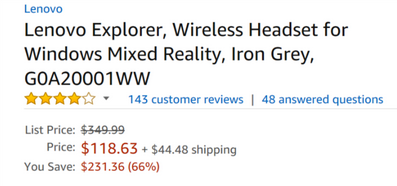
Letztes Jahr hat Microsoft "Mixed Reality" Headsets vorgestellt, die nur geringe Systemanforderungen haben. USB und HDMI einstöpseln und schon kann es losgehen, ohne dicke Grafikkarte. Mit dem Begriff Mixed Reality kann ich nicht so viel anfangen, weil diese Headsets Virtual Reality anzeigen. Das Bild kommt komplett aus dem Computer. Dann gibt es noch Augemented Reality, bei der man virtuelle Objekte in seiner realen Umgebung sieht. Ihr kennt das von den ungenauen Apps, mit der man virtuell seine Möbel vermessen kann.
Anyway, hat sich jemand von Euch so ein Mixed Reality Headset gekauft, und wenn ja, was macht Ihr damit? Ich habe Probleme, mir vorzustellen, was ich damit machen würde, wenn ich eins hätte. Den Preis da oben habe ich aus Amazon USA kopiert. Da werden die ohnehin schon preiswerten Geräte verramscht. Die 44.48 Shipping kommen nur zusammen, weil meine Adresse halt in Deutschland ist.
Taking over a Microsoft Azure Active Directory shadow tennant
by Volker Weber
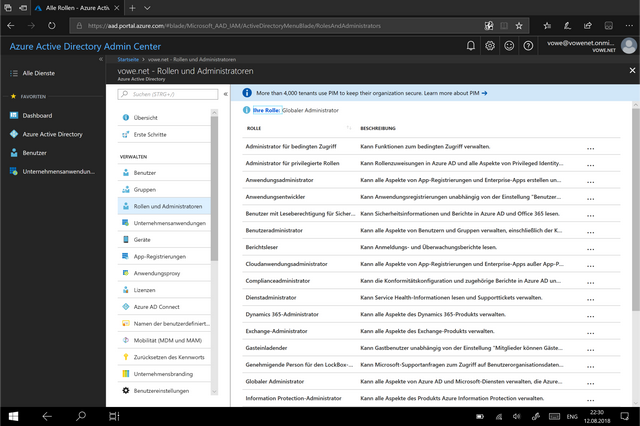
When you are invited as a guest into a Microsoft Team space and there is no Azure Active Directory tennant for your domain, as it wasn't for my domain, you will create a new user (and a domain) when you sign up. I was recently confused by that. I had just entered my personal credentials and it created a second user with the same name/password combination. One was a work account, the other a personal account. I could not really get rid of the the work account, because there was no admin for my domain. Imagine yourself on a big ship, without a crew.
Then I wanted to set up a free team myself but I could not. Microsoft had not planned for somebody with a work account he could not manage. I asked for help, but received an answer this could unfortunately not be done. That was the end of it.
Only, it wasn't.
Gregory told me to google for "IT admin takeover", and that leads to multiple documents, one of them being "Take over an unmanaged directory as administrator in Azure Active Directory". If you have control of your DNS entry, you can convince Microsoft that you are supposed to be the admin. The process asks you to add a TXT record to the DNS entry for your domain and then grants you admin rights for the shadow domain once you have done that.
You are still on a big ship, but now you are the captain.
So I first created a new admin on the vowenet.onmicrosoft.com domain, then deleted my original admin and the domain. Finally, I was free again.
Be careful though. A big ship has lots of buttons and dials. Don't make yourself captain if you don't know how to operate a big ship.
Classic Apple
by Volker Weber
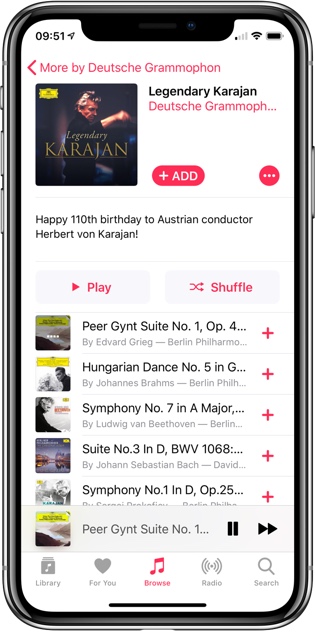
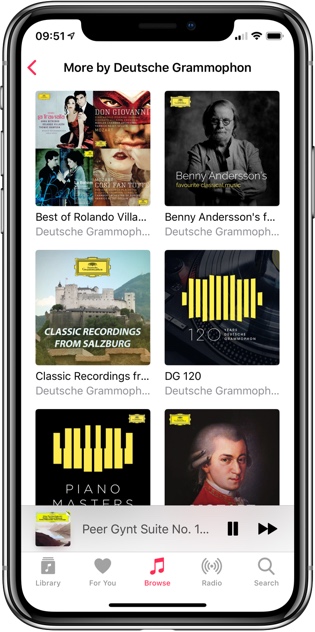
Kaum wechsle ich zu Apple Music, machen sie neue Vorschläge. Kuratierte Playlisten mit Aufnahmen der Deutsche Grammophon. Dahinter die ganzen Schätze. Finde ich gut. Herr Kapellmeister ...
Kein Drama
by Volker Weber
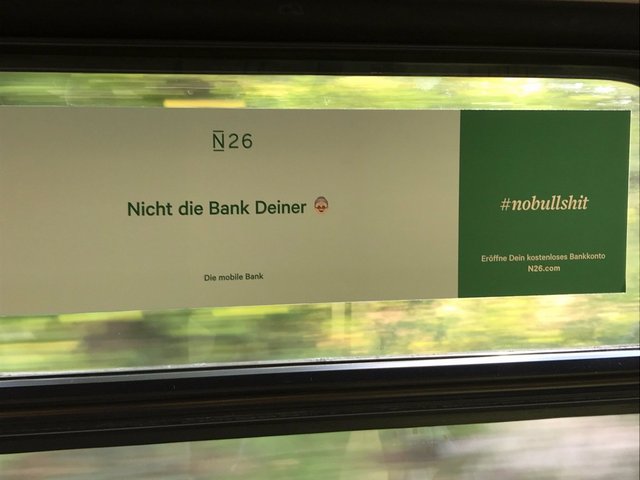
Heute in meinem Signal:
Deine empfohlene Bank diskriminiert Gruppen. Also nix für ältere Menschen.
Ich diskrimiere auch Gruppen. Solche. Keine Zeit für Drama.
Dave Grohl - Play
by Volker Weber
It's a long video, but well worth it.
A few thoughts on the Samsung Unpacked Event
by Volker Weber
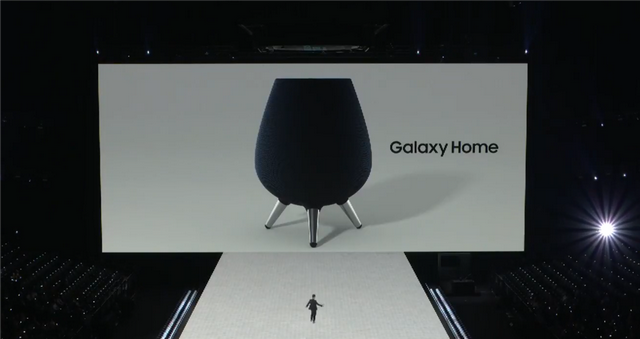
Often Samsung events are cringe-worthy. Not today. This was a smooth delivery with clear messages. Here are my thoughts:
- Galaxy Note 9 is in a class of its own. It's powerful, it's expensive and it's your only choice if you want a smartphone with a pen. You know when you want one, and it's a worthy follow-up to the Note 8. Aside from a faster processor, more storage and a larger battery, I see two upgrades worth their own thoughts.
- S-Pen gains Bluetooth Low Energy. As a powered device it needs to be charged and that happens inside the phone. You won't even notice. In case you ever run out of juice it charges in less than a minute. What is BT LE good for? The pen can act as a remote. App by app you can select what a single, a double or a long press does. For now, that is limited to Samsungs apps, but it will open up to other apps.
- The Desktop Experience DeX has been reworked into a simpler solution. You just need a USB-C to HDMI Adapter to connect a second large screen that is PC like but runs Android apps. Many companies have tried this before, Microsoft with Windows Phone or Samsung with Galaxy S docking stations, but who has a spare keyboard/mouse/screen sitting around? This works with any TV in your hotel room.
- Galaxy Watch is a minor upgrade from the S3 I liked so much. The biggest enhancement is LTE which keeps you connected without the phone. It has been a game changer for my 3rd gen Apple Watch, and it is going to be equally useful on Samsung's watch. And still, I think it is a minor upgrade. It is still tied to Tizen which lacks partner support and I do not expect Samsung to make a dent in the universe like the Apple Watch does.
- Samsung gets a home speaker, powered by Bixby. Well, Bixby. It's testimony that Samsung really wants to break free from Google, but I have serious doubts that they will ever be able to catch up. We don't know what it will cost, but given Samsung's past, it will sound reasonably well, be expensive, and fail to sell meaningful quantities. We will see how this goes.
- If you build a home speaker, you need music. Unlike Sonos, who plays with everyone, or Apple, who are building their own, Samsung picked a winner: Spotify. And a winner Spotify is. Samsung will promote the service on all their devices at a scale unbeknownst to Spotify so far. We are talking hundreds of millions of devices. Spotify has the most to gain from this partnership. They remain open to all platforms and still get a boost from Samsung. Smart move.
Great show, Samsung. If DJ Koh would take a step back and swallow his pride, we could enjoy it without first suffering through his delivery.
BlackBerry Security Summit in London
by Volker Weber
I did not make it to London last year, since I was just out of the hospital. But I will make it this year.
And I am so happy, when events are in Europe and I don't have to travel to the US.
Nokia 7 Plus on Android Pie
by Volker Weber
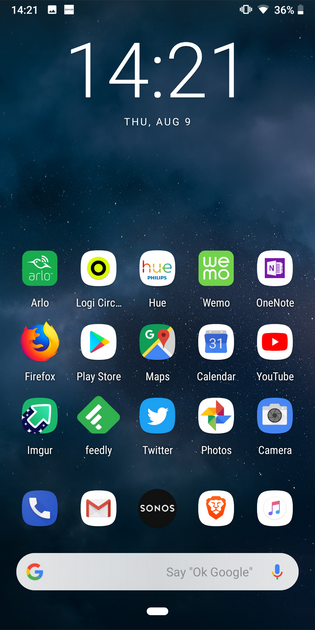
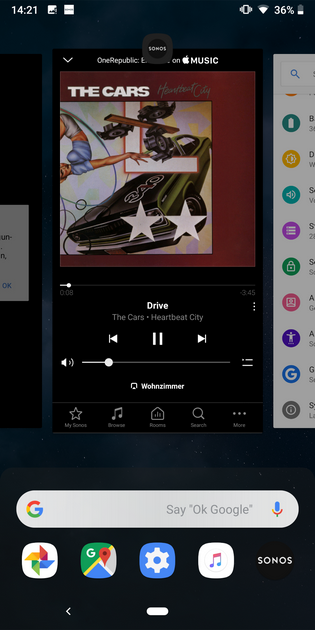
Nope, this is not the release. Still Developer Preview 4, but that is very close to release. No surprises so far. With its gestures it feels more like an iPhone X. I like.
[Thanks for the heads up, Peter]
Apple Music an HomePod an Playbase an TunesMap
by Volker Weber

So langsam fluppt das. "Hey Siri, spiel Musik von Santana!" - "Ok, hier kommt ein personalisierter Sender mit Santana". HomePod holt die Tracks direkt von Apple Music und spielt sie außerdem per AirPlay an die bereits verbundene Playbase, die noch zwei Play:3 und einen Sub hat. TunesMap, das auf dem Apple TV läuft, greift die Trackinformationen von Playbase ab und reichert sie mit Infos an.


"Hey Siri, spiel Black Betty" - "Black Betty von Ram Jam wird abgespielt". - "Hey Siri, lauter!" SHOWTIME!
Apple Music ohne Umleitung
by Volker Weber
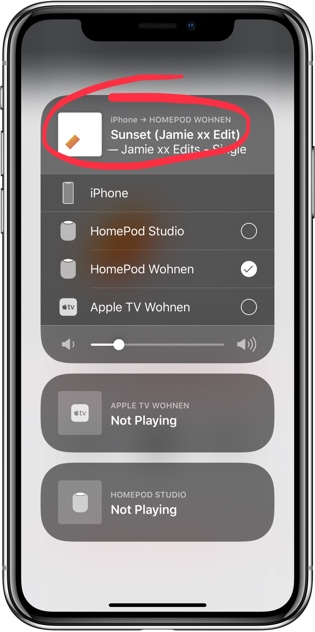
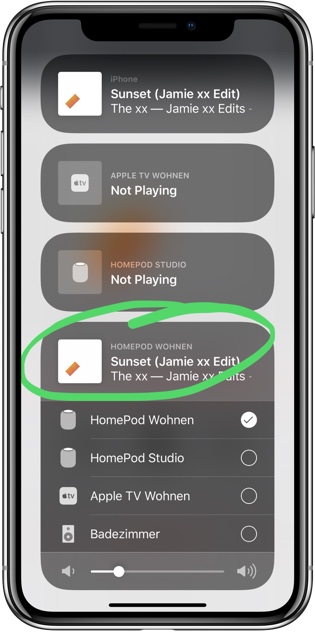
Ich habe es noch nicht gut genug erklärt, also probiere ich es nochmal. Um was geht es? Ich will von Apple Music abspielen, ohne dass die Musik stoppt, wenn das iPhone aus dem Netz fällt. HomePod soll die Tracks direkt von Apple Music holen.
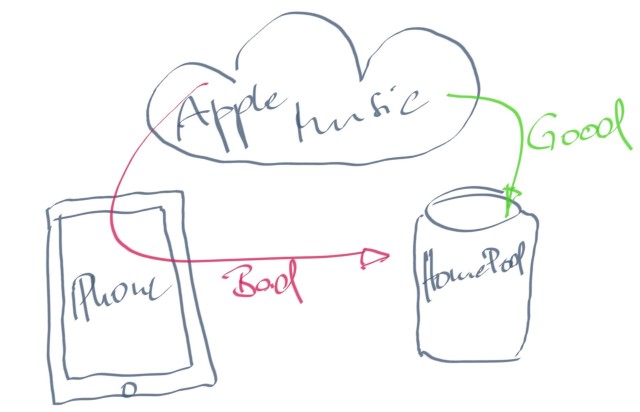
Links sieht man das rote Szenario, das ich nicht will. iPhone überträgt an HomePod. Rechts sehen wir das richtige grüne Szenario: HomePod holt die Musik direkt und spielt sie ab.
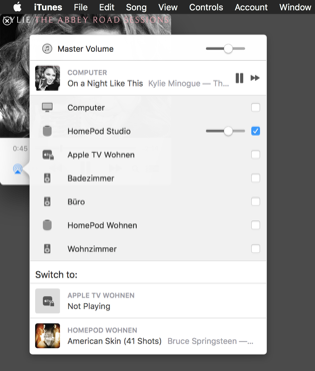
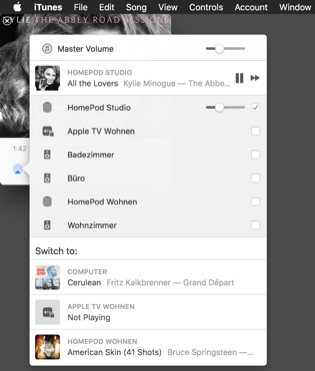
Hier noch mal das Gleiche mit dem Mac. Links lädt iTunes den Stream von Apple Music und überträgt ihn an HomePod. Rechts dagegen spielt HomePod den Titel direkt von Apple Music ab.
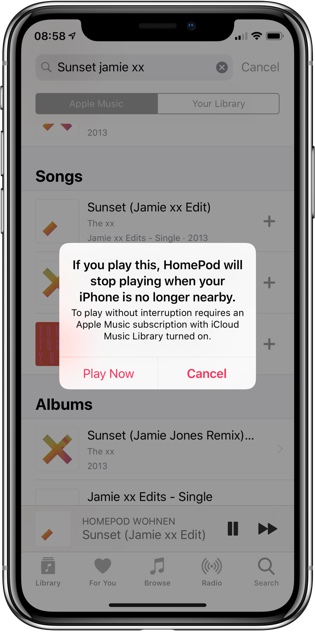
Und jetzt wird's merkwürdig. Wenn ich iPhone sage, er soll einen Titel von Appe Music direkt auf HomePod spielen, dann will er eine iCloud Music Library. Sage ich HomePod, er soll den selben Titel von Apple Music abspielen, dann braucht er die Music Library nicht. Und wenn ich Apple Music offline nehmen will, dann verlangt das auch wieder eben jeden iCloud Music Library, obwohl ich ja lokal im iPhone speichern will und nicht in der iCloud Music Library. Das ist entweder ein heilloses Gebastel mit Legacy-Komponenten von iTunes Match über iCloud Music bis zu Apple Music, oder es ist noch zu kompliziert für mich zu verstehen. Aber ich raffe das noch. Und dann erkläre ich es. :-)
Android Pie is here
by Volker Weber

The latest release of Android is here! And it comes with a heaping helping of artificial intelligence baked in to make your phone smarter, simpler and more tailored to you. Today we’re officially introducing Android 9 Pie.Here isn't actually here though. If these were iPhones, you could download the new O/S right now. Unfortunately this is Android. Some phones, like the Pixels will get it now. Some phones will get it later. And most will never get it at all.We’ve built Android 9 to learn from you—and work better for you—the more you use it. From predicting your next task so you can jump right into the action you want to take, to prioritizing battery power for the apps you use most, to helping you disconnect from your phone at the end of the day, Android 9 adapts to your life and the ways you like to use your phone.
More >
I started using Apple Music and I have a question
by Volker Weber
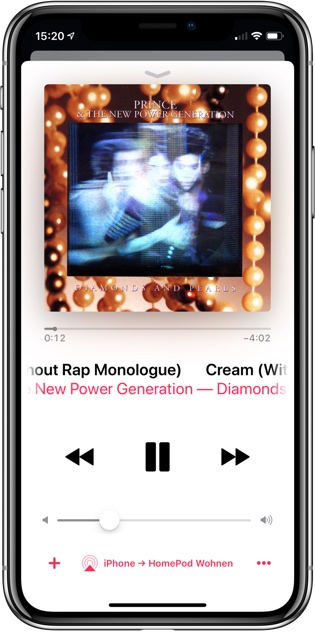
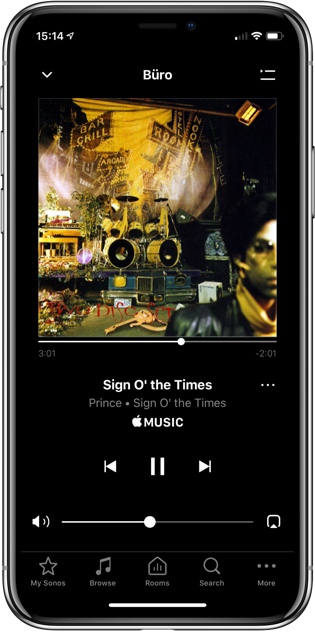
Setting up Apple Music is quite easy. Both in the Music app on your iPhone (left) and my Sonos system (right). But I have a question that is best answered by people who know both Apple Music and Spotify. The question is: how do I remove the iPhone between the Apple Music service and a smart speaker?
Let me explain how integration in Spotify works, and then we can find out what to do with Apple Music. With Sonos there are three ways to use Spotify:
- You add your Spotify accounts to your Sonos. That is right, there can be more than one. If you have a family account with five people, you can add all five Spotify accounts to your Sonos. And on your iPhone (or other controller) you can select which of those is yours. This way you avoid pollution of a different account with your preferred music. When you start playing music from the Sonos controller, the media flows from the Spotify service directly to the speaker. A technicality: there is always a designated speaker in your household that handles the connection. That means, even if you have only one Spotify account, you can play different streams in different rooms without them being counted as more than one user. That is a Sonos bonus because Spotify is guarding the one user, one stream rule very aggressively.
- You play music from your Spotify client on your iPhone (or other computer). Then you tell it to cast this stream via Airplay to a speaker in your home, be it a HomePod or one of the recently enabled Sonos speaker. That is the dumb way to do it, since your iPhone stays in the loop. Media is sent from the service to the phone and then forwarded to the speaker. If you remove the iPhone from the net, the music will eventually stop playing when the buffer in the player runs dry.
- The right way to do number 2 is to use Spotify Connect. Within the app you can select a player that is supposed to take over. Every Sonos player can do that. As do many other Connect-enabled devices. (Homepod cannot.) When you direct the stream to play on a particular player, your iPhone (or other computer) is removed from the loop. It does not matter whether you shut it down. Other computers logged into the same account will show what is playing where, very similar to what a Sonos controller does. However, with Spotify Connect you can only play one stream per user.
This is easier to understand if you separate control flow from media streaming. A Sonos controller only deals with the control flow, the Spotify client can be a media player and/or a controller. If you use Alexa to control the flow (Alexa, play Discover Weekly in Studio), the music travels from the service to the player in Studio and does not go through the Alexa device that controlled this flow.
With Apple Music I can do #1. Added the account to Sonos and the controller handles everything just fine. I can also do #2, that is play music on my iPhone and then cast it via Airplay to a Sonos player or Homepod. As expected, the iPhone stays in the loop. If I remove it from the network, the player dies off.
I cannot figure out if Apple can do something like #3. Start playing on iPhone and then transfer the media stream to HomePod, relieving the iPhone from its duty. I can ask Siri on HomePod to start playing, and HomePod can handle the media stream all by itself. What I have not figured out so far is how I do it from the iPhone.
Update: Adrian has explained how to do #3 with Apple Music and HomePod:
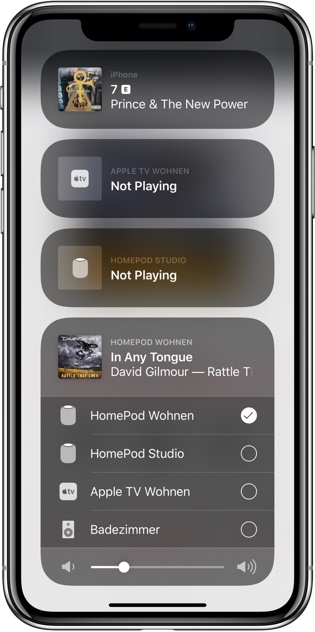
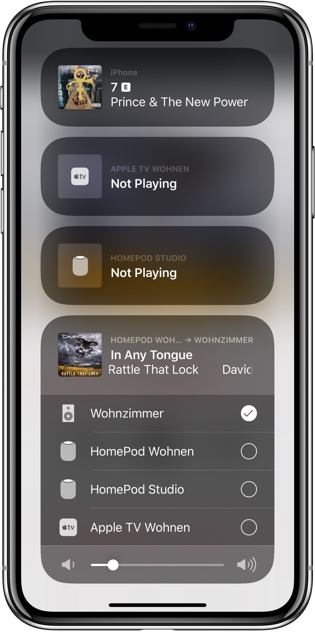
You have to change the AirPlay context. If you select the HomePod first and then start playing within that context, HomePod will handle this all by itself (left iPhone). You can also add other AirPlay-enabled devices. Please note, that a AirPlay-enabled third-party device like a Sonos player cannot do it by itself. You can however add one to the HomePod context and then remove the HomePod itself. It will continue to serve as the intermediary to terminate the Apple Music stream and then transfer the audio over your LAN to the Sonos player (right iPhone).
When you do it this way, your setup survives the beer test. You can leave the party to fetch more beer without the music stopping. Will anybody ever notice how to do this properly?
You may like this :: Summertime Mixtape Vol. 9
by Volker Weber
This is a mixtape I have been looking forward to for years. It only works for you if you like hiphop. Summertime Mixtape Vol. 9 is a production by DJ Jazzy Jeff and MICK and they do only one per year. DJ Jazzy Jeff is the stage name of Jeffrey Allen Townes, producer, DJ, actor and comedian who is best known for his friendship and collaboration with Will Smith as DJ Jazzy Jeff & The Fresh Prince. MICK is Mick Batyske, a DJ und tech investor at Anchor, dotdotdash, Localeur, and Winc.
Welchen Musik-Service benutzt Ihr?
by Volker Weber









Nachdem gestern mein Spotify-Abo ausgelaufen ist, muss ich jetzt auch mal andere testen.Ich bin mit Spotify sehr zufrieden, aber mit den Apple HomePods kann man das nur sehr umständlich über Airplay nutzen. Und das ist Kappes. Also ist Apple Music als nächster Test gesetzt. Deezer habe ich mir ebenfalls schon mal kurz angeschaut, aber das ist verglichen mit Spotify derart schlecht und veraltet, dass Deezer für mich nicht in Frage kommt. Bei Amazon Music bin ich mir unsicher. Geht ebenfalls nicht mit Homepods, aber dafür besser mit Alexa. Bleiben noch Mixcloud und Soundcloud, die ich auf Sonos ohnehin schon parallel nutze. Youtube Music, Napster und Tidal empfinde ich als Exoten.
Was benutzt Ihr und warum?
After years of playing 3D Tetris ...
by Volker Weber
Russian architect Peter Kostelov and his artist wife, Olga Feshina, wanted private rooms to work from home in their aging New York City apartment so they tore down the interior walls and rebuilt the 700-square-foot space with not just a living room, kitchen, bathroom and master bedroom, but two flex spaces which serve for work and guests (via slide-out beds).
With the help of Kostelov’s carpenter father Vladimir (who flew in from Russia to help) they used plywood to craft sliding tables, benches and beds, as well as cabinets, closets and some walls and ceiling finishes. “This is the biggest advantage of plywood: you can make shapes that are custom made… this is how you can save your budget and use as much space as you can."
Very impressive work!
Es geht nur morgens
by Volker Weber


Bei diesem Wetter kann ich den Exercise Ring nur morgens schließen. Wenn es nicht so heiß wird, mache ich das sonst zur Mittagszeit.
#dontbreakthechain
HomePod as conference speakerphone
by Volker Weber

This wasn't obvious to me, but using your HomePod as a speakerphone is a really cool usecase. When in a call, hit the Audio button and select your nearest HomePod to transfer the audio to instead of using the iPhone speaker. I still need to try this out on longer calls, but there is a lot going on in HomePod to make this work really well. For now, you can't ask Siri to place calls for you or to answer your iPhone, but that is an obvious next stept.
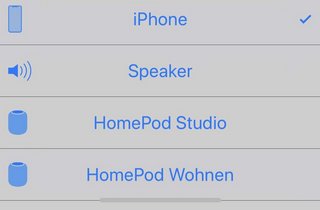
HomePod just got a lot more useful. And it's pretty unique. Sonos can't do that, neither can Amazon Echo. It's very much like a Polycom Soundstation.
Update: This is working really well. Much better than a Polycom.
Sonos as a platform
by Volker Weber

I have a small frustration: the Sonos developer program is still invite only. If you could only see what is going on behind the curtain, you would understand so many things that are happening. For instance you would not complain about the ID that Sonos wants its customers to register. You have to be ready for what is coming.
Anyway, there is a developer program coming. It revolves around new APIs. Some of them are already being used by integration partners. All the third party controllers you see today, all the code on Github, that is all old stuff revolving around UPnP. If you seriously want to build something, you have to talk to Sonos so you can use a robust API instead of a reverse-engineered protocol.
What you see above is TunesMap, an Apple TV app that visualizes what is going on in a selected Sonos player of your household. It's built with the Sonos API. And I wish Sonos would unleash this to everybody so that you could start building crazy good stuff.
Literary Clock Made From An Old Kindle
by Volker Weber
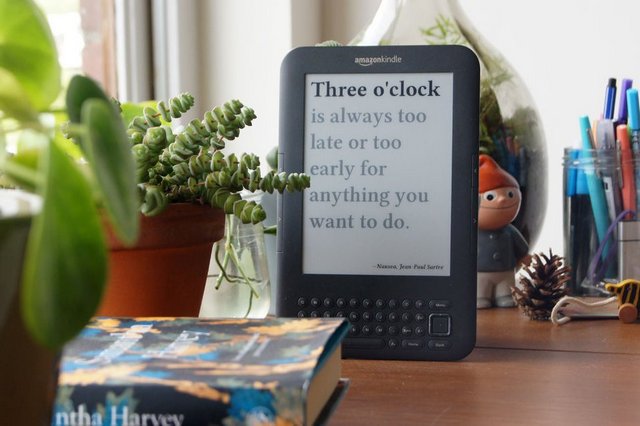
Photo Jaap Meiyers
My girlfriend is a *very* avid reader. As a teacher and scholar of English literature, she reads eighty books per year on average. On her wishlist was a clock for our living room. I could have bought a wall clock from the store, but where is the fun in that? Instead, I made her a clock that tells the time by quoting time indications from literary works, using an e-reader as display, because it's so incredibly appropriate :-)
That sounds like a fun project.
Stuff that works :: CleanMyMac
by Volker Weber

I love this program. It helps me keep my Macs lean by removing old junk. Highly recommended.
Lisa Brennan Jobs :: 'I have a secret. My father is Steve Jobs'
by Volker Weber
Steve Jobs and Chrisann Brennan were 23 when their daughter was born. Lisa Brennan-Jobs remembers the pride and pain of a childhood spent navigating the vastness between her struggling single mom and Apple’s mercurial founder.Vanity Fair has an excerpt of her book.
Purified Radio
by Volker Weber
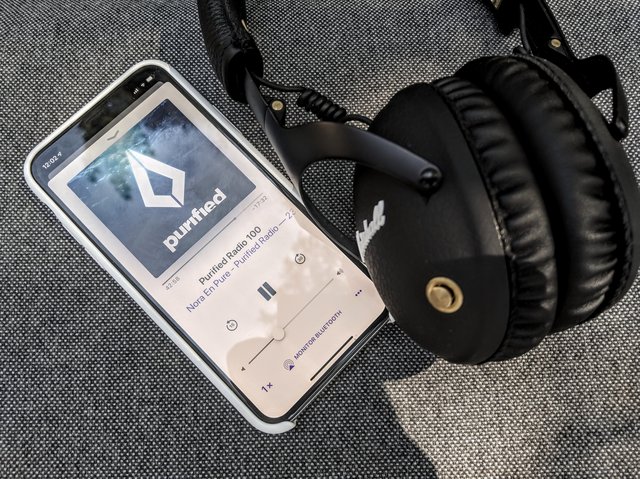
This is Purified Radio, a radio show produced by Daniela Niederer, stage name Nora En Pure, a swiss producer and DJ. It's the perfect show for me, as she is playing exactly what I would play, if I were still spinning records: Indie Dance and Deep House. Started a few years ago, it is now a weekly show playing on more than 70 stations worldwide. You can listen to it as a podcast or on Soundcloud.
And yes, this is still my trusted Marshall Monitor Bluetooth. I always come back to this headset, although I have far better ones. I just love the balance between size, volume, sound and simplicity. Everything is done with a single brass knob.
tizi LAADAAA - Ein kompaktes Ladegerät für zwei AA oder AAA Akkus
by Volker Weber
Rechts im Bild ist mein Ladegerät für NiNH und NiCd Akkus in der Größe AA oder AAA. Ziemlich sperrig. Jetzt hat mir tizi den LAADAAA geschickt. Was für ein Name. L-AA-D-AAA, capisci? Das hängt man einfach an ein Ladegerät mit USB-A Ausgang. Sowas hat man sowieso zum Totschmeißen.
Die geladenen Akkus kriegt man leichter raus als bei anderen Ladegeräten, weil auf der Rückseite ein Fenster ist, durch den man die Akkus nach vorne rausschieben kann. LAADAAA lädt jede Kombination aus einem oder zwei AA- und AAA-Akkus, auch einzelne. Klasse!
Fabian A. Scherschel :: RSS ist tot und das ist eine Schande
by Volker Weber
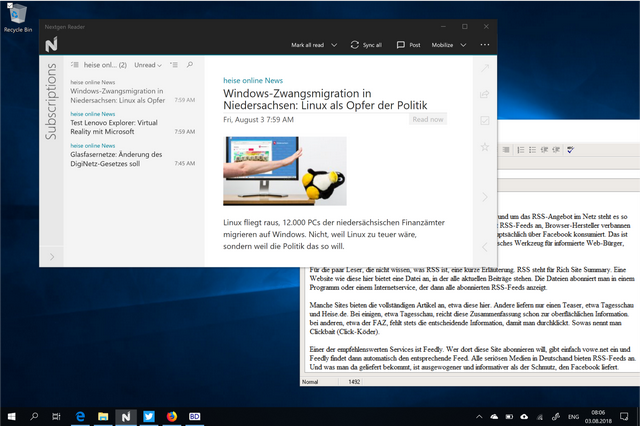
Ein Kommentar von Fabian A. Scherschel:
Seit dem Tod von Google Reader sind fünf Jahre vergangen und um das RSS-Angebot im Netz steht es so schlecht wie nie zuvor. Immer weniger Seiten bieten bewusst RSS-Feeds an, Browser-Hersteller verbannen RSS-Reader-Funktionen und News werden dieser Tage hauptsächlich über Facebook konsumiert. Das ist schlecht für unsere Web-Gesellschaft: RSS ist ein demokratisches Werkzeug für informierte Web-Bürger, ersetzt wird es durch Fake-News-Schleudern.Für die paar Leser, die nicht wissen, was RSS ist, eine kurze Erläuterung. RSS steht für Rich Site Summary. Eine Website wie diese hier bietet eine Datei an, in der alle aktuellen Beiträge stehen. Die Dateien abonniert man in einem Programm oder einem Internetservice, der dann alle abonnierten RSS-Feeds anzeigt.
Manche Sites bieten die vollständigen Artikel an, etwa diese hier. Andere liefern nur einen Teaser, etwa Tagesschau und Heise.de. Bei einigen, etwa Tagesschau, reicht diese Zusammenfassung schon zur oberflächlichen Information. Bei anderen, etwa der FAZ, fehlt stets die entscheidende Information, damit man durchklickt. Sowas nennt man Clickbait (Click-Köder).
Einer der empfehlenswerten Services ist Feedly. Wer dort diese Site abonnieren will, gibt einfach vowe.net ein und Feedly findet dann automatisch den entsprechenden Feed. Alle seriösen Medien in Deutschand bieten RSS-Feeds an. Und was man da geliefert bekommt, ist ausgewogener und informativer als der Schmutz, den Facebook hochspült.
Keep a short tail on social media
by Volker Weber
Since announcing her new job with The New York Times, a widespread campaign of harassment has targeted Verge reporter Sarah Jeong for a number of tweets she wrote years ago. Many of those now reacting to these tweets have intentionally taken them out of context, and she has since received an unrelenting stream of abuse from strangers on the internet.More >
Surface GO is tiny
by Volker Weber
Brad Sams has taken some great photos comparing Go, 3 and Pro. I have two of them but not Go. David Lee likes it:
Wunderschöne Demo eines iPhone-Mikros
by Volker Weber
Wenn man Videos mit dem eingebauten Mikro aufnimmt, hat man regelmäßig einen sehr schlechten Sound, egal ob iPhone oder Spiegelreflexkamera. Abhilfe verspricht ein externes Mikro. Die meisten Vlogger schwören auf den Hersteller Rode. Bei 'richtigen' Kameras montiert man das Mikro im Blitzschuh und führt ein 3.5mm Kabel zum hoffentlich vorhandenen Eingang der Kamera. Auch beim iPhone würde das gehen, mit einem Rigg, das iPhone und Mikro zusammenhält. Der mitgelieferte Lightning-Adapter vermittelt das Kabel zum iPhone.
Aber mit diesem Rode VideoMic Me-L geht es viel einfacher und ohne Klapperatismus. Mikro einstöpseln, Kamera-App aufmachen, loslegen. Jetzt vorbestellen. In zwei Wochen wird geliefert.
Death to the bullshit web
by Volker Weber
An honest web is one in which the overwhelming majority of the code and assets downloaded to a user’s computer are used in a page’s visual presentation, with nearly all the remainder used to define the semantic structure and associated metadata on the page. Bullshit — in the form of CPU-sucking surveillance, unnecessarily-interruptive elements, and behaviours that nobody responsible for a website would themselves find appealing as a visitor — is unwelcome and intolerable.More >
Person über die Apple Watch finden
by Volker Weber
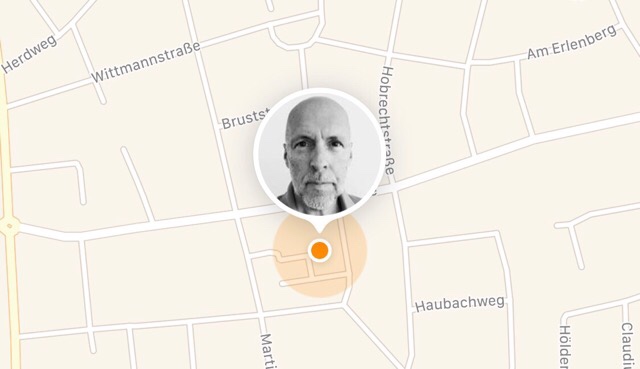
Heute bin ich gefragt worden, ob man vielleicht einen Demenzkranken über seine Apple Watch finden kann, wenn er verloren geht. Ich wusste es nicht, aber ich habe nachgeschaut (und mir drei Kaffee verdient):
Wenn du deinen Standort über ein iPhone teilst, das mit einer Apple Watch Series 3 (GPS + Cellular) gekoppelt ist, wird dein Standort über deine Apple Watch geteilt, wenn du dich außerhalb der Reichweite deines iPhone befindest und du deine Apple Watch am Handgelenk trägst.Mit anderen Worten, ja, es geht. Auch wenn die Person ihr iPhone zurücklässt und die Watch über eine Mobilfunkverbindung erreichbar ist, dann sieht man den Standort der Uhr und nicht die des iPhone. Vorausgesetzt man darf, etc. pp.
Auch wenn ich nicht dement bin, so bin ich doch froh, dass die Scheffin mich jederzeit finden kann!
Apple Pay in Deutschland
by Volker Weber
Die Spatzen pfeifen es von den Dächern, Apple Pay kommt "later this year" nach Deutschland. Welche Banken? Ich würde sagen, alle die nicht total verblödet sind. Die innovativen sowieso, aber sicher auch die Big Mäcks, wie Deutsche etc.
Warum? Apple Pay ist sensationell einfach. Nicht erst eine spezielle App laden, sondern mit Doppelklick aufwecken, mit Touch ID oder Face ID anmelden und das Terminal antippen. Bei der Apple Watch ist es noch einfacher: Taste unter der Krone doppelt drücken und Uhr ans Terminal halten.
Aktuell wird das Verfahren, mit dem man eine Bank- oder Kreditkarte hinzufügen kann, in Deutschland noch nicht angeboten. Wer ein ausländisches Konto einer unterstützten Bank hat, wechselt einfach in den Einstellungen in dieses Land und kann dann seine Karte hinzufügen und danach problemlos auch an Kassen in Deutschland einsetzen, wenn sie kontaktloses Zahlen erlauben. Rewe, Aldi, Tankstellen, etc.
Warum jetzt erst in Deutschland? iOS 12 bringt anscheinend Support für die in Deutschland weiter verbreiteten EC-Karten. Deshalb auch "later this year". Erst iOS 12, dann Apple Pay.
Photos Companion :: Send photos from phone to Windows 10 PC over Wifi
by Volker Weber
The Microsoft Garage Project Photos Companion lets you send photos from your camera roll to the Photos app on Windows 10. No pairing necessary. They just need to be on the same Wifi and you scan a QR code on your PC to establish the connection. Transfer is blazingly fast.
Works with Android and iPhone.