Lenovo could have sold a lot more gear last year if they only had enough chips to build them. They could just chug out increasing numbers of the same ThinkPad products. Perfection.
What I love about this company is that they keep innovating, even if I would not necessarily recommend these products. This ThinkBook Plus which includes a tablet underneath an ultrawide 17″ display is a good example. It hurts my desire for symmetry so much. Windows sees this as an extra touch screen and there are multiple configurations on how to combine the displays.

ThinkPad gets a new Z series with unconventional materials and a new design for the webcam. Instead of clipping a notch from the display there is an extension on the outside of the body to make room for better webcams.

Yoga reaches the end of the sharp edge design that I like so much. Where Apple went from the rounded edge design of the iPhone 11 to the boxy iPhone 12, Lenovo is now moving to a rounded Yoga line. Without having used this machine for a minute, I know that I would absolutely hate it for the extra buttons to the right of the keyboard. I had this design on the Yoga 3 Pro and I made so many typos because I use the edges of the keyboard to navigate my hands.
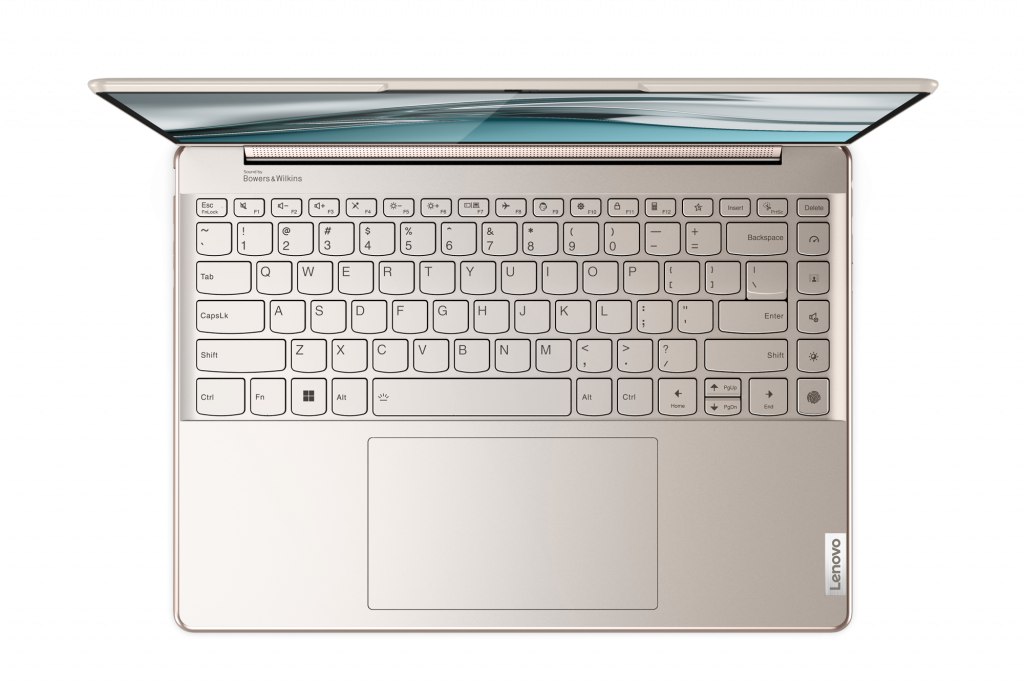
I have always been a fan of the 9 series of Yogas with the 7 series as the sensible, less expensive alternative. Even below their price point there will be 6 series, which has an interesting option with a fabric screen lid.

Last year Lenovo introduced a charging mat for the ThinkBook line which charged the laptop through contacts on the underside. You would just place the ThinkBook on the mat and it would find two matching pads to connect to.
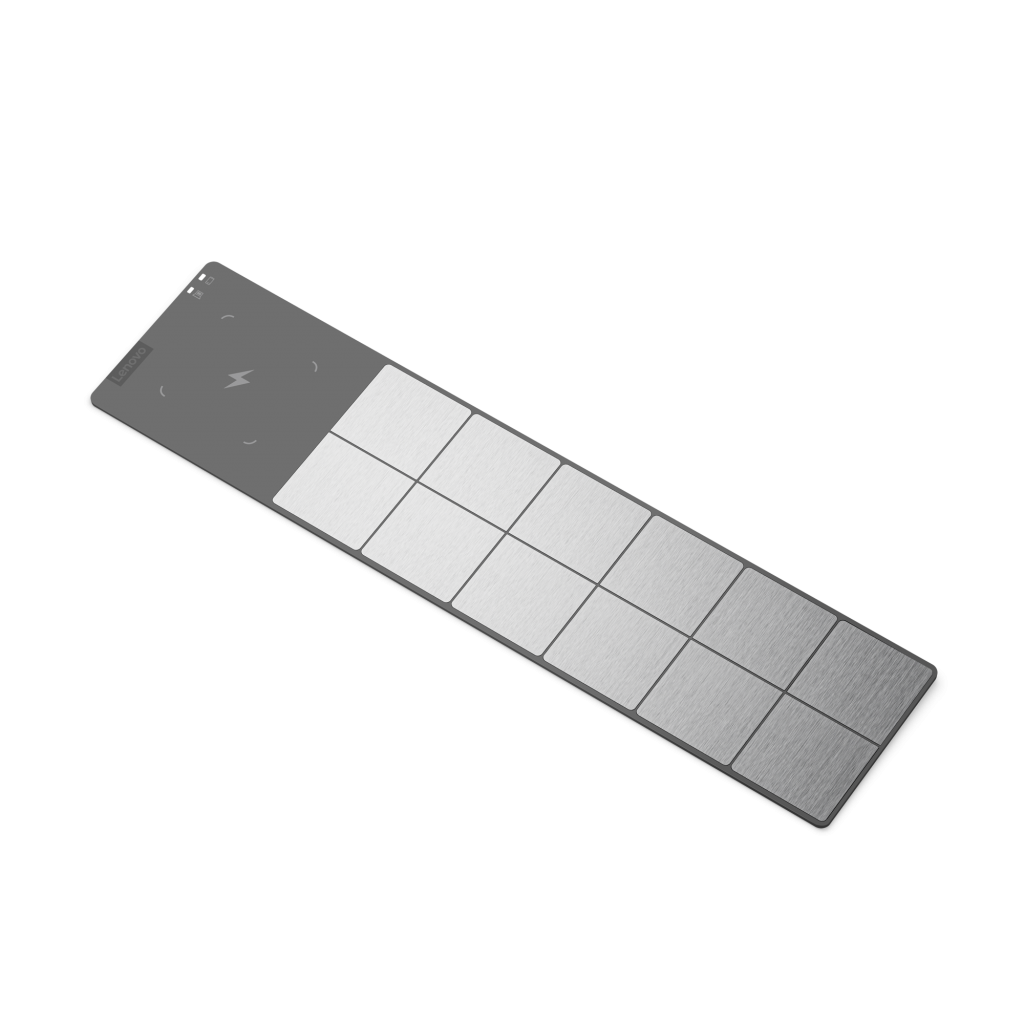
This year they are adding a wireless charger for the phone next to it. There is just one USB-C cable going to the mat and you can charge both devices without docking them.

Speaking of charging, the GO line will get a 135 W charger with three USB-C and one USB-A port. The transition is underway. 4A to 3A+1C to 2A+2C until we get to all USB-C.

I like displays that connect a laptop with just one USB-Cable and then serve as the hub for everything. Power supply, USB-hub, with dasy-chained displays. This ThinkVision is the first monitor I see with a USB-B port. Any ideas what it would be used for? My theory is: input for the USB-hub if the screen is connected via DisplayPort or HDMI.
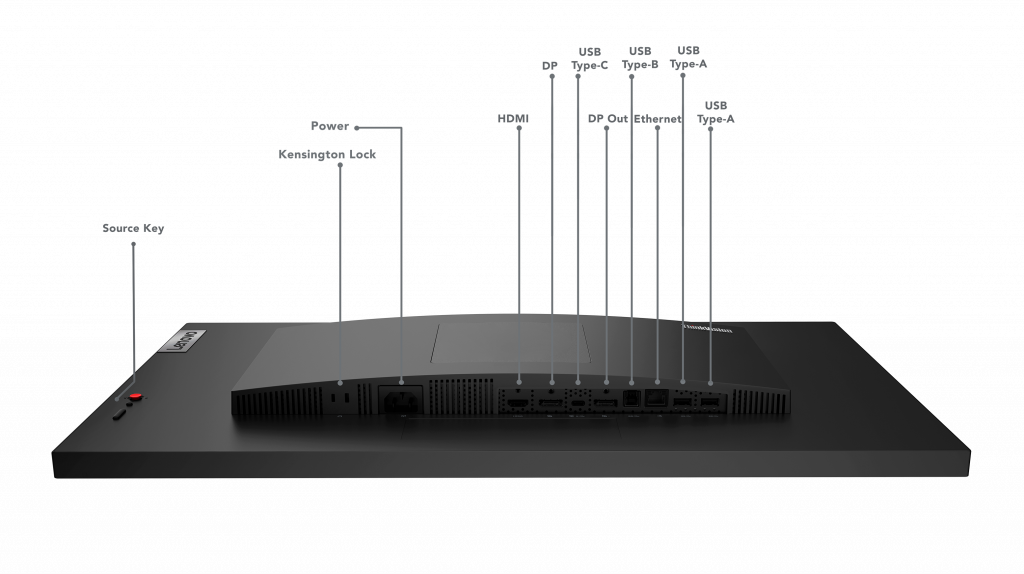
Last on my list is modular solution for VoIP and web conferencing that docks to a ThinkVision screen. You can only add the webcam or the speakers/mic, or both. Without dangling cables. Elegant!



USB-B is usually the main connection for the USB hub. Other vendors (Dell, Samsung) are doing this for years. Some models gain internal KVM capabilities that way, so you can switch between devices connected via USB-B and USB-C.
It was just new to me. 🙂