Today, we’re excited to announce early access to a new version of Chrome OS bringing the benefits of Chrome OS to PCs and Macs. Chrome OS Flex is the cloud-first, fast, easy-to manage, and secure operating system for PCs and Macs. Learn more below, try it out, and share your feedback to help us shape this product.
You can give your old PC or Mac a second life as a supported Chromebook. Still on a dev channel, to be released later this year. But you can try without installing. Here is a list of supported devices.
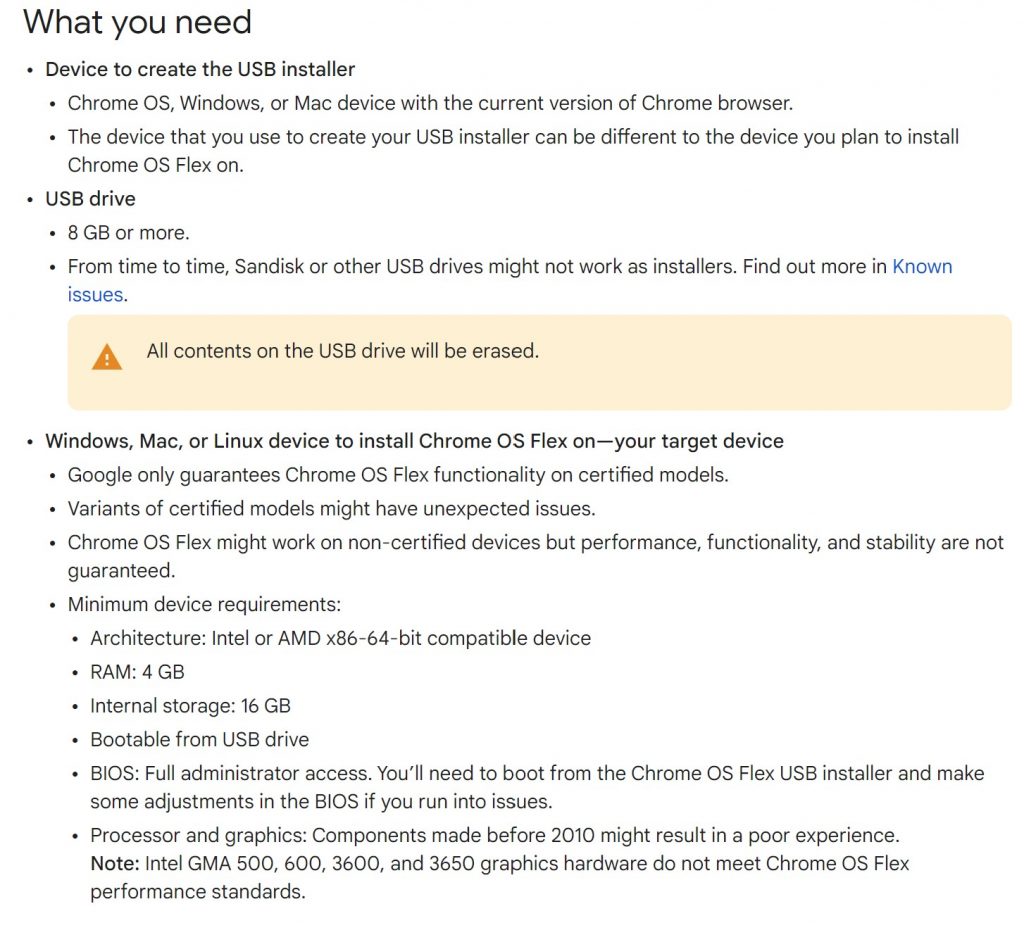


Have you tried this already? If so can you kindly answer these questions:
* Is it possible to create the USB installer on a different device, than the one it will be used later?
* Is it possible to boot from the USB device into ChromeOS, without altering the host computer?
I am asking because a few users report that the extension let their Chrome Browser crash
Thank you in advance!
I just did that: Created the USB device on my DELL Windows 10 notebook and booted my Intel NUC with that USB drive – I’m writing from that right now.
Came back to this site where I first read about Chrome OS Flex because I’m missing some kind of App Store to add applications to the OS.
Hi Henning, the launcher is far left at the bottom. From there you can install apps.