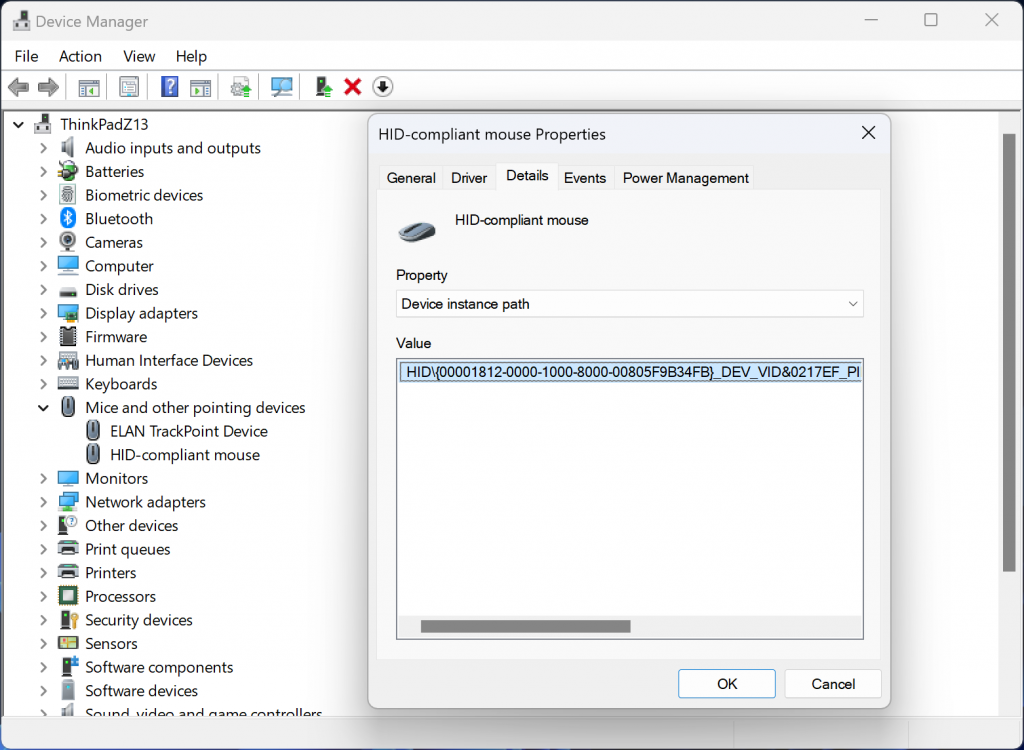
Microsoft has removed a setting from the system settings that would allow you to change the scroll direction on the mouse wheel. The default is now to roll the window over the document, while Apple has long ago set the default to scroll the document itself. Windows has the old way, Apple the new way. Some people prefer the old way, some the new way. But you need to able to set it.
Your only option is to change one parameter in the Windows Registry, which of course requires admin privileges. Two steps:
- Find the HID device path in device manager.
- Set FlipFlopWheel from 0 (Windows) to 1 (Mac) in regedit and reboot.
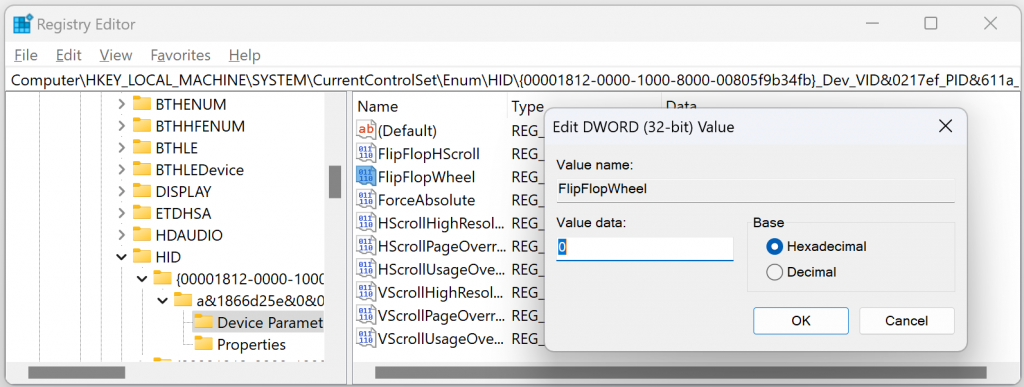
If you have a Logitech mouse you can set the scroll direction in Options+.
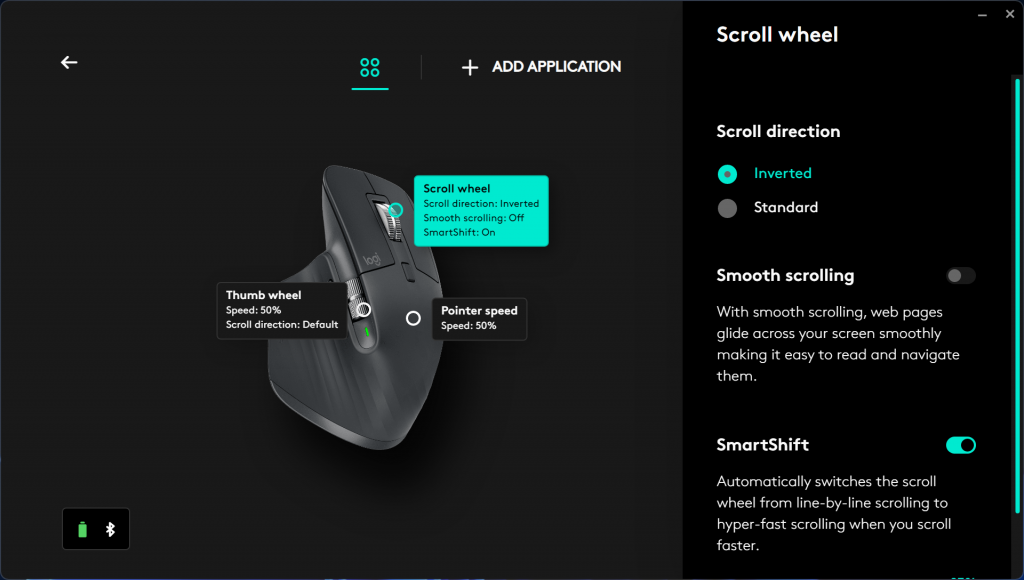


Oh, that’s stupid of MS. I hope they make it a setting again. Not everyone has admin rights (especially at work).
(Is there more regression like that in Win 11 lately, where the user has to go into the registry to change settings/behaviour?)
It has actually been removed from Windows 10 as well. But I only talk about Windows 11 now.
That seems totally nuts to remove settings like that? It’s probably more effort to remove the setting than to just leave it there?
The weird thing is that you can reverse the trackpad (two finger) scroll but not the mouse wheel scoll.
Not sure I understand the default setting. I always set it in such way that I scroll the mouse wheel (and the trackpad) in the same direction as the curser movement in the document, i.e. down towards me and up away from me. Is that the Windows default or the Apple default?
NB: I couldn’t have it otherwise but my kids have it the other way around, so I agree that omitting the option seems really stupid.
Easy to explain: If you put your finger on a screen and push up or away from you, that is default on touchscreen, touchpads or the mouse of a recent Mac. It is called Natural Scrolling. In Windows, as in old Macs however, you have to pull the mouse wheel to move the document up. That is because you are dragging the window down over the document instead pushing the document up within the screen.
Apple saw this was wrong and changed it a long time ago. But people complained and set it the old way instead of learning a new way within a day or two. Microsoft never learned because … enterprise.
Thank you. Of course I do it the old way 🙂 … even if I find touchscreens very intuitive and wouldn’t want to miss them.
I knew that when you said your kids do it wrong. But I wanted you discover that yourself. 🤣
😂
Microsofts Tendenz, vorhandene Konfigurationsmöglichkeiten zu streichen, nervt enorm. Beispiel: „Never combine taskbar buttons“, das ersatzlos gestrichen wurde.
Deswegen heißt es Windows… das Fenster zum Content. Ich hab damals nach dem ersten iPod touch umgestellt – als Apple das auf dem Mac beim update mitgebracht hat. Die Umstellung war sofort, zurück geht nicht mehr (zu alt). Seitdem streite ich mit allen über “hochscrollen” …
That’s a cumbersome way… – I found a script that can do it for you a bit more comfortably. I copied it from here:
https://answers.microsoft.com/en-us/windows/forum/all/set-the-mouse-scroll-direction-to-reverse-natural/ede4ccc4-3846-4184-a86d-a028515040c0