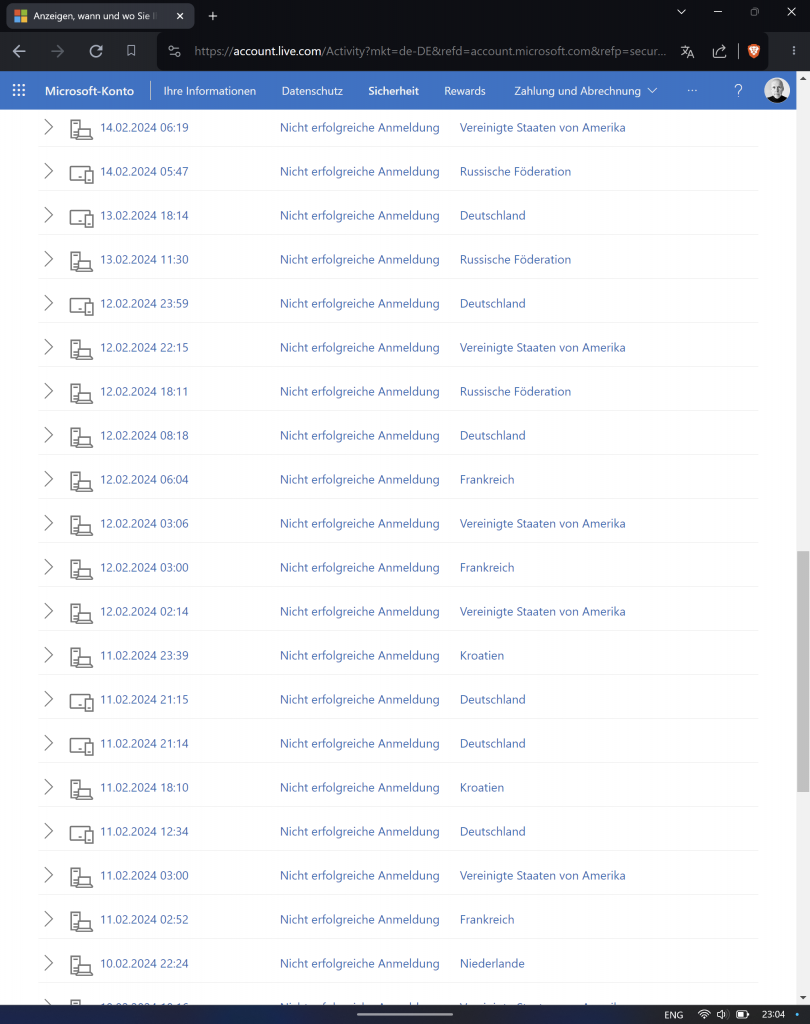Heute entdeckt: Microsoft Editor kann Text auf neutrale Sprache prüfen. Allerdings sind die Vorschläge noch nicht perfekt.

Heute entdeckt: Microsoft Editor kann Text auf neutrale Sprache prüfen. Allerdings sind die Vorschläge noch nicht perfekt.

Enshittification is a pattern where online services and products experience a decline in quality over time. It is observed as platforms transition through several stages: initially offering high-quality services to attract users, then shifting to favor business customers to increase profitability, and finally focusing on maximizing profits for shareholders at the expense of both users and business customers.
Wikipedia
Ich habe mittlerweile eine ganze Reihe von Apps und Services, die ich sofort nach der Windows-Installation lösche. Die wichtigsten sind MSN News und Weather, dazu alles mit Xbox im Namen, von Herstellern vorinstallierte Crapware wie Virusscanner etc.
Microsoft verseucht zunehmend alles mit Werbung, sei es für eigene Produkte und Dienste oder auch Angebote von unabhängigen Entwicklern. Das ehemals schlanke und schnelle Edge wird ebenfalls verseucht.
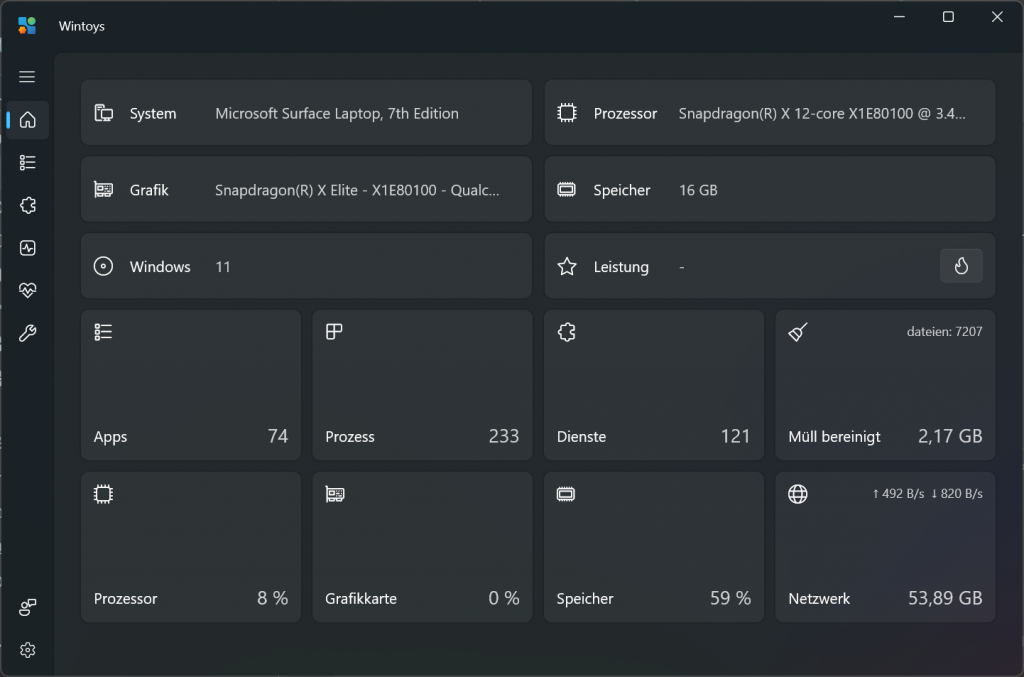
Ein sehr hilfreiches Werkzeug für diese Müllentsorgung ist übrigens WinToys, weil das auch Dinge löscht, denen Microsoft die Uninstall-Funktion genommen hat.
Ich hoffe, dass Nadella irgendwann erkennt, was einige Teile des Unternehmens da anrichten.
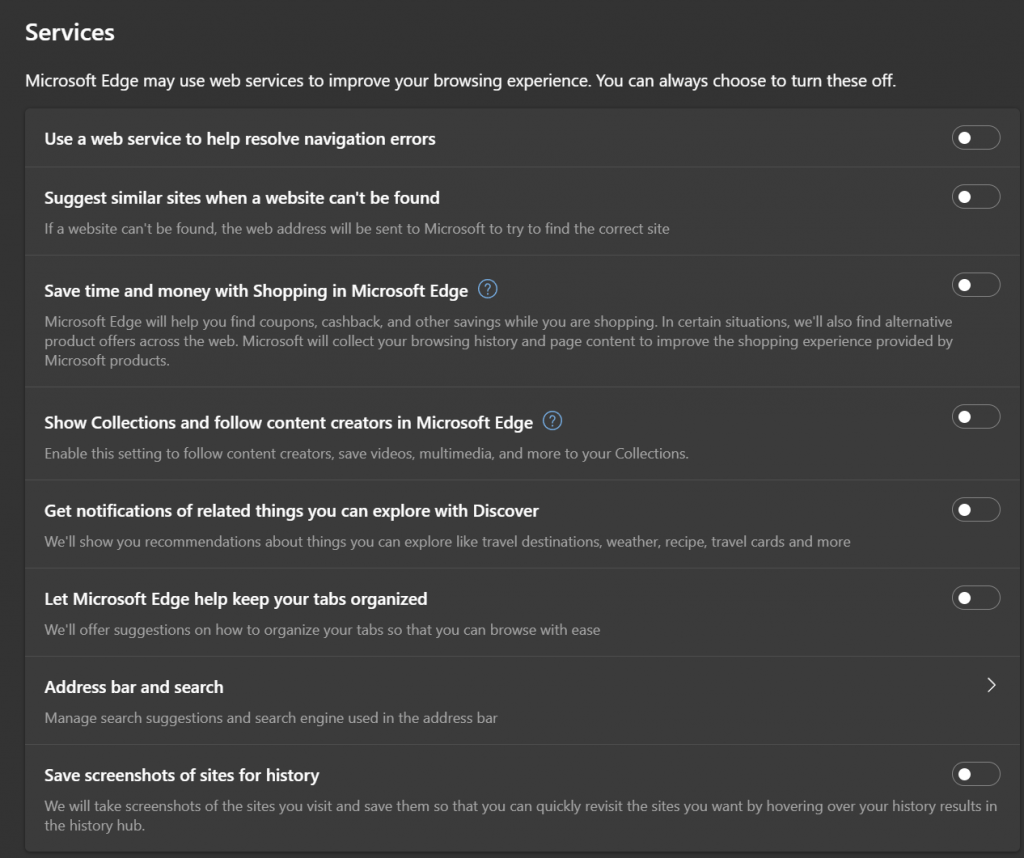

Seit letzter Woche nutze ich einen Surface Laptop 7 mit ARM-Architektur und ich bin hellauf begeistert von der Hardware. Schnell, leistungsfähig, ausdauernd.
Die Diskrepanz zwischen den versprochenen KI-Funktionen und dem, was Microsoft hier abliefert, ist enorm. Microsoft hat ja nun eine Copilot-Taste auf der Tastatur platziert, rechts von der AltGr-Taste. Drückt man da drauf, dann lädt Windows 11 24H2 die Copilot-App aus dem Microsoft Store, die auf jedem PC installierbar ist. Das ist eine schlichte PWA von copilot.microsoft.com, ohne jede Integration in Windows. Offline funktioniert sie gar nicht und lokal wird auch nichts verarbeitet.
Auch der Image Creator in Paint (!) läuft auf jedem PC und ist ebenfalls eine Online-Anwendung. Die Windows Studio Effects kann auch mein ThinkPad mit AMD-Prozessor rendern, allerdings nicht in der gleichen Qualität. Bleibt der Image Cocreator, bei dem man in Paint (!) kritzeln kann und die Software hilft dann beim Malen. Das hat alles die Qualität von Demo-Ware. Ernsthaft nutzen will man das noch nicht. Live Captions mit Simultanübersetzung, was mir bisher besonders gefallen hat, braucht übrigens auch keinen neuen Copilot+PC.
Was bleibt, außer den tollen neuen Laptops? Vor allem Kaisers neue Kleider. Image Cocreator ist Demoware, die anderen Funktionen unterscheiden sich allenfalls graduell von dem, was bisher möglich ist. Mir fehlt spürbarer Nutzen, der sich nachweislich auch offline ohne Verbindung zur Microsoft-Cloud manifestiert. “Copilot, mach mir diesen Text hübsch” oder “Copilot, was ist in den letzten 14 Tagen meiner Abwesenheit in meiner Mailbox aufgelaufen?”.
Ich vermute, dass Microsoft solche nützlichen Funktionen längst plant. Aber geliefert hat Microsoft nichts davon. Und wenn wir das dann tatsächlich lokal auf einem Copilot+PC ausführen können, müssen wir dann immer noch monatlich für Serverleistungen zahlen, die wir gar nicht in Anspruch nehmen?
Wenn man sich überlegt, dass Surface Laptop und Surface Pro einmal unreparierbar waren, sind das wirklich enorme Fortschritte.

Ich habe mit mir gewettet, wer wohl zuerst einen Copilot+PC hier a den Start bringt und auf Lenovo gesetzt. Tatsächlich aber war es Microsoft, die mir einen Surface Laptop 13.8 geliefert haben. Ich werde das Gerät ein paar Wochen im ganz normalen Einsatz benutzen und davon erzählen. Was mich interessiert: Was ist anders an einem solchen WoA-Gerät (Windows on ARM). Ich habe bereits seit 2019 Erfahrungen mit Surface Pro X, das eher kompromissbehaftet war.
Ich werde mich nicht lange mit Benchmarks beschäftigen, das können andere besser als ich. Aber “out of the box” fühlt sich der Laptop rasend flink an, verglichen mit meinem ThinkPad Z13, der mit AMD Ryzen auch nicht gerade lahm ist. Ein schneller Check mit Jetstream2 bestätigt den Eindruck. Mit dem vorinstallierten Edge kommen Werte zwischen 238k (Battery Saver) und 312k (Performance) raus. Der Z13 schafft 190k (Battery Saver) bis 267k (Performance). Der Surface Laptop gibt dabei keinen Laut von sich, während der Z13 im Performance Mode ein paar Mal faucht.

Kurz vor Fertigstellung zog Microsoft das Recall-Feature zurück, sodass man von AI noch nicht viel spürt. Die Windows Studio Effects jedenfalls überzeugen auf Anhieb. So braucht man weder eine zusätzliche Webcam noch ein Headset.

Eine Copilot-App ist ebenfalls vorinstalliert und die gab sich erst einmal pampig. Wir werden uns noch anfreunden. 🙂

Eins kann ich jedoch mit Sicherheit sagen: Das ist der hübscheste Laptop, den ich bisher gesehen habe. Insbesondere das Hellblau hat es mir angetan. Ganz cleanes Design ohne jede Deko, ohne Aufkleber, Typbezeichnungen etc. Perfekte Tastatur und riesiges Trackpad, keine Aussparungen für Kameras, abgerundete Display-Ecken. Nach drei Stunden fleißigem Testen steht der Akku auf 75%. Das ist wohl der Beginn einer wunderbaren Freundschaft.

Fragt mich was. 🙂
Recall wird Opt-In. Das war schon immer die beste Möglichkeit, einen schnellen Rollout zu verhindern. Ich bin sicher, weitsichtige Unternehmen planen bereits eine Gruppenrichtlinie, die bestimmt, dass das so bleibt.
Das ist der Punkt, an dem Microsoft weiter machen sollte. Edge wurde vom schnellen sicheren Browser zu einem klebrigen und aufdringlichen Nachbarn. Alle diese Settings müssen aus ein. Und Dutzende mehr.

Und dann kommt Edge alle paar Wochen daher und fragt “Willst du zu deiner Sicherheit nicht doch lieber die Standard-Empfehlungen laden?”
Und ist euch schon mal aufgefallen, dass man zwar den ganzen Clickbait-Dreck auf der “Neuen Seite” abschalten kann, aber nicht den Bing-Searchprompt?
Das für mich wichtigste Feature: Live-Untertitel & Übersetzungen in allen Videocalls, nicht nur in Teams. Das landet im Betriebssystem, wo es hingehört. Auf Recall bin ich gespannt.
Ich habe aber noch einen Wunsch: Wenn Microsoft Windows genauso hübsch machen könnte wie in den Demos.
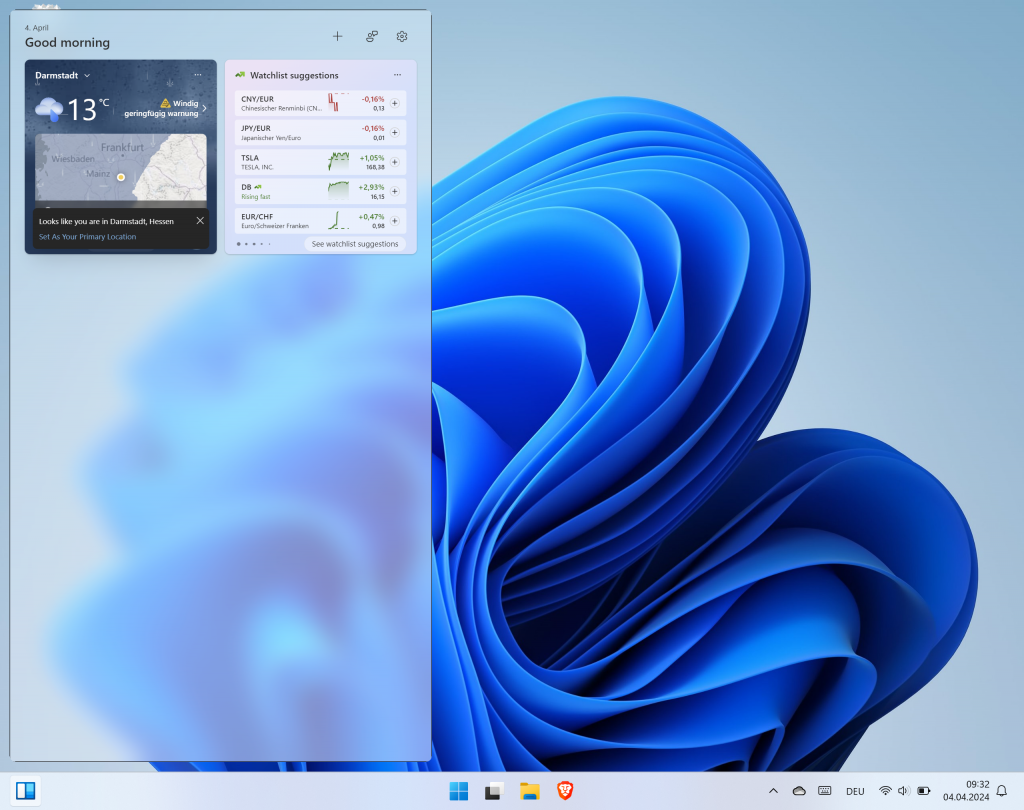
Ich kann es gar nicht glauben: Microsoft hat endlich den MSN-Müll aus den Widgets entfernt. Also nicht so richtig, man sieht sie kurz aufblitzen – d.h. sie werden immer noch geladen – aber man kann sie nun ausblenden.
Rechts oben auf das Zahnrad und dann “Show or hide feeds” und da ist der Schalter.
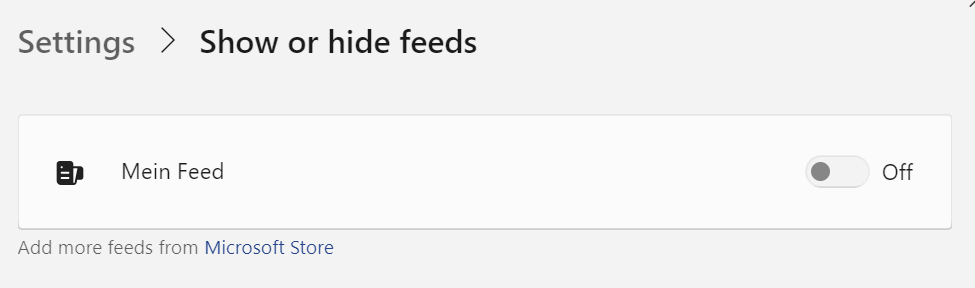
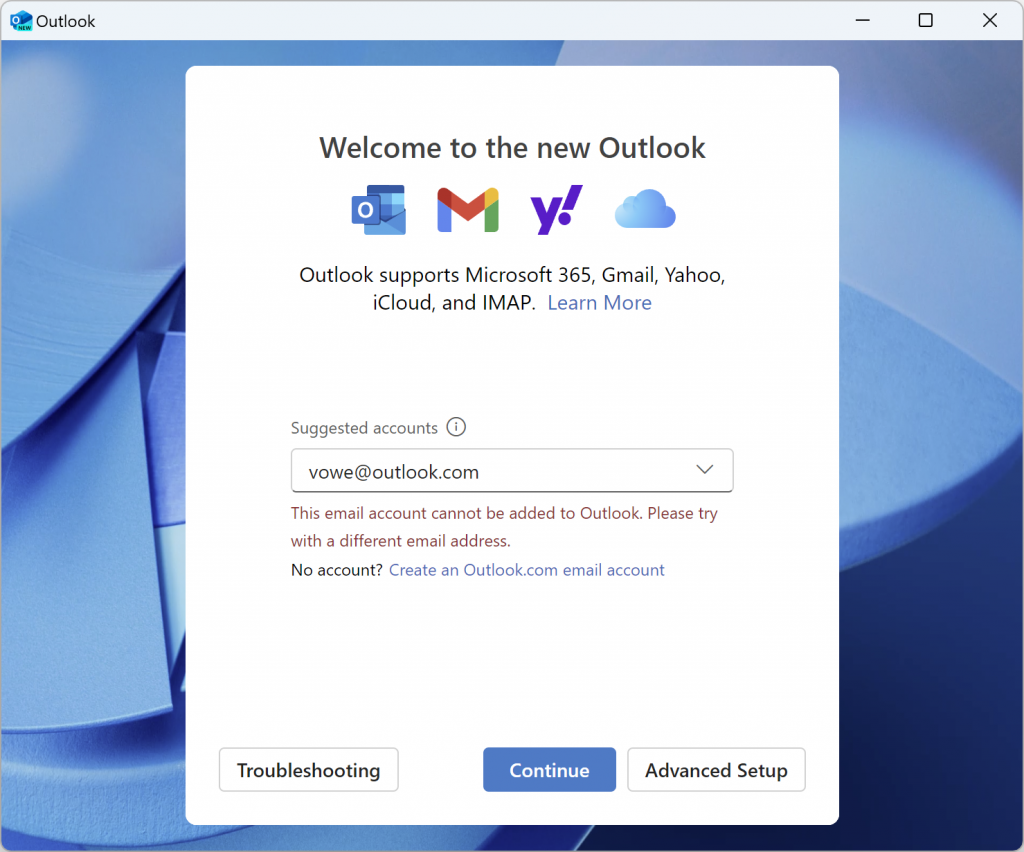
I reported this problem months ago, I talked to product@microsoft and provided test data. Today I updated to the latest version. Still no success.
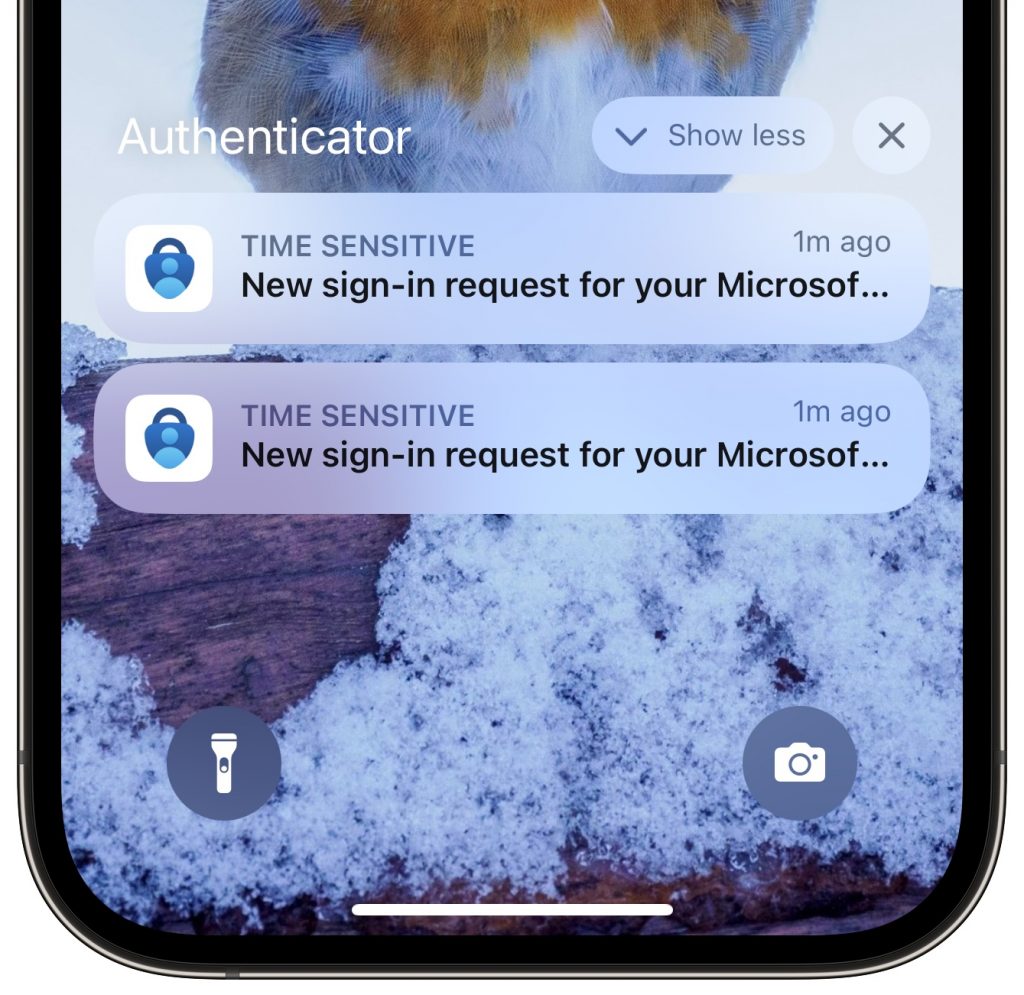
I checked out my security log on account.microsoft.com today and found a worldwide campaign hacking into my Microsoft account with a currently unused alias, all unsuccessful. The frequency has dialed up quite a bit today.
I am not stressed out since I have a very good password and also multi-factor authentication turned on.