
Als CEO machte Satya Nadella Microsoft zum wertvollsten Unternehmen der Welt. Doch die Ära Nadella begann vor zehn Jahren mit einer herben Niederlage.

Als CEO machte Satya Nadella Microsoft zum wertvollsten Unternehmen der Welt. Doch die Ära Nadella begann vor zehn Jahren mit einer herben Niederlage.
We are expanding Voice Clarity which has been available on Surface devices and making it available to more people. Voice Clarity is a feature that enhances your audio experience on Windows with state-of-the-art AI technology. Powered by low complexity AI models, Voice Clarity cancels echo, suppresses background noise, and reduces reverberation in real-time. This feature is enabled by default and can be utilized by applications using Communications Signal Processing Mode, such as Phone Link and WhatsApp. No additional hardware is required, as Voice Clarity is supported on x64 and Arm64 CPUs. Apps which use Communications Signal Processing Mode do not need any additional modifications and Voice Clarity will work for them automatically when the OEM device does not offer Communications Mode processing. Similarly, PC games that use Communications Signal Processing Mode for their online communications will also benefit from Voice Clarity. Applications can provide a toggle for the Deep Noise Suppression stream effect to switch between AI models for voice only communications (Deep Noise Suppression enabled, the default setting) and generic audio content (Deep Noise Suppression disabled). With Voice Clarity, you can have confidence that your voice will be clearly heard during online meetings and enjoy smoother and more effective online communications.
This is currently available as an Insider Preview in the Canary Channel.

I used to love Edge, when it was a fast and less privacy invading alternative to Google Chrome. Now I am in the process of removing it everywhere. Skype was the last one to go although I have used the built-in translation a lot.
Microsoft, you are not driving me towards your products. You are just being obnoxious.
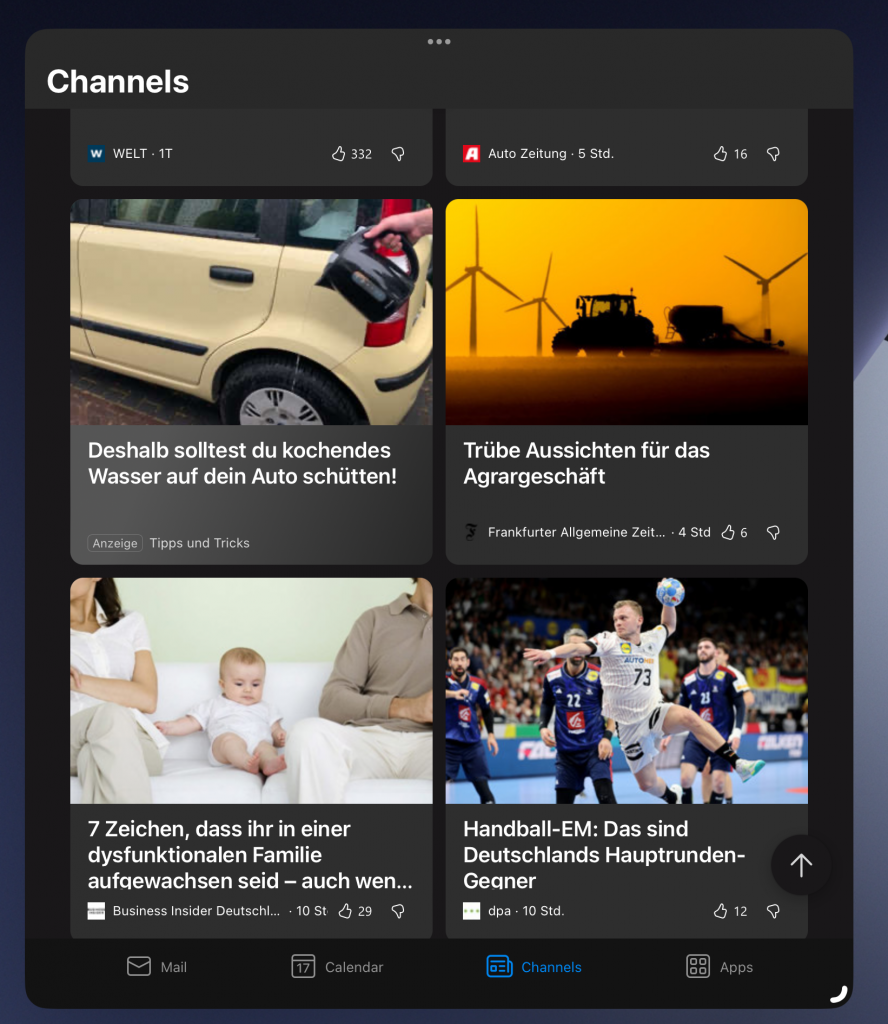
Eine der ersten Apps, die ich auf meinen iDevices installiere, ist Outlook. Damit komme ich viel besser zurecht als mit den Apps von Apple. Aber heute präsentierte es mir wieder einmal diesen MSN-Mist.
Mit diesem Zeugs hat mir Microsoft schon Windows Widgets, Bing und Edge abgewöhnt. Nein, ich werde kein kochendes Wasser über mein Auto schütten!
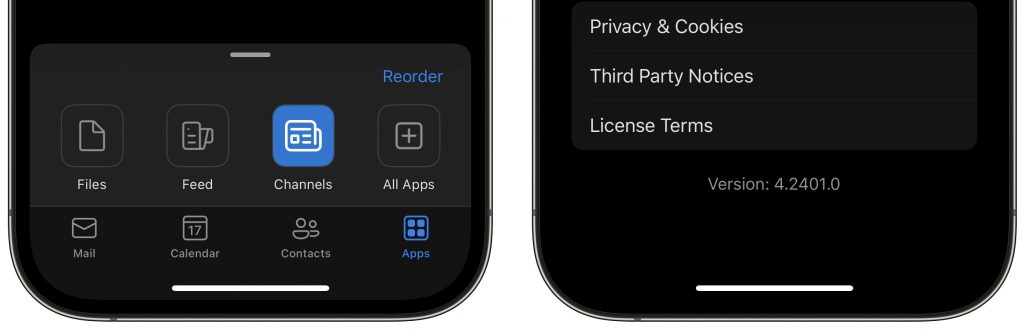
Dann habe ich gelernt, dass man den Kram über Apps/Reorder ins Nirvana verschieben kann.
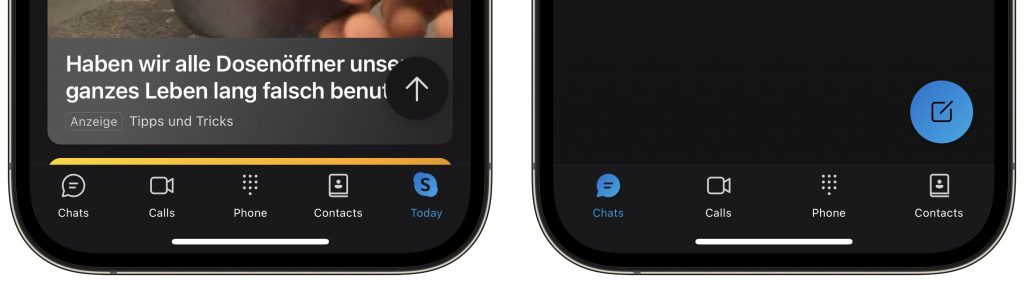
Bei Skype heißt der gleiche Feed nicht Channels sondern Skype Today. Abschalten kann man ihn über Settings/Appearance.
90 Prozent der Maintenance bei Microsoft geht derzeit drauf, um immer wieder neues Zeugs abzuschalten, den man nicht haben will. Outlook habe ich gerade noch mal retten können. Edge und Bing habe ich schon lange verbannt.
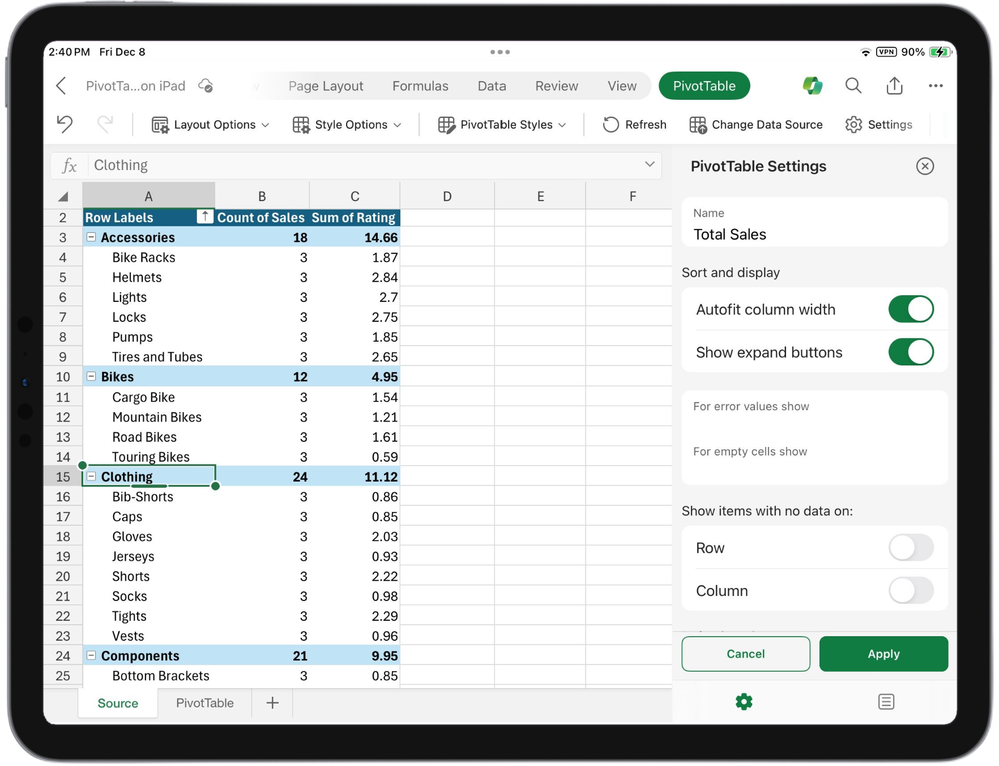
We are excited to announce support for PivotTable creation and editing on iPad. PivotTables allow you to calculate, summarize, and analyze data. We have tailored this powerful tool for the iPad’s smaller screen and touch interface. Now, you have the flexibility to move seamlessly between desktop, web, and iPad while maintaining a consistent experience across the board. Unleash the full potential of PivotTables, making every calculation and analysis simple on the go.
Excel auf dem iPad ist nur ein Schatten von Excel auf Windows. Mit Pivottabellen wird nun eines der großen Löcher gestopft.
Pivot-Tabellen gibt es ab der Excel-Version 2.80.1203.0.

Microsoft trennt sich von Zubehörgeschäft und da kann man noch das eine oder andere Schnäppchen machen. Zum Beispiel das als Audio-Dock nur unvollständig beschriebene Gerät.
Laptop per USB-C verbinden und er wird vom Dock mit Strom versorgt. Drei USB-Ausgänge (2x USB-C, 1x USB-A), einmal HDMI. Da gehen zwei 4k-Monitore (1x HDMI 2.0, 1x USC-C Alt Mode), eine Webcam und ein Dongle für Tastatur und Maus dran. Eingebaut sind Lautsprecher und Mikros, dazu Lautstärkeregelung, Start/Stop, Mute und Teams-Taste.
Und das zum Preis eines guten Netzteils. (#reklame)
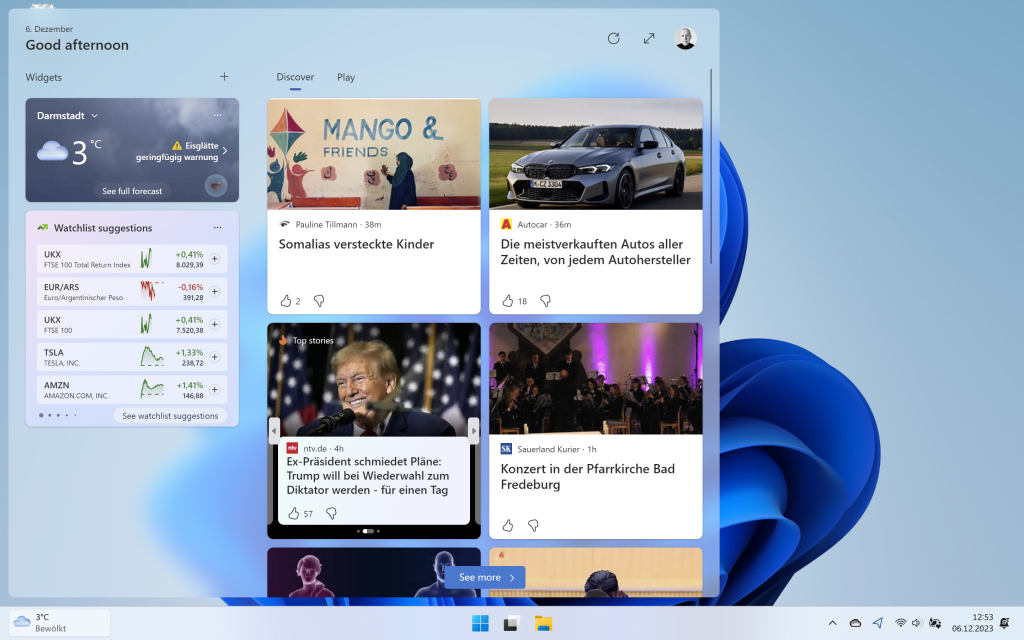
Microsoft announced during its Build 2023 developer keynote on May 24 that it will finally allow users to disable the Microsoft News feed that’s found in Windows 11’s widgets board via an update coming later this year, finally offering a layout that only shows your widgets.
Currently, the widgets board on Windows 11 doesn’t have an option to turn off the MSN feed, meaning your widgets are mixed with news and video stories pulled in from the Microsoft News website.
It’s now December, and I still cannot switch off this junk. My only option is to disable widgets alltogether. This force feeding of your content has poisened Bing, which used to be beautiful and useful, and now even Edge.
Suggestion: remove MSN content from all Microsoft products and then remove MSN personell from Microsoft. They have the reverse Midas touch.
Dear Microsoft. Here is a list of things I want the Start Menu to do:
* Show my installed programs
* Search my local files
* Provide access to system settingsHere is a list of things I do *not* want the Start Menu to do:
* Show the weather for a randomly-selected town near my network’s public IP infrastructure
* Show tabloid headlines
* Show programs I *don’t* have installed
* Search the web via Bing
* Show adverts(!)
* Attempt to engage me in conversation with a hallucinating LLMThanks.
Garath Halfacree on Mastodon
Windows 11 maintains itself well. If you just put the machine to sleep it takes care of everything.
The only work I have to do now is to roll back all the junk that Microsoft adds to Windows. Bing was the first victim, then Edge, now Windows itself.
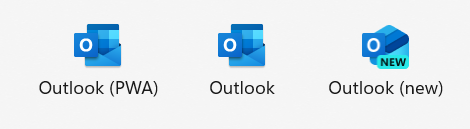
Dreimal Outlook. Which is which? Outlook (PWA) ist eine Browser-App, hier von Brave Browser. Outlook ist ein Windows Binary aus Microsoft 365. Outlook (new) ist die Ablösung von Mail & Calendar aus Windows 11. Diese App ist der designierte Nachfolger für das alte Windows Binary (und das für Mac).
Outlook (neu) ist eine PWA. Die braucht eine Server-Komponente und sei es nur als Cache. Wenn du einen fremden Account, der nicht bei Microsoft gehostet ist, darin anzeigen willst, muss Microsoft erst mal die Mail aus deinem Postfach abrufen.
Bei mir liegt das Postfach auf outlook.com und ist für Outlook (neu) sofort verarbeitbar. Das gilt genauso für alle Postfächer in Microsoft 365 (Exchange Online).
Wenn man ein GMail-Postfach hinzufügen will, dann sagt Microsoft deutlich an, dass sie dort die Mail holen werden. Wer das nicht will, sollte Outlook (neu) nicht einsetzen. Dann wird es einfacher sein, das GMail-Interface als PWA zu speichern.
Das mache ich bei Outlook.com auch, bis Microsoft die Anmeldung gebacken bekommt.
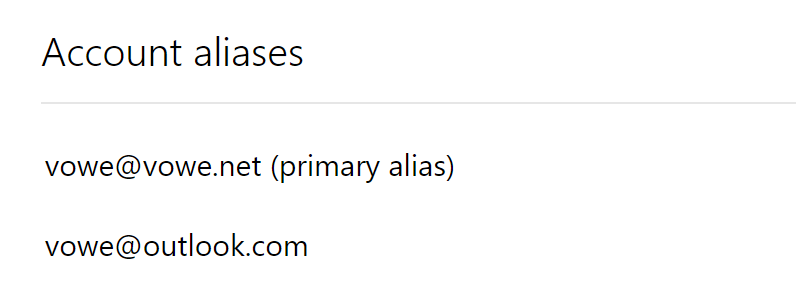
Microsoft is pushing the New Outlook app to Windows 11. It is replacing the old Mail & Calendar apps. However, I am unable to use this app with my Outlook.com account. And so do many others.
I have narrowed down the problem to a simple root cause: if you have set your personal mail address as your primary alias, you cannot add your Outlook.com account to New Outlook. If fails with both your personal email address and your Outlook.com address.
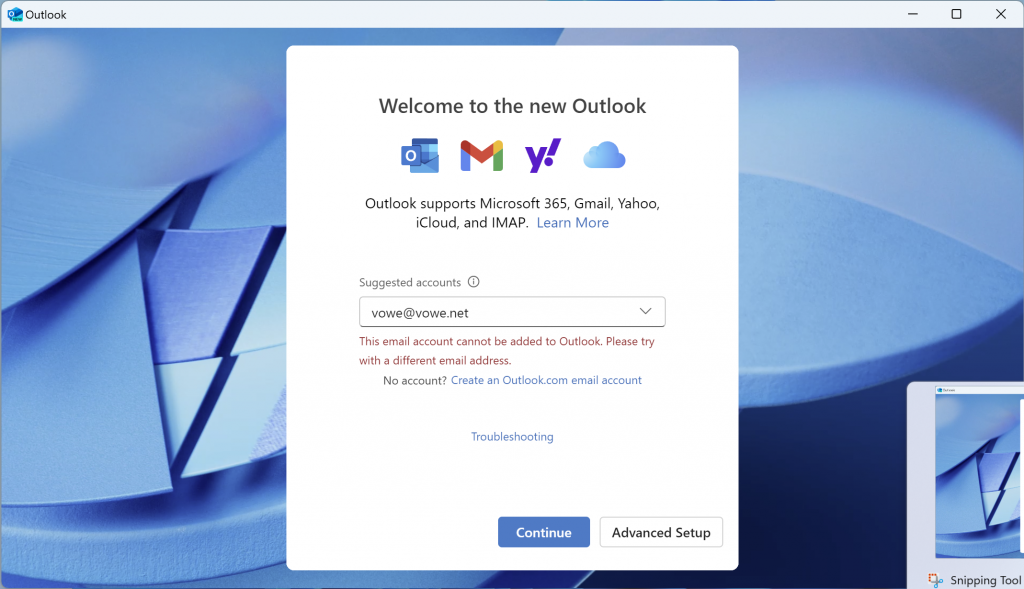
Only if you set your Outlook.com address as your primary alias, you will be able to add the account, but after that you cannot send mail from your personal email alias. Catch 22. Be extra careful when you do change your primany alias. You can only do that twice a week.
This bug is only in New Outlook and it only affects Outlook.com accounts. You can use Gmail accounts just fine. And you can use your personal email as primary alias in all other Microsoft apps, including Outlook on iOS and Outlook on Android, and the Outlook.com PWA.
I think it is quite hilarious that Microsoft only fails with the combination Windows + Outlook + Outlook.com. Let’s have a good laugh and then fix it.