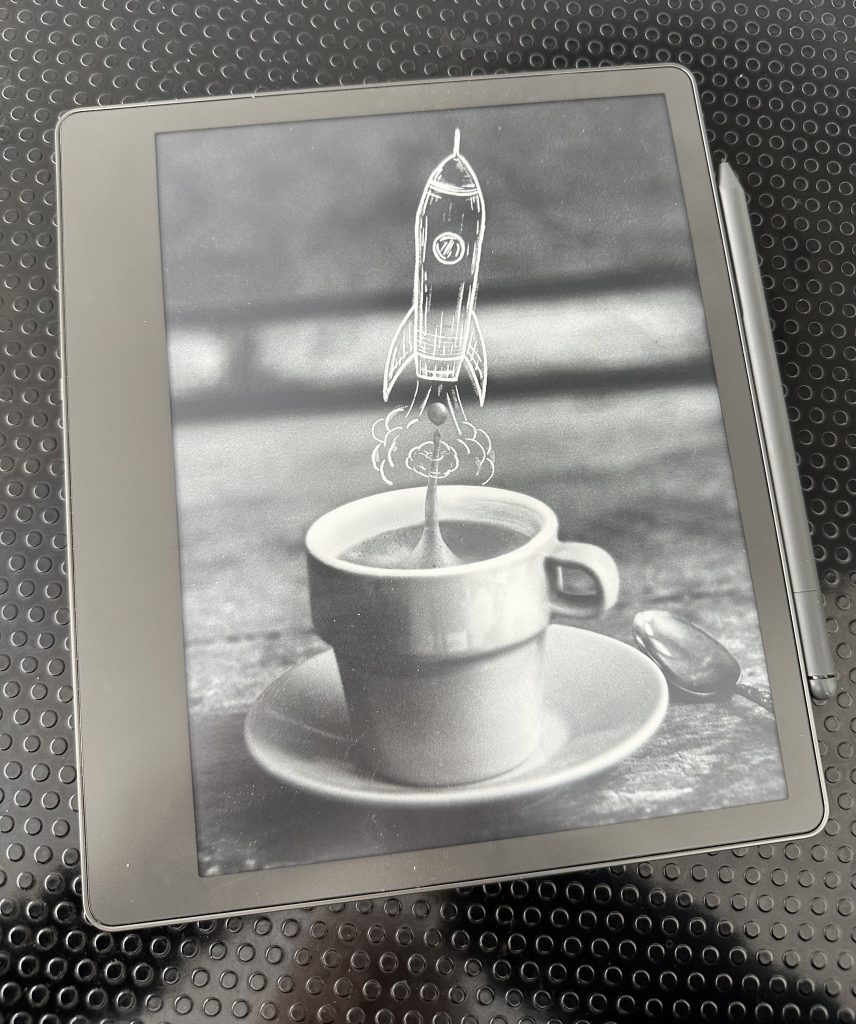
Amazon verteilt das neueste Software-Update für den Kindle Scribe, das drei neue Funktionen bietet:
- Mehr Pinselarten: Neben den bisherigen Optionen Kugelschreiber und Textmarker bietet der Kindle Scribe nun neue Füllfederhalter-, Filzstift- und Bleistiftoptionen in jeweils fünf verschiedenen Stärken. Alle Schreibwerkzeuge verfügen in Dokumenttypen, in denen auf Kindle Scribe geschrieben werden kann, über verbesserte Druck- und Neigungsfunktionen.
- Neue Unterordner: Bisher lassen sich Notizbücher in Ordner einfügen. Nach dem Update kann man auch Ordner in Ordner packen.
- Seitennavigation: Innerhalb eines Notizbuchs lassen sich Seiten nun direkt anspringen. Bisher konnte man nur blättern.
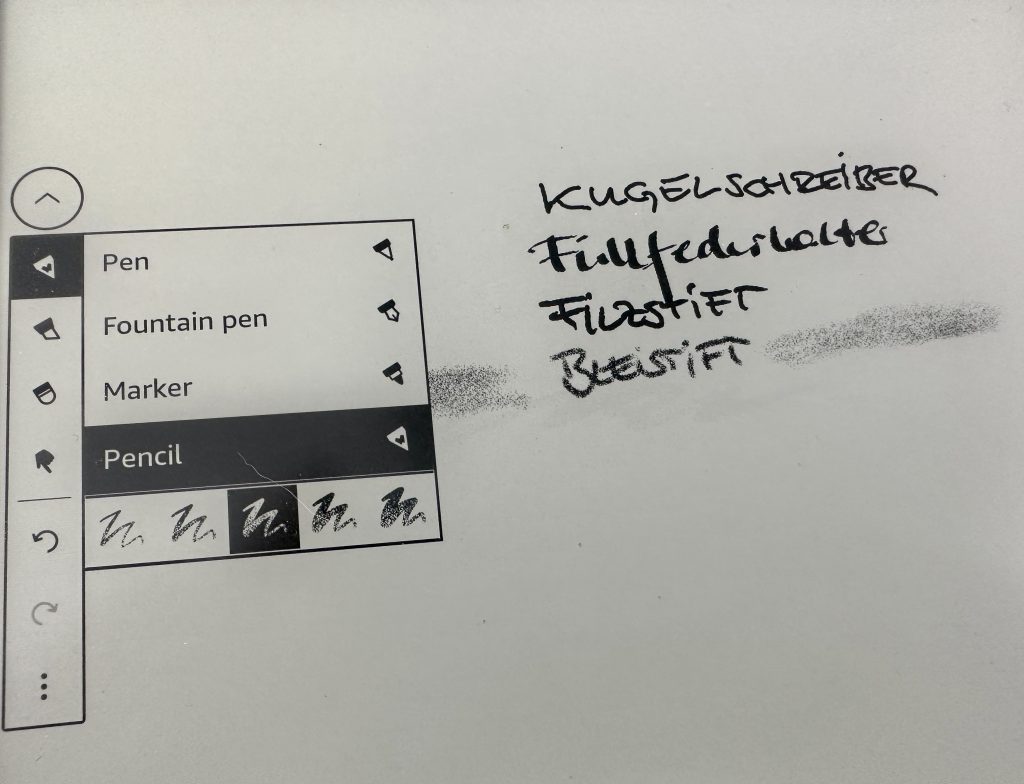
Außerdem kündigt Amazon weitere Software-Updates an. In Kürze wird Kindle Scribe zudem Lasso-Werkzeuge zum Kopieren und Einfügen, eine verbesserte Organisation und Navigation in den Notizbüchern sowie die Möglichkeit bieten, Dokumente direkt aus Microsoft Word an Kindle Scribe zu senden.
Mir fehlen vor allem Funktionen, um Notizen anderswo zu nutzen. OneDrive, Google Drive, Dropbox oder iCloud werden nicht unterstützt. Bisher gibt es nur einen Export als PDF, die per Email zugestellt werden.


Was das Update auch gebracht hat, aber nicht in den Release Notes steht: Die Kontextmenüs und Navigation reagieren jetzt ein bisschen schneller als vorher.
Für das nächste Update würde ich mir Export als Vektorgrafik wünschen. Die PDF-Exporte sind derzeit doch ziemlich stark verpixelt.
Have you played with the Remarkable tablet? It offers the Onedrive, etc sync + a bunch more.
I am aware of it, but I have not used it. No frontlight, requires a monthly subscription to be useful, lower screen res and not as usable as a book reader. I will also be looking at the IBM Smart Paper which should become available soon.
My real limitation is that my handwriting has gotten horrible after mostly using the keyboard. I am still trying to find what my best use cases are. So far I am mostly sketching out ideas, but I may want to learn Sketch Noting.
That’s a good point. I got one before the monthly subscription launched & was grandfathered in so I luckily don’t have to deal with that. My big nit with it is that there’s functionality that requires sending my stuff to their cloud for processing. I can’t/won’t do that with stuff from work because that would be stupid. Functionally, I like it a lot.
Same problem with Kindle Scribe. It only works by sending data to Amazon.
Chances are that companies have already vetted Azure for work-related stuff so handwriting recognition in OneNote is less of a problem.
Ultimately, you would want to run everything on device. And that‘s not feasible with the tiny processors. Which then takes you to iPad.
Or to Surface formfactor devices with W10/11 and also OneNote. We have also this discussion currently with ReMarkable as a popular gadget in Norway. Problem is devices cannot be managed and company data can leak out of the perimeter, sending to/through an untrusted cloud is another challenge. Or USB- Connection with Sync-Software. Lots of red flags in a business environment.