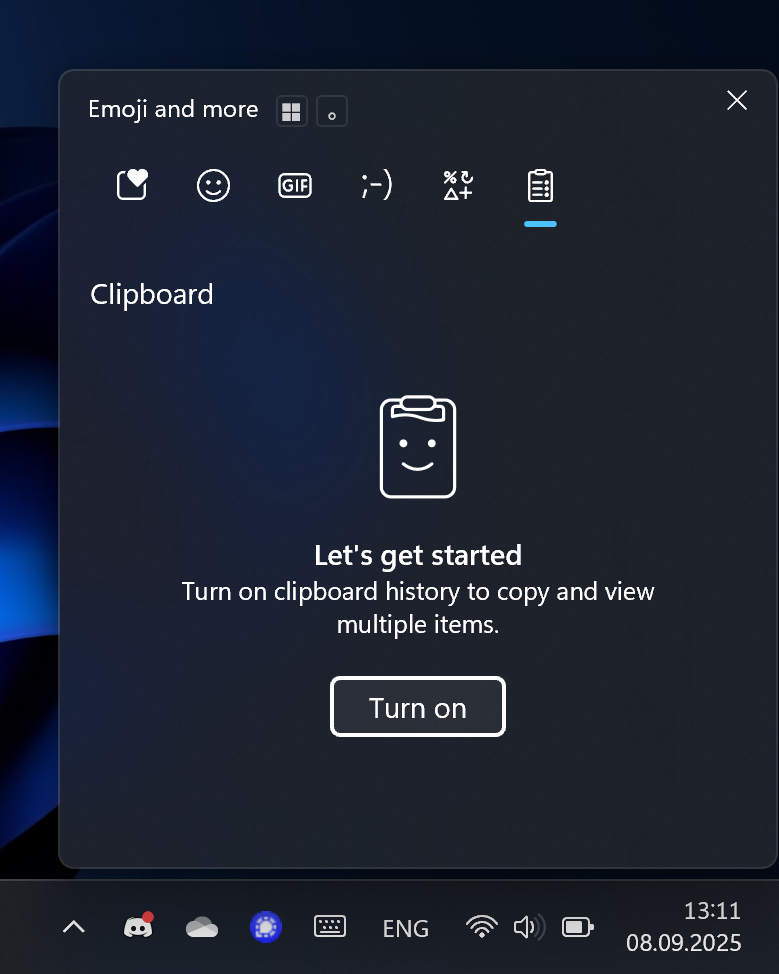
One of the most useful Windows options is used by too few people. Let’s change that. Press and hold the Windows key and type v. You will get this small window popping up. Now enable the feature.
The next time you press Windows-v you will get a history of content you previously copied to the clipboard.
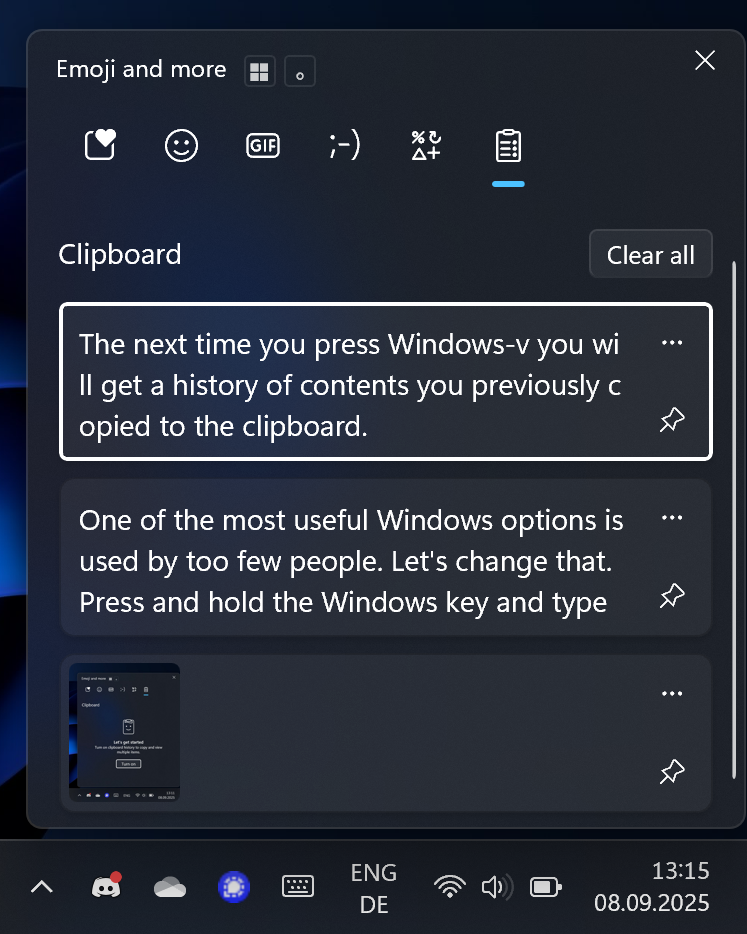
If you hit any of the pushpins behind a clip, it will stay where it is until you unpin it. Just remember to press Windows-v instead of Ctrl-v.


The one feature that reliably crashes the company’s own COM add-on.
I regularly ask to have it disabled.
Certainly easier than fixing the component.
Ditto does exactly this, but better. Have been using it for years: https://sabrogden.github.io/Ditto/
Why use an extra app for something already included in Windows?