I have some strong opinions about Clubhouse sound and how to get the most out of it. I want to share this with you in two parts. Listeners and creators.
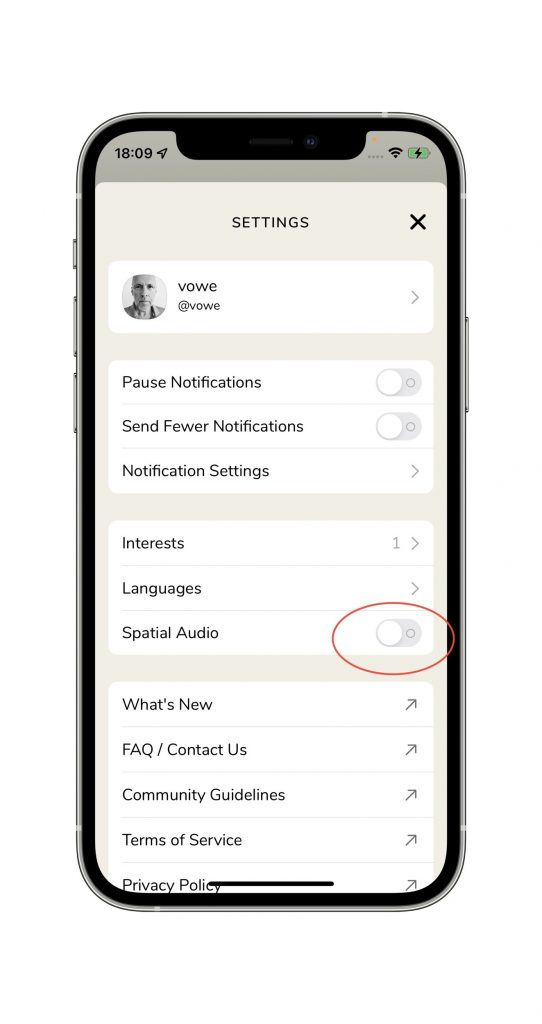
Listeners
As a listener, don’t mess around with Audio Quality settings. You can only make things worse. Leave it on Normal. What you can do for a better sound quality is to switch off Spatial Audio in the app. Tap on your own profile picture in the upper right corner and then again on the gear icon at the same place. Then disable Spatial Audio. Leave the room and come back into the room. This setting is sticky and will remain as you set it unless you have to login after a device change. If you are on Bluetooth headphones and want to listen to music, the quality difference is stunning. Awfully bad with Spatial Sound on, rather good with Spatial Sound off.
When you change Audio Quality from Normal to Music Mode, you are gaining nothing as a listener, but you give up speech optimizations when you open your microphone, to the point where you are not understandable at all. You lose echo cancellation which prevents sound looping from your speakers back into Clubhouse. Do not flash your microphone when you get excited. It makes a terrible noise and irritates the musician.
Creators
As a creator, make sure you have a proper mix-minus setup and that you are not sending the Clubhouse output back. If you see the ring around your avatar flashing when somebody else performs, you are looping their sound back. This gets much worse when you go into Music Mode.
In short: Only go to Music Mode when you know you have a perfect setup.

Sound quality
If you have cable headphones it does not matter whether you are in the audience or on stage. If you have regular Bluetooth headphones, the sound on the stage is horrible. This happens because your headphones will use a telephony profile when they enable the microphone. Only professional conference headphones that use Wideband audio are safe from that.
Moderators will lure you to the stage to boost their rooms. They are not outright lying that the sound on the stage is better. They often do not know. Try it yourself.
You can still help a room by going to the stage and then returning to the audience after a minute. That is what I do when I am not plugged in.


This information is so helpful. Thank you so much. Question about flashing mics. I learned in the beginning that this was the acceptable way to clap, but are you saying we should not do that as it makes a terrible noise? Additional question- I have both wired ear phones and Air Pods Pro. Is there ever a time when using either of these might enhance sound, whether on the stage or in the audience?
Flashing mics are still being touted in Welcome rooms. They are just horrible when listening to music. You will hear them as chirping sounds. When somebody uses that in overexcitement to clap to the beat, I move them off-stage.
When you are on the stage, the wired earphones are your best choice. In the audience, both are fine.
When you speak, your iPhone held like a plain old telephone receiver works best. Two fingers between microphone and mouth, but not directly in front of it. If you do not want to hold the phone, then the wired earbuds are best. You can pull the microphone piece to your cheek to make it even better.
Yes, nobody teaches that. But you can compare some recordings here: https://bit.ly/mic-vergleich and under stress https://bit.ly/mic-stress – sorry, all in German.
Thanks so much. Is this correct? (Why do they make it so complicated?)
In summary – assuming I am a speaker and not a singing artist then:
Spatial audio – always off
If in the audience –
– wired ear phones,
– Air Pods
– or just the regular phone speaker
If on the stage –
– Audio quality normal
– do not change to Music Mode
– wired earphones
– or just the regular phone speaker
– no Air Pods
Yes. All correct.
Thank you for this. Excellent information.
Clubhouse is strange… I was really wondering why I was invited on stage for listening to music. That makes no sense as a listening user.
It makes no sense to you, just because you do not know. Just watch the pros and learn. 🙂
or read this not-a-blog.
(I still don’t like the system. I’m afraid to open my mic aus Versehen. but I can go on stage for a minute in the future.)
Good Moderators will mute you when they conclude that you are not a troll whcih would mean kicking you off the stage. Volker has good Moderators.