Mic Check helps you with your microphone setup to make you podcast-ready. And Enhance Speech makes your voice recordings sound as if they were recorded in a professional studio.
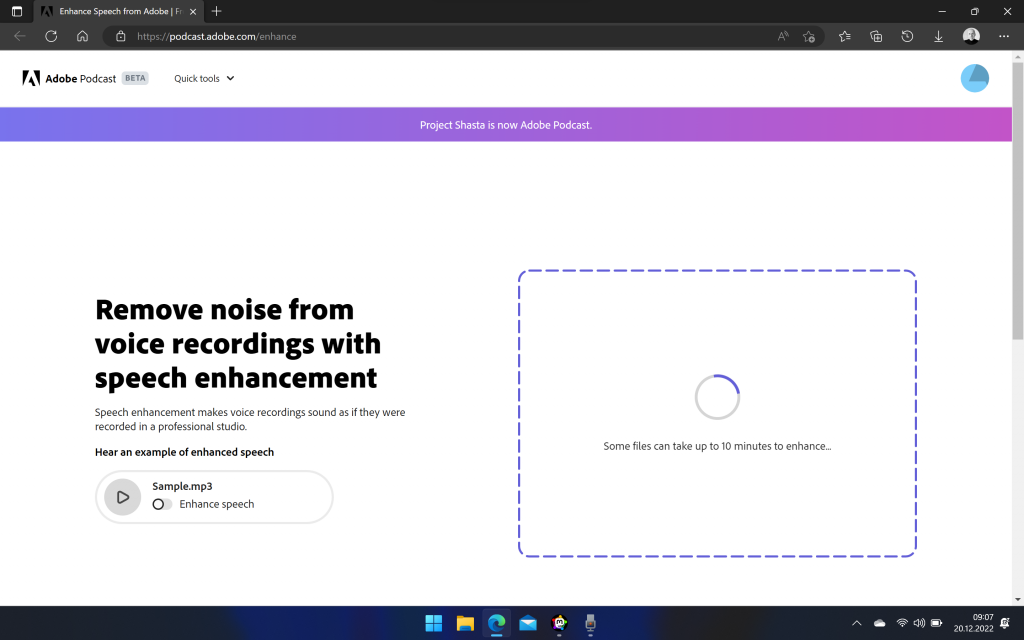
Here are two samples spoken in German. The first one is recorded with just the laptop microphones of a Lenovo ThinkPad Z13. You will notice the room reverb and if you wear headphones, you might even hear a Dyson vacuum behind the next door.
I uploaded this mp3 file to the Adobe website where it was processed and made available for download as a wav file. Even without headphones you should be able to hear a stark difference. These are not two recordings with two microphones. The second sample is just enhanced from the first sample.
Adobe is beta-testing a podcast suite for live recording on their website and these tools are both free to use. You have to have a registered Adobe account.


Whow, beeindruckend! Ist das eine Cloud-only Lösung, oder gibt es auch lokale Software? Wie ist es mit Live-Veranstaltungen, z.B. Onlinemeetings, da kann ich ja schlecht mit einem MP3 Upload arbeiten 😉
Dieses Feature kommt langsam überall rein. Mit Surface Pro 9 (ARM) geht das auch. Du musst halt Hardware-Unterstützung für AI-Modelle haben. iPhone kann das mit Voice Isolation etc.
Hier geht es um was Größeres. Gute Podcasts haben Gäste, und die sind nicht immer vor Ort. Sie sind sogar meistens nicht vor Ort. Und Adobe baut hier ein Podcast-Studio in der Cloud. Mit Mic Check können sich die Teilnehmer vorher Tipps holen, und Enhance Audio zeigt, was die Software kann. Das Podcast Studio wirst du nicht kostenlos kriegen, vermute ich.
Beeindruckend! Danke!
Ich finde das Ergebnis gar nicht gut. Die Störgeräusche sind gut raus, die Stimme schön komprimiert (ggf. etwas zu sehr) aber alles was du im Original etwas “vernuschelt” hast ist jetzt noch schlechter zu verstehen.