Mic Check helps you with your microphone setup to make you podcast-ready. And Enhance Speech makes your voice recordings sound as if they were recorded in a professional studio.
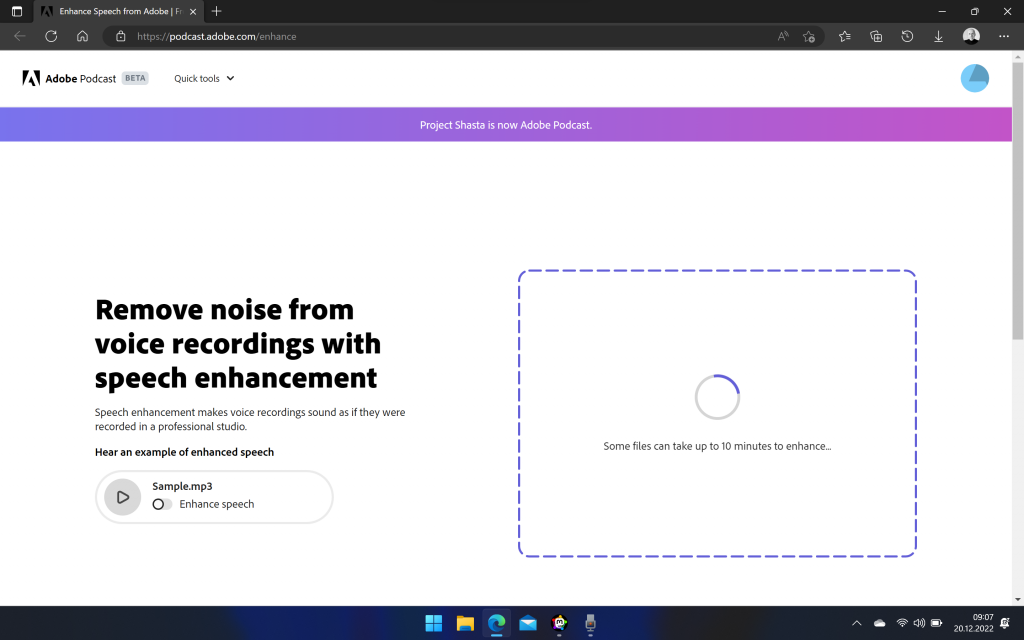
Here are two samples spoken in German. The first one is recorded with just the laptop microphones of a Lenovo ThinkPad Z13. You will notice the room reverb and if you wear headphones, you might even hear a Dyson vacuum behind the next door.
I uploaded this mp3 file to the Adobe website where it was processed and made available for download as a wav file. Even without headphones you should be able to hear a stark difference. These are not two recordings with two microphones. The second sample is just enhanced from the first sample.
Adobe is beta-testing a podcast suite for live recording on their website and these tools are both free to use. You have to have a registered Adobe account.


