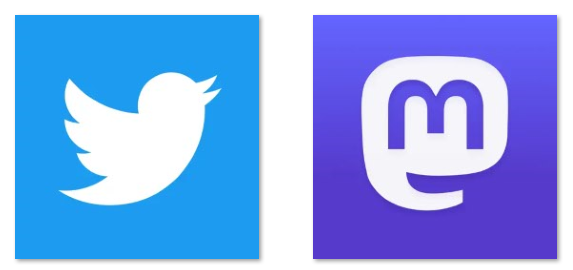
Musk is sinking the Twitter ship much faster than I expected. Lots of people like Mastodon as an alternative, and I don’t believe it’s quite there yet. But it’s a safe way to interact with decent people with a much nicer experience than on Twitter. I will explain how they get rid of the toxic discussions later.
I am not going to use Mastodon terminology but words you understand, like “server” instead of “instance”. I am also not going to explain the Fediverse. But you must know a major difference:
My name on Mastodon is not @vowe as it is on Twitter but rather @vowe@chaos.social – yes, like email addresses with an @ in front of it. It is a federated infrastructure of thousands of servers.
Step 1: Find your server and find your followers
People have started to add their Mastodon names on their Twitter profile, as either @vowe@chaos.social or https://chaos.social/@vowe – you can click this now.
There is a tool that lets you scan all your followers and lists on Twitter. We will use this to find the best server for you. https://fedifinder.glitch.me/ You need to authorize it to read your Twitter data. It’s open source. Check if you don’t trust.
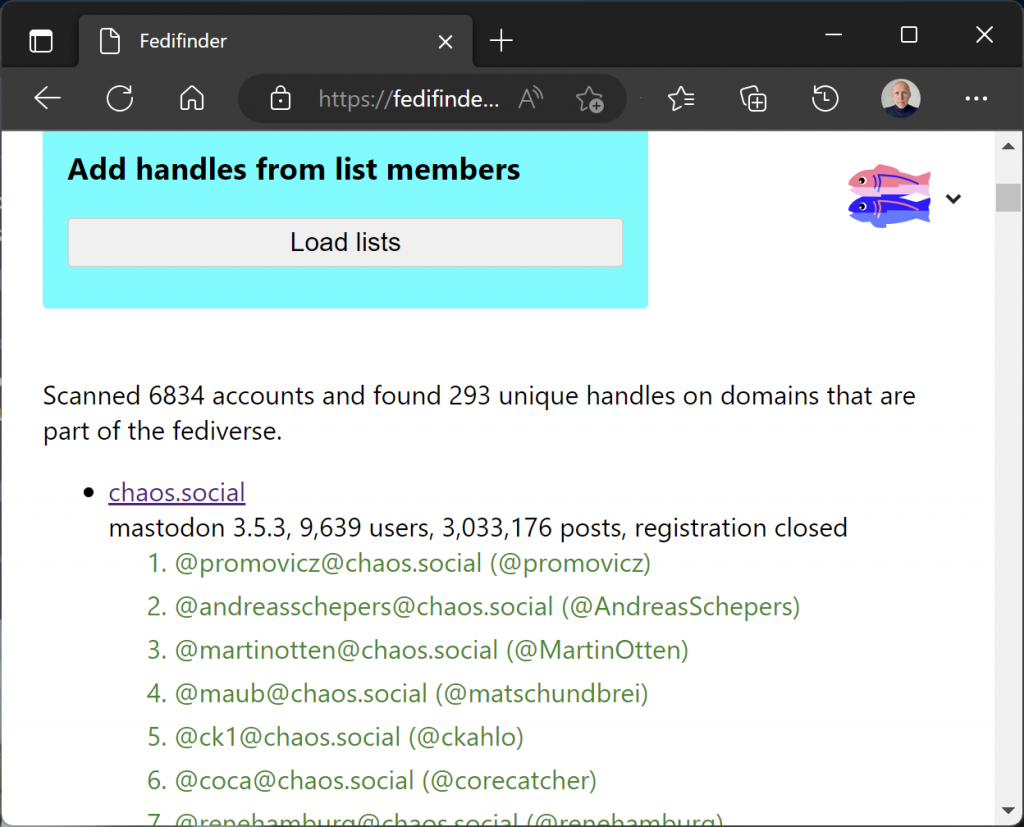
If found 293 friends out of 6843 accounts. It shows them organized by server and it will let you know if the server has open registrations. You download the list as .csv and keep it for later.
Now you pick a server. I recommend a local one where you live (for local content) or a server with likeminded people. Go to that server and register. Take a note of your new profile address and add it to your Twitter profile so that others can find you.
Log into the server and check the browser UI. You can enable an expert mode that shows you multiple columns.
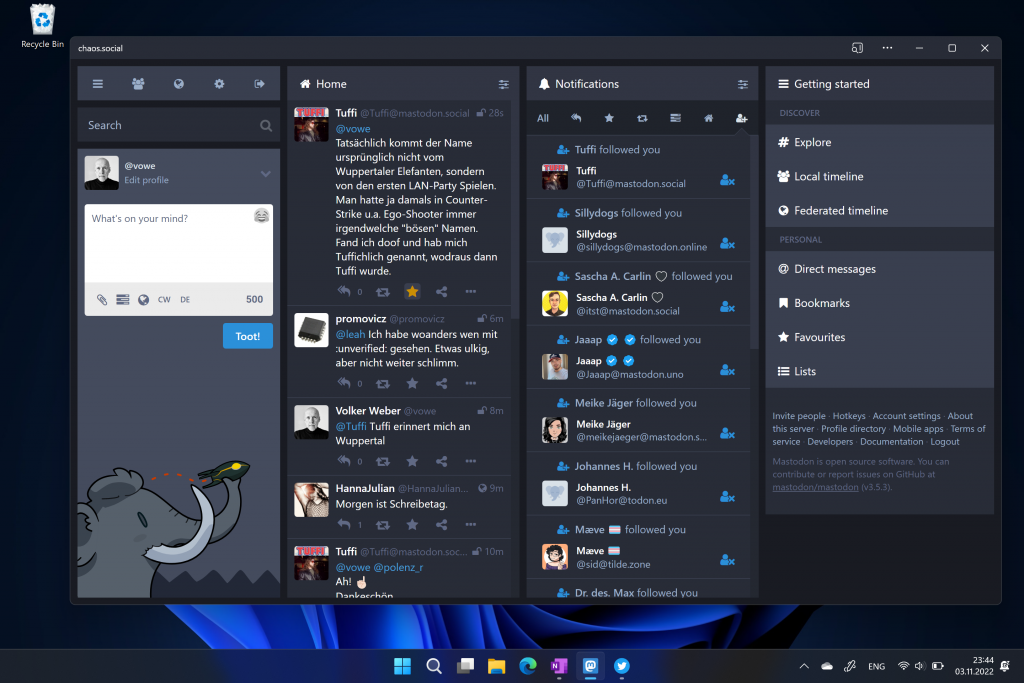
2. Start following people
Remember the .csv file from the last step. Go to Settings and upload the file. Boom. You just requested to follow all people you followed on Twitter that have made their address available.
Mastodon is not exactly like Twitter but you can just start using it like it was. Once you get your feet wet, you can look at two other feeds, next to your Home feed which contains all your follows. “Local timeline” shows you everything going on on your server, and “Federated timeline” shows you everything available to you.
3. Don’t cancel Twitter
Keep your Twitter account. You can still find your old follows once they add their Mastodon names. You also want to leave your Mastodon name on your Twitter profile so that they can find you.
4. Why Mastodon is less toxic
You can report bad people and your local admin might ban them. And you can report bad servers (racism, conspiracy, Covid deniers, holocaust deniers etc.) and your server might stop federating with them. Here is a list of the servers my server blocks.


Bin mir nicht so sicher ob ER ES versenkt. Würde mich nicht wundern wenn Twitters Reichweite nach dieser dieser rabiaten Metamorphose noch grösser wird als vorher. Gesichert halte ich es aber, dass Mastodon’s Relevanz nicht einmal annähernd in die Größenordnung von Twitter heran kommen wird.
I’m @amygeek on https://counter.social. It is based on Mastedon but is not federated due to their decision to block Russia, China, etc. I’m finding it very friendly & warm although they’ve had some issues this week due to DDOS attacks on top of lots of people joining. You can filter out anything you don’t want to see (like Wordle stats – lol). They have iOS & Android apps along with the desktop available via browser. The browser version is similar to Tweetdeck but it’s super busy. I addressed that in Preferences by turning on “ostrich mode” which quieted the UX down.
Weird, fedifinder doesn’t find you.