Nobody has a perfect ear, especially not as you get older. Even without severe hearing loss, you will hear some frequencies better than others. iPhone lets you tailor the sound to your specific hearing abilities.
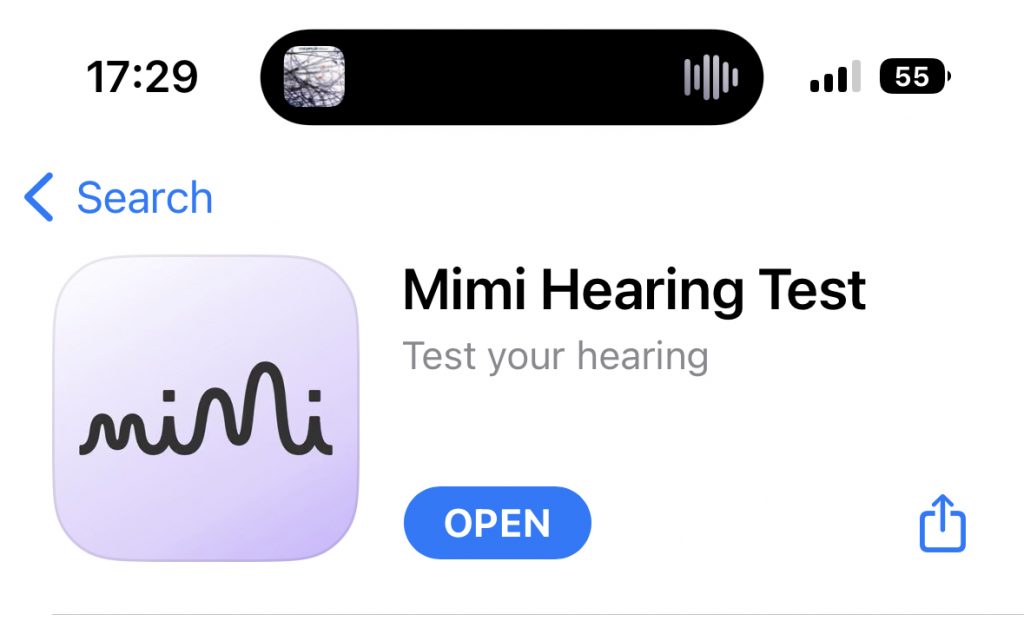
You start by taking a hearing test. I recommend Mimi Hearing Test. It will store your audiogram on the iPhone and optionally also in Apple Health. Then you can tell the iPhone to use this profile to adjust all sounds it is playing.
The app tests frequencies between 125 Hz and 8000 Hz with variable volume. You press down on a button as long as you can hear the tone. Quoting from the Apple App Store:
This application is developed by Mimi Hearing Technologies GmbH, and integrates the Mimi Health Hearing Test (HTS-01), a class I medical device under the EU Medical Device Directive, which is manufactured by Mimi Health GmbH. Mimi Hearing Technologies GmbH is the distributor of HTS-01 and the responsible party for further application development outside of HTS-01.
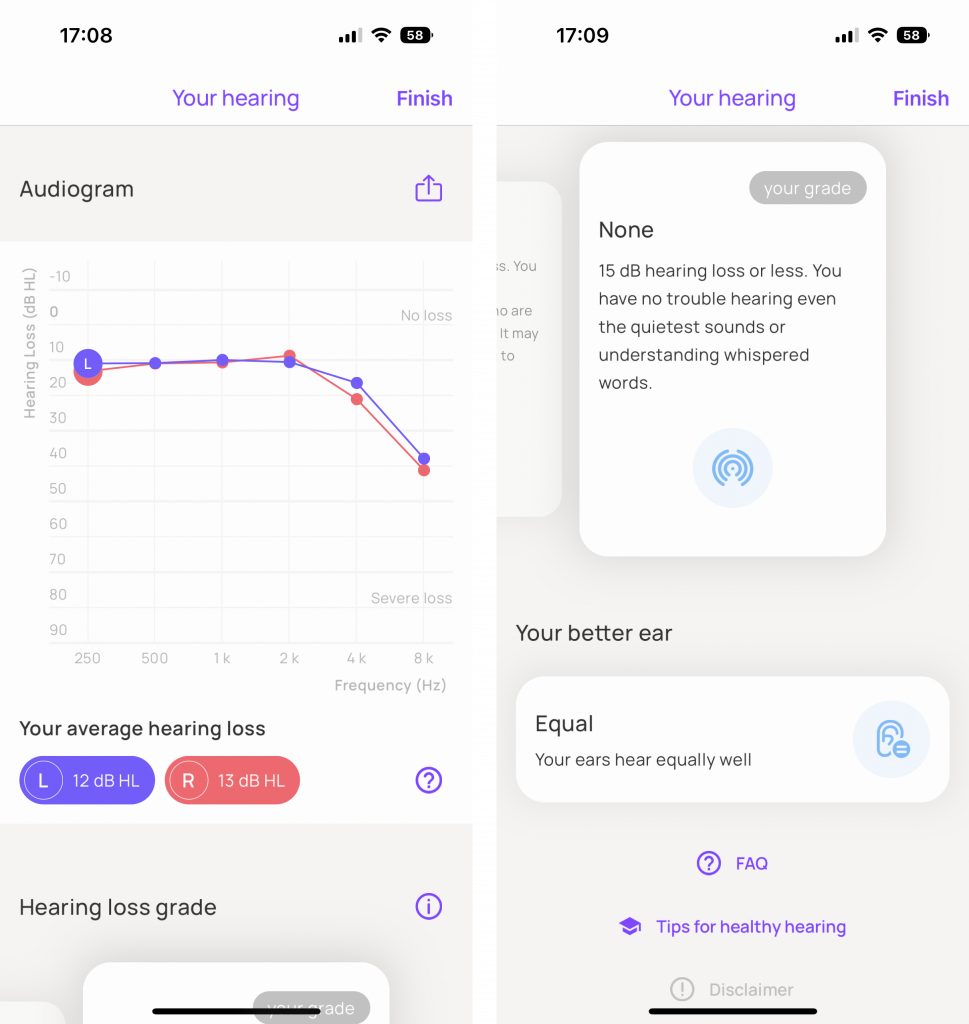
Here you can see the results of my hearing test. Overall, my hearing is pretty good, and I can hear even the quietest sounds. However, I can hear high frequencies much less than when I was young. That means I must dial up very high frequencies and iPhone can adjust everything it plays accordingly.
You can take this test with Apple EarPods, AirPods and AirPods Pro as well as Sennheiser HDA 200 and HDA 300. Mimi is calibrated to these headphones.
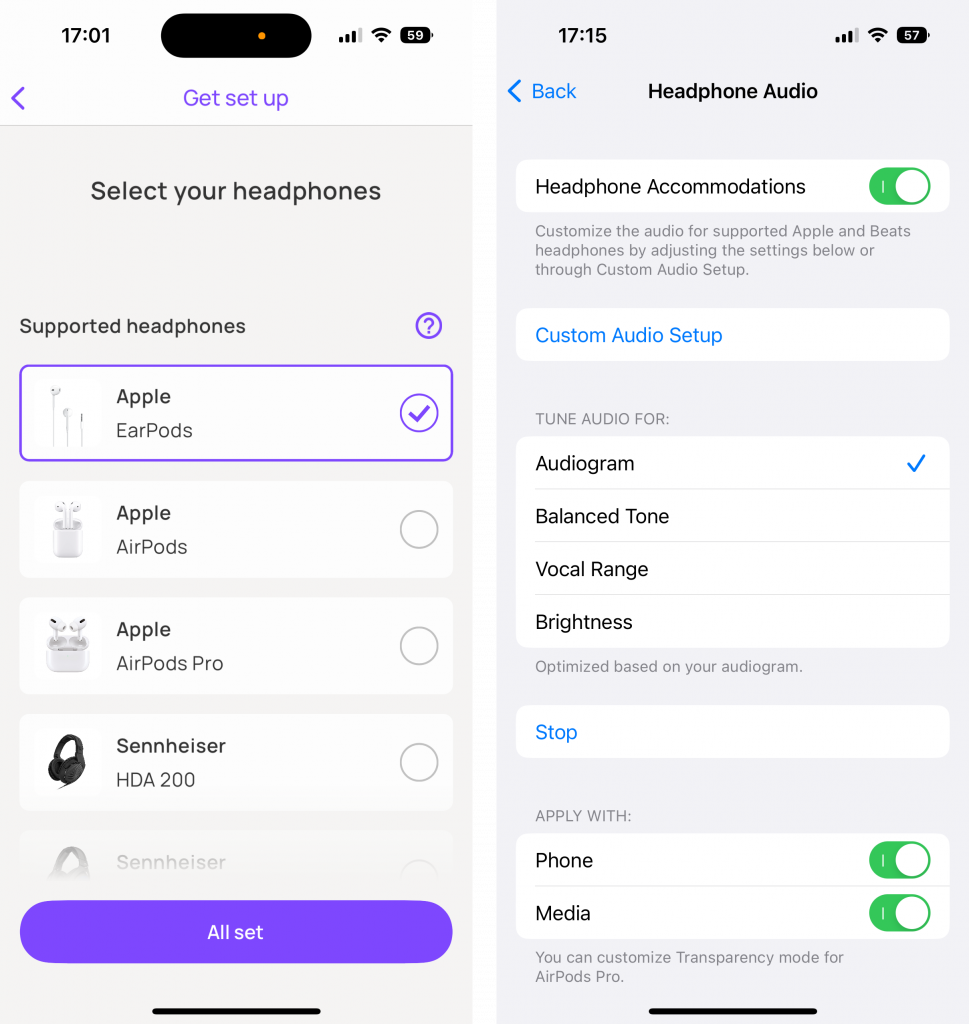
To use this audiogram, you go into Accessibility settings and enable Headphone Accommodations. You select Audiogram as the profile. If you don’t have an audiogram, you can also use the much simpler Custom Audio Setup which just plays a few A/B selections and lets you select what sounds better to you.
It only takes a couple of minutes to get sound customized to your hearing. Highly recommended.
Just as a sidenote: I find it quite funny when old men with too much money claim they can hear high-resolution audio. If you want to get a feel how high frequencies beyond 12 kHz sound, this is your app.

