Nobody has a perfect ear, especially not as you get older. Even without severe hearing loss, you will hear some frequencies better than others. iPhone lets you tailor the sound to your specific hearing abilities.
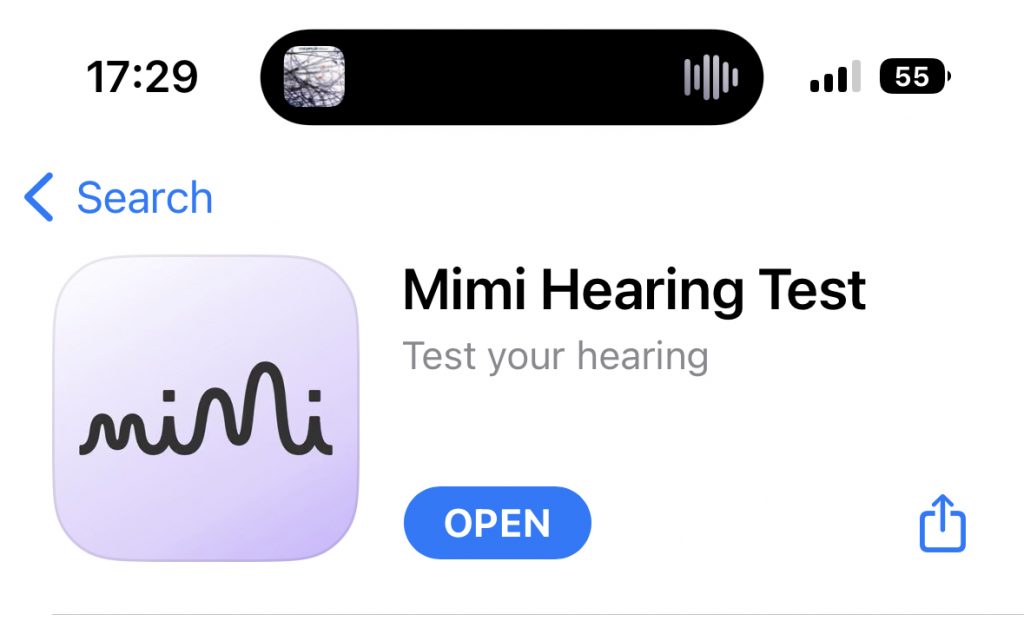
You start by taking a hearing test. I recommend Mimi Hearing Test. It will store your audiogram on the iPhone and optionally also in Apple Health. Then you can tell the iPhone to use this profile to adjust all sounds it is playing.
The app tests frequencies between 125 Hz and 8000 Hz with variable volume. You press down on a button as long as you can hear the tone. Quoting from the Apple App Store:
This application is developed by Mimi Hearing Technologies GmbH, and integrates the Mimi Health Hearing Test (HTS-01), a class I medical device under the EU Medical Device Directive, which is manufactured by Mimi Health GmbH. Mimi Hearing Technologies GmbH is the distributor of HTS-01 and the responsible party for further application development outside of HTS-01.
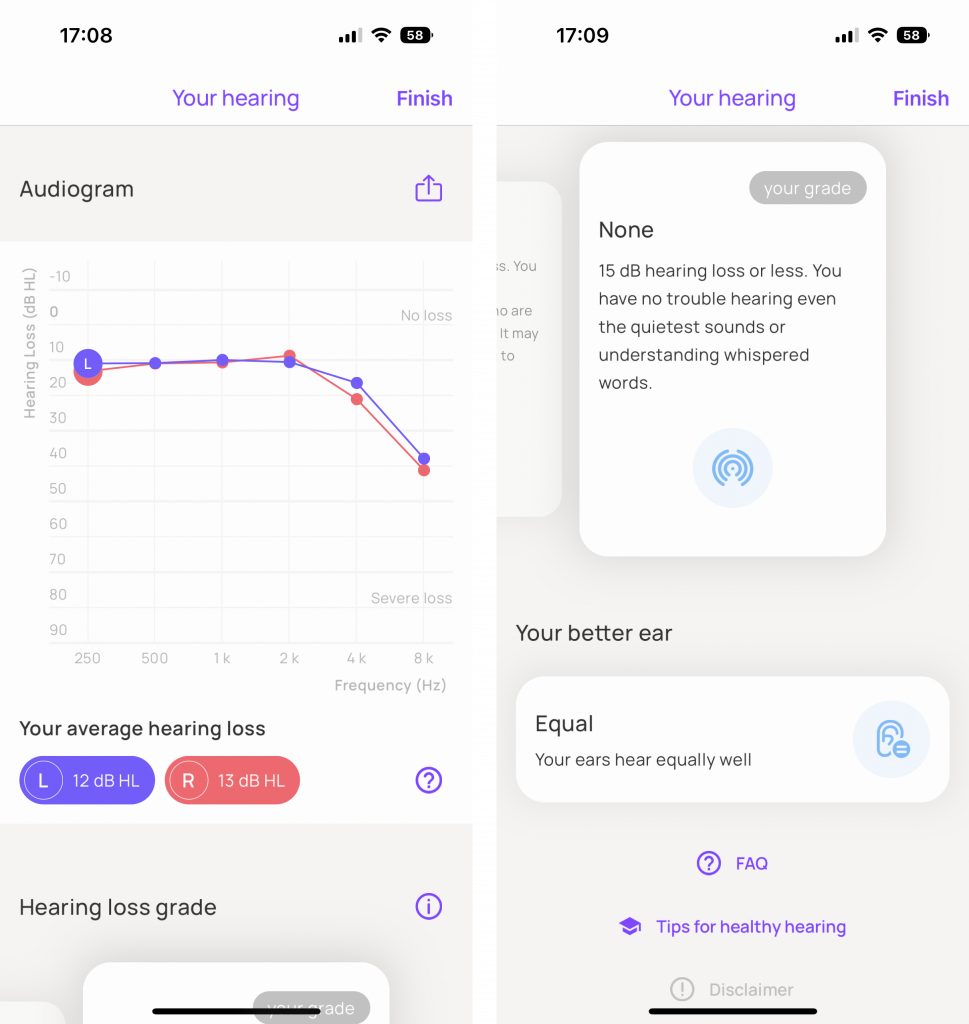
Here you can see the results of my hearing test. Overall, my hearing is pretty good, and I can hear even the quietest sounds. However, I can hear high frequencies much less than when I was young. That means I must dial up very high frequencies and iPhone can adjust everything it plays accordingly.
You can take this test with Apple EarPods, AirPods and AirPods Pro as well as Sennheiser HDA 200 and HDA 300. Mimi is calibrated to these headphones.
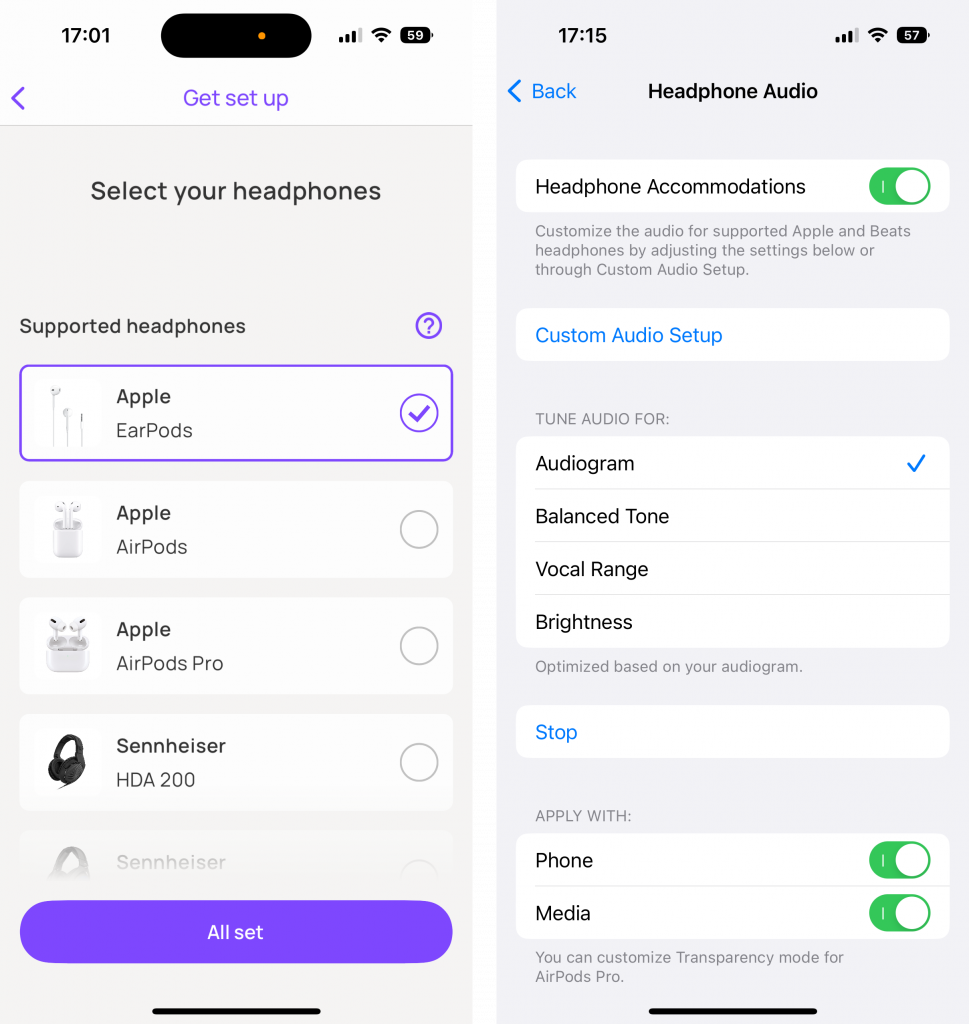
To use this audiogram, you go into Accessibility settings and enable Headphone Accommodations. You select Audiogram as the profile. If you don’t have an audiogram, you can also use the much simpler Custom Audio Setup which just plays a few A/B selections and lets you select what sounds better to you.
It only takes a couple of minutes to get sound customized to your hearing. Highly recommended.
Just as a sidenote: I find it quite funny when old men with too much money claim they can hear high-resolution audio. If you want to get a feel how high frequencies beyond 12 kHz sound, this is your app.


Das ist ein weiteres Beispiel dafür, wie vowe.net das Leben bereichert. Danke Dir, Volker
Dankeschön für das Lob. Ich freue mich, wenn ich etwas Nützliches beitragen kann.
With severe hearing loss, this feature is an absolute game changer. I can hear music much better, even instruments I haven’t recognized before. The same goes for movies, I can understand more of what actors say and am not that overwhelmed by the intensity of the music. My hearing capacity is down to about 30% and about 75%. So this is a really big deal for me as hearing aids won’t help me at all.
I’d love to have the app support the AirPod Max as In-Ear AirPods don’t work at all on my left ear.
But there is a (for me) big but: I don’t want to watch movies on the iPhone, rather on the iPad, Apple TV or Mac. Sadly there is currently no way to use the audiogram also for those systems.
Good news for you. The audiogram works for ALL headphones. It wants the EarPods just for building the audiogram.
Mimi is also partnering with more companies than Apple. Loewe is one example: https://mimi.io/partners/loewe – this customization is also available for Philips TVs. https://mimi.io/partners/tpvision
I have no idea if this profile can compensate for your hearing loss. I was also surprised that Apple does not provide the same capability on iPad.
Yeah, I meant the the hearing test itself, as the AirPod Max is not calibrated and I used it anyways.
The audiogram is imported into Apple Health and from there it is available in the audio settings. There is no other way to select it and thus not available on any other device. iCloud syncing would be great, but Apple most likely considers this as health data that should be stored on the iPhone only.
“Good news for you. The audiogram works for ALL headphones. It wants the EarPods just for building the audiogram.”
This seems not to be correct. While I was able to do the hearing test with my non-calibrated Jabra headphones – despite some warnings – iOS doesn’t show me this option in the headphone accomodations or even let me chose custom audio setup (11 Pro Max with current iOS).
Das ist ja superspannend. Eben mal schnell Mimi installiert, beruhigt festgestellt, dass ich noch gut höre – dann aber beim Einspielen des Audiogramms leider mit Fehlermeldung gescheitert. Probiere ich dann später nochmal.
Danke für diesen Tipp!
Wow, great tip Volker, thank you. Made quite a difference in evening out my unilateral hearing loss. Music sounds good and podcasts just that more comprehensible. Cheers!
I am still looking for the app that allows me to input my audiogram in directly as i have one taken by a professional not via listening to an app. Surprised such a beast apparently does not exist.