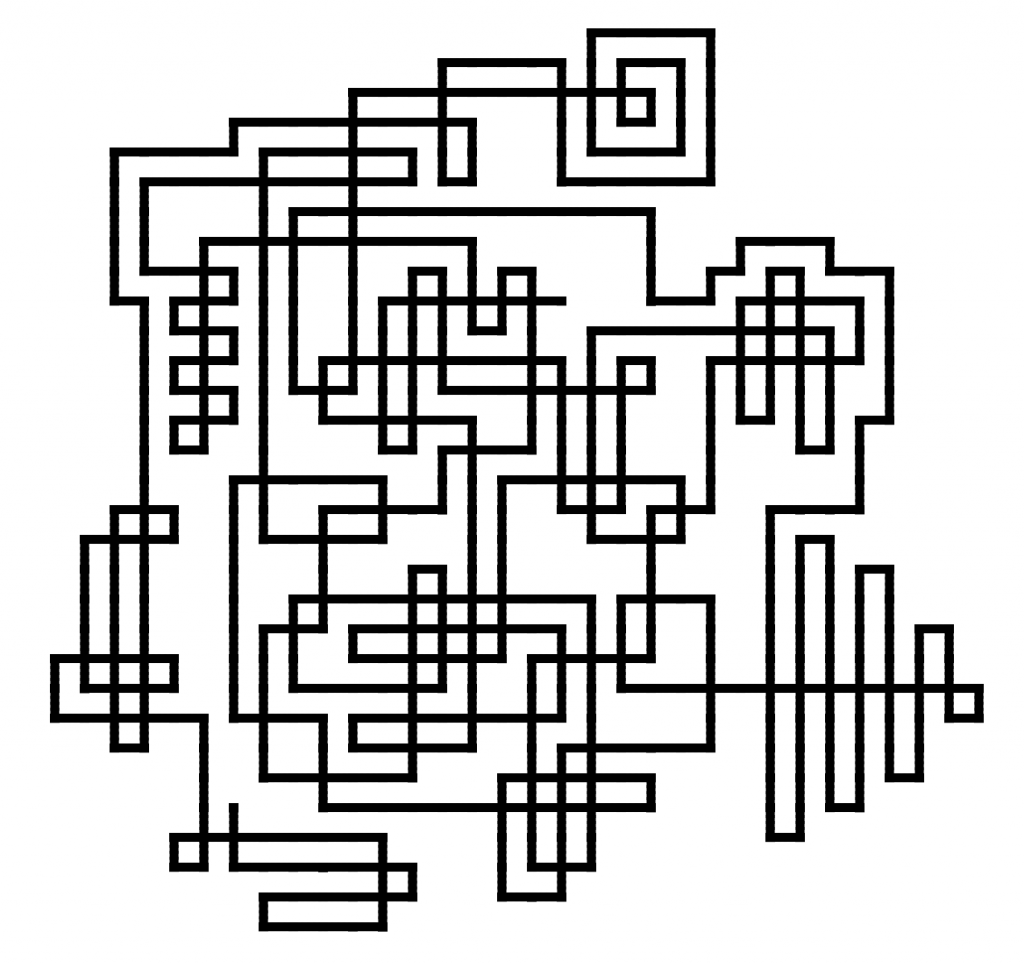
Doodling helps cognition — so I built an app based on the strange way I doodled back in elementary school
Clive Thompson
I have some strong opinions about Clubhouse sound and how to get the most out of it. I want to share this with you in two parts. Listeners and creators.
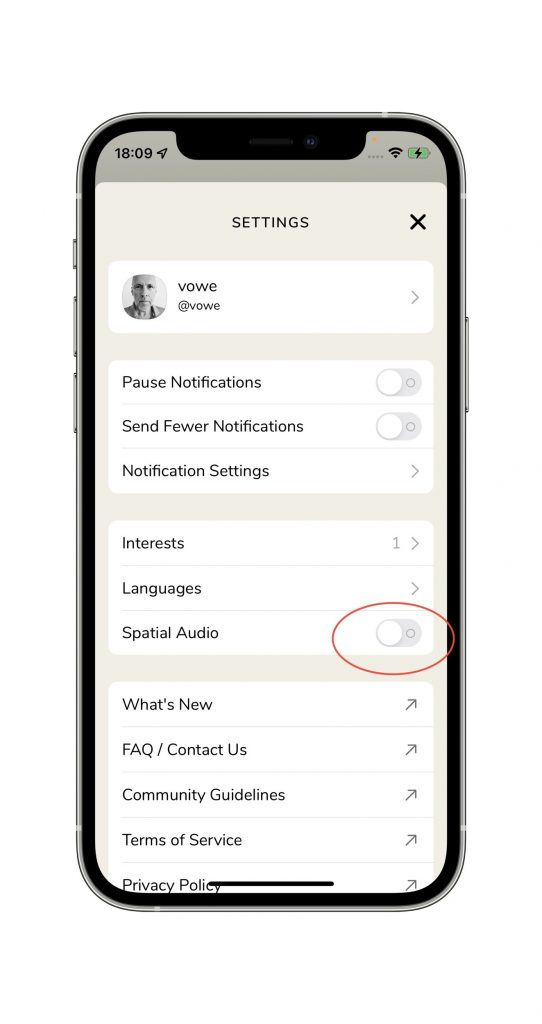
As a listener, don’t mess around with Audio Quality settings. You can only make things worse. Leave it on Normal. What you can do for a better sound quality is to switch off Spatial Audio in the app. Tap on your own profile picture in the upper right corner and then again on the gear icon at the same place. Then disable Spatial Audio. Leave the room and come back into the room. This setting is sticky and will remain as you set it unless you have to login after a device change. If you are on Bluetooth headphones and want to listen to music, the quality difference is stunning. Awfully bad with Spatial Sound on, rather good with Spatial Sound off.
When you change Audio Quality from Normal to Music Mode, you are gaining nothing as a listener, but you give up speech optimizations when you open your microphone, to the point where you are not understandable at all. You lose echo cancellation which prevents sound looping from your speakers back into Clubhouse. Do not flash your microphone when you get excited. It makes a terrible noise and irritates the musician.
As a creator, make sure you have a proper mix-minus setup and that you are not sending the Clubhouse output back. If you see the ring around your avatar flashing when somebody else performs, you are looping their sound back. This gets much worse when you go into Music Mode.
In short: Only go to Music Mode when you know you have a perfect setup.

If you have cable headphones it does not matter whether you are in the audience or on stage. If you have regular Bluetooth headphones, the sound on the stage is horrible. This happens because your headphones will use a telephony profile when they enable the microphone. Only professional conference headphones that use Wideband audio are safe from that.
Moderators will lure you to the stage to boost their rooms. They are not outright lying that the sound on the stage is better. They often do not know. Try it yourself.
You can still help a room by going to the stage and then returning to the audience after a minute. That is what I do when I am not plugged in.

Ich habe viele Webcams probiert und auch nach Jahren ist BRIO die beste Webcam, die ich gesehen habe. 4k Auflösung, funktioniert auch mit wenig Licht. Absolut unproblematisch, WENN man sie mit dem richtigen Kabel angeschlossen hat. Die ganzen Ladekabel übertragen Daten nämlich nur mit 480 Mbit/s und damit macht die BRIO nur 720p. Schließt man ein USB-Kabel mit 5 GBit/s an, dann läuft sie erst zur Form auf. Bei USB-A erkennt man diese Kabel am blauen Plastikstück im Stecker. Viel Glück bei USB-C.
Es gibt zwei Editionen der BRIO: das normale Paket und die Streaming Edition. Beide sind aktuell im Angebot für rund 130 Euro, vor gut einem Jahr waren sie für das Doppelte nicht zu bekommen. Die Streaming Edition ist etwas billiger, hat aber keinen Nachteil. Sie enthält einfach ein 12-monatiges Frei-Abo für die Streaming Software XSplit. Diese Werbung bringt ein paar Euro ein, so wie Norton Antivirus auf PCs. Kann man installieren, muss man aber nicht.
Was ich aber dringend empfehle, statt der Software aus dem Karton, ist Logi Tune. Diese Software ist stets top-aktuell, ist viel schlanker und hat bei mir eine neuere Firmware installiert.