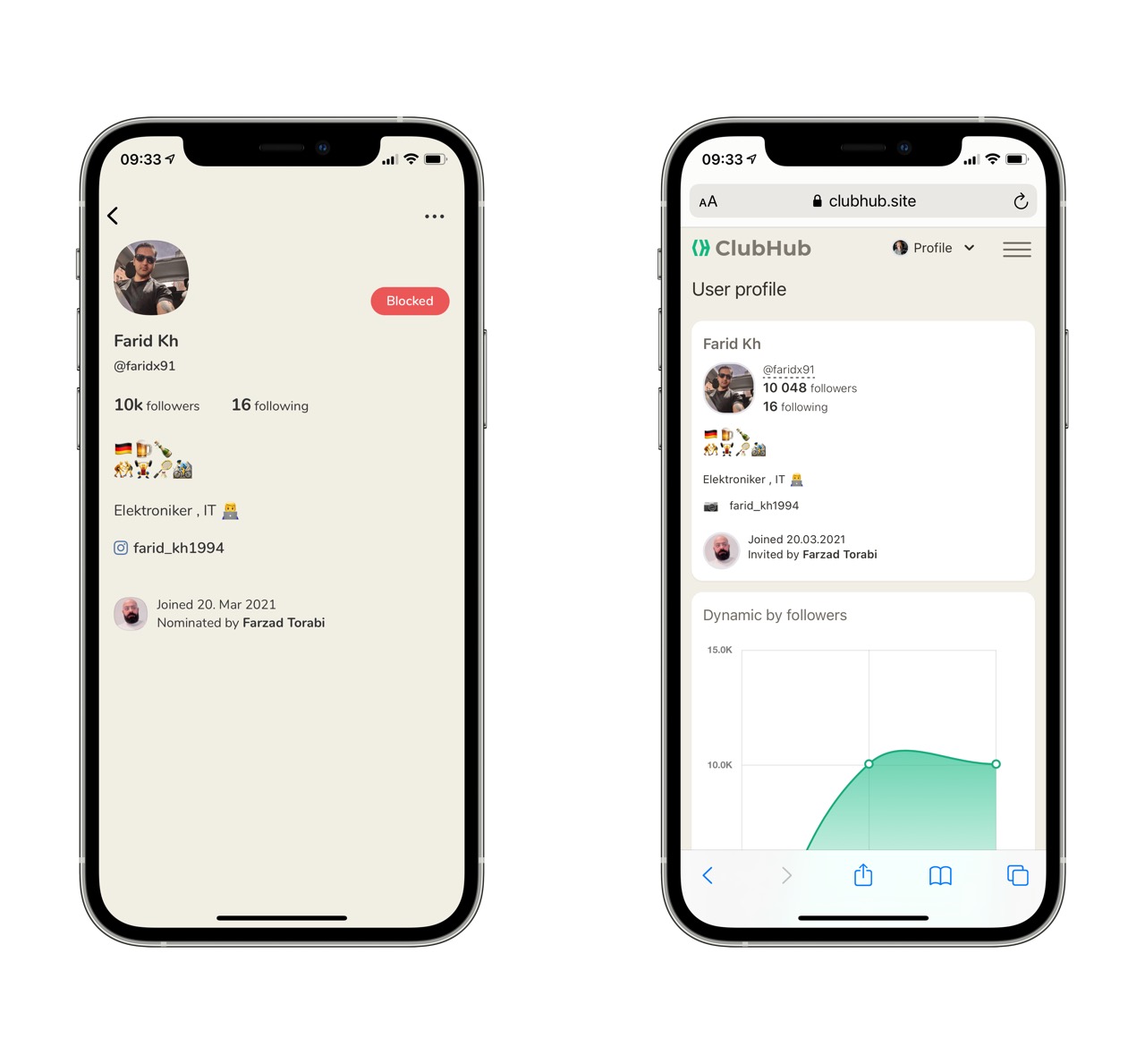Today we announced that we’re scaling back our org by over 50% and saying goodbye to many talented, dedicated teammates in the process. We’re deeply sorry to be doing this, and we would not be making this change if we didn’t feel it was absolutely necessary.
Tag: #clubhouse
The slow death of Live Audio
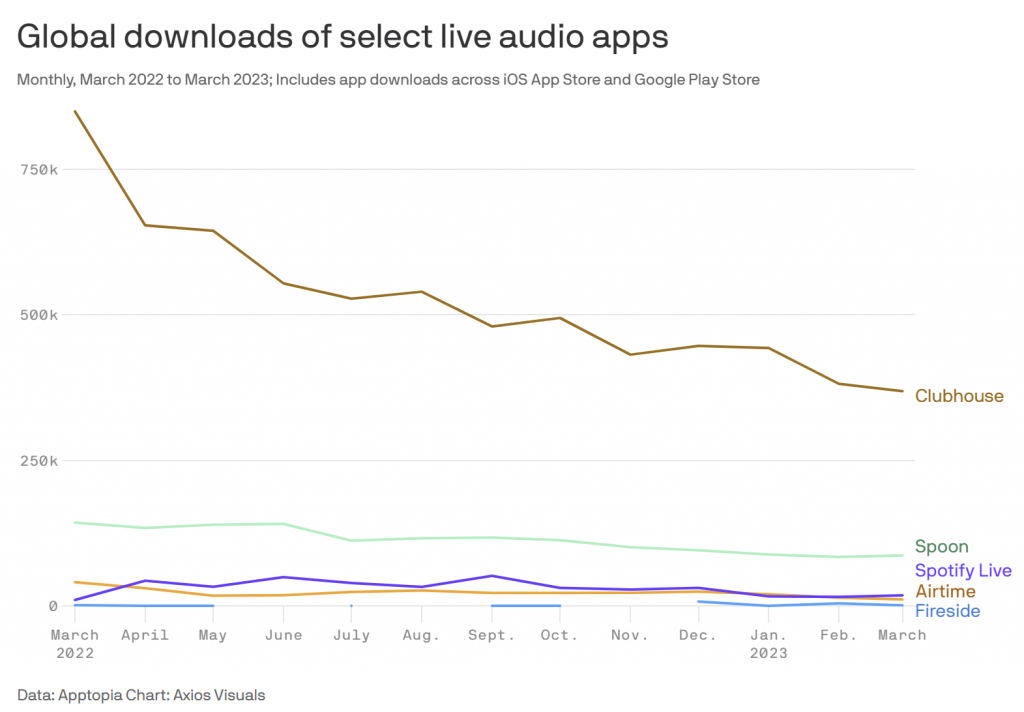
Spotify is out, Reddit is out, Facebook has folded Rooms into the Facebook Live video platform. LinkedIn still has a very underdeveloped feature and Clubhouse itself will force all Clubs to become Houses, driving away users with their obnoxious house chats.
Du bist wundervoll, so wie du bist
Ein Duett meiner Clubhouse-Freunde Ilan Mizrahi (Hamburg) und Tuğberk Çelikkol (Bursa). Ilan hat den linken Teil zunächst aufgenommen und auf Youtube veröffentlicht, dann hat Tuğberk in seiner ganz eigenen Art geantwortet. Diese spontanen Kollaborationen halten mich auf Clubhouse. Ich habe 2022 wundervolle Stunden erlebt.
Wenig Interesse an Social Audio
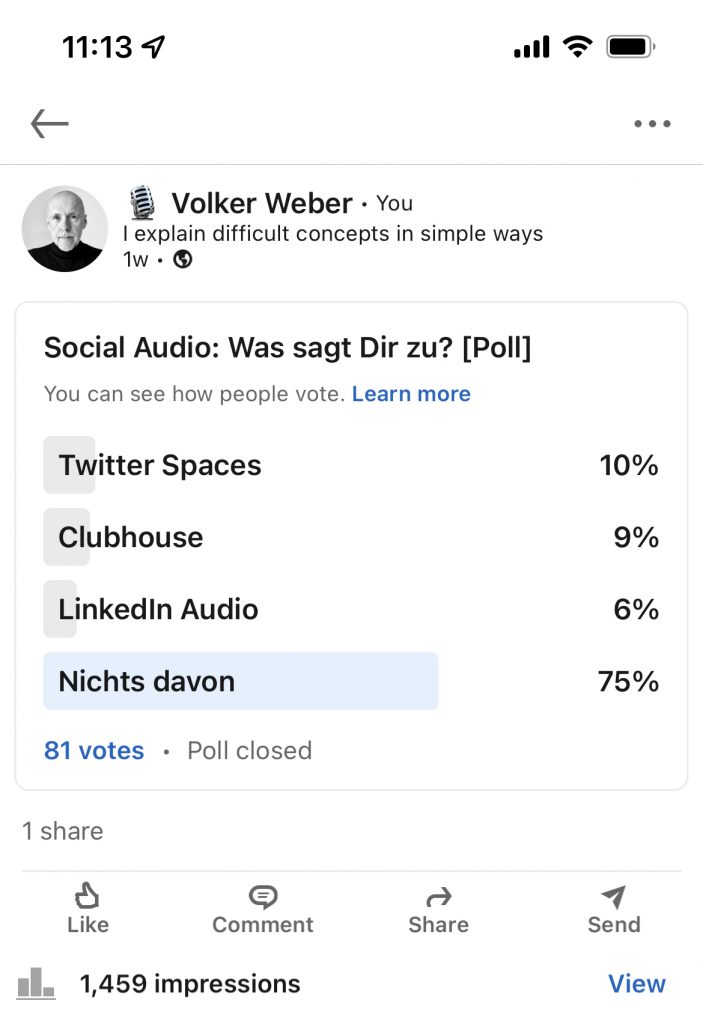
LinkedIn hat vor wenigen Wochen LinkedIn Audio aus dem Betatest entlassen. Nun kann jeder Audio-Konferenzen veranstalten. Anders als bei Clubhouse gibt es jedoch keine Übersicht über aktuelle Veranstaltungen. Ad hoc geht gar nichts, sondern man muss mit einem Vorlauf von einer Woche solche Räume planen und dazu einladen.
Ich habe letzte Woche bei LinkedIn und bei Twitter einen kurzen Poll gestartet, bei dem man zuerst einmal sehen kann, wie klein das Engagement ist. 1459 Personen haben die Anfrage gesehen, 81 haben mit einem (!) Click geantwortet. Dabei hat nur einer von vier Interesse bekundet und dort hat für mich überraschend Twitter leicht gewonnen.
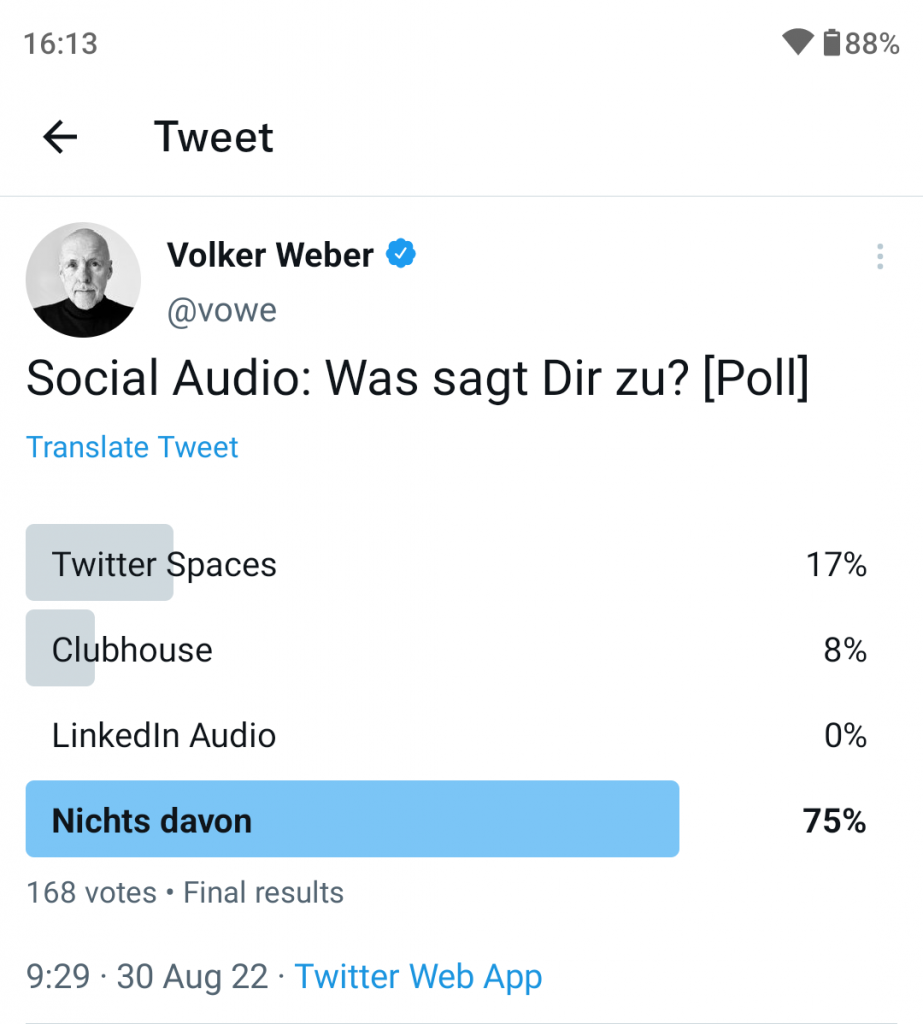
Bei Twitter war die Beteiligung höher, aber das Ergebnis ist gleich. Nur einer von vier ist überhaupt interessiert, und wenig überraschend gewinnt hier Twitter deutlich, während LinkedIn keinen Fuß auf den Boden bekommt.
In LinkedIn muss man so einen Poll übrigens eine Woche laufen lassen. Der Newsfeed ist derart stark vom Algorithmus manipuliert, dass es Tage dauern kann, bis überhaupt jemand einen Beitrag zu Gesicht bekonnt. Bei Twitter habe ich die Standardzeit von 24h belassen, aber dort zeichnet sich blitzschnell ein Trend ab, der nach höchstens 50 Antworten stabil bleibt. Vorausgesetzt, dass niemand die Abstimmung manipuliert. Das ist bei beiden Polls nicht passiert.
Ja, das ist wissenschaftlicher Blödsinn, weil das ein Self Selected Sample ist, aber das Stimmungsbild entspricht meiner eigenen Beobachtung.
How to play from Spotify, YouTube or iTunes into Clubhouse
It’s quite easy to play any sound from your Mac into Clubhouse. You need two components:
Now you are ready to redirect your sound output to Clubdeck and thus into Clubhouse. Press Cmd-Space on your Mac and type “audio” to find the Audio MIDI Setup application.
- Press the + icon in the lower left corner and create a Multi-Output device. Select both the VB-Cable and the Built-in Output. Sound directed into this device will go into the virtual cable and will also come out of your speakers or headphones.
- Ctrl-click the Multi-Output Device and select the option to play sounds through this device. You will see a speaker icon next to it.
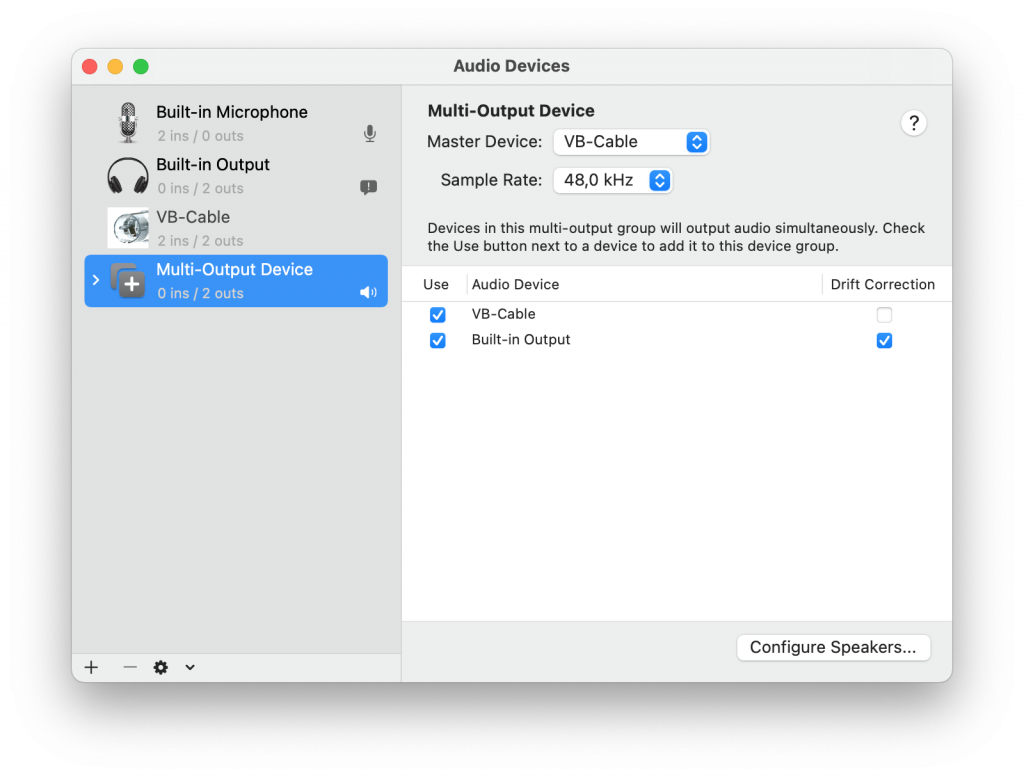
What happens here is very simple. When you play music from iTunes or Spotify it gets sent to the Multi-Output device and you can hear it on your speaker or headphones, the Built-In Output. It also gets sent into the VB-Cable.
In Clubdeck you click on the sliders icon at the top of the window, or on the Audio Settings of your room. This is where you switch the Input (mic) from your Built-In Microphone to VB-Cable. Make sure to switch the Audio quality to Music Mode. I also check off Spatial Audio, because it messes with my own listening experience.
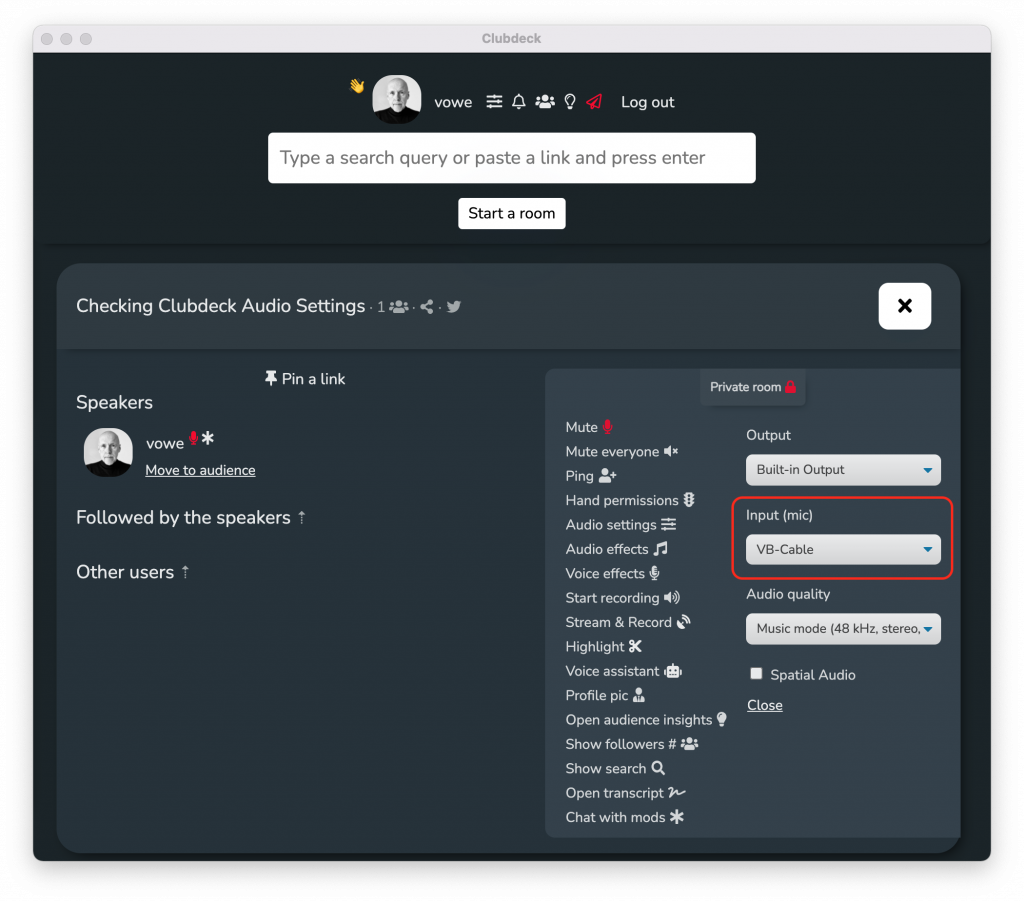
Now people will only hear the music, but no longer the input of your microphone. If you want to speak, you can switch the input back from VB-Cable to Built-in Microphone.
This is just a very simple example that you build out with more options as you need them. You could add a mixer so that you can speak while the music is playing, you could use a Bluetooth headset instead of Built-in Microphone and Built-in Output
If this example was helpful, please consider a small donation.
Microsoft Windows
On Windows this works exactly the same way, without the Multi-Output device. Unpack the installer, run it as Administrator (right click on installer), and reboot. Then you send your output into the VB-Cable.
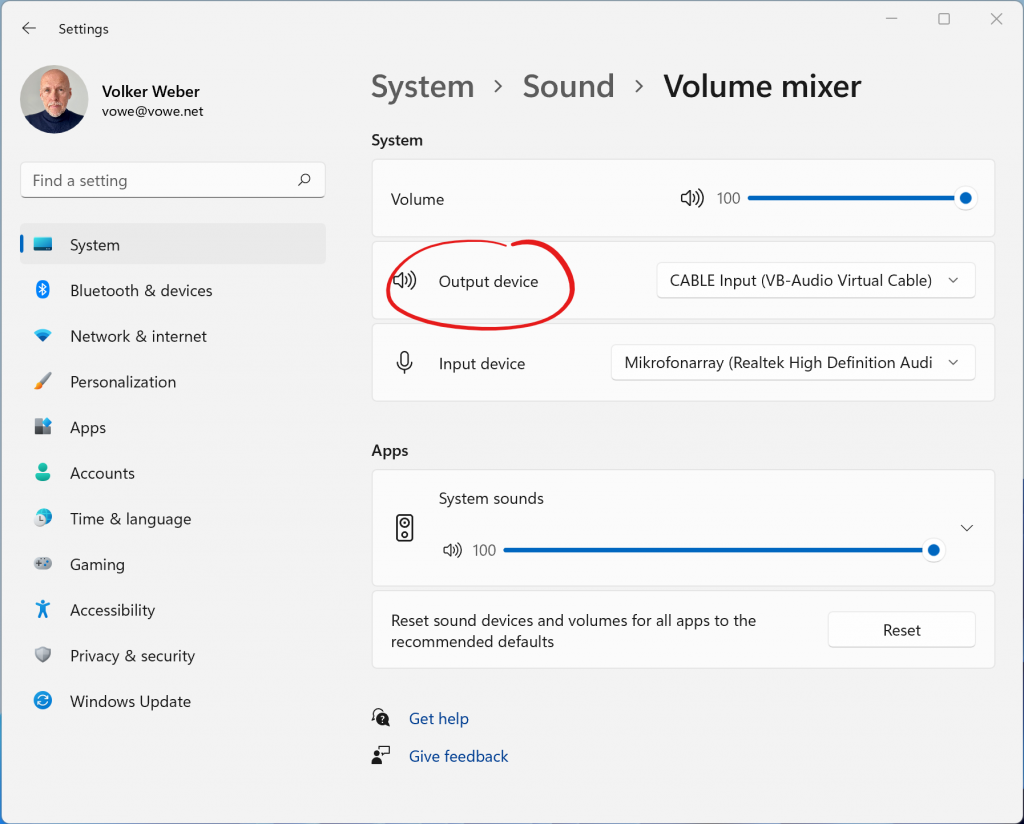
Instead of the Multi-Output device, you enable the Listen function on the VB-Cable instead. It’s not easy to find this checkbox. You have to go to the old Control Panel and Manage audio devices.
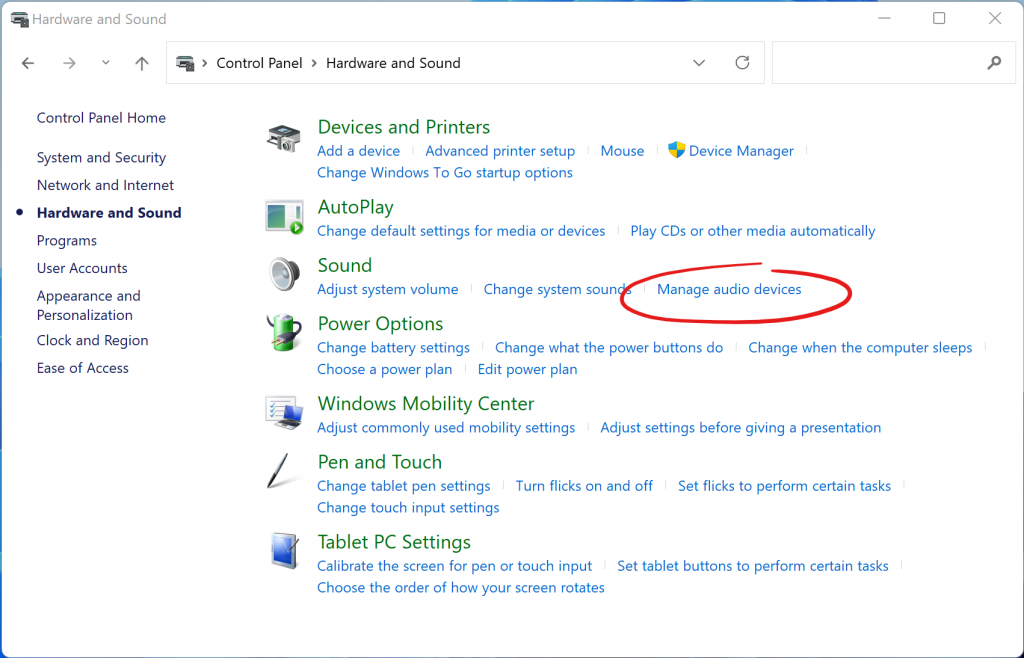
There is a sequence of seven clicks to enable this monitoring. Without “Listening to this device”, you cannot hear the music playing:
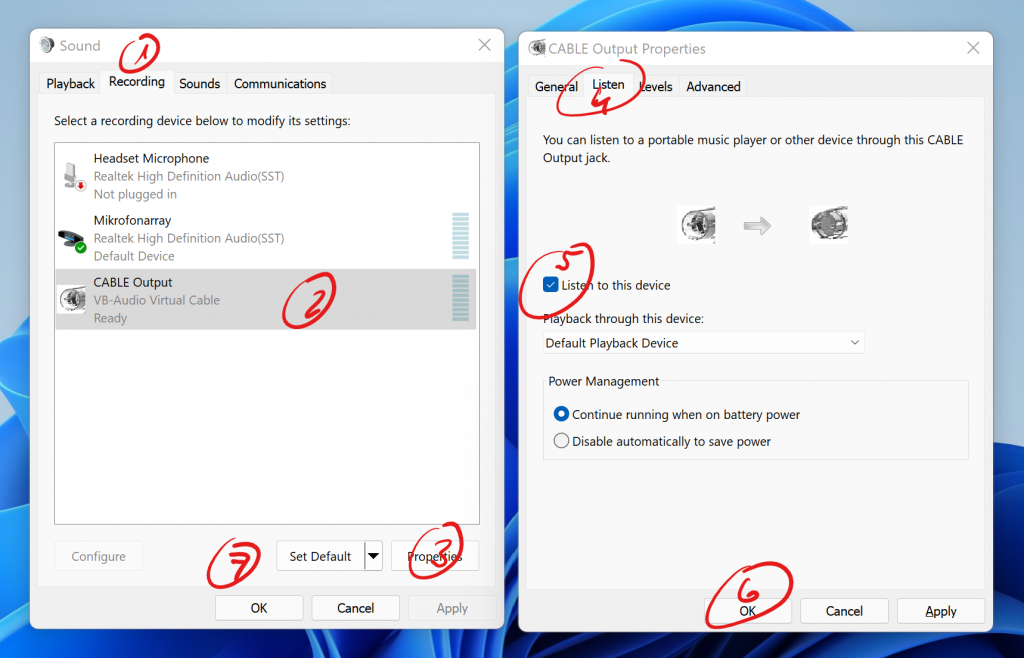
How to play Hifi Stereo into Clubhouse
Music Mode has given Clubhouse a new life with high fidelity stereo music. A word of caution: do not turn on Music Mode when you are only talking. It removes features like echo cancellation. If your setup is not perfect, you will send echoes into Clubhouse that disrupt everybody else.
Music mode is optimized for music streaming instead of conversation. Only the person streaming enables music mode. All others stay in one of the previous three modes. In this post I will explain how to connect to a PodTrak P4 like I do. A rodecaster can be used in exactly the same way. I will also give you an idea on how to proceed with other gear.


We used to do the old iRig2/TRRS trick (see Fig 1) to get sound into clubhouse, because Clubhouse would only accept analog microphone input, but not USB input. TRRS (tip-ring-ring-sleeve) is left-right-neutral-mic. Four connectors, three insulators. There is only one mono mic input into iPhone.
These times are over. We can now go over USB into iPhone, full stereo. The simplest way to do this is to get a USB host adapter like the USB 3 Adapter from Apple, which also lets you provide power over the Lightning cable you already have. Fig 2 shows my old USB Adapter from the camera connection kit, without power-in. For Android use a USB-to-go adapter.
Connect the USB-Adapter to your iPhone, plug a USB-cable from your audio equipment in, like you do with your computer and you see a “headset” in your control center. This provides stereo-out from Clubhouse to your equipment and stereo-in from your equipment into Clubhouse. Make sure you only monitor Clubhouse stereo-out and never loopback into Clubhouse (mix-minus).
Done. This works for every mixer that has a USB connection. I use a PodTrak P4 from ZOOM, which I highly recommend. You can also use a RØDECaster Pro. Connect via USB for Clubhouse, that is important. Not the TRRS phone connector, because you send only mono.
I use this TRRS connection to play music into the mixer. This means I turned the audio chain on its head. Digital stereo connection from and to mixer via USB, analog stereo-in from second iPhone, or other source.

If you do not have a USB-enabled mixer or just a home stereo, then use a simple audio interface like my last century Edirol UA-1x to go in and out of the phone. I have yet to connect anything to this old device and test it, but the interface already shows up on the iPhone. Take it from there.
USB enables mixer are not expensive, like this Behringer XENYX 302USB. They also provide an input for professional microphones like the Shure SM58. The difficult task is to set it up correctly to avoid a loopback. You have to make sure that you only monitor USB-In, but not send it to the main mix.
An Open Letter to Clubhouse Founders Paul & Rohan
Dear Paul and Rohan,
I used to hang out on Clubhouse a lot. With my partner Ralf I hosted more than a hundred Soundcheck shows to help people sound better on the platform. We helped musicians hook up their gear to their iPhone and made them sound amazing on Clubhouse. I followed hundreds of people and was followed by thousands. I would find them in the hallway, go to their rooms, see their upcoming events.
And then you connected the sewer pipe to the hallway.
Now it’s all a mess. An empty events header, a deluge of rooms from bad people, using bad language, or languages I cannot even read, let alone understand. And no matter how much work I put in, I cannot close this sewer pipe.
Clubhouse turned a home into a stinking hellhole.
What now? I want to see three clearly marked lists of rooms:
- rooms hosted by people I follow
- rooms where people I follow hang out
- rooms you suggest
And then I want to opt out of category c for good and never see them again. Don’t worry about me finding new people. They will hang out in rooms I enjoy.
I used to go to the weekly Townhall and then recap it for others. I stopped doing that since I can no longer explain why you are sinking your ship.
Sincerely
clubhouse.com/@vowe
[Comments disabled. Don’t want people to pile on. Share on Twitter.]
How to bring excellent sound into Clubhouse
Note: this article is partially obsolete. There is now a simpler way.

This is a summary of what we learned during our 100 soundchecks on Clubhouse. We heard around 2000 setups and we made dozens of artists and their instruments. We means two people: Ralf Rottman and myself.
Why is this difficult? iOS handles Clubhouse like a VoIP app, providing bi-directional audio even when put into the background. These apps cannot use USB-connected devices, so anything that connects USB through Lightning does not work. iPadoS with USB-C equipped iPads actually do, but I am describing iPhone setups here.
We have three challenges:
- We want to connect audio equipment through a TRRS audio adapter to Lightning.
- We need to bring audio equipment from AUX level down to Microphone input level.
- We don’t want to send audio output from Clubhouse back into Clubhouse. This is called mix-minus: send everything to the iPhone, minus what is coming from the iPhone.
Let’s start with the audio conversion. Apple sells a small adapter that lets you connect an audio plug to Lightning. Better get something less flimsy. That can be headphones (TRS = tip ring sleeve, left channel + right channel + neutral) or headsets (TRRS = tip ring ring sleeve, left channel + right channel + neutral + microphone). Look at the 3.5mm plug. Does it have three plastic rings or only two? That is the difference between TRRS and TRS. You want TRRS in this adapter.
You can buy a splitter that connects TRRS to TRS headphones and TS microphone. They share neutral on the S connectors. One connector sends two audio channels to your headphones and receives one audio channel from the microphone. No matter what you connect here, you cannot send stereo into the iPhone in this setup.

Some devices can connect to the iPhone directly through a TRRS cable, like the RØDECaster Pro or the Zoom Podtrak P4 which I prefer. They solve all three challenges: TRRS, microphone input level and what we call mix-minus.
Let’s setup a Zoom PodTrak P4:
- Insert two batteries or connect USB-power, turn it on.
- Connect a microphone to channel 1 via an XLR plug. Select whether it needs phantom power or not with the switch under your first dial.
- Connect headphones to the first bottom connector
- Connect the iPhone through a 3.5mm TRRS cable and either the iPhone dock or a TRRS-Lightning connector. Set the switch under channel 3 to the rightmost position.
Start with level 5..6 on channel 1, 10 on channel 3, and 5..6 on the Soundpad and headphones dial. The VU-meter will tell you if you got the level right. When you speak into the microphone you should hear yourself. If you play audio from the iPhone you should hear it if you set the iPhone volume to about 80 percent. When you connect to Clubhouse, everything should work just right.
If you want to connect a second microphone to pick up your guitar, plug it into channel 2 and level it so that the mix on your ears is balanced. People on Clubhouse will hear what you hear.
If you want to sing to playback then use channel 4 and play your background track on your PC into the PodTrak. Set the switch on channel 4 to the rightmost position. As on the iPhone you will need to set the PC volume level. My PC is on 50% and channel 4 is 5..6.
I am not a singer, and PodTrak provides everything I need. I can play jingles from the four soundpads, I can record to the internal SD card and I can record/playback over USB to the PC. But there is one killer requirement for musicians: PodTrak does not have an effects processor and cannot provide reverb. It’s a machine designed to record podcasts, even away from power in the field. Channel 3 can be used to call people into the podcast, channel 4 to connect Teams, Zoom etc.
Now let’s assume, you already have a mixer where your microphone and instrument are connected. For most mixers you need to bring down the instrument level on the main out to microphone level. This is where the IK Media iRig 2 comes into play. It replaces the TRRS splitter mentioned earlier. Plug the output of your mixer into the 1/4″ instrument input, set the volume dial on the iRig2 to maybe 20% and see where that takes you. You can plug your earphones into the 3.5mm plug on the iRig2 but you will not hear yourself.
This is where things get tricky. Connect a 3.5mm stereo plug (TRS) to the iRig and the other end of that cable to a channel on your mixer. Depending on the mixer, you will need two RCA or two TS mono plugs at the other end. You can now monitor your voice, your instruments and Clubhouse on your mixer.
Now you need to solve the mix-minus problem. You want to hear clubhouse, but you don’t want to send out this signal to Clubhouse. A simple DJ mixer does the trick, because it has two busses: one for Main, controlled by the faders, and one for Monitor, controlled by the monitor switch on each channel. Level all channel gains to your liking, open your mic, instrument faders, but not the one for the Clubhouse channel. You have all channels on your headphones, but all minus clubhouse on Main.

I have successfully used a Behringer Flow 8 to do the same. This one does not need an iRig since you can set the output to -10 dBV. I connected Main with a 2x XLR to 3.5mm TS cable to the input channel of the splitter and picked up Clubhouse with a TRS 3.5mm to 2x 1/4″ TS cable. I then mixed Main minus that channel (7/8) and Monitor 1+2 with the channel for my headphones. In the photo above you see the main mix: channel 2 (microphone) is up, channel 5/6 (USB from PC) is up, but channel 7/8 is down.
Your mixer will need different hacks to filter out the Clubhouse channel. The devil is in the details here.
There is one frequent issue: your audio cuts out like it is clipping. What really happens here is that your output level from your mixer is too high. Lower the volume on the iRig to correct for that, or in case of the Flow 8, the level on the Main out.
Clubhouse räumt auf
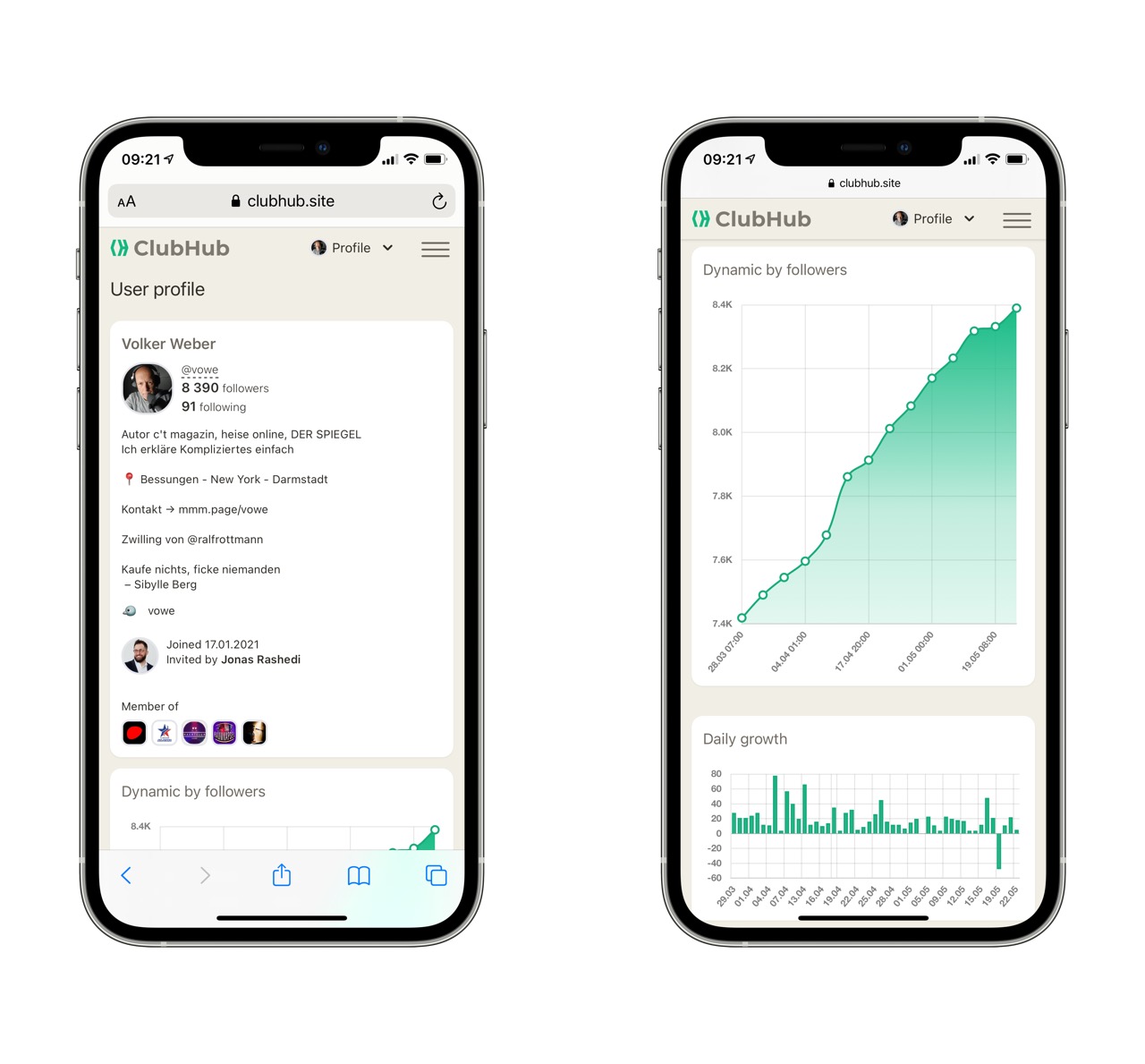
Neulich habe ich mich über einen Verlust von Follies bei Clubhouse gewundert und vermutet, dass Clubhouse einfach aufgeräumt hat und Fake Accounts gelöscht hat. Das liess sich leicht durch einen Scheinriesen bestätigen:
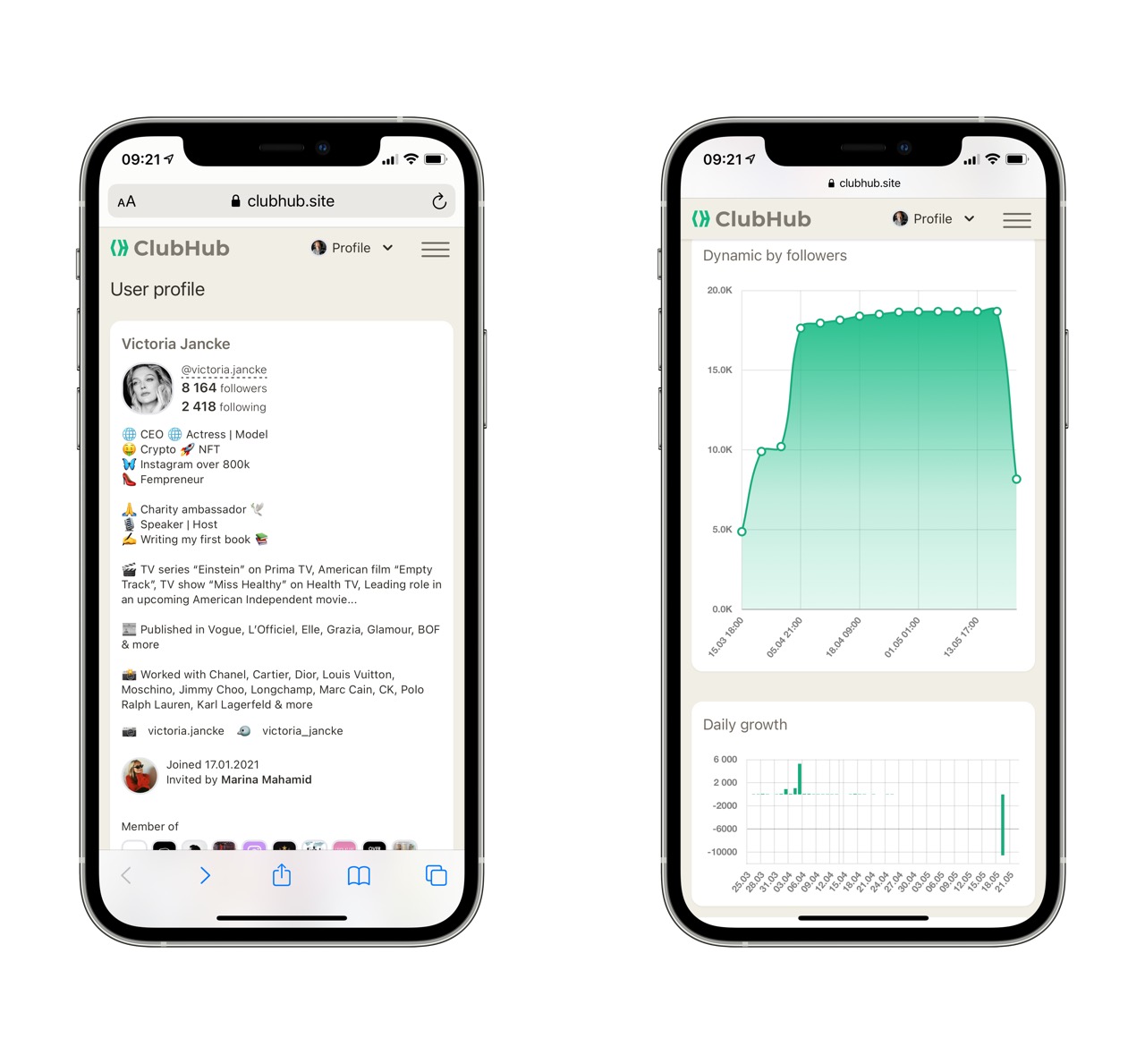
Wenn deine Gefolgschaft überwiegend aus Bots besteht, ist der “Verlust” viel größer. So arg teuer kann das auch nicht sein, wenn sich jemand nur zum Trollen mal eben 10k Follies kauft: