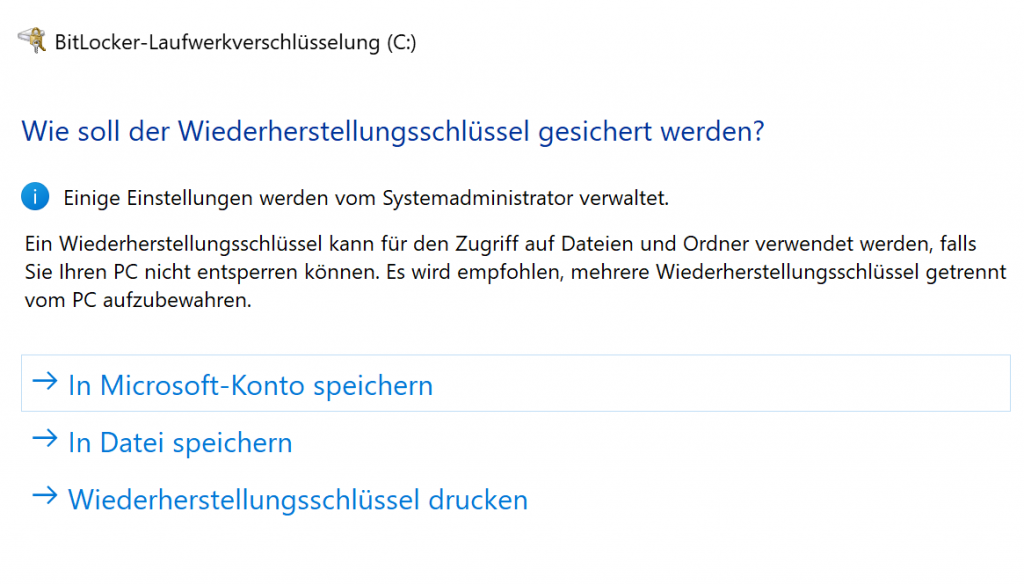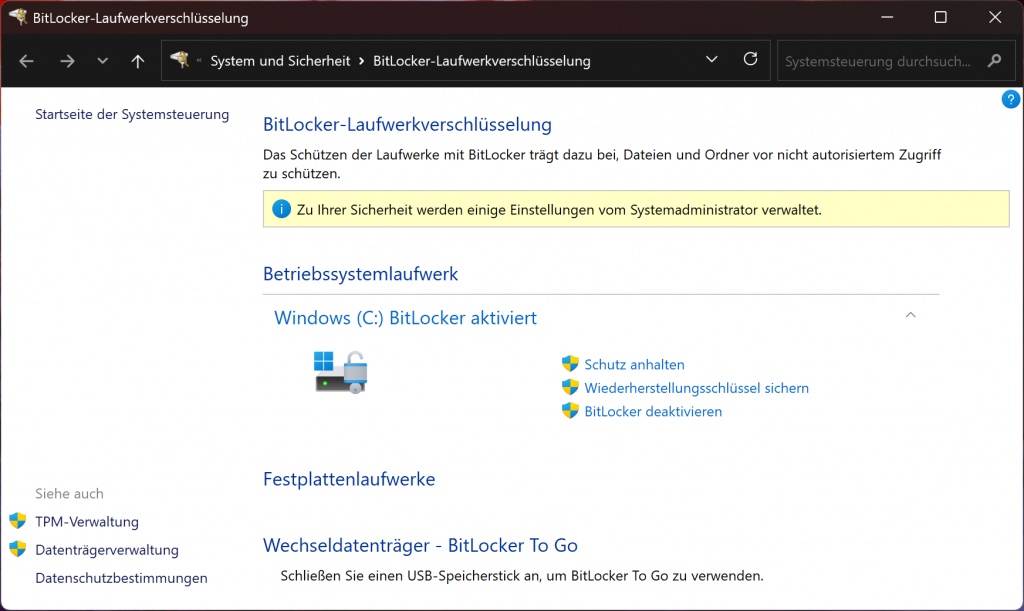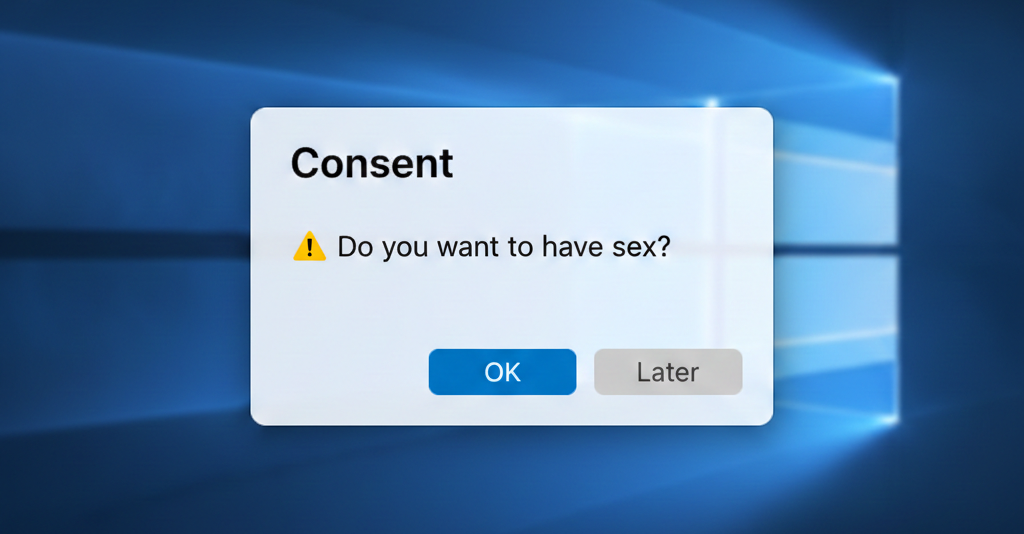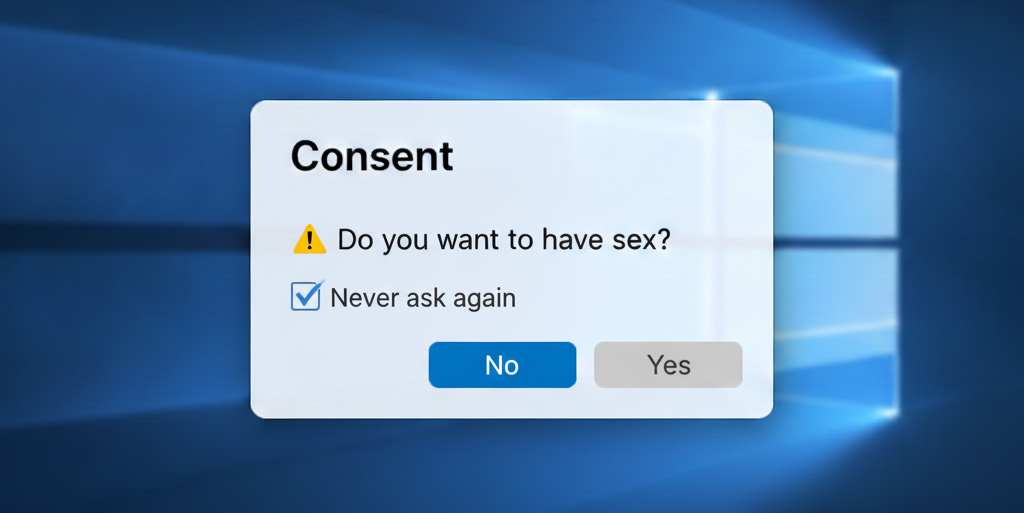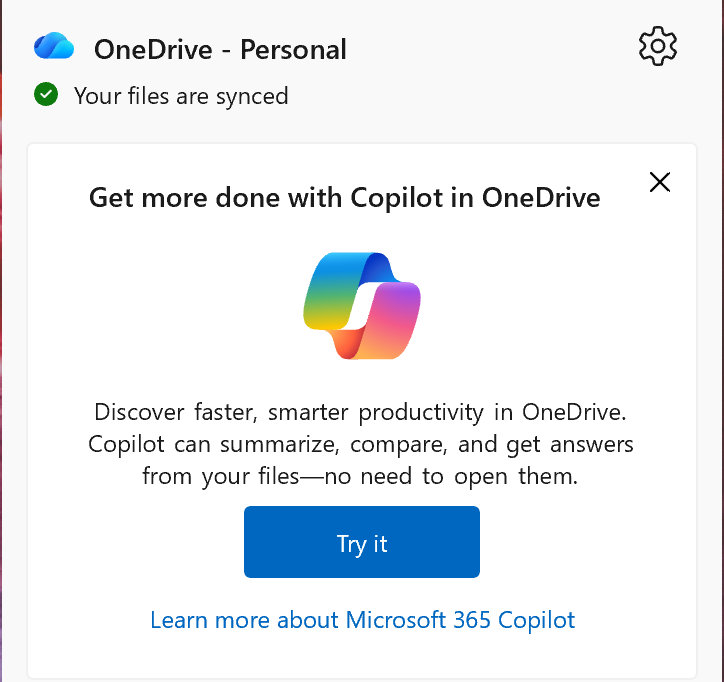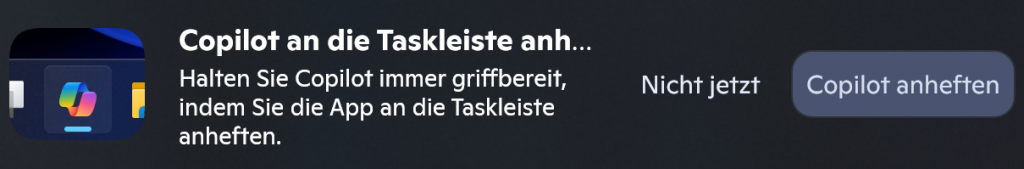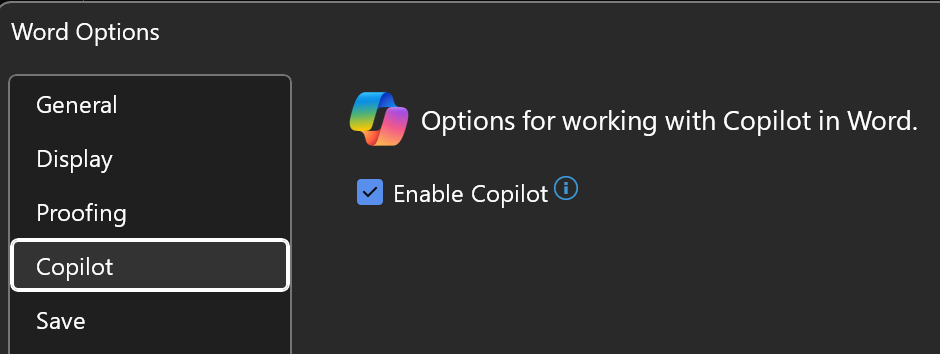I have been banging this drum for a while. But it is very important to drive this point home in Redmond.
I remember when Microsoft did the right thing about ten years ago: Make a clean version of Windows 10 without any bloatware and ship it on beautiful Surface Pro devices. That’s when I stopped using Macs. I no longer needed a Macbook and an iPad. Edge was clean and powerful.
A few years ago the enshittification came back in full force. The reaction from users is brutal. You can use a big hammer to trim all the annoying things from Windows or you can move platforms.
For now I chose to be very loud about this problem. I am way past the point where I welcome anything “new and exciting” from Microsoft. Wrong incentives within the company need to be fixed from the top down.
And please, spare me your “just use Linux” or “I am on Apple”. I know. I have a lot more than one computer.