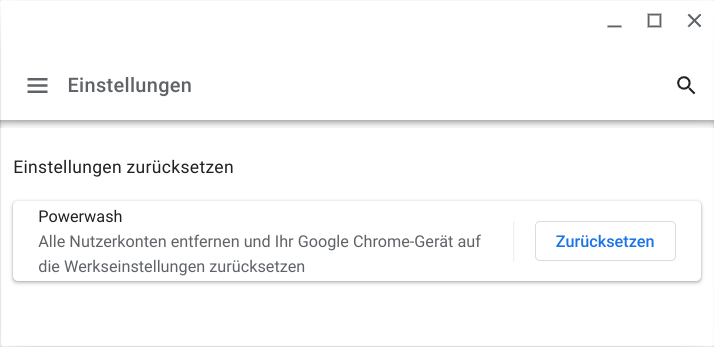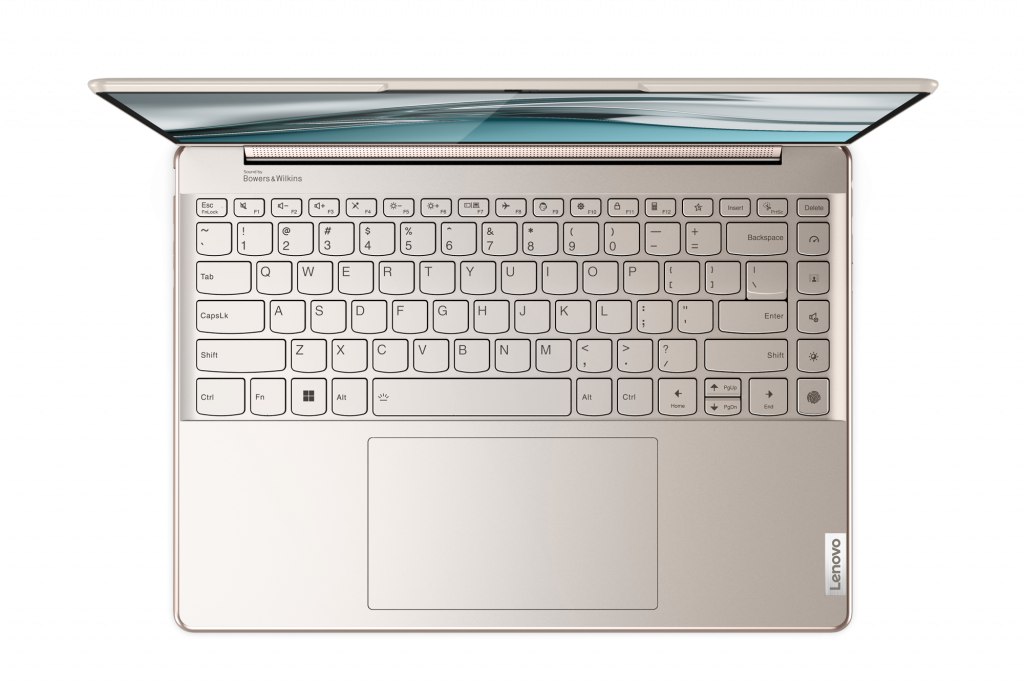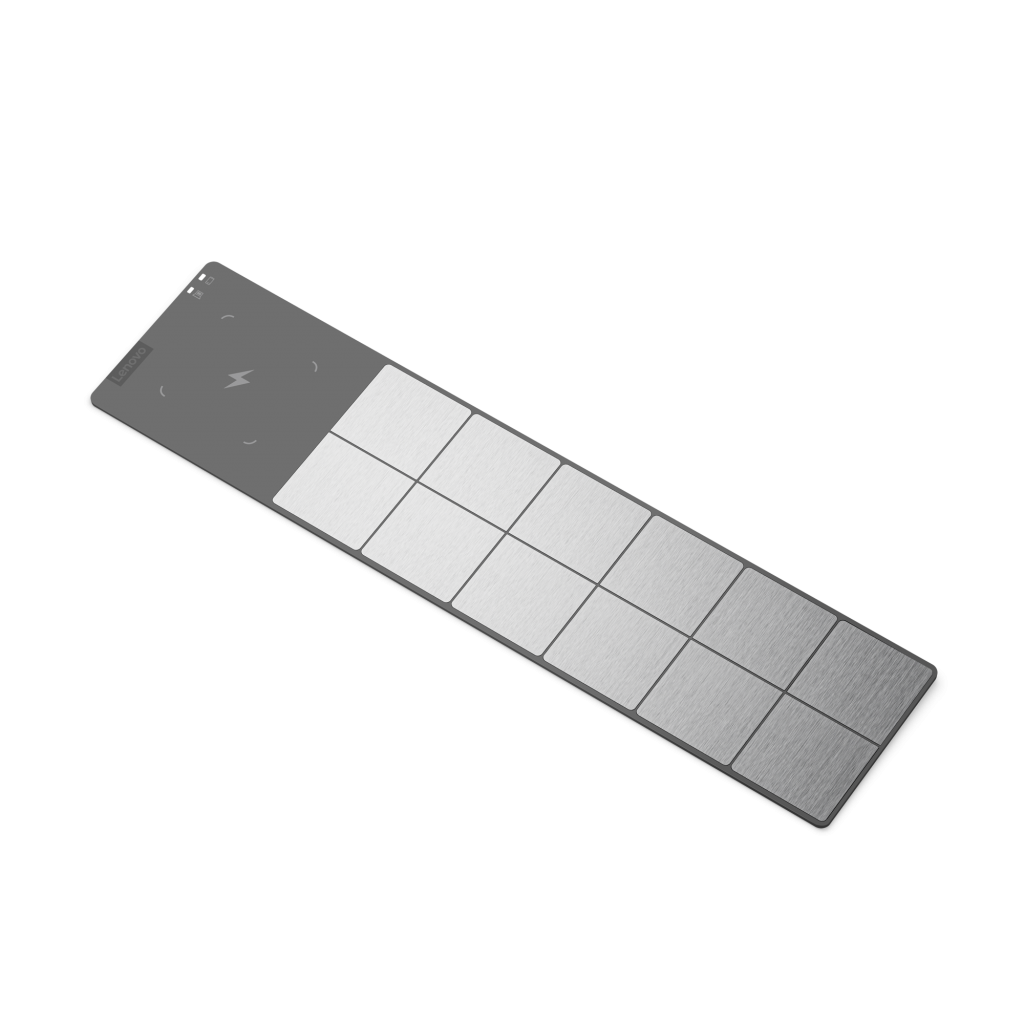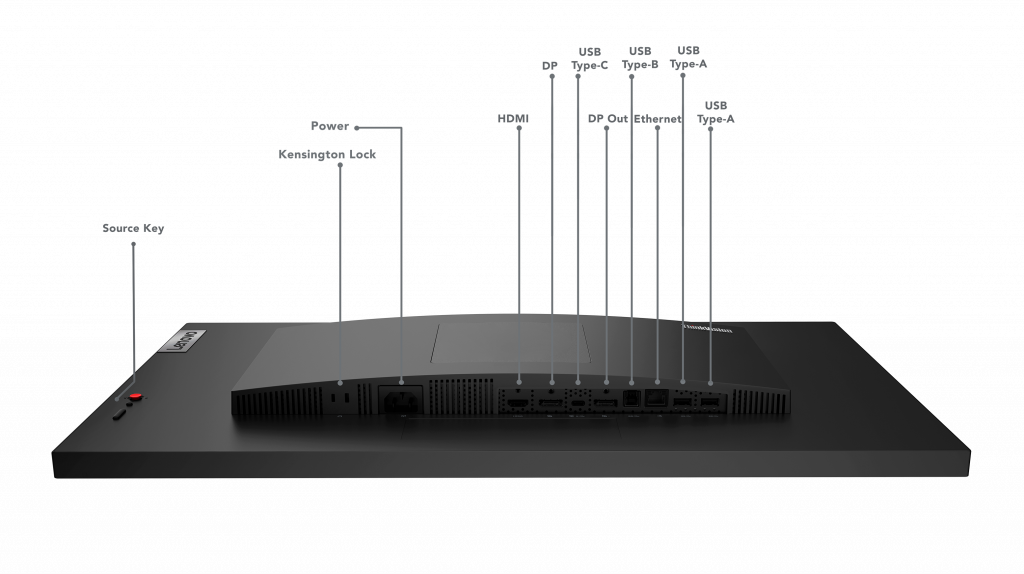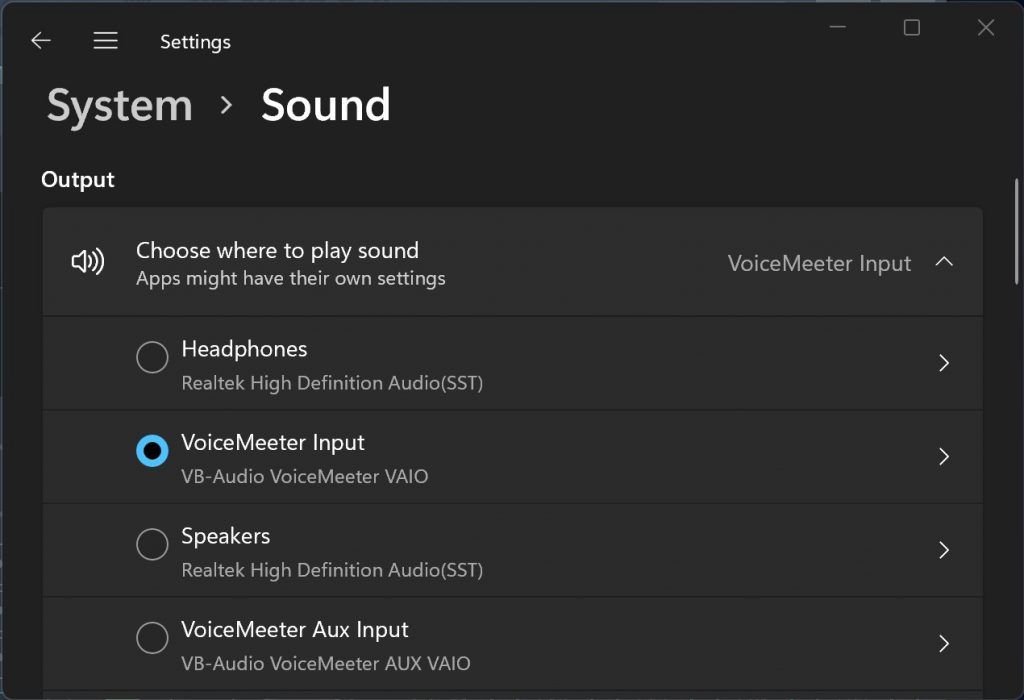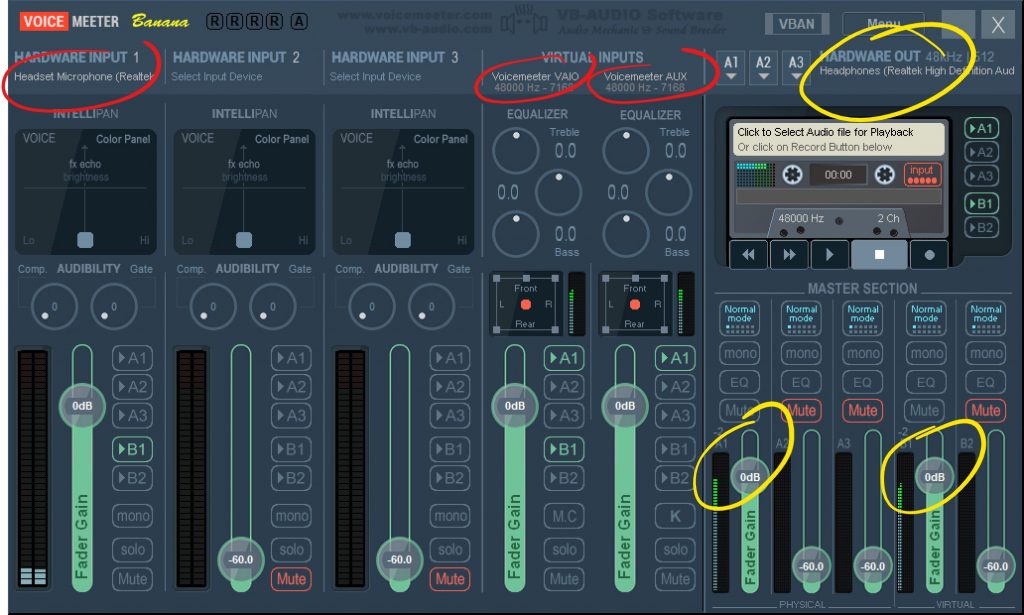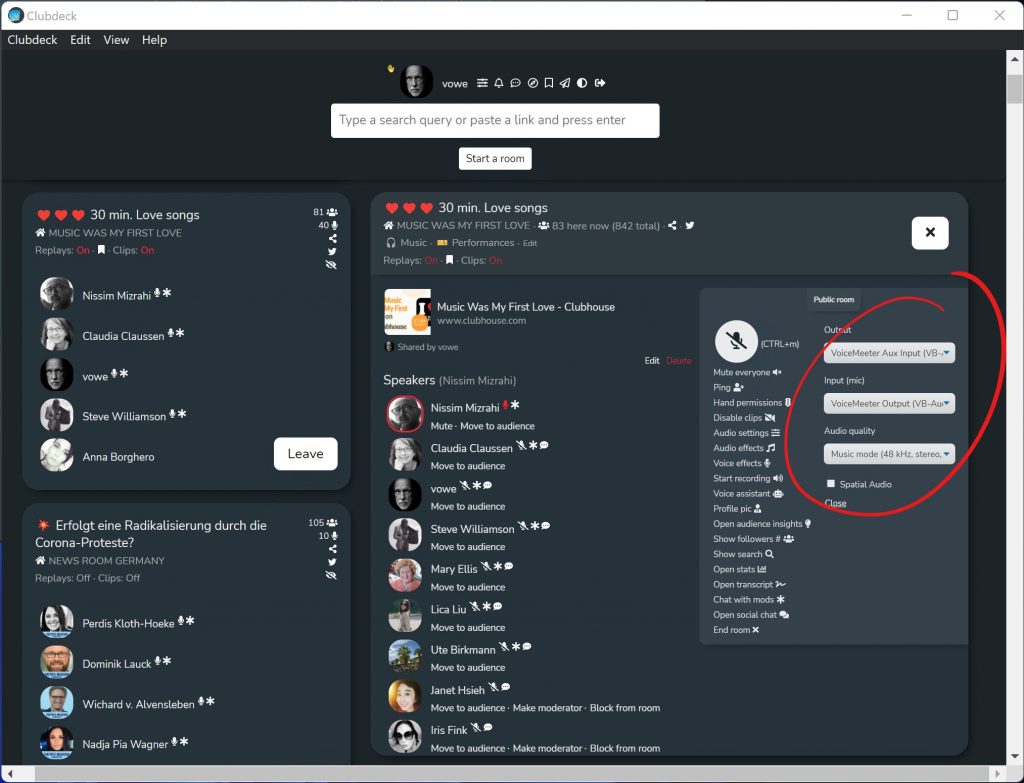Lenovo hat mir ein neues Chromebook zum Test angeboten und darum habe ich vorgestern das alte zurückgeschickt. Heute kam das neue, leicht verspätet, weil UPS “Land unter” zu sein scheint. Der beste Zusteller der Welt hat es gebracht, obwohl es heute nicht mal als in Zustellung gemeldet wurde.
Erster Eindruck: Meine Güte, ist der Karton schmal und breit. Das liegt auch daran, dass Lenovo das Netzteil neben dem Gerät verpackt, aber dann doch: Holy Smokes, was ist das Ding breit. Selber Eindruck auch bei der Scheffin. Wir sind halt iPad (4:3) und Surface (3:2) gewohnt, das sind 16:9 FHD mit 1920×1080 Pixel im 13.3″ großen Display ungewohnt. Aber mal der Reihe nach.
Das Paket ist vollständig, so dass man kein Zubehör zukaufen muss. Tablet, Tastaturcover, Deckel mit Aufsteller, Stift, Stiftgarage, 30W-Netzteil plus USB-C Kabel. Das ist vorbildlich.
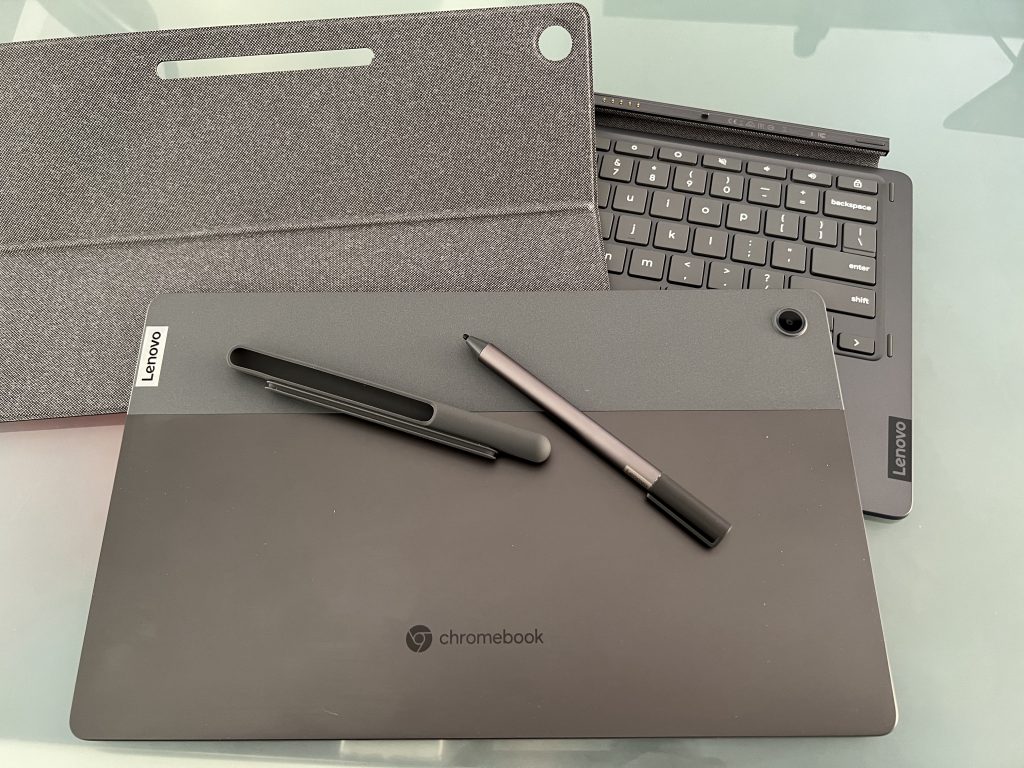
Tastaturcover und Deckel sind stoffbespannt. Das ist wertig und fühlt sich bei weitem besser an als das Gummimaterial des ansonsten wunderbaren Magic Keyboard von Apple. Der Deckel hält magnetisch, will aber präzise platziert werden und schnapp nicht so einfach ein wie der von Apple.

Damit der Stift auf Reisen (Ihr erinnert Euch?) nicht verloren geht, kann man ihn in einer kleinen Garage parken, die sich in den Deckel einklipsen lässt. Da geht er nur mit etwas Gefummel rein und raus, aber er hat seinen festen Platz.
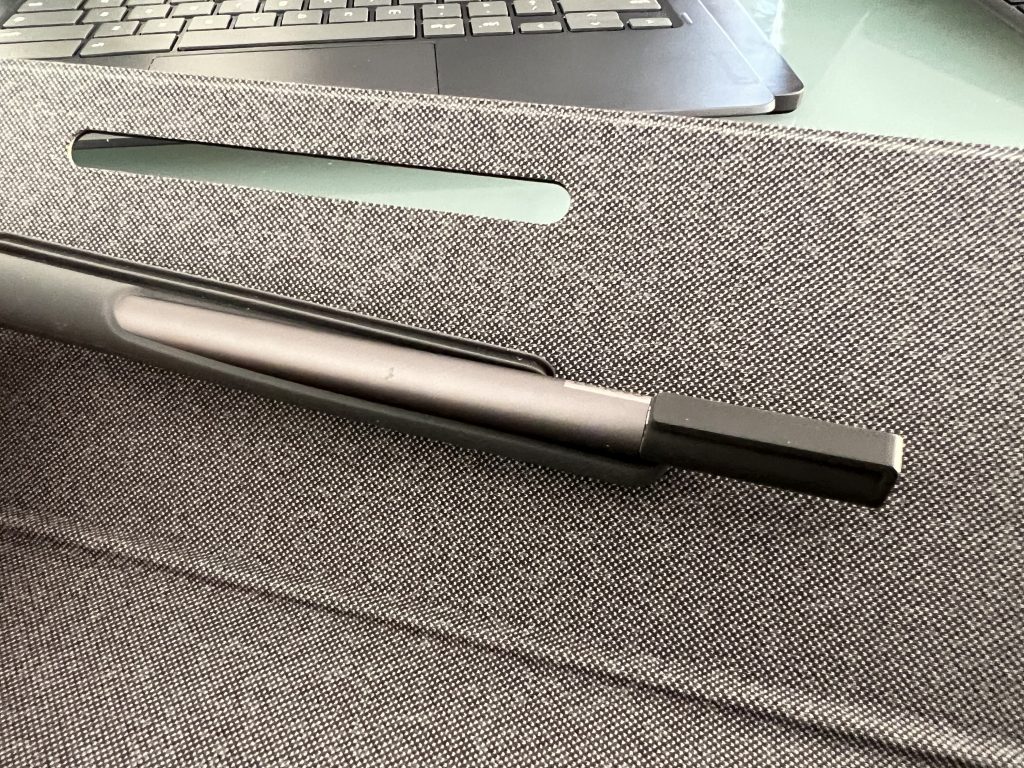
Materialauswahl und Design sind vorbildlich. Alles fühlt sich teuer an als es ist. Die Tastatur hält mit einer Magnetleiste am Tablet und wird mit Pogo-Pins angeschlossen. Kein Bluetooth, keine eigener Akkus. Der Stiff hat eine AAAA-Batterie, die erfahrungsgemäß bei diesen Stiften mehr als ein Jahr durchhält. Auch hier ist kein Bluetooth erforderlich. Das Tablet hat auf beiden Seiten je einen USB-C Port mit USB 3.2 sowie jeweils zwei Stereolautsprecher. An der Oberseite trägt es zwei Mikrofone.
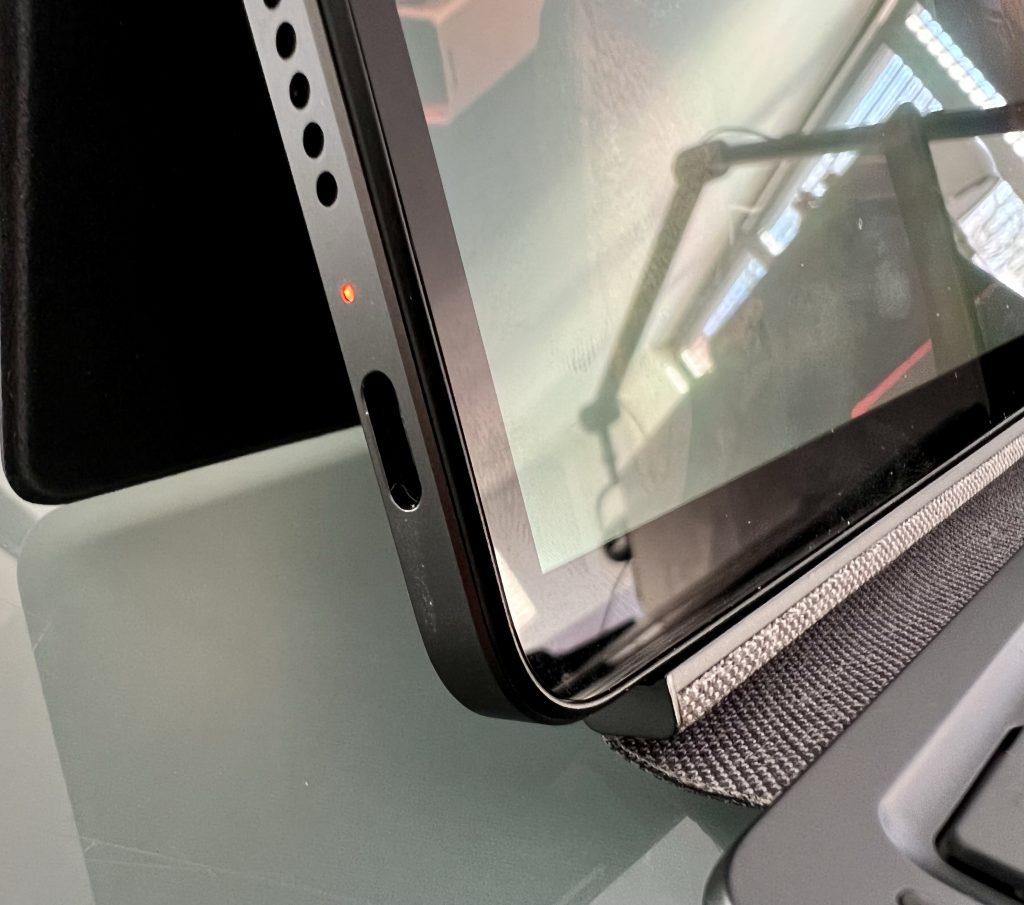
Das OLED-Display liefert knallige Farben und tiefes Schwarz, spiegelt dafür bei Tageslicht aber auch ordentlich. Lenovo sagt, dass es 100 % des DCI-P3-Farbraums abdeckt und 70 % weniger blaue Lichtanteile abstrahlt als LCD-Bildschirme. Dieses Display ist der Glanzpunkt. Ich habe heute gleich die dritte Folge von Boba Fett auf Disney+ geschaut, allerdings mit Kopfhörern, weil mir die Lautsprecher zu dünn klingen. Das war allerdings bisher bei den anderen Chromebooks noch schlechter.

Soweit alles super, aber dennoch gibt es keinen Editor-Refuses-To-Give-It-Back Award. Dafür ist die Tastatur zu mau und das Breitbandformat für ernsthaftes Arbeiten einfach zu flach. Vor allem fühlt sich das Chromebook langsam an. Dem kleinen 10″ Duet kann ich sowas nachsehen, aber das IdeaPad Flex 5 und das ThinkPad haben die Latte höhergelegt.

Um den Eindruck zu festigen, habe ich den JetStream2 Benchmark laufen lassen und der kam im ersten Durchgang nur auf 62k. Zum Vergleich: ein iPhone ist wenigstens dreimal so schnell, mein iPad mit Apple M1 schafft auf Anhieb beinahe 250k. eMMC statt SSD spielt bei Chromebooks nicht wirklich eine Rolle und 8 GB RAM sind auch nicht zu knapp, aber mit dem Snapdragon 7C reicht mir die Performance nicht.
Was mir persönlich fehlt, ist ein Entsperren mit einem Fingerabdruck-Sensor. Das betrifft Android-Anwender jedoch nicht, weil man das Chromebook auch über das Smartphone entsperren kann.
Auch wenn ich selbst stets zu einem iPad zum gleichen Preis greifen würde, haben Chromebooks zumindest gegenüber Android Tablets einen entscheidenden Vorteil: Sie sind so standardisiert, dass Google Sicherheitsupdates mit weitem Horizont garantieren kann. Automatische Software- und Sicherheitsupdates gibt es bis Juni 2029. Und gegenüber iPads liefern sie einen weiteren Vorteil: Mehrbenutzerfähigkeit. Man kann das gesperrte Chromebook einem anderen Benutzer geben, der sich entweder mit seinem Google Account anmelden oder als Gast surfen kann.