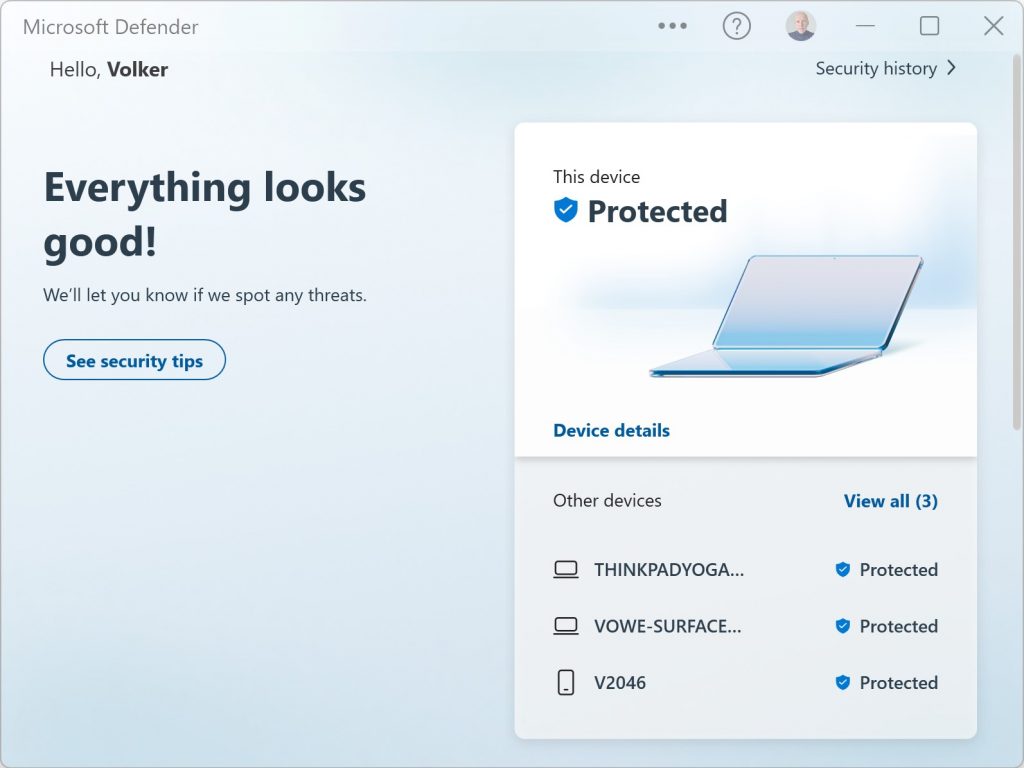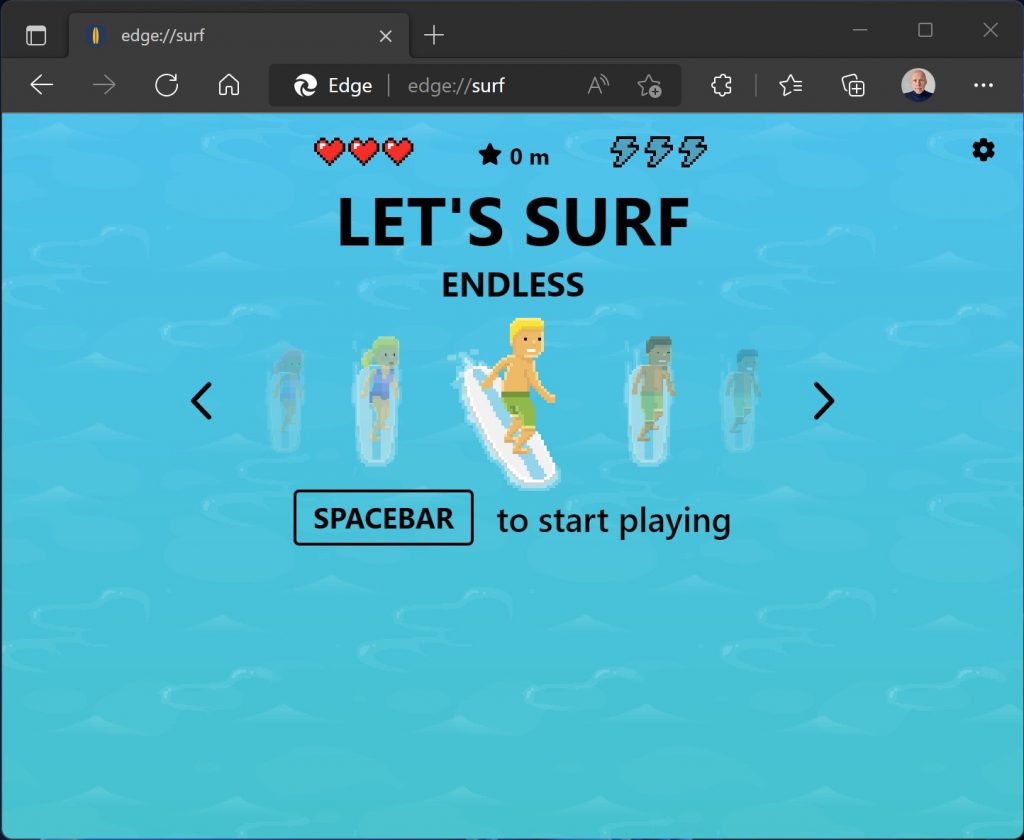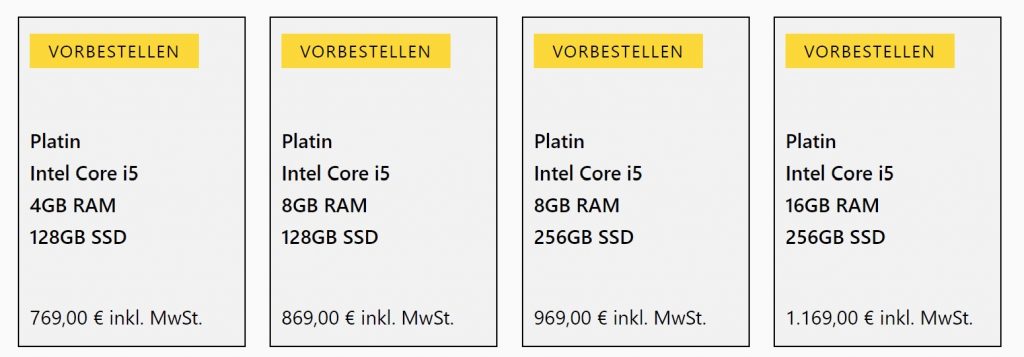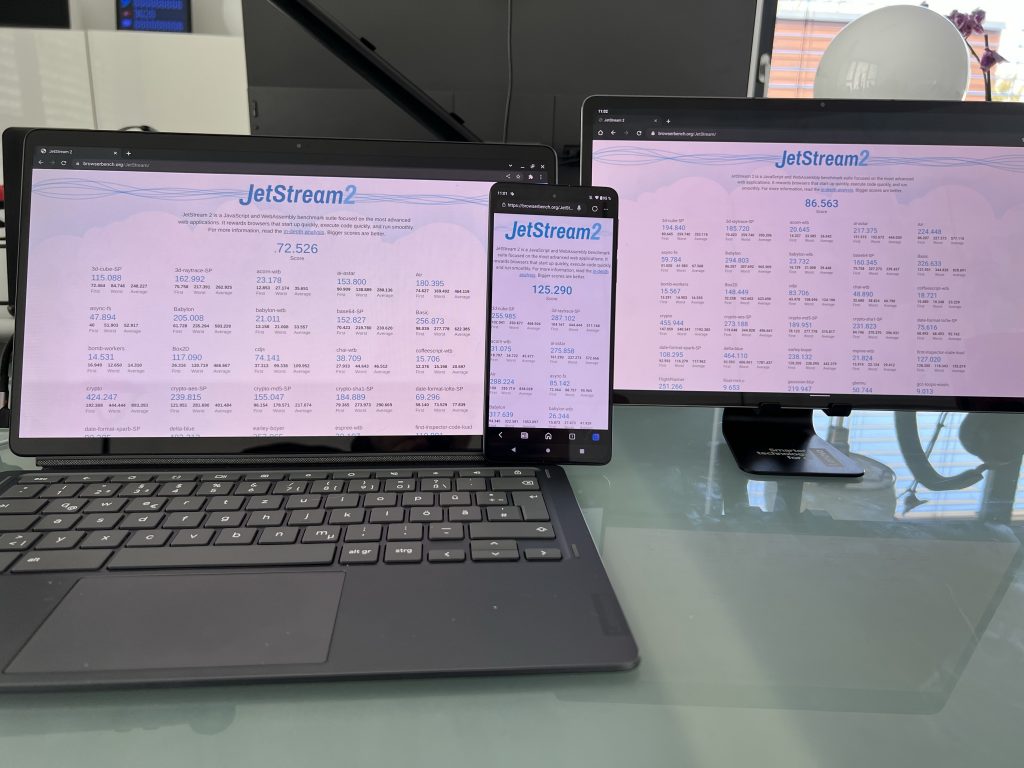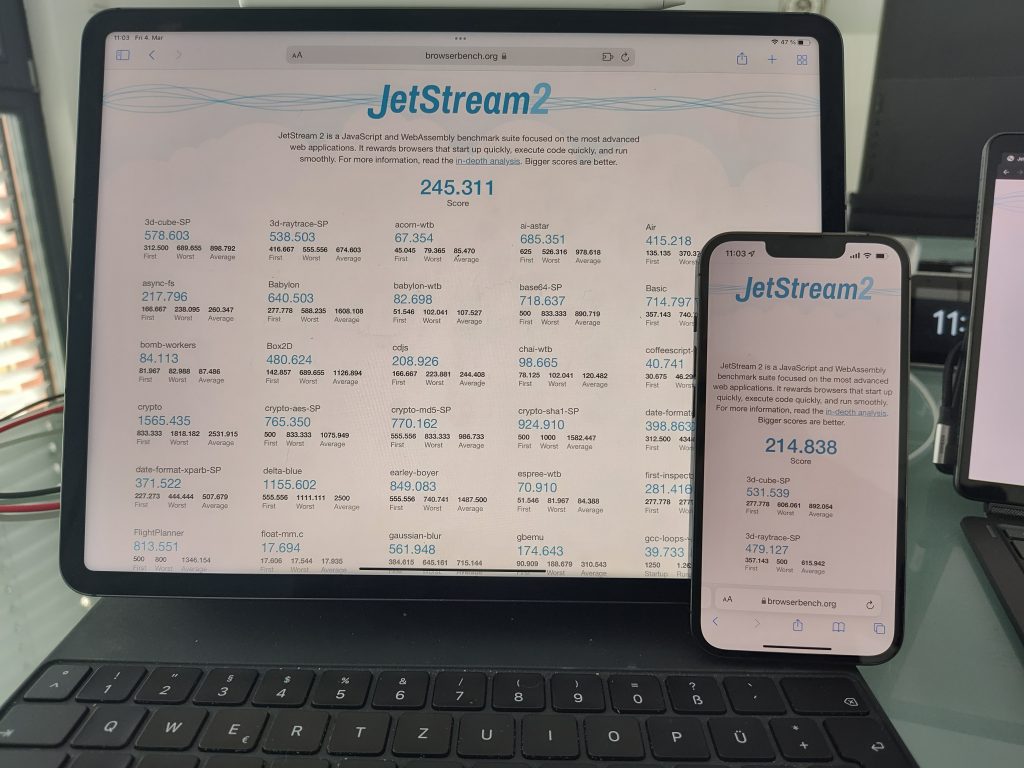Microsoft says:
We are rolling out a production grade universal binary version of Teams, which means it will run natively on the entire Mac lineup, including those with Apple silicon. For Mac users, this means a significant boost in performance, ensuring efficient use of device resources and an optimized Teams experience even when using multiple high-resolution monitors during calls or meetings.