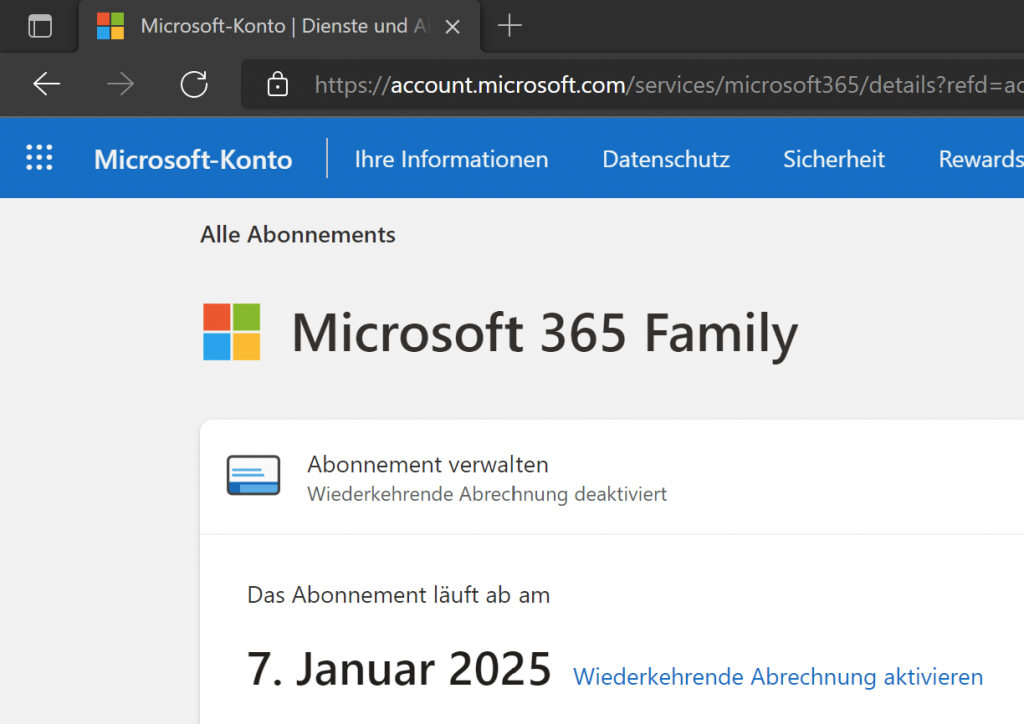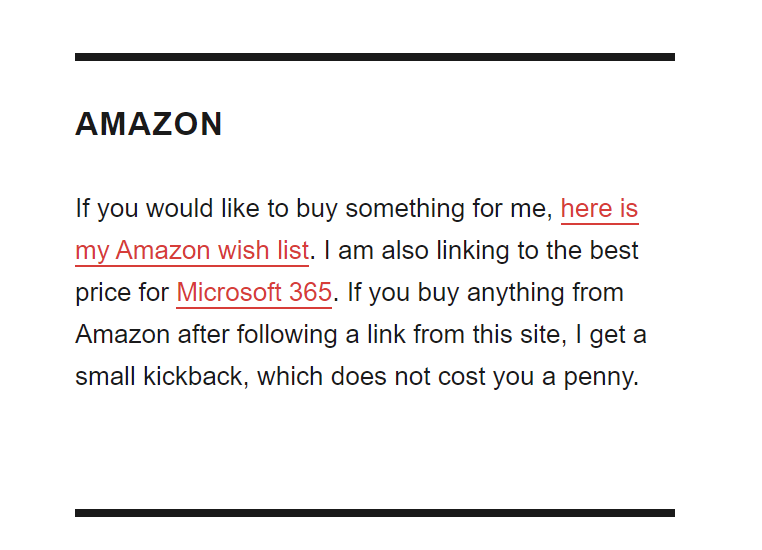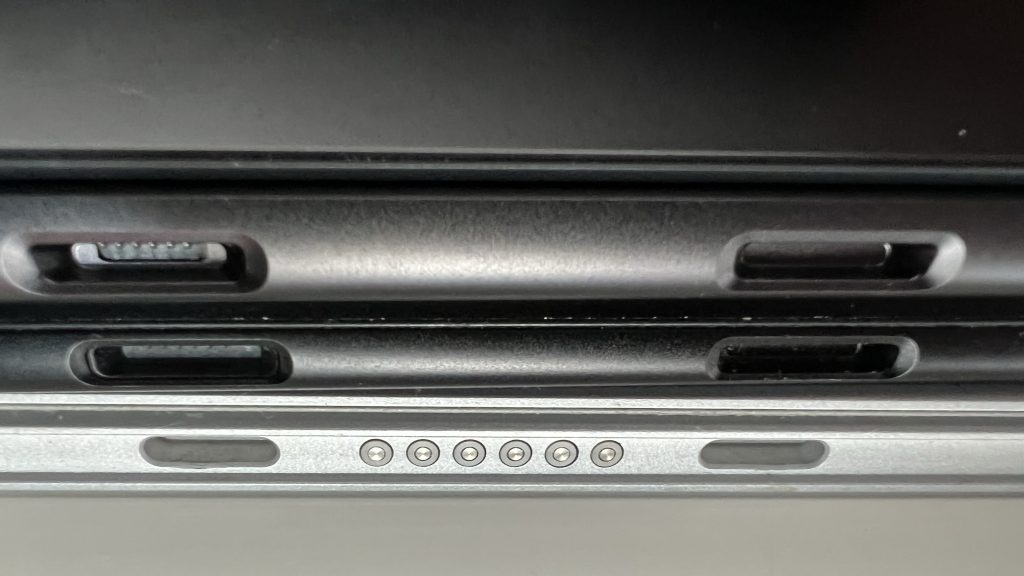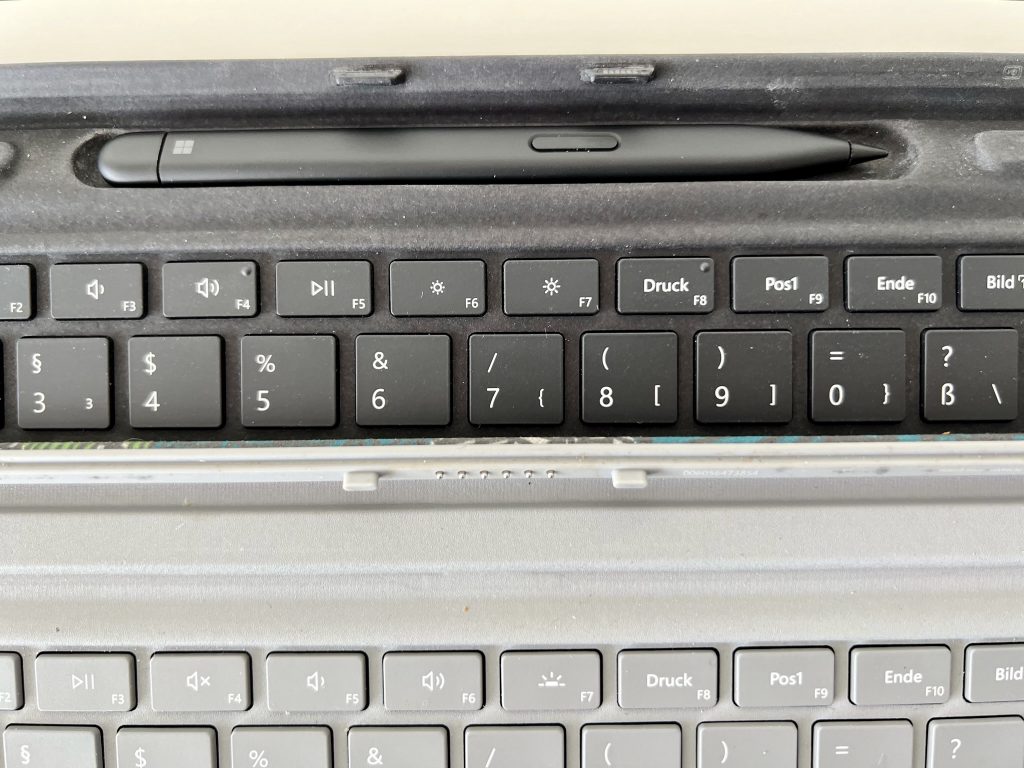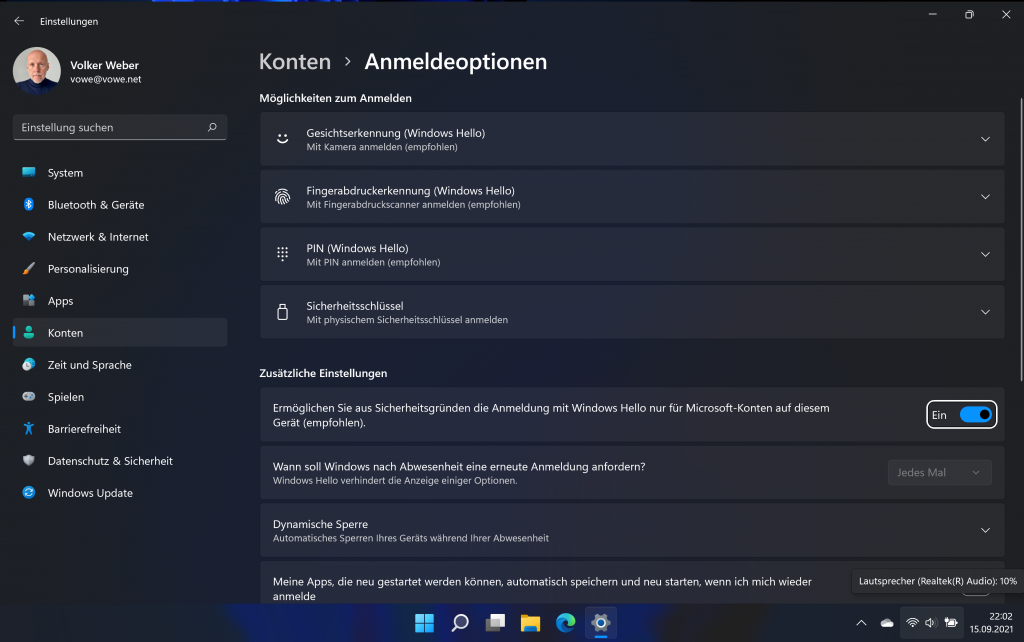Das Smartphone ist für viele Menschen die Fernbedienung fürs Leben und der einzige Computer, den sie brauchen. Und wenn es ein Computer sein muss, dann am liebsten ein Laptop. Meine Empfehlung ist einfach: iPhone plus MacBook Air. Beide sind derart ausgereift, dass man nichts falsch machen kann. Beide sind langlebig und Apple hat bei den aktuellen Geräten zurück zu alten Tugenden gefunden.
Bei mir passt der Laptop leider nicht mehr. Sonst hätte ich wohl auch so einen Air. Ich bin ein Tablet-Typ. Ich mag das iPad, am liebsten als großes iPad Pro mit Magic Keyboard. Ich komme damit auch ziemlich weit, aber nichts bis ins Ziel. So wie ich im letzten Jahrtausend OS/2 brauchte, um im Hintergrund meine Mailbox betreiben zu können, fehlt mir beim iPad das letzte Quäntchen Flexibilität. Ich brauche Audio-Routing über mehrere Kanäle, eine externe Webcam, will einen Mixer mit mehr als zwei Kanälen anschließen. Ich muss gleichzeitig mehrere Sachen im Hintergrund laufen lassen.
Von der Hardware her ist der iPad Pro für mich perfekt*, aber ich brauche einfach viel mehr Software, die Apple in dieser Form nicht hat. Was kommt dem iPad Pro am Nächsten? Ein Surface Pro. Ich mag Windows 11. Nicht das Windows, das von der IT mit Policies und Systemsoftware verkrüppelt wurde, sondern so wie es Microsoft gebaut hat. Ich habe einen Behringer Flow 8 angeschlossen und kann dort mit drei Stereo-Kanälen rein und dem fertigen Mix zurück zum Surface. Ich habe eine Tastatur, ein Trackpad, einen Stift und einen Touchscreen. Wenn ich den Dock Connector abziehe, wird es zu einem einfachen Tablet. Am Dock hängt noch eine Logitech BRIO, am Mixer ein seriöses Mikrofon. Der Sound kommt per Kabel aus dem Marshall Major IV, den ich beim Garantie-Austausch behalten durfte.
So oder so, ich bin ein Tablet-Typ. 🙂
*) Die Kamera gehört wie beim Surface an die lange Seite.