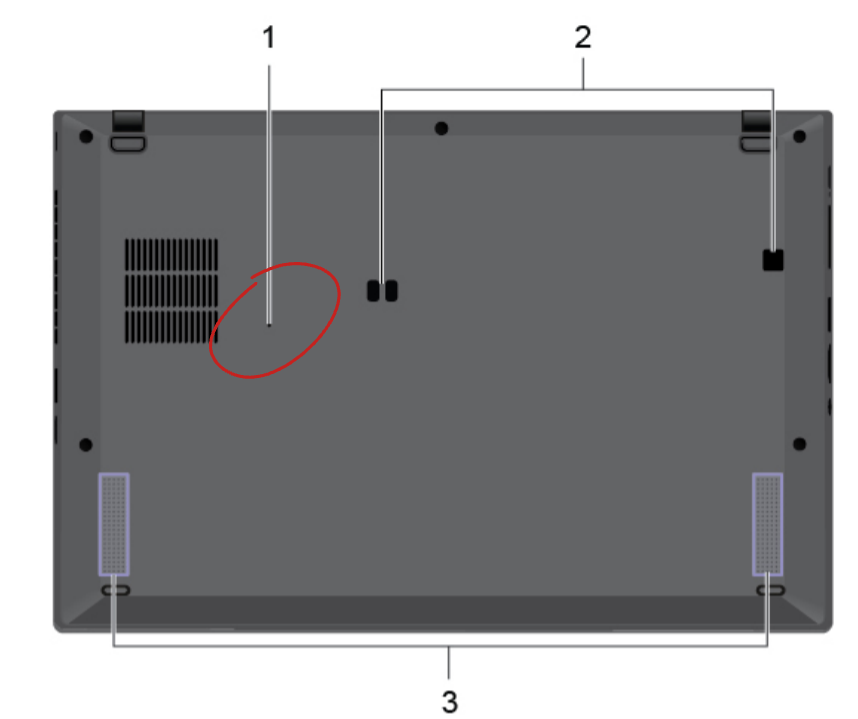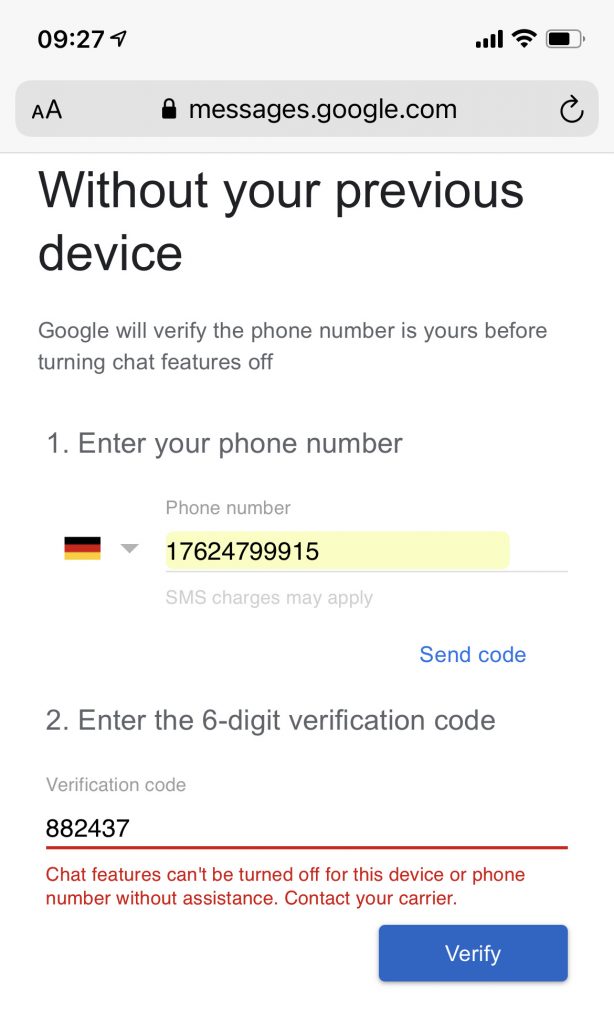Ich hatte neulich ein paar Briefings von kleineren (!) Android-Herstellern. Motorola, einst der Pionier, gehört heute als Marke zu Lenovo und HMD Global hat die Marke Nokia lizensiert. Beide tummeln sich vor allem im Preissegment zwischen 100 und 200 Euro, bringen aber auch immer wieder ambitioniertere Produkte an den Start.
HMD Global wird mit dem Nokia XR20 ein langlebiges Produkt positionieren, das durch eine robuste Bauart und vier Jahre Updates überzeugt. Der Pferdefuß aber ist der Prozessor, weil HMD Global sich mit einem Snapdragon 480 begnügt, bei einem angepeilten Verkaufspreis von 500 Euro. Meine Faustregel: Der Preis in Euro muss immer unter dem Snapdragon-Typ liegen. 🙂
Motorola erneuert die Edge-Serie mit gleich drei Typen. Zum Preis des XR20 gibt es dort einen edge 20 mit Snapdragon 788. Für 200 Euro mehr nutzt das Edge 20 Pro dann den Snapdragon 870, den vivo auch im X60 Pro verwendet. Das Einstiegsmodell edge 20 lite dagegen kommt nur mit einem Mediatek-Prozessor.
Bei den Software-Updates hat HMD Global einen guten Track Record, Motorola nicht so sehr. Dafür gibt es hier auch Leistung für’s Geld. Ob das gegen Xiaomi, Oppo und vivo reicht, mag ich nicht beurteilen.