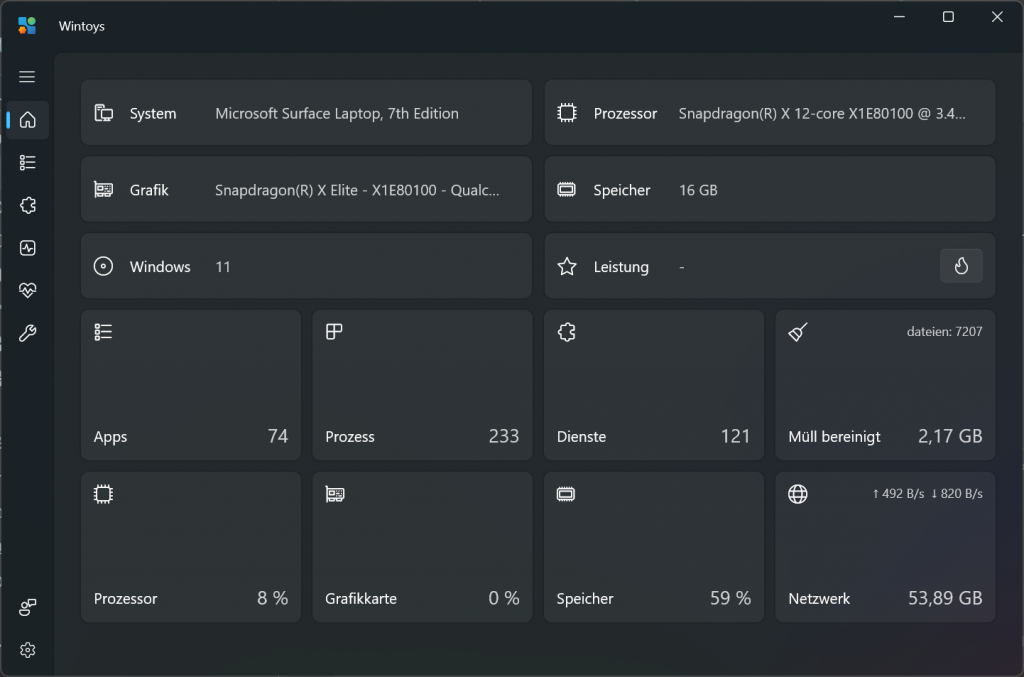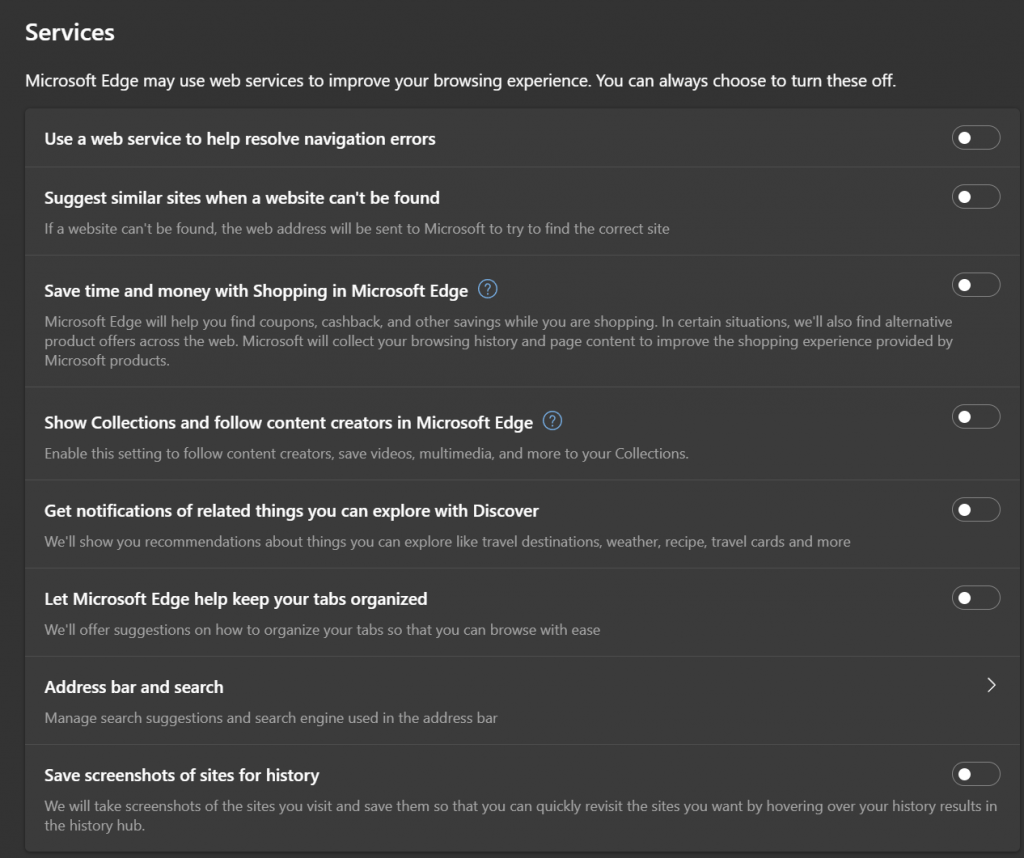On May 7th, 2024, Sonos, the successful home-audio company, released a new mobile app. This had been hyped in the press and was going to make product setup easier and greatly improve the user experience. However, when the app was actually released, it was, and somewhat remains, a disaster. As a certified Sonos fanboy/hacker/almost-employee I’m going to try and explain what happened, as best I can based on my reverse engineering skills, honed over the last decade and more of creating independent Sonos apps.
This was written by Andy Pennell, who worked on Phonos, a successful Windows Phone app, and on Phish, a never released modern Windows controller for Sonos.
I still have half a dozen Sonos speakers, which I never use. And I am seriously contemplating downgrading them to Sonos S1 as long as I can.