
Das war knapp



Die Lenovo Smartclock hat bei uns einen exzellenten WAF. Das Gerät zeigt die Uhrzeit, kann wecken, Radiosender abspielen und beantwortet als Google Assistant alle möglichen Fragen, auf die Siri keine Antwort weiß. An der Rückseite gibt es einen Schalter, um das Mikro auszuschalten. Wir haben mehrere ältere Modelle, das erste mit dem normalen Bildschirm, das auch Bilder anzeigt, oder den Wetterbericht visualisiert und die neueren Smartclock Essentials, die so ähnlich wie dieses Modell ausschauen und nur die Zeit und das Wetter zeigen können.
Nun hat Lenovo zwei neue Geräte in blau (siehe oben) und rot angekündigt, die mit Alexa statt Google Assistant funktionieren. Ab März und April sollen sie für einen Listenpreis von 70 Euro in den Handel kommen.
Das Lenovo Smart Display war übrigens genauso beliebt, hat sich mit 10 Zoll aber dann doch als zu groß herausgestellt, so schön es mit der Bambusrückseite auch aussah.
Let’s assume you are using Clubdeck to connect from your PC to Clubhouse and you want to play music and also speak at the same time. You need to mix two sources, your microphone and your music source, and send the output to Clubdeck. At the same time you want to hear what is going on in your room on Clubhouse, which makes it a third channel to mix into your headphones.
Follow this step-by-step guide to rebuild what I show you here. I assume you already have Clubdeck installed and connected it to Clubhouse.
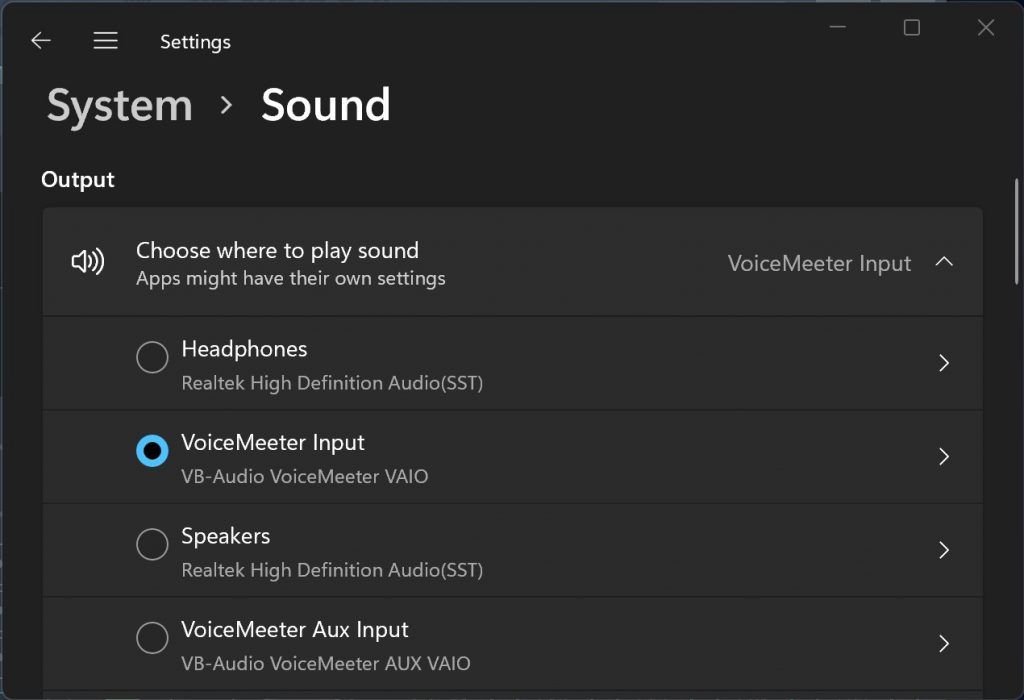
3. Open VoiceMeeter and select your Hardware 1 channel. Mine says Headset Microphone (first red circle).
4. The Windows Output goes to VoiceMeter VAIO (second red circle).
5. The Clubdeck output will end up on VoiceMeter AUX (third red circle). We will set this later.
6. Set the A1 Hardware Out to your headphones (first yellow circle).
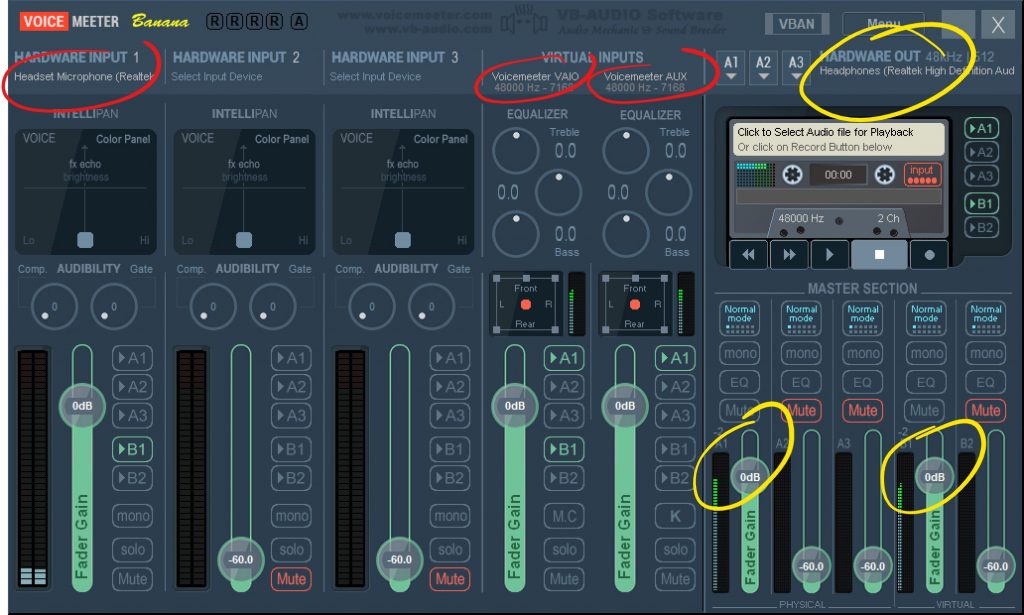
We need these three input channels, the A1 output and the B1 mix to send to clubhouse. Let’s set this up correctly. Watch the A1, A2, A3, B1 and B2 buttons on each mixer channel. When a button is lit up, that means the output of this channel goes on this bus.
There are only two channels going to the headphones connected to A1 (second yellow circle). That is the VAIO output of Windows and the AUX output from Clubhouse. You can also switch on A1 on the Hardware Input 1, if you want to hear yourself (with a short delay).
B1 is the mix that goes to Clubhouse (third yellow circle). It must contain Hardware Input 1 so that people hear you. I must also contain VoiceMeeter VAIO, because that is where the Windows playback goes to. It must NOT contain VoiceMeeter AUX, because that is the Clubhouse sound we do not want to loop back.
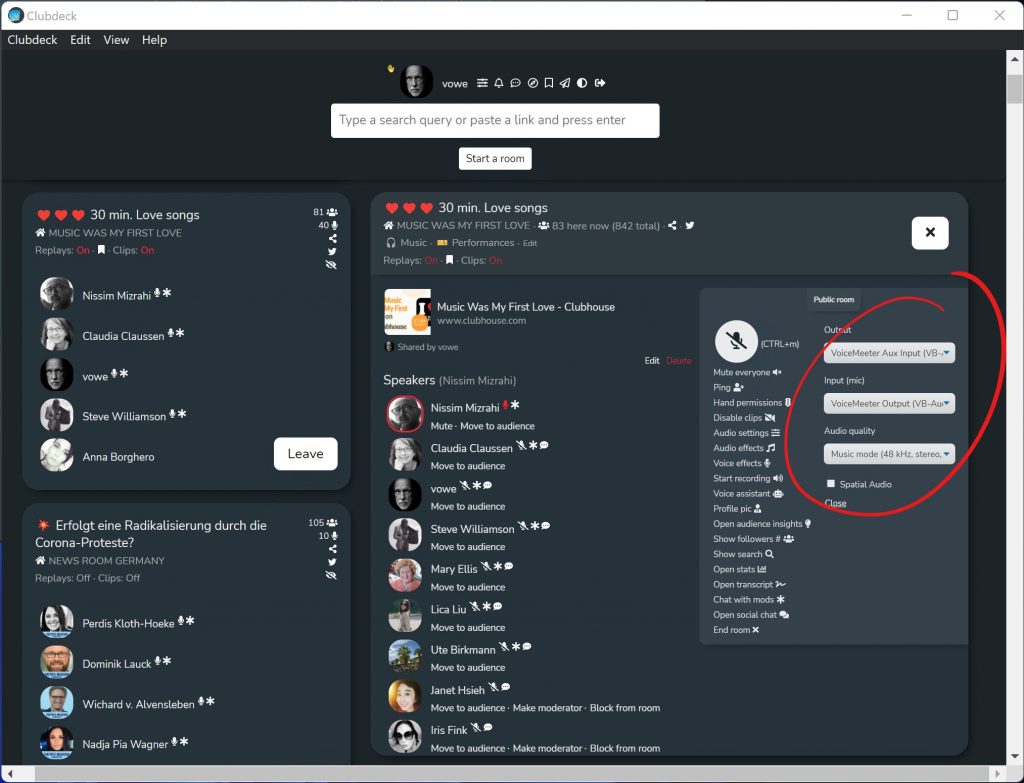
Now we connect Clubdeck. Open Sound Options, set the output to VoiceMeeter Aux and the input to VoiceMeeter Output. That’s it.
I have muted all channels I do not need. And I can quickly mute any channel with one click, like the Hardware Input 1 if I want to mute myself.
If you found this guide useful, you may want to drop something into my PayPal. Thank you.

Das Smartphone ist für viele Menschen die Fernbedienung fürs Leben und der einzige Computer, den sie brauchen. Und wenn es ein Computer sein muss, dann am liebsten ein Laptop. Meine Empfehlung ist einfach: iPhone plus MacBook Air. Beide sind derart ausgereift, dass man nichts falsch machen kann. Beide sind langlebig und Apple hat bei den aktuellen Geräten zurück zu alten Tugenden gefunden.
Bei mir passt der Laptop leider nicht mehr. Sonst hätte ich wohl auch so einen Air. Ich bin ein Tablet-Typ. Ich mag das iPad, am liebsten als großes iPad Pro mit Magic Keyboard. Ich komme damit auch ziemlich weit, aber nichts bis ins Ziel. So wie ich im letzten Jahrtausend OS/2 brauchte, um im Hintergrund meine Mailbox betreiben zu können, fehlt mir beim iPad das letzte Quäntchen Flexibilität. Ich brauche Audio-Routing über mehrere Kanäle, eine externe Webcam, will einen Mixer mit mehr als zwei Kanälen anschließen. Ich muss gleichzeitig mehrere Sachen im Hintergrund laufen lassen.
Von der Hardware her ist der iPad Pro für mich perfekt*, aber ich brauche einfach viel mehr Software, die Apple in dieser Form nicht hat. Was kommt dem iPad Pro am Nächsten? Ein Surface Pro. Ich mag Windows 11. Nicht das Windows, das von der IT mit Policies und Systemsoftware verkrüppelt wurde, sondern so wie es Microsoft gebaut hat. Ich habe einen Behringer Flow 8 angeschlossen und kann dort mit drei Stereo-Kanälen rein und dem fertigen Mix zurück zum Surface. Ich habe eine Tastatur, ein Trackpad, einen Stift und einen Touchscreen. Wenn ich den Dock Connector abziehe, wird es zu einem einfachen Tablet. Am Dock hängt noch eine Logitech BRIO, am Mixer ein seriöses Mikrofon. Der Sound kommt per Kabel aus dem Marshall Major IV, den ich beim Garantie-Austausch behalten durfte.
So oder so, ich bin ein Tablet-Typ. 🙂
*) Die Kamera gehört wie beim Surface an die lange Seite.

Ihr Lieben, vielen herzlichen Dank für Eure Karten, Eure kleinen und großen Geschenke, Eure Messages, hach, einfach dafür, dass Ihr immer wieder herkommt. 2020 und 2021 fühlen sich für mich wie ein Jahr an und auch 2022 setzt diese Linie fort. Ich hatte erwartet, dass wir bis jetzt das Gröbste überstanden haben, aber das kommt wohl erst noch.
Ich bin nicht pessimistisch, denn ich erkenne überall auch die Veränderung zum Guten. Mehr Fahrräder, weniger Autos vor der Schule, mehr Solarmodule. Aus Rasenflächen erwachsen Wildblumenwiesen, Kasernen werden in Wohnraum umgewandelt, Häuser werden aufgestockt und saniert, Baulücken werden geschlossen, aus Fahrspuren für Autos werden Radwege und kleine Refugien. Die Stadt wächst und schafft Platz für neue Bürger, ohne sich in die Natur auszudehnen. Packen wir es an!