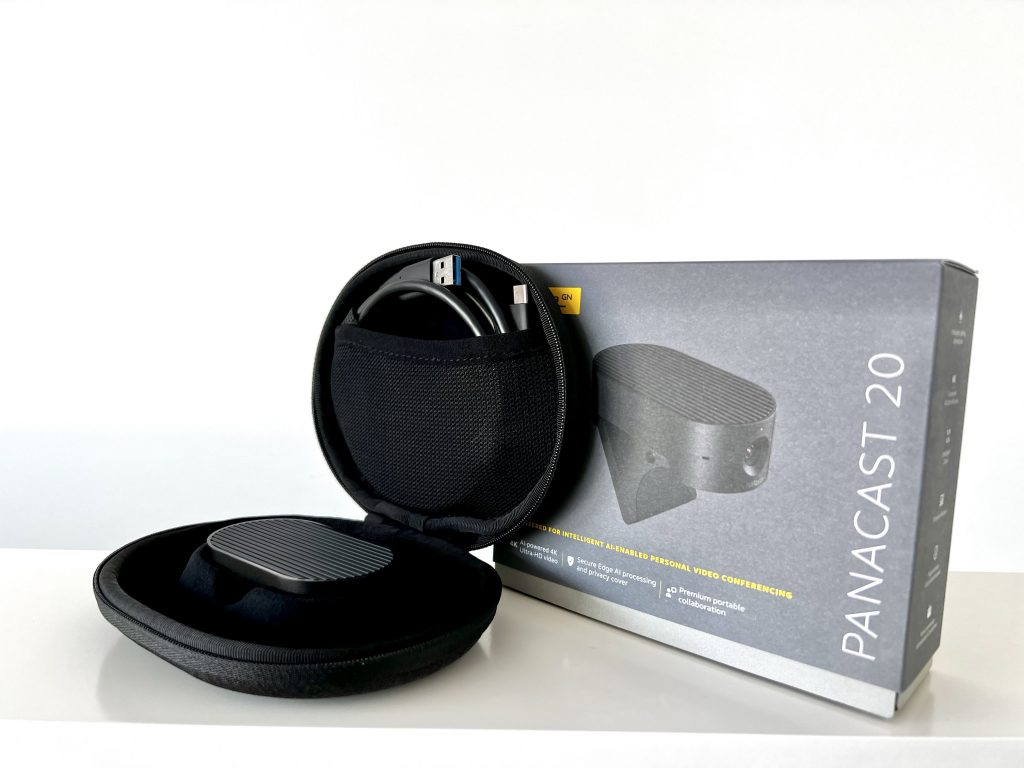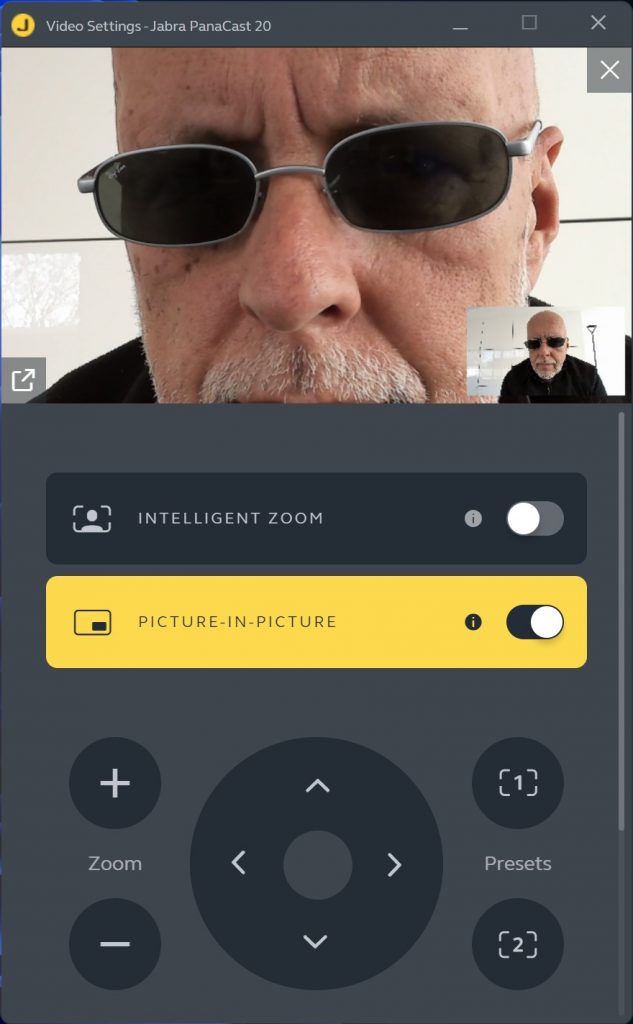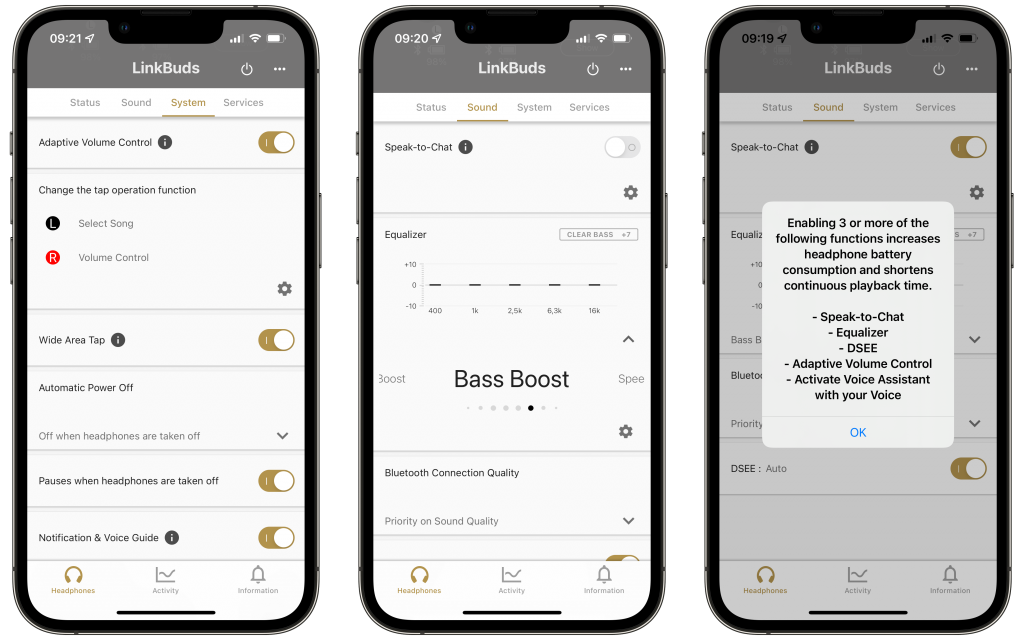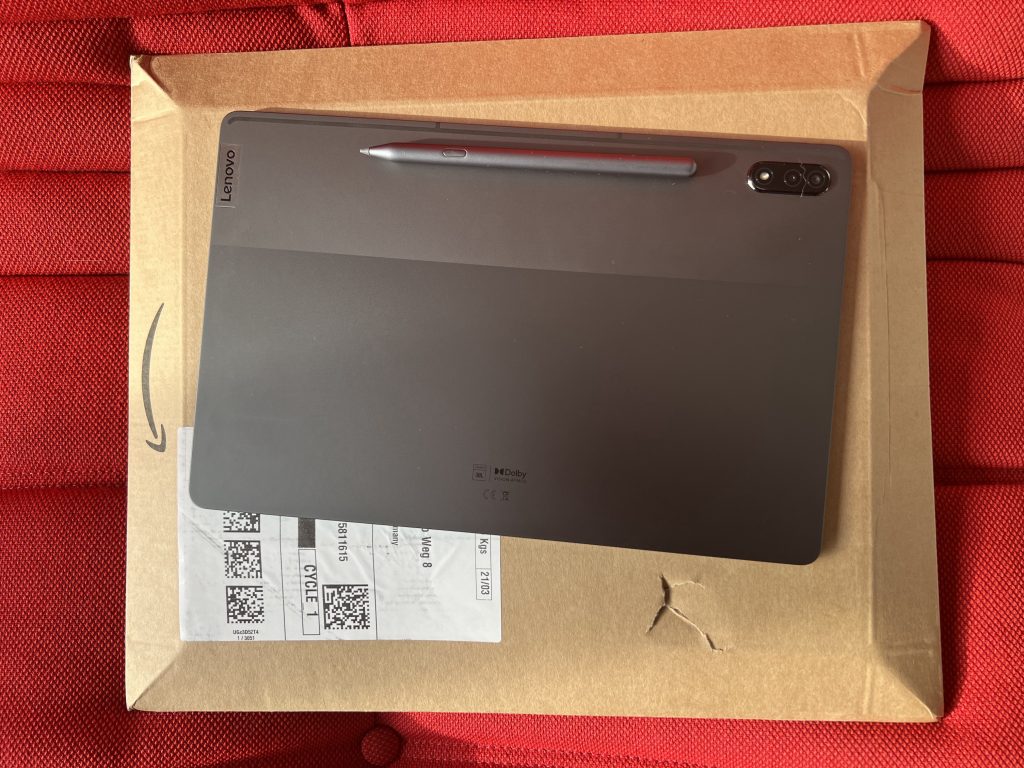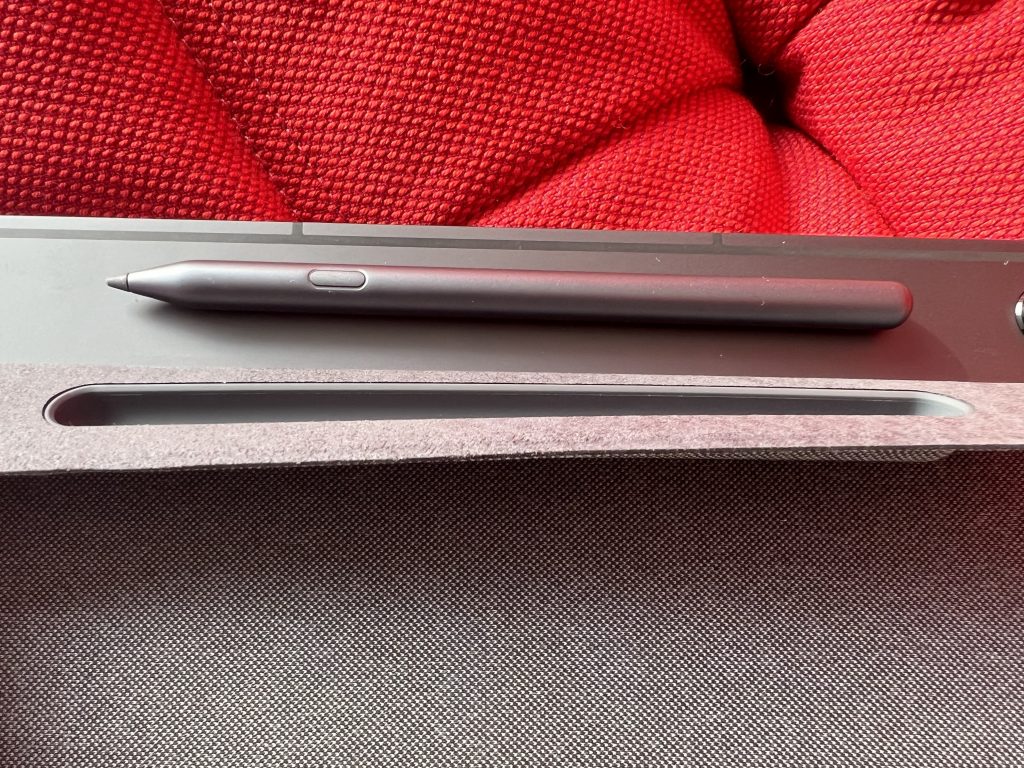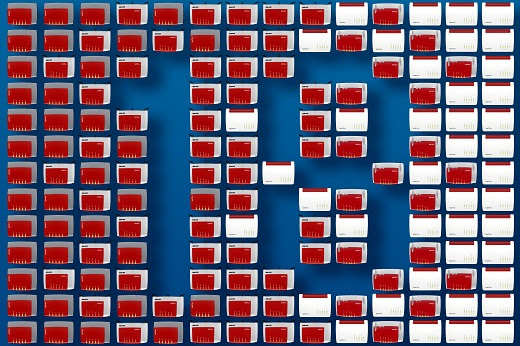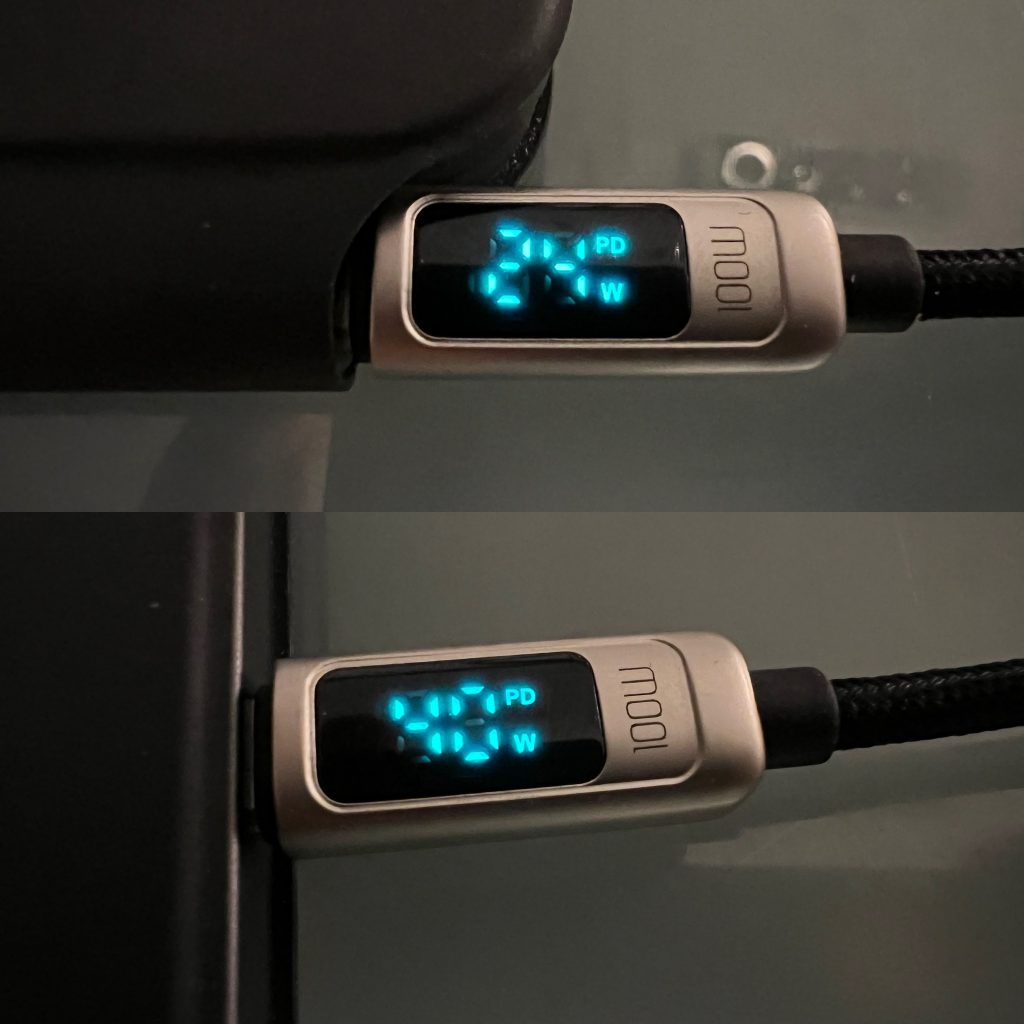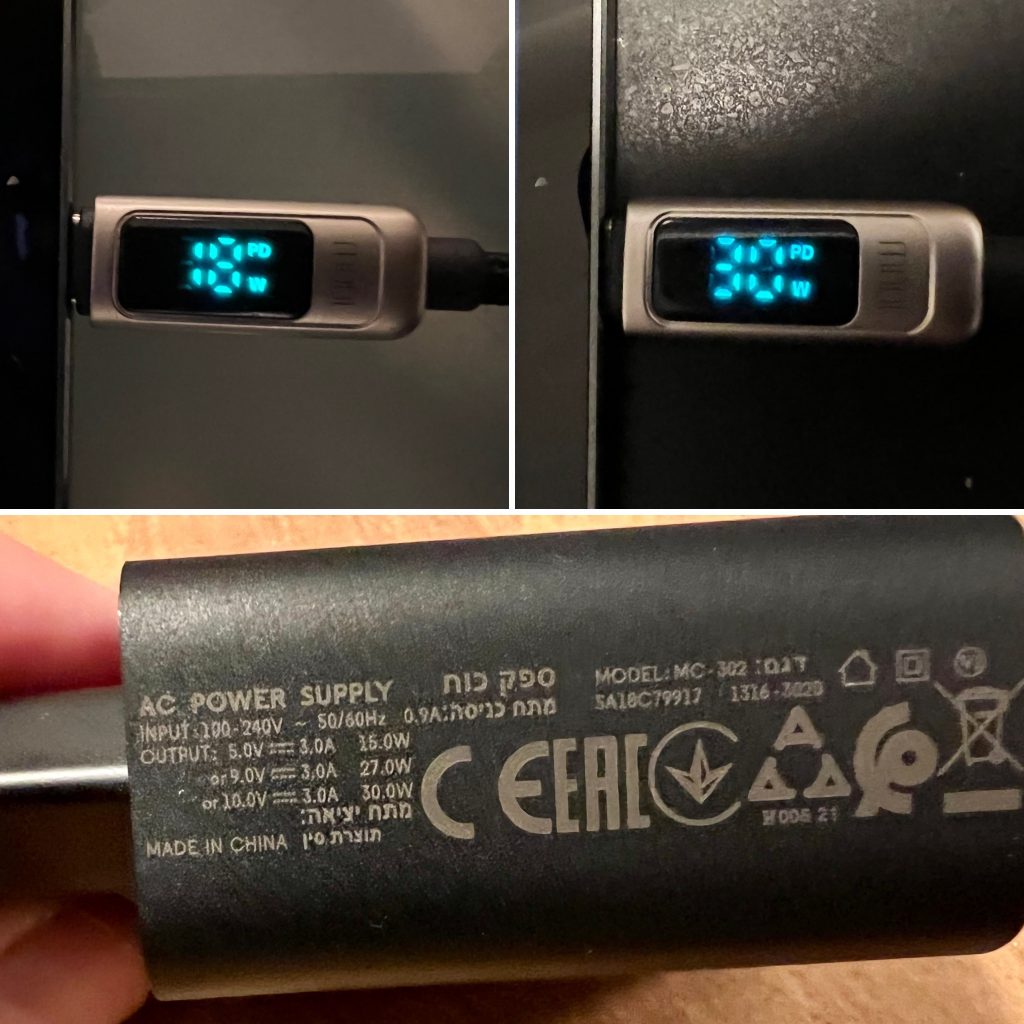Die von Wilhelm Wagenfeld gestaltete WG 24 Leuchte wird von Tecnolumen hergestellt und kostet heute ca. 500 Euro. Es gibt auch eine technisch verwandte Variante mit vernickeltem Fuß.
Diese hübsche und funktionale Leuchte hat eine Achillesferse. Irgendwann reißt die Schnur, die den Zugschalter betätigt. Oder der ganze Schalter gibt auf. Weil es keine gute Erklärung im Netz gibt, wie man das richtet, mache ich eine kurze Bildergeschichte.
Ganz wichtig und leicht zu vergessen: Zuerst den Netzstecker ziehen. Die Leuchte darf nicht mit dem Stromnetz verbunden sein, weil wir später in der Lampenfassung arbeiten.
Dann schaut man von unten in die Glaskuppel und löst diese drei Rändelschrauben am Glasträgerring. Nicht ganz herausdrehen, sondern nur so weit, dass man die Kuppel abnehmen kann. Schön vorsichtig arbeiten, denn die Glaskuppel kostet 125 Euro und ist garantiert kaputt, wenn man sie fallen lässt.
Dann schraubt man das Leuchtmittel heraus.

Jetzt kommt der spannende Schritt. Das Blechgewinde in der Mitte ist zweiteilig. Wir wollen den Glasträgerring entgegen dem Uhrzeigersinn drehen, um den oberen, äußeren Teil des Gewindes abzuschrauben. Man kommt dabei nur ein paar Millimeter weit und merkt dann, dass etwas sperrt.

Um diese Sperre zu lösen, drückt man diese Lasche mit einem Schraubendreher leicht zur Mitte der Leuchte und dreht gleichzeitig den Fassungsmantel mit Glasträgerring entgegen dem Uhrzeigersinn. Dabei muss man mehrere dieser Sperren überwinden, bis sich das Gewinde frei drehen lässt.

Wenn man nun das Oberteil abgenommen hat, kann man diese Sperre deutlicher sehen. Die Schraube davor hält den Zugschalter, der sich direkt unter dem Fassungsstein befindet.

Nun zieht man die neue Schnur von rechts durch die große Tülle, dann durch die kleine Tülle am Schalter, oben über den Schalter nach links und dort durch die letzte Öse am Schalter. Drei Knoten drauf und fertig ist die Operation. Wenn man den ganzen Schalter tauschen muss, löst man die Schraube auf dem Stein, wechselt den Schalter und schraubt ihn wieder fest.
Jetzt alles retour: Stein einsetzen, Fassungsmantel mit Glasträgerring wieder aufsetzen und die Fassung zusammenschrauben. Beim Zusammenschrauben sperrt die Lasche nicht. Leuchtmittel eindrehen, Leuchte am Strom anschließen und Funktion prüfen. Zuletzt die Kuppe wieder aufsetzen und mit den drei Schrauben fixieren.
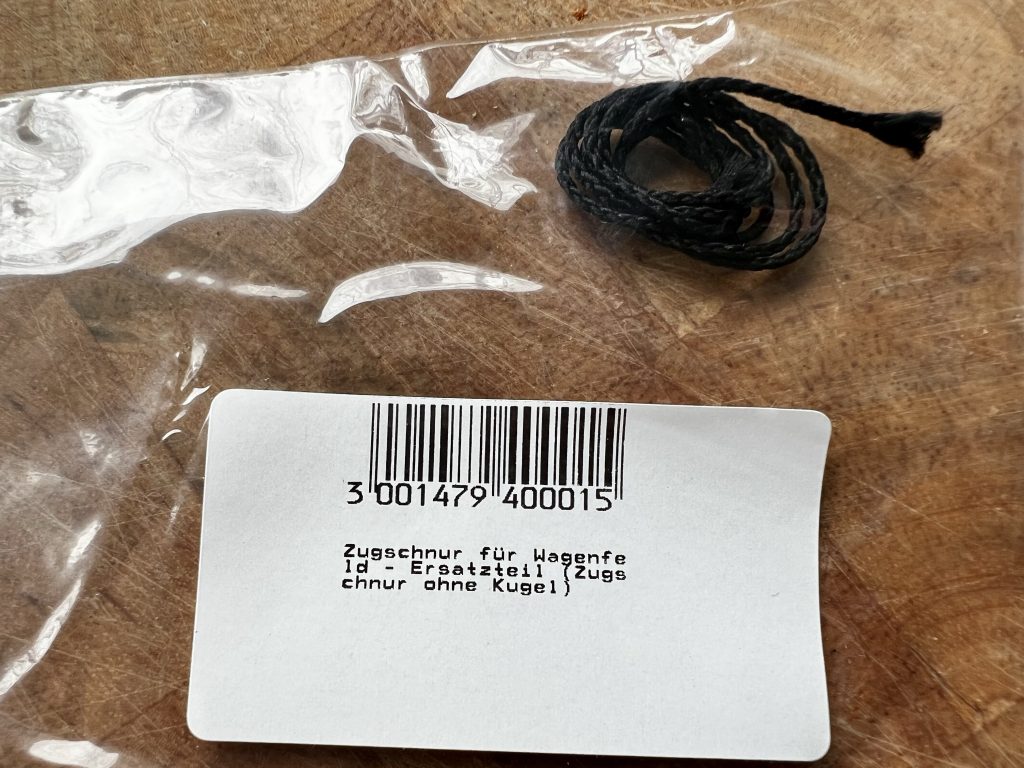
Die Schnur gibt es höchstoffiziell als Ersatzteil, mit und ohne Kugel. Wenn man die Kugel noch hat, kann man sich selbst eine geflochtene Schnur besorgen. Powertipp: Einmal kurz die Enden neben eine Flamme halten und mit den Fingern zusammenzwirbeln. Sonst gehen die garantiert nicht durch die winzigen Ösen. Was durch die Kugel passt, passt auch durch den Schalter.