
Thank you, Secret Santa!

Thank you, Secret Santa!

This profile looks like a Surface Pro X. I am typing on one. 🙂
Eve Systems liefert über ein Firmware-Update nachträglich eine Thread-Unterstützung für Eve Thermo der vierten Generation, die seit Herbst 2020 verkauft werden. Knapp neun Monate nach Marktstart des HomePod mini, mit dem Apple HomeKit über Thread einführte, ist Eve Thermo bereits das sechste Smart-Home-Gerät von Eve, das diese Technik unterstützt. Auch der Kontaktsensor Eve Door & Window, die Wetterstation Eve Weather, die Bewässerungssteuerung Eve Aqua sowie der Lichtschalter Eve Light Switch und die Steckdose Eve Energy können zusätzlich zu Bluetooth auch über Thread in HomeKit eingebunden werden. Zählt man die drei Derivate des Eve Energy (EU, UK, US), dann sind es sogar acht Eves mit Thread.

Thread ist ein Mesh Network, bei dem alle Geräte mittels Routern miteinander verbunden sind. Router können in Homekit die HomePod mini, die neuesten Apple TV sowie Eve Energy und Eve Light Switch sein, da sie direkt mit dem Stromnetz verbunden sind. Alle anderen Geräte, also auch die Eve Thermo funken nur stromsparend mit diesen Routern. Bei mir hat das zu einem sehr stabilen und vor allem sehr schnellen HomeKit geführt, weil ich nur noch im Keller mehrere alte Eve Energy per Bluetooth an eine Bridge gekoppelt habe. Die Schaltzeiten per Thread sind wesentlich kürzer und die Reichweite ist per Thread eher vergleichbar mit Wifi.
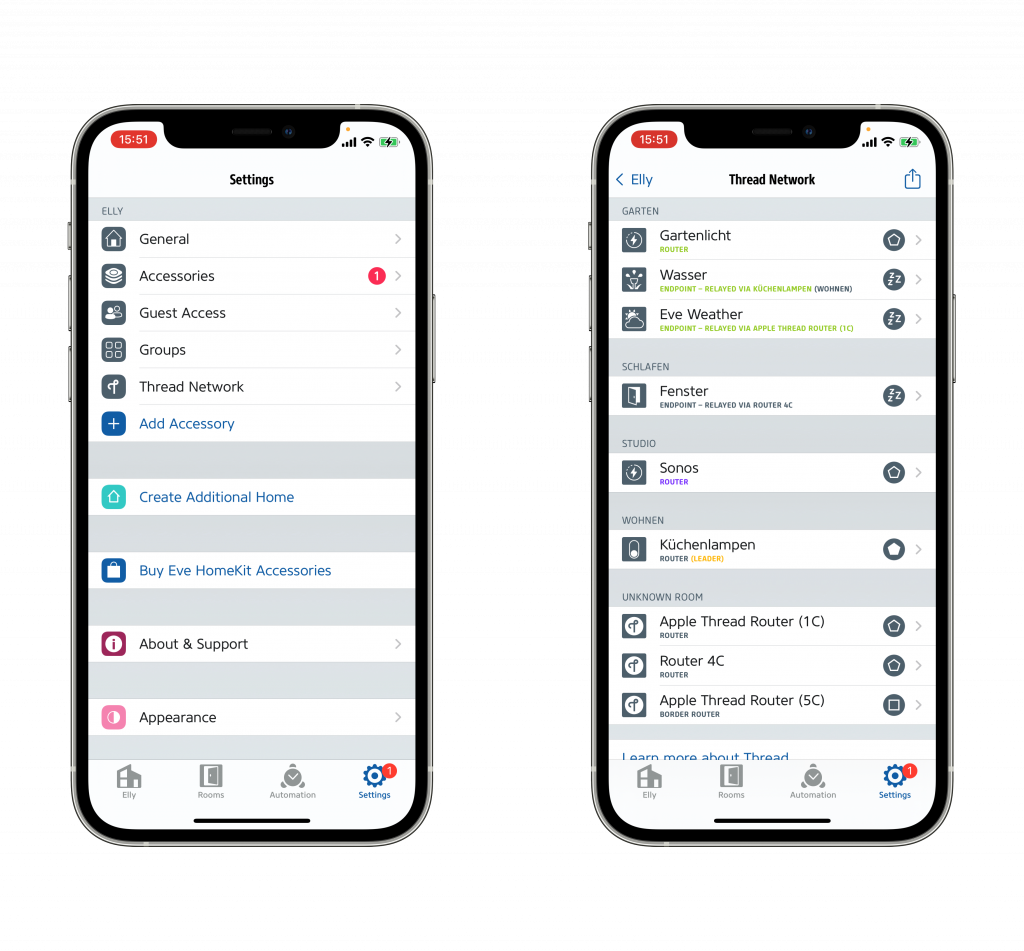
Alle Eve-Geräte werden ohne Cloud-Anbindung betrieben und müssen nicht beim Hersteller registriert werden. Eine Steuerung von außerhalb des Hauses ist nur über eine Ende-zu-Ende verschlüsselte Verbindung zu einem HomePod oder Apple TV möglich, die Apple automatisch bereitstellt.
Today, we are thrilled to announce Windows 11 will start to become available on October 5, 2021. On this day, the free upgrade to Windows 11 will begin rolling out to eligible Windows 10 PCs and PCs that come pre-loaded with Windows 11 will start to become available for purchase.
Aaron Woodmann, Windows Experience Blog
I am running Windows 11 on my Surface Pro X and although it is technically a developer beta it is way better than Windows 10 ever was on this ARM machine.
Windows 11 will initially ship without support for Android apps. Being a veteran of BlackBerry 10 I am not holding my breath for Android apps outside of the Google ecosystem.
The free upgrade to Windows 11 starts on October 5 and will be phased and measured with a focus on quality. … We expect all eligible devices to be offered the free upgrade to Windows 11 by mid-2022.
Ich zitiere einfach komplett die gut geschriebene Pressemitteilung:
die Alexa-Funktion Simultanübersetzungen ist für Kund:innen in Deutschland verfügbar. Alexa Simultanübersetzungen hilft bei Unterhaltungen zwischen Personen, die unterschiedliche Sprachen sprechen. Die Funktion nutzt Amazons Spracherkennung und die neuronale maschinelle Übersetzung, um den Beteiligten bei der Kommunikation zu helfen – ohne einen menschlichen Übersetzer. Die Funktion steht über alle Echo-Geräte zur Verfügung. Sie unterstützt die Übersetzung zwischen Deutsch und einer der folgenden Sprachen: Englisch, Französisch, Spanisch, oder Italienisch.
Um Alexa Simultanübersetzungen zu nutzen, reicht es, wenn Kund:innen beispielsweise sagen „Alexa, übersetze Spanisch.“. Alexa beginnt daraufhin, beide Seiten des Gesprächs auf Deutsch und Spanisch zu dolmetschen. Kund:innen, die ein Echo-Show-Gerät verwenden, können sich neben der Audioübersetzung auch eine visuelle Übersetzung anzeigen lassen. Um die Simultanübersetzung eines Gesprächs zu beenden, sagen Kund:innen einfach „Alexa, stopp.“.
Zusätzlich zu Simultanübersetzungen kann Alexa auf Wunsch ein Wort oder einen Satz in eine der zahlreichen von Alexa unterstützten Sprachen übersetzen. Kund:innen können beispielsweise einfach fragen „Alexa, wie sage ich ‚Apfel‘ auf Englisch?“ und Alexa antwortet. Über die dynamische Sprachauswahl konnten Kund:innen bereits zuvor in mehr als einer Sprache mit Alexa interagieren, ohne dabei die Einstellungen zu ändern.
Pferdefuß: Alexa sagt “Ich werde dieses Gespräch in der Cloud aufzeichnen, um meinen Service zu verbessern.”
Jabra stellt drei neue Earbuds vor. Das ist interessant, weil Jabra bereits einige Modelle im Markt hat, mich denen ich beste Erfahrungen habe.
Mit den Elite 3 will sich Jabra neue Kunden erschließen. Vier Farben gibt es, darunter ein sehr poppiges Violett. Die Elite 3 sind noch mal 15 kleiner als die Elite 75t und verschwinden bei mir komplett im Ohr, so dass ich mich sogar drauflegen kann, ohne sie zu spüren. Vor allem kosten sie nur 80 Euro Listenpreis und solche Listenpreise lassen sich nur anfangs halten.

Beide Ohrstöpsel haben zwei Mikrofone und arbeiten bei Telefongesprächen zusammen. Erstmals bei Jabra lassen sich die Ohrstöpsel im Mono-Modus auch einzeln betreiben. Steckt man den rechten Stöpsel ins Case, landen beide Kanäle auf dem linken und man telefoniert nur noch mit zwei Mikros.

Der Größenvergleich zeigt die unterschiedlichen Formen von 3, 75t und 85t. Die Elite 3 ähneln im Ohr stark den Elite 75t, sitzen also tief im Gehörgang und blockieren damit Außengeräusche. Bei mir sind sie so bequem, dass ich sie kaum spüre. Die Scheffin hat dagegen so kleine Ohren, dass sie da überhaupt keine Ohrstöpsel reinbekommt. Drei Sätze von Passtücken gibt es und man sollte sie unbedingt durchprobieren. Ohne festen Sitz hört man keinen Bass.

Die neuen Jabra Elite 3 sehen völlig anders aus als die alten Modelle und sind weniger stark als Jabra erkennbar. Auf diesem Bild sieht man auch, dass die 85t viel höher im Ohr sitzen und deshalb auf ANC angewiesen sind. Diese Funktion gibt es bei den Elite 3 nicht. Will man die passive Geräuschunterdrückung überwinden, aktiviert man mit einem Knopfdruck die Außenmikrofone und hört seine Umgebung besser. Ich kann mir vorstellen, dass die Chips im Elite 3 auch eine aktive Geräuschunterdrückung unterstützen würden, wie sie bei den Elite 75t nachgeliefert wurden. Die zusätzliche Dämpfung war dort allerdings gering, so dass ich sie gar nicht nutze.
Android wird besonders gut unterstützt. So gibt es neben dem Standard-Codec SBC auch den Qualcomm-Codec aptX, den fast alle Android-Handys haben. Einmal gepaart lassen sich die Anmeldedaten in den Google Account schreiben, so dass man leichter zwischen mehreren Geräten wechseln kann. Zwei Geräte können gleichzeitig verbunden sein, also etwa PC und Smartphone. Bei Android-Handys werden außerdem Google Assistant und Alexa bereitgestellt. Alternativ kann man auch eine Direktverbindung mit Spotify herstellen. Für all diese Einstellungen benutzt man die Sound+ App von Jabra.
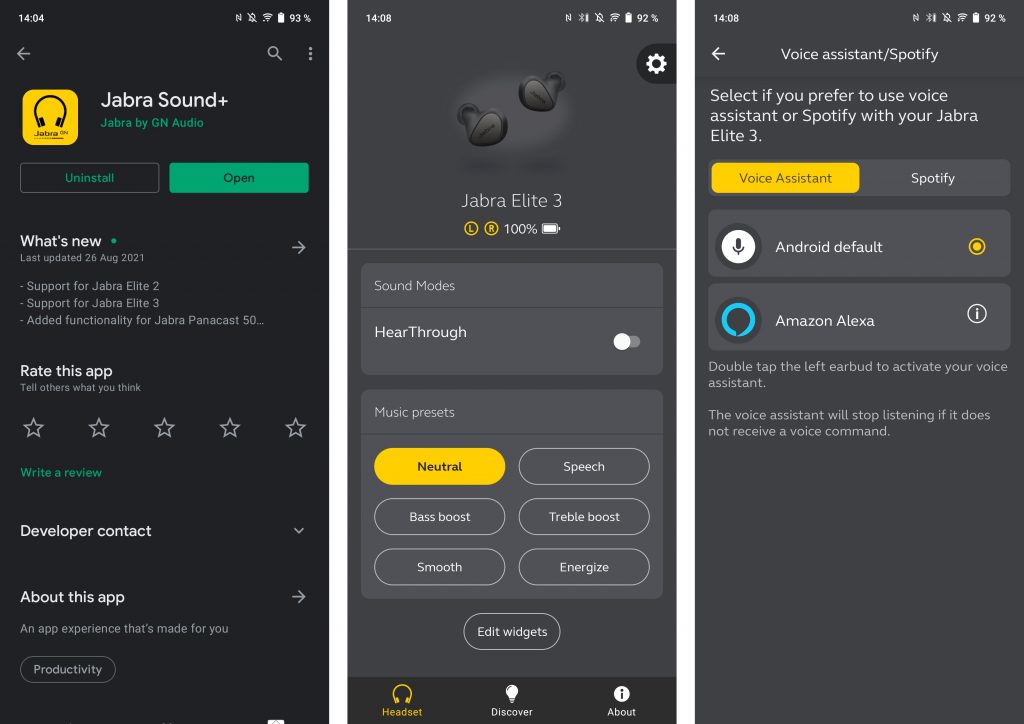
Bei dem Elite 3 ist der Funktionsumfang von Sound+ relativ gering. Kein Equalizer, aber sechs Presets. Der Doppeltipp auf dem linken Earbud ist einstellbar auf den Android Default, Alexa oder Spotify Direct Play. Bei Telefongesprächen kann man einen Sidetone einschalten, der die eigene Stimme wie bei Hear-Through durchleitet.
7 Stunden Akkuleistung in den Earbuds und drei Aufladungen im Case versprechen eine Laufzeit von mehr als einem Tag. Das ist vorbildlich.
Die Jabra Elite 3 sind ab 1. September für 79 Euro erhältlich. Für Besitzer von 75t oder 85t ist das kein Upgrade, da die Elite 3 nicht die gleiche Klangfülle erzeugen und weniger wertig gefertigt sind. Wer aber nur die Elite 3 gehört hat, wird damit sehr zufrieden sein. Jabra hat es einfach drauf, sehr gute Earbuds zu entwickeln.

In einem Monat folgen zwei weitere interessante und deutliche teurere Earbuds: Elite 7 Pro (200 €) werden 9 Stunden Laufzeit bei eingeschaltetem ANC bieten und einen zusätzlichen Knochenschallsensor haben. Mit AAC statt aptX passen sie zu iPhones. Durch den zusätzlichen Sensor sollen sie bei Telefonaten im Außenbereich zuverlässig Wind und Nebengeräusche unterdrücken. Darauf bin ich sehr gespannt.
Die Elite 7 Active (180 €) verzichten auf diesen Sensor, haben dafür aber eine besonders griffige Oberfläche und sind besonders für den Sport gedacht, wie aktuell die Elite 75t Active.
Why are online discussions about politics more hostile than offline discussions? A popular answer argues that human psychology is tailored for face-to-face interaction and people’s behavior therefore changes for the worse in impersonal online discussions. We provide a theoretical formalization and empirical test of this explanation: the mismatch hypothesis. We argue that mismatches between human psychology and novel features of online environments could (a) change people’s behavior, (b) create adverse selection effects and (c) bias people’s perceptions. Across eight studies, leveraging cross-national surveys and behavioral experiments (total N=8,434), we test the mismatch hypothesis but only find evidence for limited selection effects. Instead, hostile political discussions are the result of status-driven individuals who are drawn to politics and are equally hostile both online and offline. Finally, we offer initial evidence that online discussions feel more hostile, in part, because the behavior of such individuals is more visible than offline.
Alexander Bor, Michael Bang Petersen
Goes with my assumption that the percentage of assholes is a constant, no matter where you take a sample. The Internet just gives them a megaphone.
My dream is to one day jam with Dave Grohl, Taylor Hawkins and all the @Foo Fighters! Mr Grohl I would love to have a drum battle with you! I LOVE Everlong it’s really hard to play as it’s so fast but so much FUN!!!
Nandi Bushell
This made me so happy today, especially the part where Nandi loosened up after the break.
Because no single company has ever failed at something this badly, for this long, with this many different products (and because it has barely been a month since the rollout of Google Chat), the time has come to outline the history of Google messaging. Prepare yourselves, dear readers, for a non-stop rollercoaster of new product launches, neglected established products, unexpected shut-downs, and legions of confused, frustrated, and exiled users.
If you don’t have the time for the whole thing, then at least read the table of contents.
Seit Monaten sticht mir bei den Videos von Rafael Zeier ein Desktop-Ständer für den Apple AirPods Max ins Auge. Neulich hat er mir dann verraten, dass das ein Benks Desktop Headset Stand (erhältlich auch bei Amazon) ist. Und der sieht nicht nur unverschämt gut aus, sondern ist auch sehr solider Maschinenbau.

Das Stützrohr ist nach vorne geneigt, so dass der Kopfhörer frei hängt.

Die Aufnahme für das Kopfband ist exakt so geformt wie das Mesh des AirPods Max, so dass es nicht gedehnt wird, wenn der Kopfhörer darauf hängt. Auch wenn das Design maßgeschneidert für AirPods Max ist, funktioniert es auch mit anderen Kopfhörern, die man nicht auf einen schmalen Haken hängen will.


Rafaels Modell ist passend zu seinem Max weiß und chromfarben, bei mir passt schwarz und dunkelgrau besser. Man muss nach dem Auspacken lediglich das Rohr in eine eckige Aufnahme stecken und von unten eine Inbus-Schraube eindrehen. Der Schlüssel dafür wird mitgeliefert. Die eckige Aufnahme verhindert, dass sich der Arm in der Basis dreht.
Man sieht hier auch das Einzige, was das Auge stört: Das aufgedruckte Benks-Logo. Dem muss ich noch zu Leibe rücken.
35 Euro kostet das gute Stück. Finde ich sehr angemessen.