OK, I want one. Thank you, Tobias

OK, I want one. Thank you, Tobias

Jabra hat ein neues Mono-Headset für die Telefonie. Das Design gleicht dem Poly Voyager 5200, aber ob es die gleiche Leistung hat, weiß ich nicht. Auf dem Blatt steht eine Akkulaufzeit von 14 Stunden, das reicht für einen ganzen Tag. Das Poly muss zwischendurch aufgeladen werden.

Zwei Mikrofone erzeugen eine Richtcharakteristik und Jabra verspricht eine Geräuschunterdrückung von 80%. Was das in der Praxis heißt, kann man so schlecht beurteilen. Bisher ist das Voyager dort ungeschlagen. Das hintere Mikrofon liegt außen und scheint nicht gegen Wind geschützt zu sein. Ob das von Nachteil ist, kann man nur ausprobieren. Ich habe allerdings den Verdacht, dass das Talk 65 ein Blueparrott M300-XT war, weil das auch eine GN-Marke ist. (Update: Es ist tatsächlich das Blueparrott M300-XT unter anderem Namen.) Und das hatte dem Voyager nicht viel entgegen zu setzen:
Die hochgeschätzten Kollegen Thomas Kuhn und Henning Gajek haben nun über den Einsatz von Cell Broadcast zur Warnung der Bevölkerung geschrieben. Und sie lassen mich komplett ratlos ob all der Widersprüche zurück. Ich habe den Eindruck, dass die Stories einfach noch nicht fertig waren, als sie veröffentlicht wurden.
Ein Hinweis darauf liefern vielleicht Apples Netzbetreiber-Einstellungen. Die werden automatisch regelmäßig aktualisiert, für alle iPhones. Bei der Telekom ist das aktuell die Version 50.0.
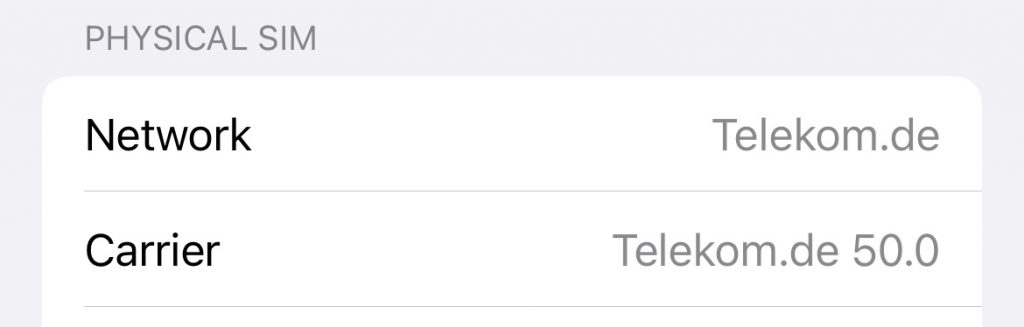
Und jetzt die Killerfrage an die Politik: In den Niederlanden wird seit mehr als 10 Jahren NL-Alert basierend auf Cell Broadcast eingesetzt. Warum (WTF) fragt man die nicht, wie man sowas macht?
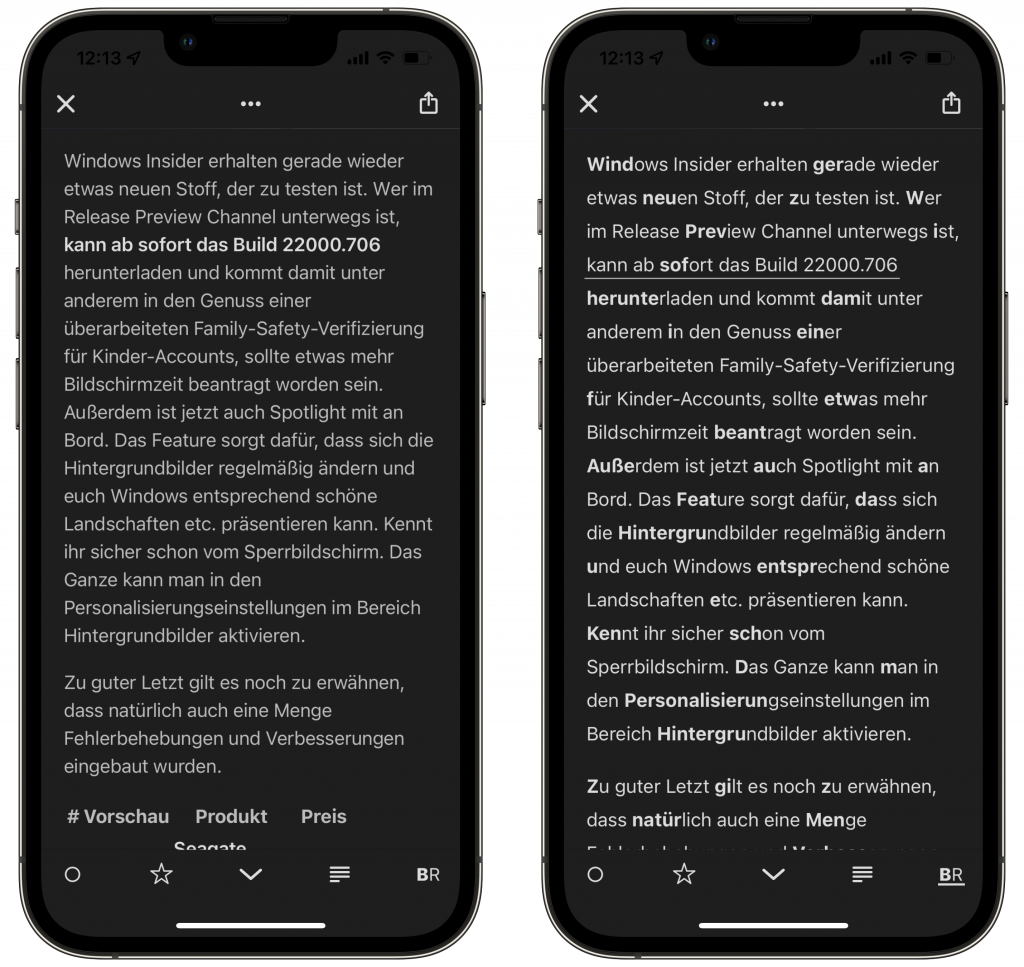
Seit Jahren gibt es im Reeder das sogenannte Bionic Reading. Und auf einmal kocht das Thema hoch. Ihr könnt ja mal selbst schauen, was Ihr schneller lesen könnt: Links oder Rechts? Faszinierende Technik.
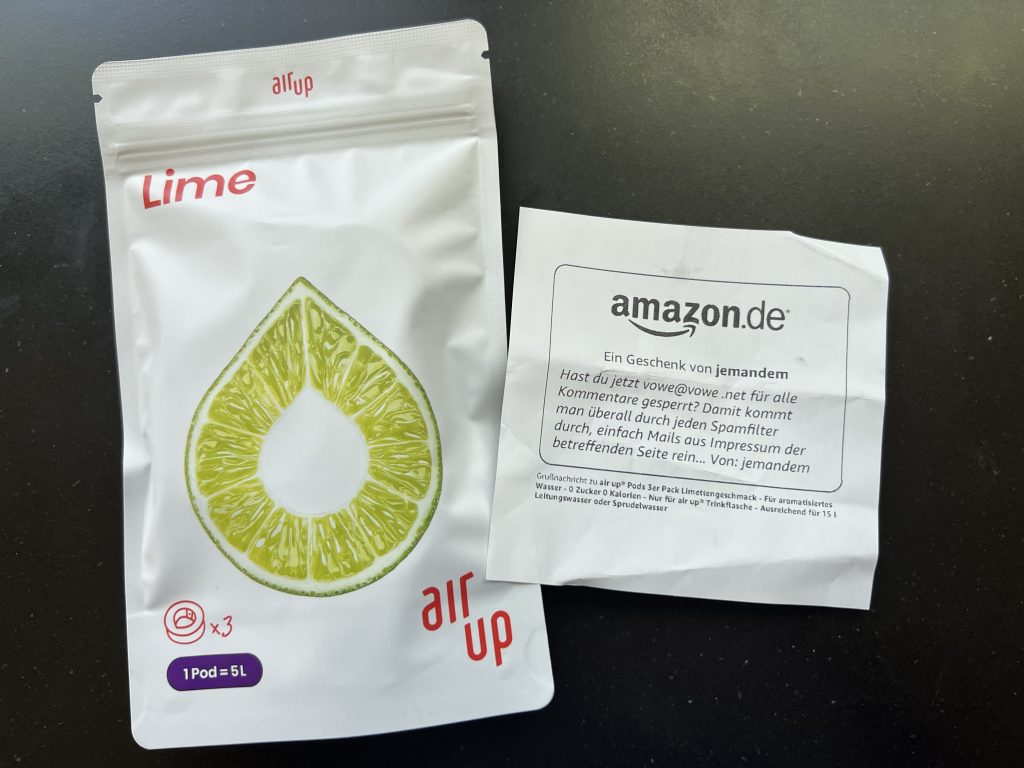
Vielen Dank! Versteht jemand das Rätsel? Ich bin zu doof.
Ich habe bisher bei Videoaufnahmen für TikTok ein Headset mit gescheitem Mikrofon aufgesetzt. Das sieht allerdings doof aus, wenn man damit im Bild ist und es ist auch ein ziemlicher Kabelsalat.
Das wird jetzt mit diesen Lavalier-Mikrofon besser. Es hat einen Lightning-Stecker, ein 1,5 m, 2 m oder 3 m langes, stabiles Kabel mit geflochtenem Mantel und wird vom iPhone als Mfi-zertifiziertes Headset erkannt. Der Klang ist so viel besser als von den iPhone Mikros! Ihr könnt Euch den Unterschied in diesem Video anhören. Am besten tragt Ihr dabei Kopfhörer.

Super für Aufnahmen, aber untauglich zum Telefonieren. Wenn das iPhone ein Headset erkennt, dann schickt es die Ausgabe dort hin. Und da es am Pixel Finch weder Hörer noch Buchse für Hörer gibt, ist das eine Einbahnstraße. Wenn man auch hören will, dann nimmt man ein V Moda BoomPro und einen Kopfhörer.
Ich muss mein geliebtes Lederband in Sommerpause schicken. Seit letzten Oktober habe ich es getragen und nun müffelt es überdeutlich. Leder und Schweiß sind eine böse Mischung. Aber das Nike-Sportband ist eine Bank. Hautfreundlich, gut belüftet und jetzt wieder an meinem Arm. Das Watchface gibt es hier.

Gute Kabel, so wichtig. Ordentliches Steckergehäuse, Knickschutz, geflochtenes Kabel, 100 W Strom, 40 Gbps Daten. Danke, lieber Stephan, für das praktische Geschenk von meiner Liste. Merke: Nur weil ein USB-C Stecker dran ist, heißt das nicht, dass es auch funktioniert. Ladekabel haben oft nur USB 2.o und sind 20- bis 80-mal so langsam bei der Datenübertragung. Apple, ich schaue dich an.


Jetzt hatte ich die erste Gelegenheit, den Willen selbst auszuprobieren. Fotos und Pressemitteilungen kann man weder anfassen noch hören. Und ich weiß auch sofort, was er kann und was nicht.
Marshall hat den Emberton (oben links) mit einer neuen Bluetooth 5.1 Plattform modernisiert, die Spielzeit von 20 auf 30 Stunden erhöht und den Speakern die Fähigkeit mitgegeben, sich mit anderen zu verbrüdern. Emberton II sieht genauso aus wie Emberton, deshalb habe ich mir den nicht bestellt.

Willen ist komplett neu und hat die gleichen Software-Features wie Emberton II. Statt zwei aktiven Treibern hat er nur einen. Dafür ist er so klein, dass man ihn stets mitnehmen kann. Damit man ihn nicht in die Manteltasche stecken muss, hat er auf der Rückseite ein elastisches Band, dass man zum Beispiel um den Trageriemen einer Tasche winden kann. Das geht einfach und hält bombig. Die Hülle ist robust und gemäß IP67 gegen Staub und Wasser geschützt. Da er auf der Rückseite einen passiven Treiber hat, strahlt er nach beiden Seiten ab.

Keine Überraschung gab es beim Klang. Er kommt nicht an den Emberton ran und schon gar nicht an meinen Favoriten Stockwell II. Aber dafür ist er auch viel leichter mitzunehmen. Die eingebauten Lautsprecher eines Smartphones schlägt er um Längen.
Dazu hat er noch ein Ass im Ärmel, das kein anderer der Marshall Speaker hat. Er hat ein Mikrofon und damit taugt er sogar als Konferenzlautsprecher. Und das klingt gar nicht mal schlecht:
Für die Wiedergabe gibt es drei Soundprofile: Marshall, Boost und Voice. Umschalten kann man sie nur über die Smartphone App “Bluetooth” von Marshall.
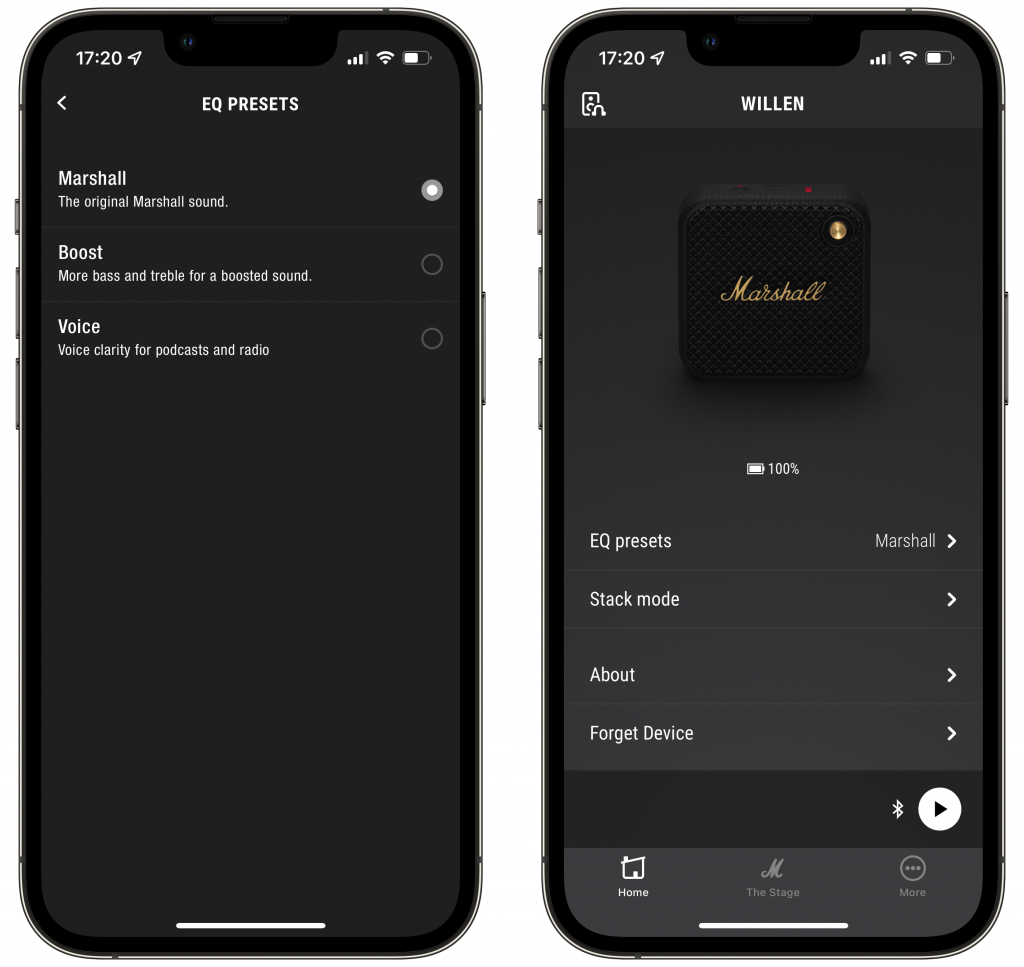
Die App ist auch für die Firmware Updates zuständig und bedient alle Marshall-Geräte, die update-fähig sind, also Emberton II und Willen, die Heimlautsprecher Acton II, Stanmore II, Woburn II, sowie die Headsets Monitor II ANC, Mode II und Motif ANC.
Den Stack Modus, der mehrere Lautsprecher verbindet, initialisiert man durch dreimaliges Drücken der Bluetooth-Taste. Die anderen Lautsprecher antworten dann nach doppeltem Druck auf deren Bluetooth-Taste. Da ich nur ein Gerät habe, das diesen Modus unterstützt, habe ich das nicht probiert.
Emberton war übrigens der meistverkaufte Marshall-Lautsprecher und ich erkenne hier einen Schwenk von dick, schwer und laut zu mobil und praktisch. Emberton II und Willen erscheinen in Kürze für 169 und 99 Euro. Für schlanke 124 Euro finde ich das Emberton Original eine Überlegung wert.