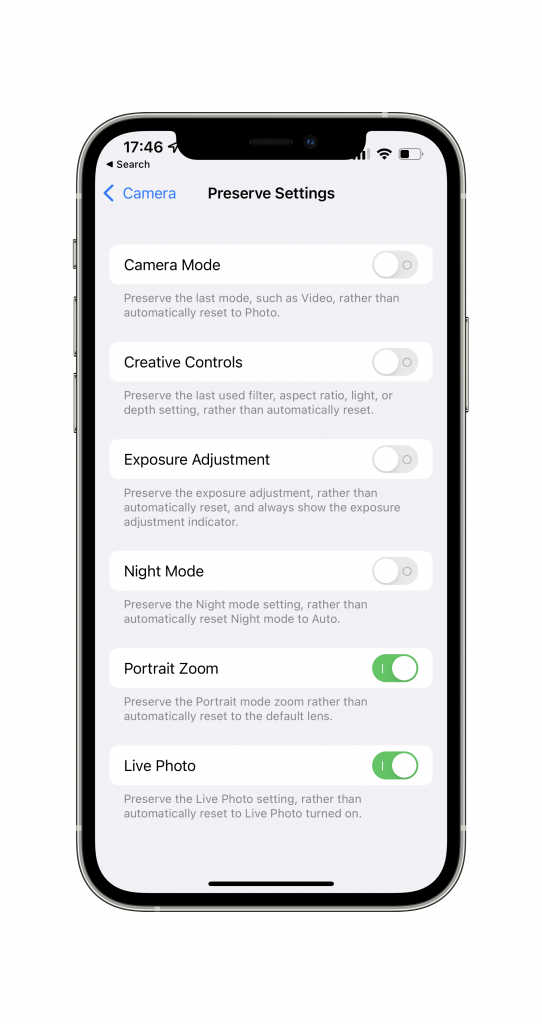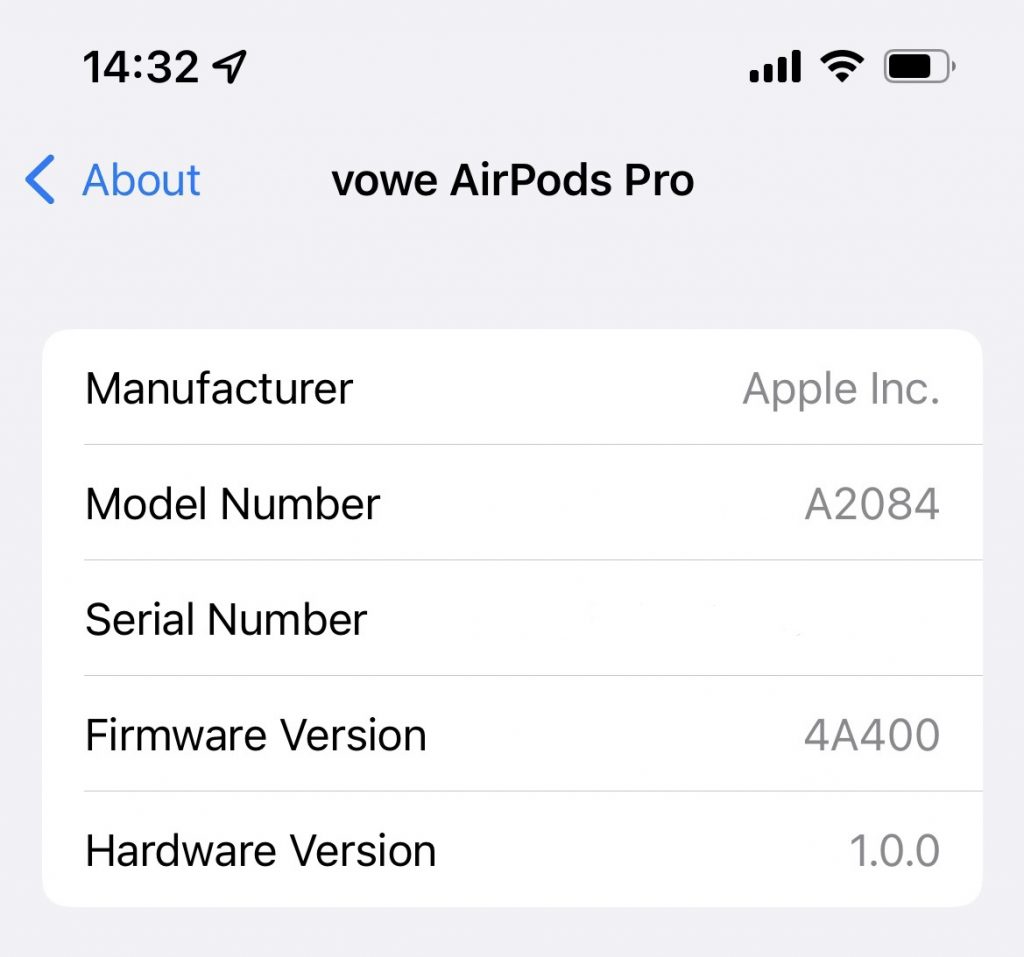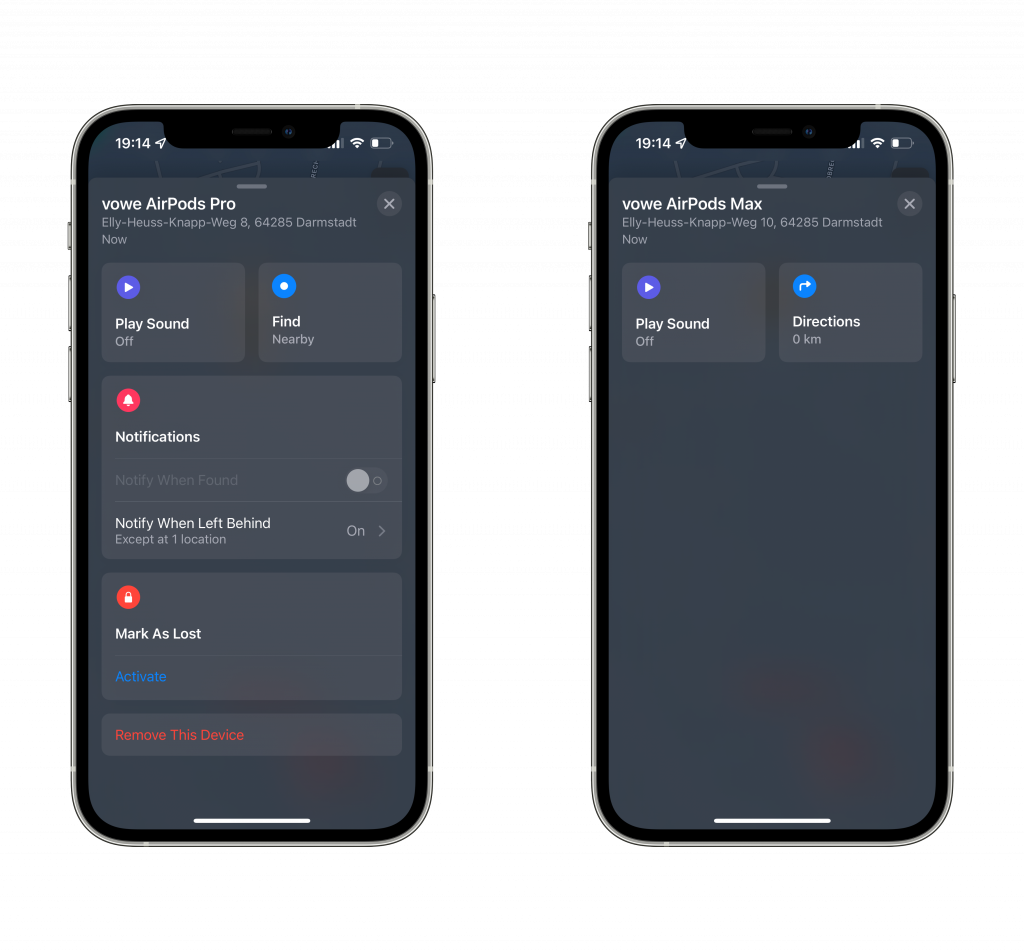Music Mode has given Clubhouse a new life with high fidelity stereo music. A word of caution: do not turn on Music Mode when you are only talking. It removes features like echo cancellation. If your setup is not perfect, you will send echoes into Clubhouse that disrupt everybody else.
Music mode is optimized for music streaming instead of conversation. Only the person streaming enables music mode. All others stay in one of the previous three modes. In this post I will explain how to connect to a PodTrak P4 like I do. A rodecaster can be used in exactly the same way. I will also give you an idea on how to proceed with other gear.


We used to do the old iRig2/TRRS trick (see Fig 1) to get sound into clubhouse, because Clubhouse would only accept analog microphone input, but not USB input. TRRS (tip-ring-ring-sleeve) is left-right-neutral-mic. Four connectors, three insulators. There is only one mono mic input into iPhone.
These times are over. We can now go over USB into iPhone, full stereo. The simplest way to do this is to get a USB host adapter like the USB 3 Adapter from Apple, which also lets you provide power over the Lightning cable you already have. Fig 2 shows my old USB Adapter from the camera connection kit, without power-in. For Android use a USB-to-go adapter.
Connect the USB-Adapter to your iPhone, plug a USB-cable from your audio equipment in, like you do with your computer and you see a “headset” in your control center. This provides stereo-out from Clubhouse to your equipment and stereo-in from your equipment into Clubhouse. Make sure you only monitor Clubhouse stereo-out and never loopback into Clubhouse (mix-minus).
Done. This works for every mixer that has a USB connection. I use a PodTrak P4 from ZOOM, which I highly recommend. You can also use a RØDECaster Pro. Connect via USB for Clubhouse, that is important. Not the TRRS phone connector, because you send only mono.
I use this TRRS connection to play music into the mixer. This means I turned the audio chain on its head. Digital stereo connection from and to mixer via USB, analog stereo-in from second iPhone, or other source.

If you do not have a USB-enabled mixer or just a home stereo, then use a simple audio interface like my last century Edirol UA-1x to go in and out of the phone. I have yet to connect anything to this old device and test it, but the interface already shows up on the iPhone. Take it from there.
USB enables mixer are not expensive, like this Behringer XENYX 302USB. They also provide an input for professional microphones like the Shure SM58. The difficult task is to set it up correctly to avoid a loopback. You have to make sure that you only monitor USB-In, but not send it to the main mix.