In 2018 I attended this launch event and at the end of 2019 I saw the speaker on display (Do not touch) at a Samsung store. And then I never heard anything about it ever again. Is Bixby still a thing?
Category: Uncategorized
AirPods Max :: Sechs Monate später

Vor einem halben Jahr habe ich einen der ersten AirPods Max in Deutschland in Betrieb genommen und war vom Start weg begeistert. Der Kopfhörer hatte eine mir bis dato unbekannte Qualität, sowohl in der Verarbeitung als auch im Klang.
Dann begannen die üblichen Dramen: Untaugliches Case und fehlender Ausschalter. Mon Dieu! Ein halbes Jahr später kann ich sagen: Kein Drama. Im ersten Software-Update hat Apple das Schlafproblem gelöst. Und das Case habe ich zu all den anderen Cases in den Schrank gelegt. Ich brauche es schlicht gar nicht. Aber wenn ich es brauchen würde, würde es eher einen Platz finden als die anderen Hardcases.
Ich nutze den AirPods Max jeden Tag mehrere Stunden. Er hat nichts von seiner Faszination eingebüßt und zeigt bisher keine Abnutzung. Es ist einfach ein tolles Produkt.
Wenn ich mir was wünschen dürfte: Ein 3.5 mm TRRS-Anschluss wäre hilfreicher als dieses flimsige Apple-Kabel. Ich habe noch kein 3rd-Party Produkt als Ersatz gefunden. Der Apple Kopfhörer-Adapter funktioniert nicht und damit wohl auch alle anderen Lösungen, mit denen man einen Kopfhörer am iPhone betreiben kann. Oder hat da jemand andere Erfahrungen?
10 Euro Einkaufsgutschein
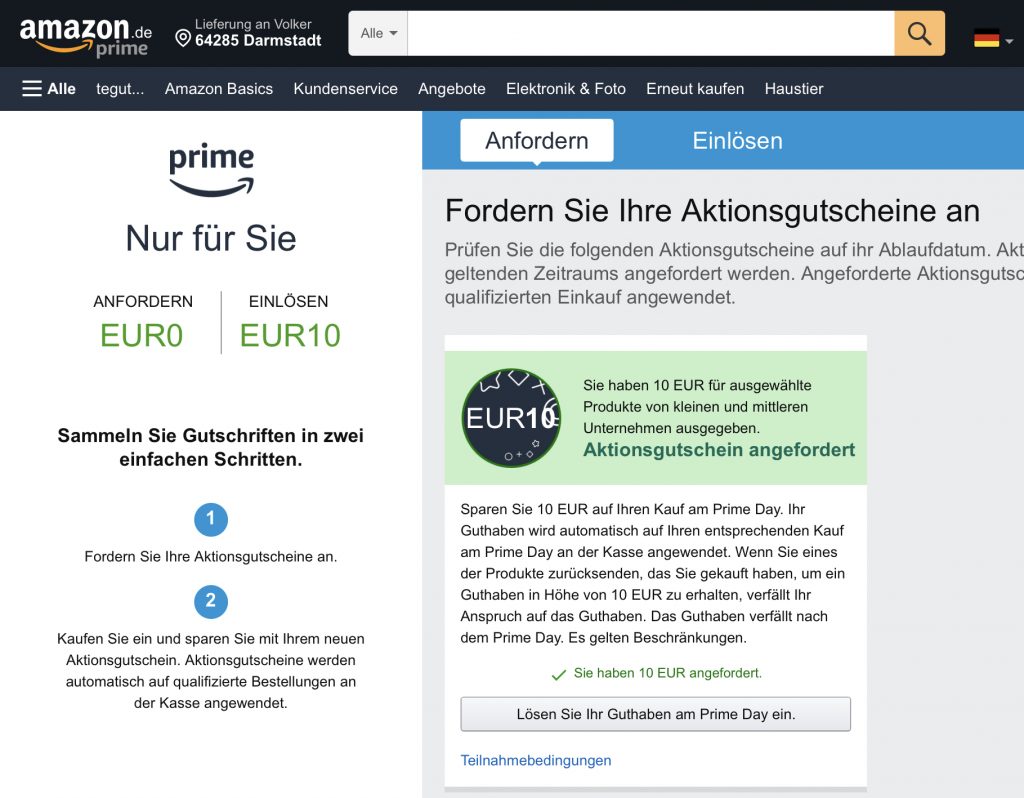
Heute morgen habe ich ein paar Kleinigkeiten bestellt (Flohsamen und Leinsamen), die ich regelmäßig in größeren Menge kaufe, und schwupps hatte ich diesen Gutschein in der Mail. Es gibt wohl eine Aktion “bei kleinen Unternehmen kaufen”, die ich unbeabsichtigt ausgelöst habe. Nächsten Montag/Dienstag ist ja Sommerschlussverkauf Prime Day und da kann man den dann einlösen. Voraussetzung ist natürlich Amazon Prime. Die Probemitgliedschaft ist kostenlos und lässt sich auch wieder kündigen, bevor man dafür bezahlen muss.
ThinkPad X1 Yoga gen 6
Ich teste Windows-PCs gerne über eine sehr lange Zeit und sei es nur, weil der Umstieg für mich aufwändig ist. Die Daten liegen zwar in OneDrive, aber bis ich die ganze Software installiert habe, die ich so brauche, können mehrere Tage vergehen. Diese Hürde schaffen nur wenige Geräte, etwa der Surface Pro und der Surface Pro X. Neulich hatte ich den X1 ThinkPad Titanium und der hat es nicht geschafft. Zu flache Tastatur, kein eingebauter Stift, nur zwei Ports. Ich fand auch, dass er irgendwie billig aussieht, obwohl das Material eher teuer ist.

Nun aber hat es wieder ein ThinkPad geschafft, nämlich der X1 Yoga gen 6. Das ist wieder eine Maschine ganz nach meinem Geschmack mit einem sehr guten 4k-Bildschirm, einer tollen Tastatur und einer Portausstattung, bei der ich keine Dongles brauche. Ich musste ein bisschen auf diesem Umstieg rumdenken, weil ich ein Surface Dock, aber kein passendes Dock für das ThinkPad habe. Dachte ich jedenfalls. Aber dann kam ich auf die Lösung. Der Lenovo Q27h auf meinem Schreibtisch kann schon das meiste, was ich brauche: Mit einem einzigen Kabel den ThinkPad mit Strom versorgen und per USB-C Daten für den Bildschirm und den USB-Hub annehmen. Der hat zwar nur zweimal USB-A 3.1, aber das reicht gerade so für die Logitech BRIO Kamera und den Link 380 des Jabra Evolve2 65, den ich zum Sprechen benutze. Der Q27h ist die Reclam-Ausgabe des Lenovo Qreator 27 , den ich zum Jahreswechsel genutzt habe. Der hatte ein wesentlich besseres Display, mehr Ports, bessere Lautsprecher, kostet aber auch beinahe dreimal so viel wie der Q27h.
Dass der Monitor mit 2560er Auflösung nicht so knackscharf wie das 4k-Display des ThinkPad ist, macht mir persönlich gar nichts aus. Ich trage meine Brille nämlich nicht mehr, seit ich im Nahbereich scharf sehen kann (Kurzsichtigkeit mit Alterssichtigkeit kompensiert). So läuft auf dem Monitor entweder eine Teams-Konferenz oder ein Film.
Logi Tune
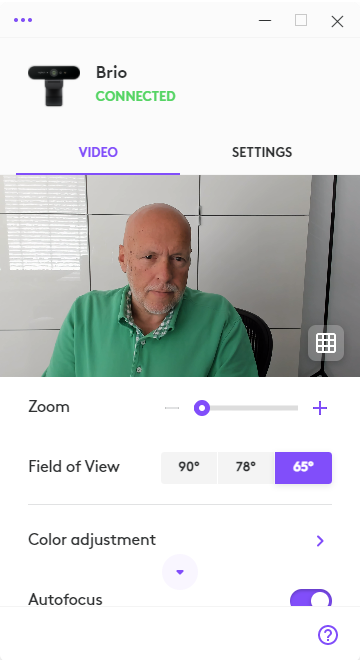
Bisher habe ich meine Logitech BRIO immer mit der App “Camera Settings” konfiguriert. Vorgestern ist mir dann Logi Tune untergekommen und das ist viel aufgeräumter und versteckt die unwichtigen Settings hinter Color Adjustments. Tune hat mir auch gleich eine neue Firmware angeboten.
Kurios: Die Download-Seite für die BRIO heißt “undefined Downloads”. Vielleicht ist sie deshalb so schwierig zu finden.
Als letztes Jahr auf einmal alle eine Webcam brauchten, da kostete die BRIO plötzlich 30 Euro mehr als den Listenpreis von 239 Euro. Mittlerweile hat sich das wieder beruhigt und der Preis ist wieder bei 150 Euro angekommen. Das finde ich akzeptabel für die immer noch beste Webcam am Markt, die auch mit wenig Licht sehr gut funktioniert. Wichtig ist übrigens, die Kamera mit mindestens USB 3.0 anzuschließen, sonst liefert sie statt 4k nur 720p. Achtet auf das Kabel!
Dinosaurier
BWM Marketing hat eine Twitter-Umfrage gestartet und sich dabei ein Ergebnis eingefangen, das sicher so nicht gewollt war. Richtig ist es trotzdem.
Wenig überraschend ist, dass BMW gleich zweimal Autos als Lösung anbietet. Dabei haben “Stadtgeländewagen” gezeigt, dass Autos in der Stadt keinen Platz mehr haben. Es gibt ausreichend Alternativen. Die wichtigste fehlt bezeichnenderweise. Wer kommt drauf?

Top Akkuleistung beim vivo X60 Pro
Die Akkuleistung von Handys ist schwer zu vermessen. Man kann einen künstlichen Benchmark machen, etwa Display volle Helligkeit, Video abspielen bis es ausgeht, aber das ist mir zu unrealistisch, weil das zum Beispiel bei AMOLED Screens nur Pseudoergebnisse liefert. Der Energieverbrauch von dunklen Filmen ist kleiner als der von eher hellen und sämtliche anderen Komponenten von 5G über die Kamera bis zum Prozessor langweilen sich. Vor allem aber schickt man alle Optimierungen des Herstellers zum Teufel.
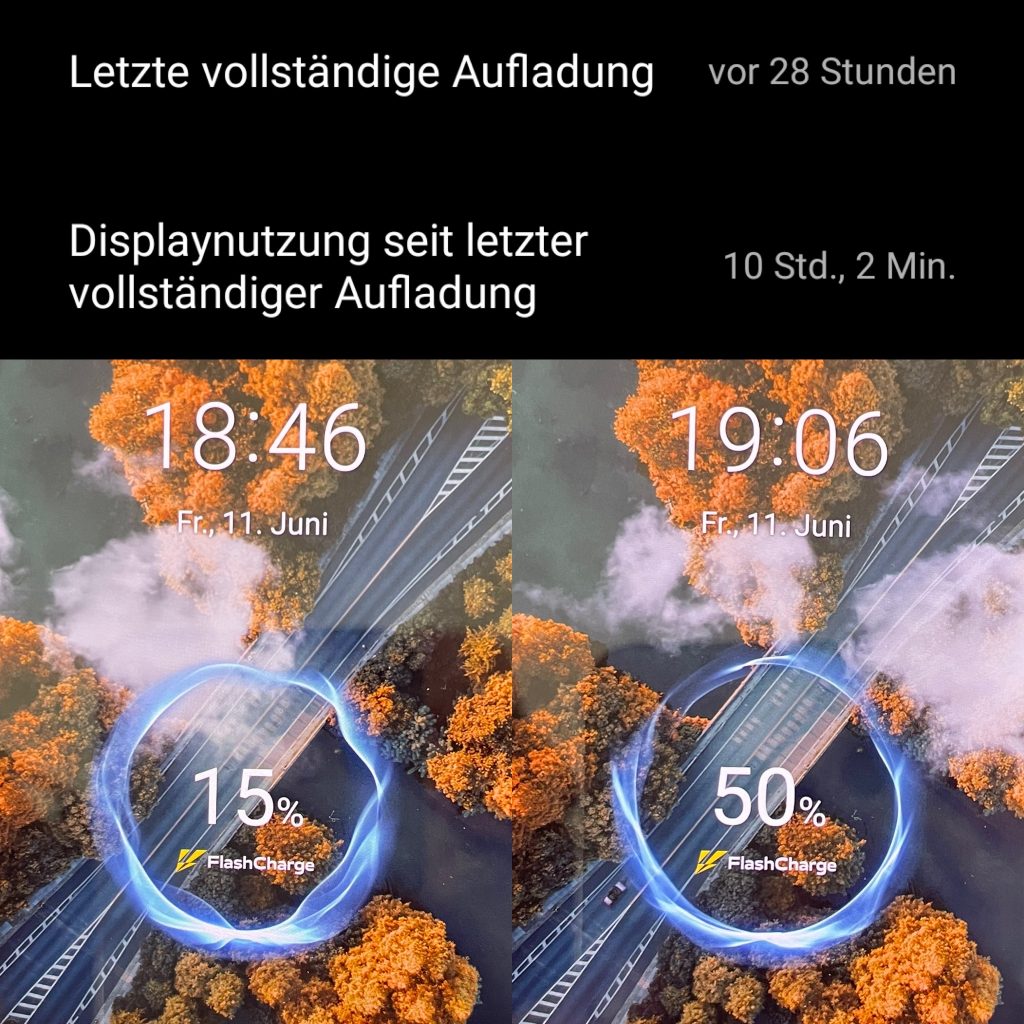
Ich bevorzuge eine etwas subjektivere Beurteilung: Kriege ich den Akku in der Honeymoon-Phase, wo das Handy noch ganz neu ist und ich alles ausprobieren muss, binnen eines Tages platt? Das ist mir beim X60 nicht gelungen. 28 Stunden hat es durchgehalten, bis die Warnung bei 15% kam, davon war der Bildschirm mehr als 10 Stunden lang an. Das habe ich insgesamt dreimal wiederholt, mit immer sehr ähnlichen Ergebnissen.
Ich habe das X60 Pro dann an den mitgelieferten (!) 33 Watt-Charger gehängt und genau 20 Minuten später war der Akku wieder halb voll. Bei einem leeren Akku soll das 30 Minuten dauern. Obacht: Für diese Ladeleistung muss man sowohl den Charger als auch das Kabel von vivo nehmen. Wenn der Akku voller wird, reduziert der Charger die Geschwindigkeit, aber nach einer Stunde war der Akku wieder voll:
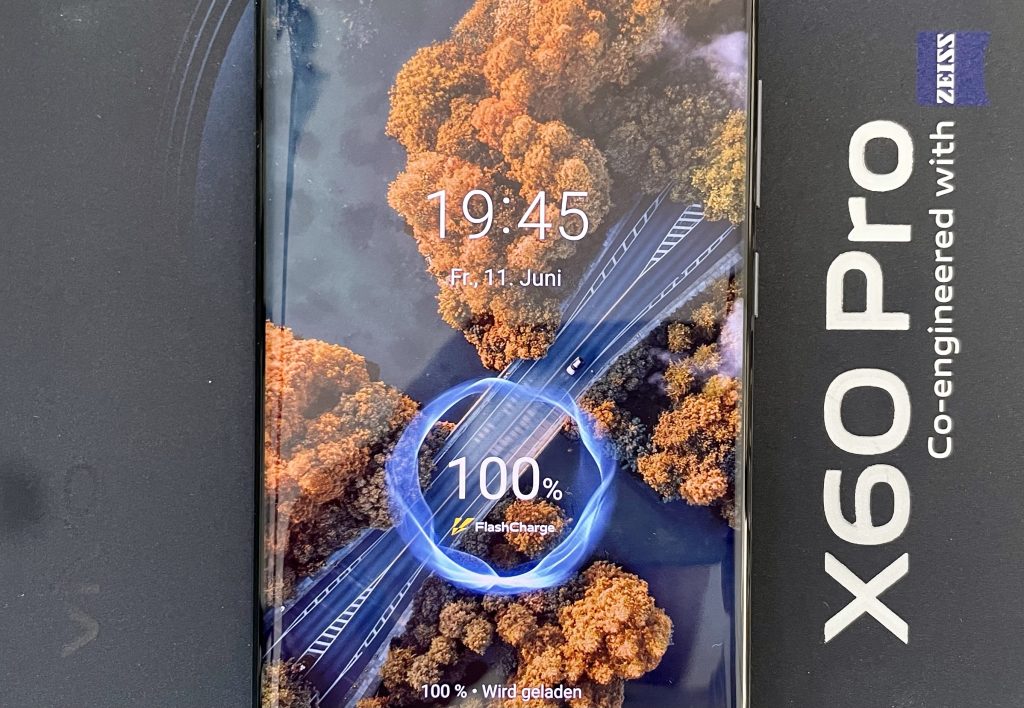
AirPods Max etwas günstiger
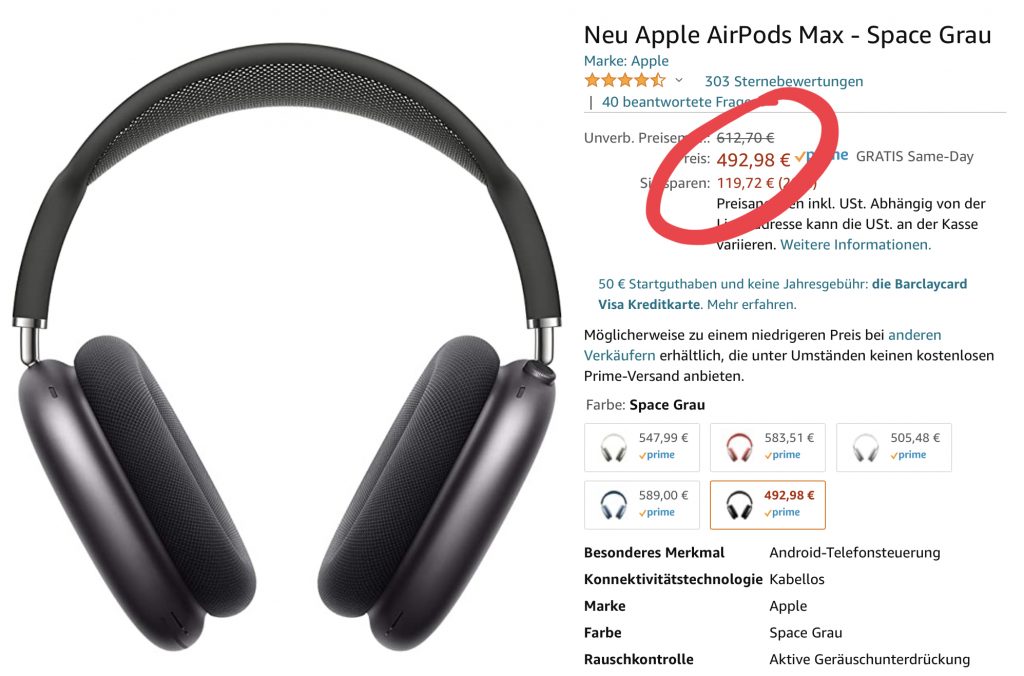
Die AirPods Max gibt es in fünf Farben: Space Grau und vier andere, die man nicht haben will. Aktuell kostet die beste Farbe gerade mal deutlich weniger. Immer noch viel Geld, aber definitiv mein bestes Stück.
Instructions on how to receive zero news coverage

You have an old product. The general perception is that everybody is either leaving it behind or holding on for dear life. You invest in it and release a new version every year.
Here is your plan to receive no news coverage when you ship your next release:
- Hire a new PR agency
- Do not tell them who has covered the product in the past
- Release the product
- A few days later have a press event
- Invite press on very short notice
- Send out a press release
- Provide no photos, screenshots etc.
Congrats. Your news is now olds.
How to bring excellent sound into Clubhouse
Note: this article is partially obsolete. There is now a simpler way.

This is a summary of what we learned during our 100 soundchecks on Clubhouse. We heard around 2000 setups and we made dozens of artists and their instruments. We means two people: Ralf Rottman and myself.
Why is this difficult? iOS handles Clubhouse like a VoIP app, providing bi-directional audio even when put into the background. These apps cannot use USB-connected devices, so anything that connects USB through Lightning does not work. iPadoS with USB-C equipped iPads actually do, but I am describing iPhone setups here.
We have three challenges:
- We want to connect audio equipment through a TRRS audio adapter to Lightning.
- We need to bring audio equipment from AUX level down to Microphone input level.
- We don’t want to send audio output from Clubhouse back into Clubhouse. This is called mix-minus: send everything to the iPhone, minus what is coming from the iPhone.
Let’s start with the audio conversion. Apple sells a small adapter that lets you connect an audio plug to Lightning. Better get something less flimsy. That can be headphones (TRS = tip ring sleeve, left channel + right channel + neutral) or headsets (TRRS = tip ring ring sleeve, left channel + right channel + neutral + microphone). Look at the 3.5mm plug. Does it have three plastic rings or only two? That is the difference between TRRS and TRS. You want TRRS in this adapter.
You can buy a splitter that connects TRRS to TRS headphones and TS microphone. They share neutral on the S connectors. One connector sends two audio channels to your headphones and receives one audio channel from the microphone. No matter what you connect here, you cannot send stereo into the iPhone in this setup.

Some devices can connect to the iPhone directly through a TRRS cable, like the RØDECaster Pro or the Zoom Podtrak P4 which I prefer. They solve all three challenges: TRRS, microphone input level and what we call mix-minus.
Let’s setup a Zoom PodTrak P4:
- Insert two batteries or connect USB-power, turn it on.
- Connect a microphone to channel 1 via an XLR plug. Select whether it needs phantom power or not with the switch under your first dial.
- Connect headphones to the first bottom connector
- Connect the iPhone through a 3.5mm TRRS cable and either the iPhone dock or a TRRS-Lightning connector. Set the switch under channel 3 to the rightmost position.
Start with level 5..6 on channel 1, 10 on channel 3, and 5..6 on the Soundpad and headphones dial. The VU-meter will tell you if you got the level right. When you speak into the microphone you should hear yourself. If you play audio from the iPhone you should hear it if you set the iPhone volume to about 80 percent. When you connect to Clubhouse, everything should work just right.
If you want to connect a second microphone to pick up your guitar, plug it into channel 2 and level it so that the mix on your ears is balanced. People on Clubhouse will hear what you hear.
If you want to sing to playback then use channel 4 and play your background track on your PC into the PodTrak. Set the switch on channel 4 to the rightmost position. As on the iPhone you will need to set the PC volume level. My PC is on 50% and channel 4 is 5..6.
I am not a singer, and PodTrak provides everything I need. I can play jingles from the four soundpads, I can record to the internal SD card and I can record/playback over USB to the PC. But there is one killer requirement for musicians: PodTrak does not have an effects processor and cannot provide reverb. It’s a machine designed to record podcasts, even away from power in the field. Channel 3 can be used to call people into the podcast, channel 4 to connect Teams, Zoom etc.
Now let’s assume, you already have a mixer where your microphone and instrument are connected. For most mixers you need to bring down the instrument level on the main out to microphone level. This is where the IK Media iRig 2 comes into play. It replaces the TRRS splitter mentioned earlier. Plug the output of your mixer into the 1/4″ instrument input, set the volume dial on the iRig2 to maybe 20% and see where that takes you. You can plug your earphones into the 3.5mm plug on the iRig2 but you will not hear yourself.
This is where things get tricky. Connect a 3.5mm stereo plug (TRS) to the iRig and the other end of that cable to a channel on your mixer. Depending on the mixer, you will need two RCA or two TS mono plugs at the other end. You can now monitor your voice, your instruments and Clubhouse on your mixer.
Now you need to solve the mix-minus problem. You want to hear clubhouse, but you don’t want to send out this signal to Clubhouse. A simple DJ mixer does the trick, because it has two busses: one for Main, controlled by the faders, and one for Monitor, controlled by the monitor switch on each channel. Level all channel gains to your liking, open your mic, instrument faders, but not the one for the Clubhouse channel. You have all channels on your headphones, but all minus clubhouse on Main.

I have successfully used a Behringer Flow 8 to do the same. This one does not need an iRig since you can set the output to -10 dBV. I connected Main with a 2x XLR to 3.5mm TS cable to the input channel of the splitter and picked up Clubhouse with a TRS 3.5mm to 2x 1/4″ TS cable. I then mixed Main minus that channel (7/8) and Monitor 1+2 with the channel for my headphones. In the photo above you see the main mix: channel 2 (microphone) is up, channel 5/6 (USB from PC) is up, but channel 7/8 is down.
Your mixer will need different hacks to filter out the Clubhouse channel. The devil is in the details here.
There is one frequent issue: your audio cuts out like it is clipping. What really happens here is that your output level from your mixer is too high. Lower the volume on the iRig to correct for that, or in case of the Flow 8, the level on the Main out.

