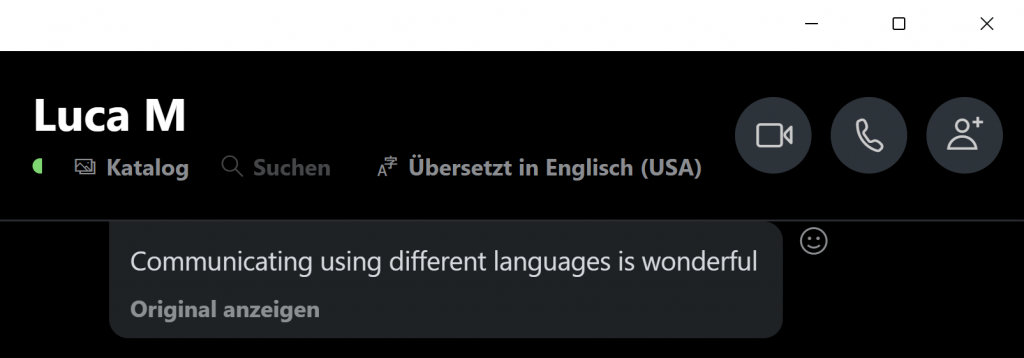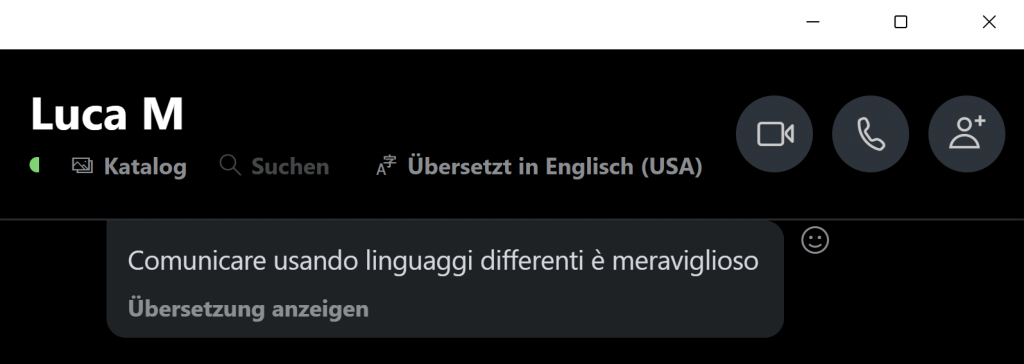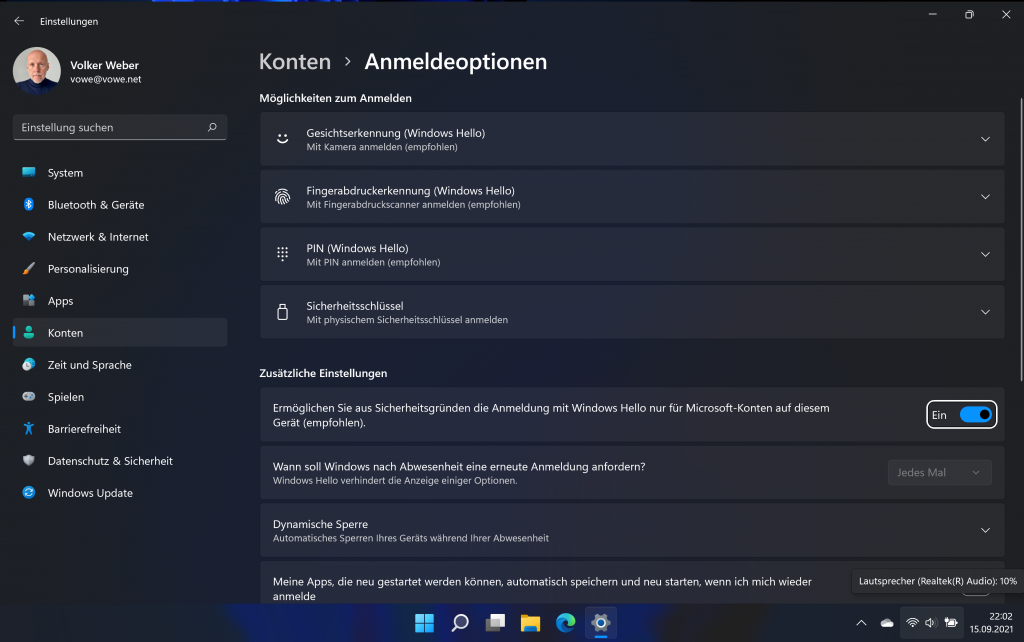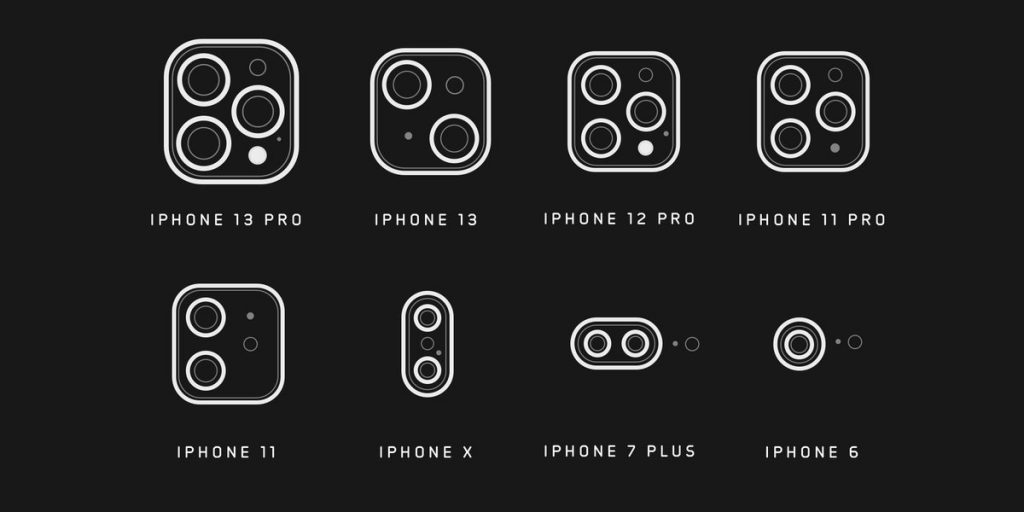Es gab kaum ein Entrinnen vor dem Hype um das erste Produkt von Nothing. Carl Pei, Gründer von OnePlus, ist einfach ein Fuchs, was das Marketing neuer Produkte angeht, und dass Nothing sich ausgerechnet Earbuds als erstes Produkt ausgesucht hat, ist kein Wunder. Das Produkt vereint zwei Eigenschaften: eine hohe Marge und ein garantierter Absatz, da Earbuds verloren gehen oder unreparierbar werden und dann ersetzt werden.
Da alle Hersteller hier einsteigen, muss sich Nothing irgendwie abheben und das machen sie vor allem über das Design. Ich war bereit, die ear (1) als Hype abzutun, aber ich wollte sie wenigstens mal ausprobieren. Und zu meiner allergrößten Überraschung finde ich sie ziemlich gut.


Earbuds klingen gut, wenn sie passen. Und als ich sie aus dem Case nehme, sind nicht nur Case und Earbuds zu 100% geladen, sondern sie flutschen einfach so in die Ohren, sind gleichzeitig saubequem und dicht. Glück gehabt. Oder sind es die ovalen Silikonstücke? Die mittleren passen sofort, ich probiere die kleinen und großen gar nicht erst aus. Das Android Phone lädt zum Pairen ein, bietet die Nothing-App zum Download an und schwupps ist das erste Software-Update installiert.
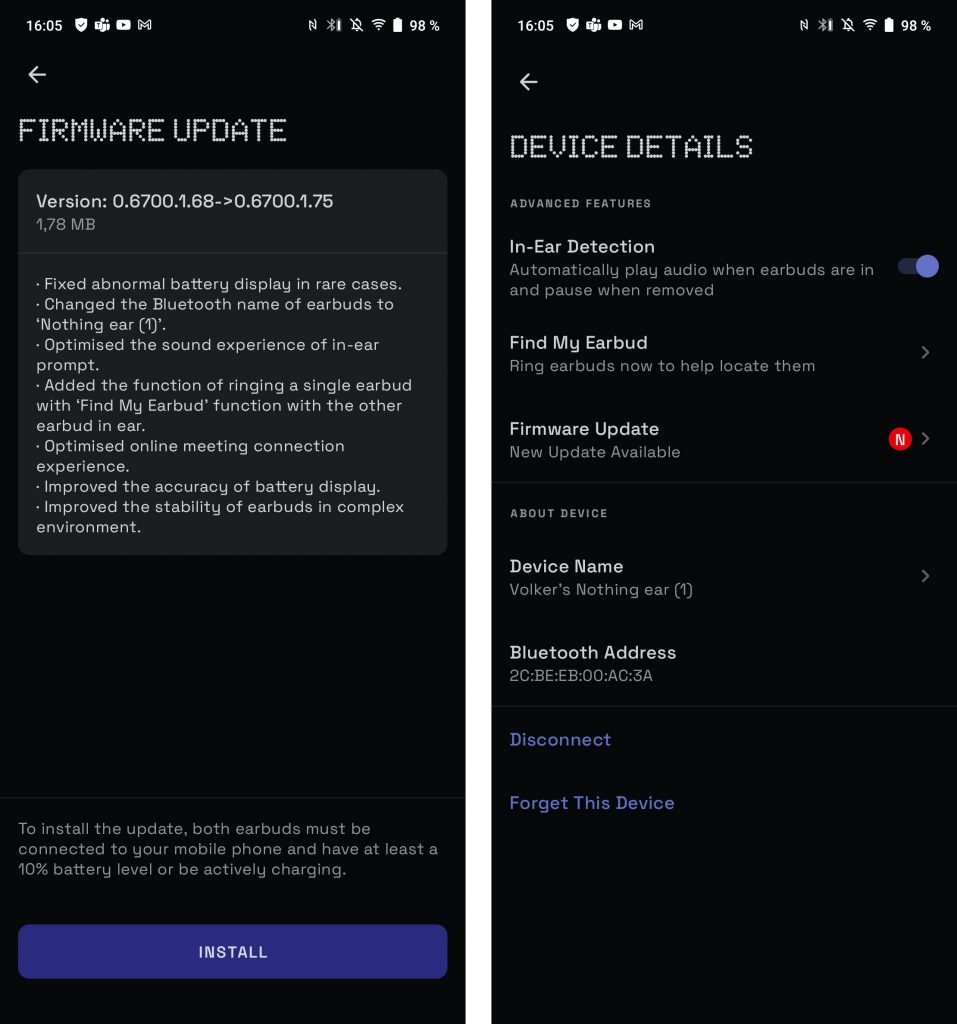
Einmal Anjunadeep Podcast anspielen. Holy Moly, das drückt aber kräftig. Tiefer fetter Bass, das zeigt, die passen wirklich perfekt in die Ohren. Die Höhen passen auch, in der Mitte ist mir alles etwas dünn. Sound Design kommt von Teenage Engineering und die haben einen guten Job gemacht. Nicht das Niveau von AirPods Pro, aber für den Preis von 100 Euro sehr ordentlich.
Die Bedienung gibt wenig Rätsel auf, Fehlbedienungen sind mir nicht passiert. Sensoren sorgen dafür, dass die Musik stoppt, wenn man sie rausnimmt. Doppeltippen heißt Start/Stop. Tippen und halten schaltet um zwischen Active Noise Cancelling, Transparency und einfachem passiven Ohrenzuhalten. ANC ist ordentlich, Transparency aber nicht so doll. Das kommt nicht an das Ohne-AirPods-Gefühl der AirPods Pro ran. Dreimal tippen lässt sich konfigurieren, bei mir links Previous Track und rechts Next Track. Mit Wischen macht man laut und leise. Was nicht geht: Assistenten aufrufen.
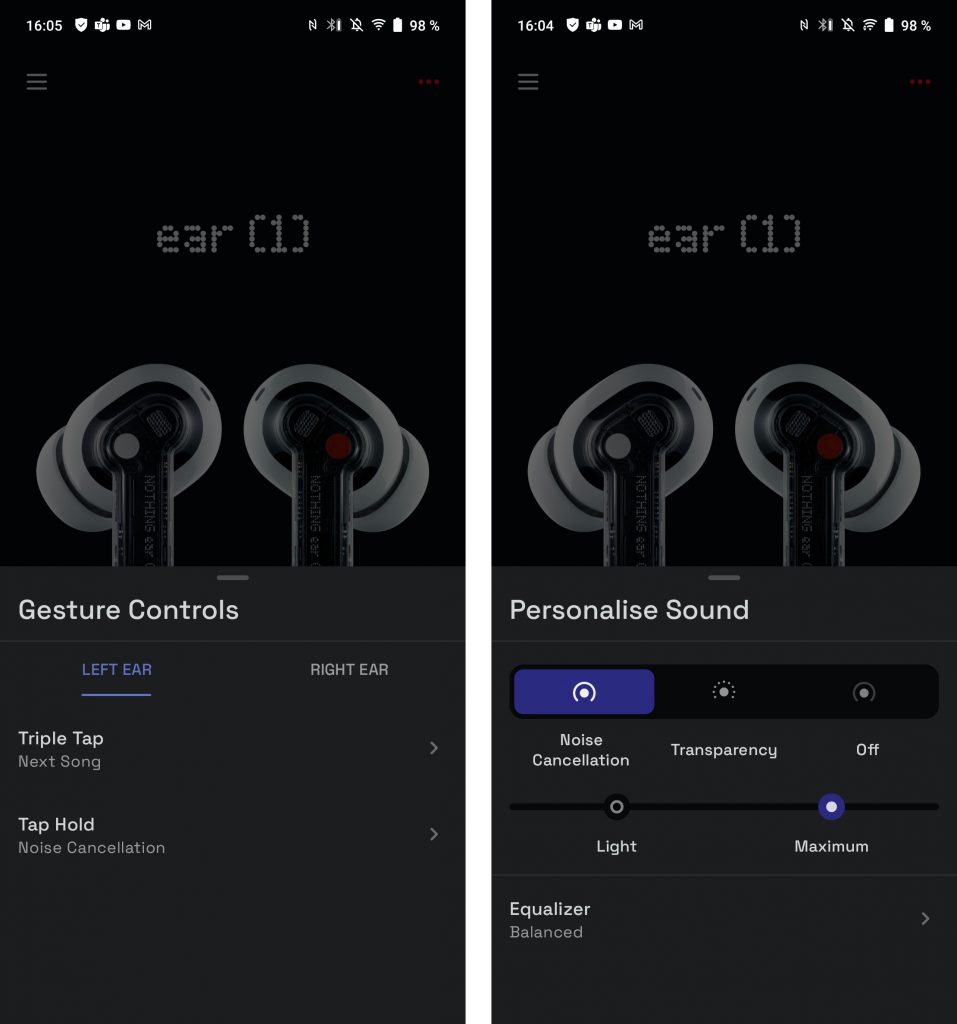
Das Case ist rechteckig und transparent, so wie die Stems der Earbuds. Es sieht sehr cool aus, fühlt sich gut an, aber es ich auch ziemlich riesig. Ich bin sehr gespannt, wie es aussieht, wenn es ein paar Monate in Taschen rumgeflogen ist. Man kann es nicht in die fünfte Tasche der Jeans stecken wie das Case der AirPods.
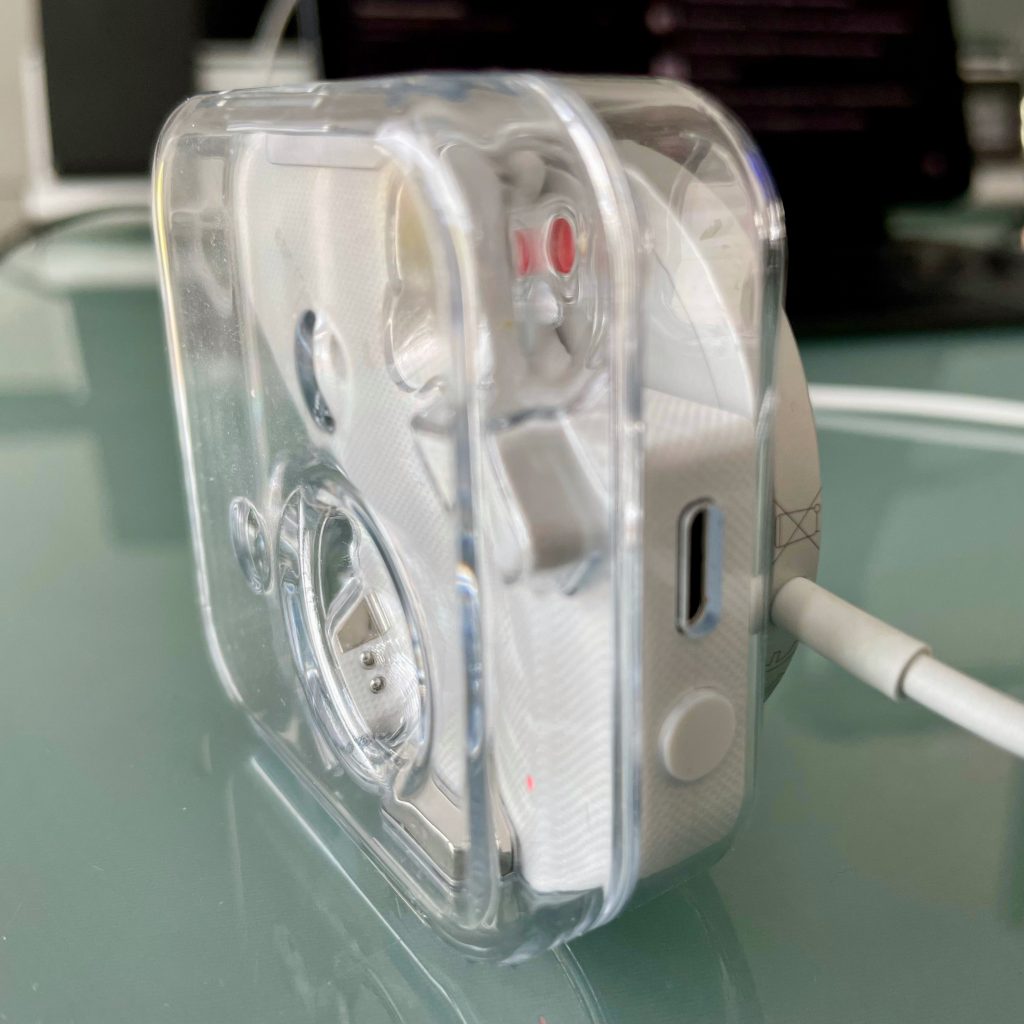
Nach dem vivo X60 Pro habe ich auch mein iPhone verbunden. Dazu drückt man den Knopf am Case und pairt es in den Bluetooth Settings. Ich weiß nicht, ob es auch zur Installation der App oder einem Quick Pairing aufruft, weil das Case ja bereits mit dem vivo verbunden war. Gleichzeitig verbinden lässt es sich nicht, aber es merkt sich die Pairings.
Ich finde die Integration in Android besser gelungen, aber technisch passen die Ear (1) besser zum iPhone, weil sie außer SBC auch den viel besseren Codec AAC verwendet, während Android-Geräte weitgehend auf Qualcomms aptX setzen.
Und was ist mit telefonieren? Nothing sagt, die seien super. Ich habe mal zwei Aufnahmen gemacht. Urteilt selbst:
Ich finde das ist für ein gelegentliches Telefonat ordentlich, würde sie aber nicht für Meetings tragen.
Fazit: Ich mag die Ear (1), weil sie bequem sind, ordentlich Rumms haben und einfach anders aussehen. Das Case ist mir zu groß.